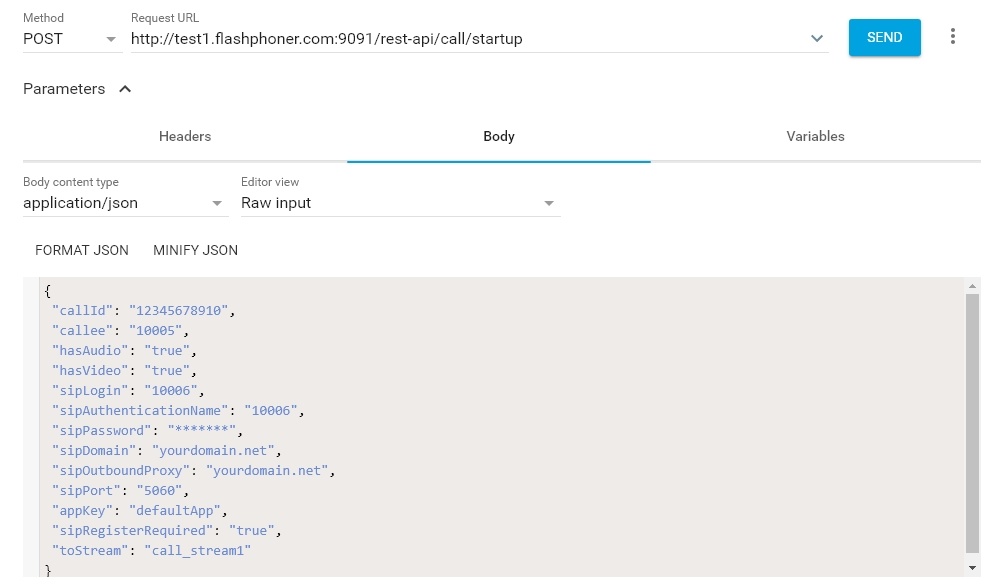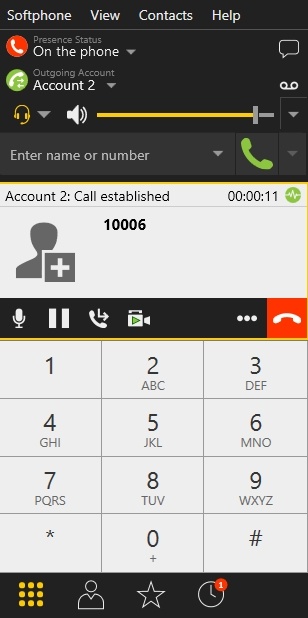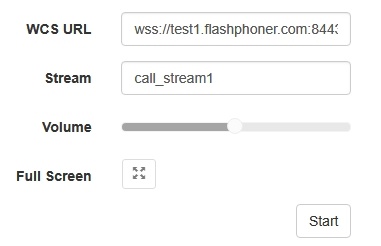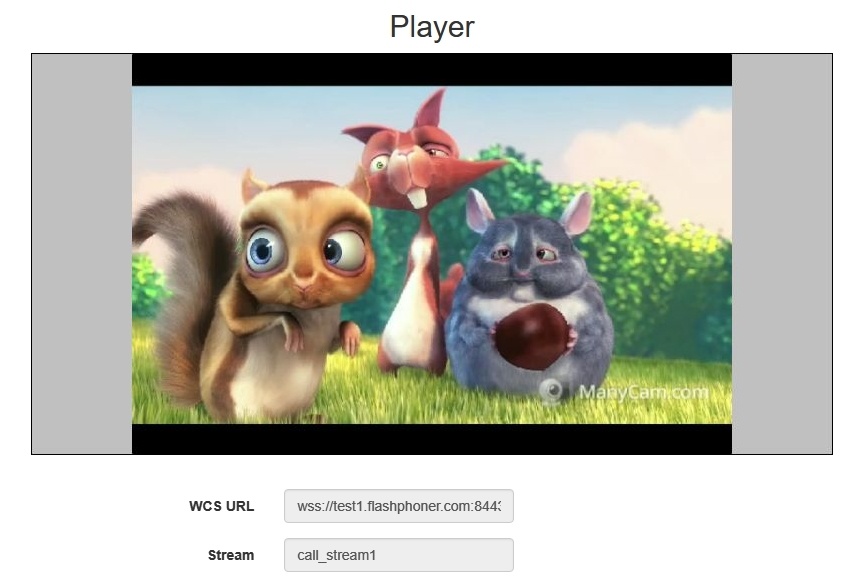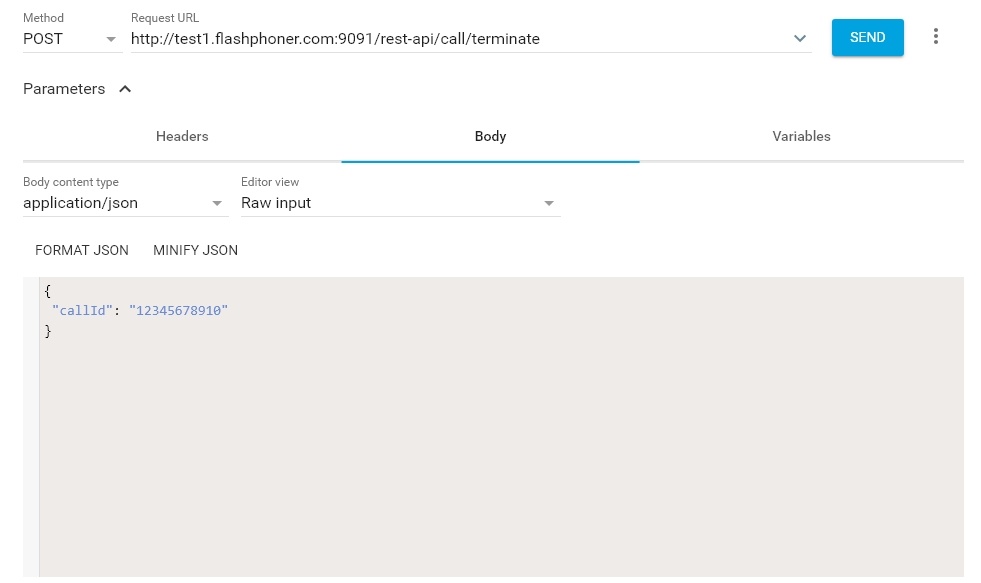...
- parameters of your SIP account the call will be made from;
- the stream name to republish the call to (the toStream parameter), for example, call_stream1$
- the name of your second SIP account the call will be made to.
3. Receive and answer the incoming call on the softphone:
4. Open the Player web application and in the "Stream" field specify the name of the stream the call is redirected to (in our example: call_stream1):
5. Click "Play". The stream starts playing:
6. To terminate the call, send /call/terminate from the REST client to the WCS server and pass the call id in the parameters:
...
Call flow
Below is the call flow when using the SIP as RTMP example to create the call and the Player example to play it
...