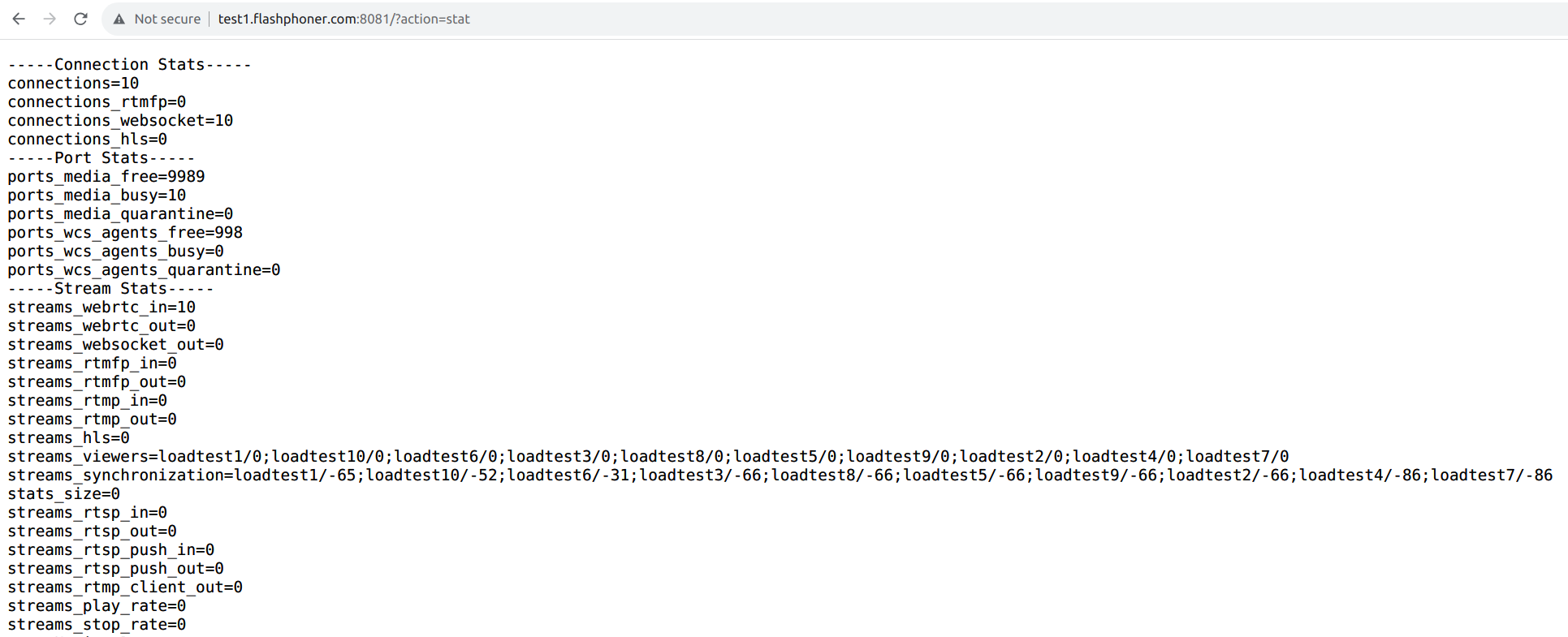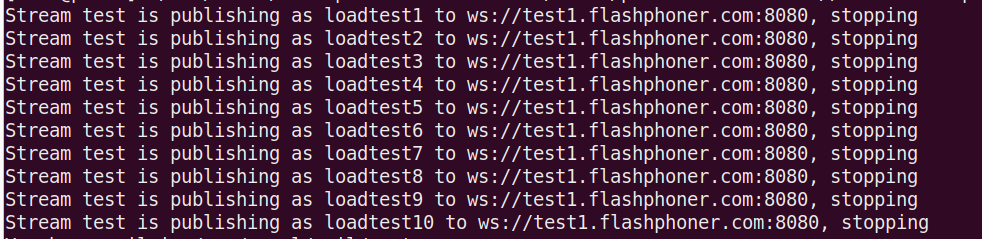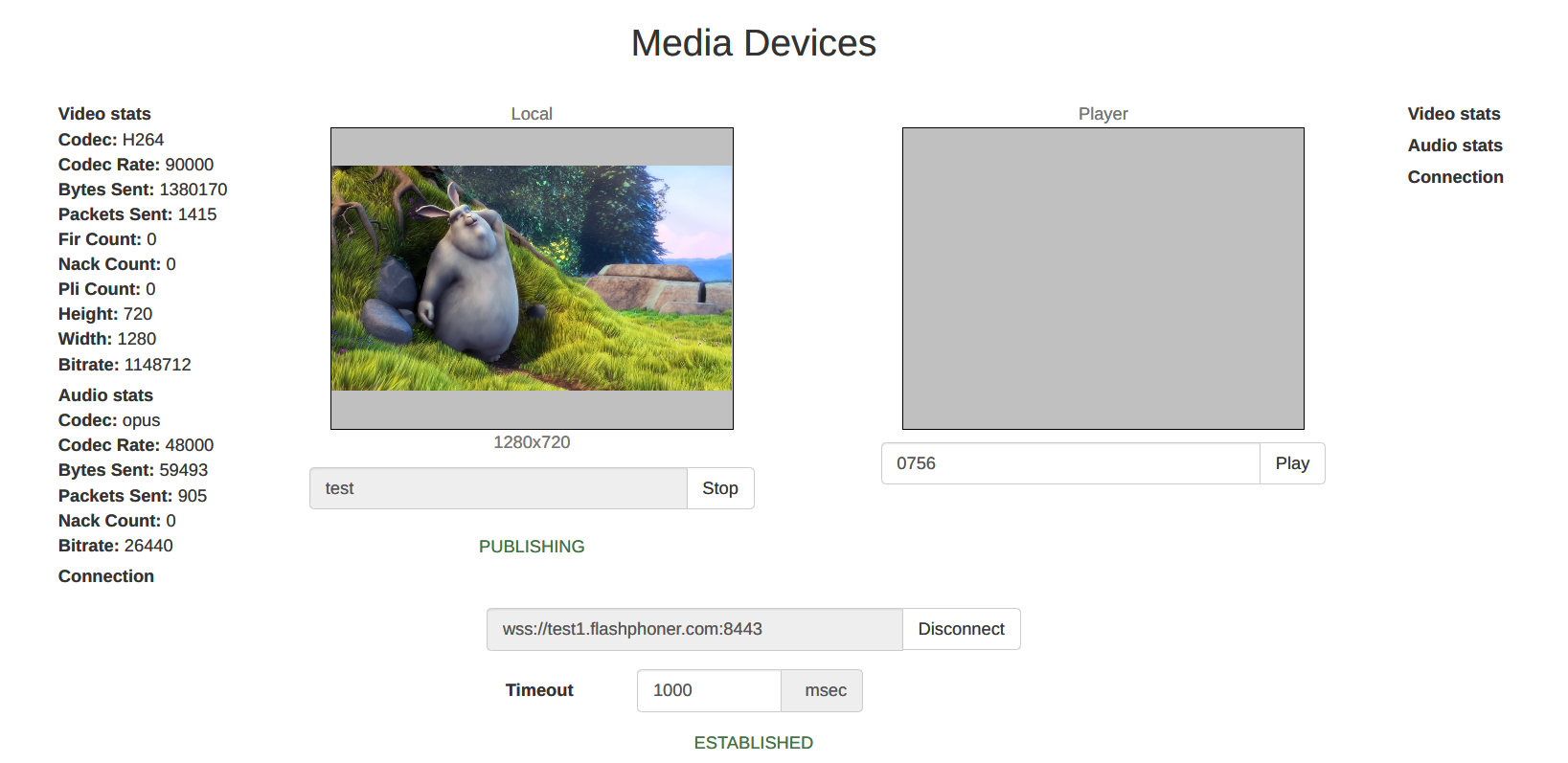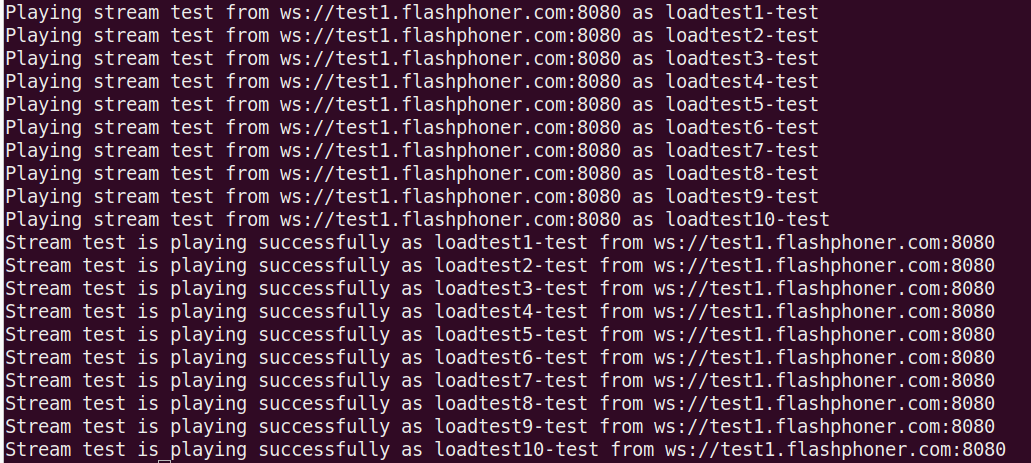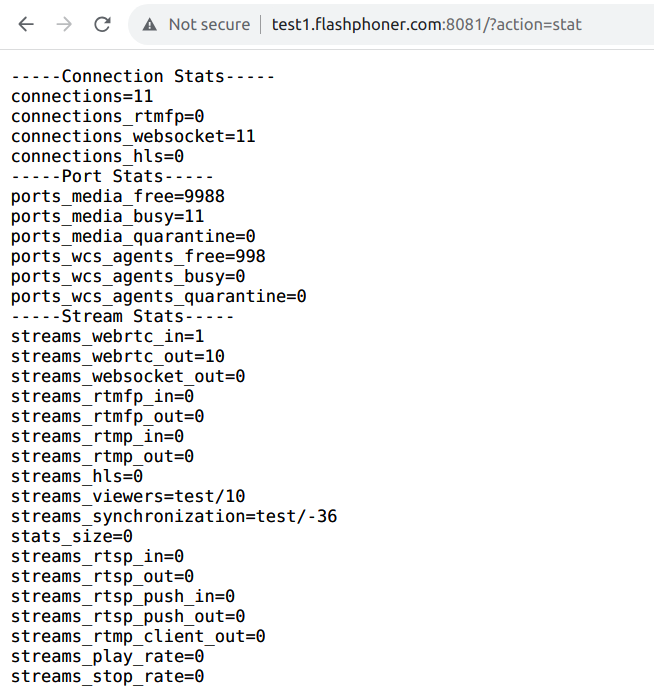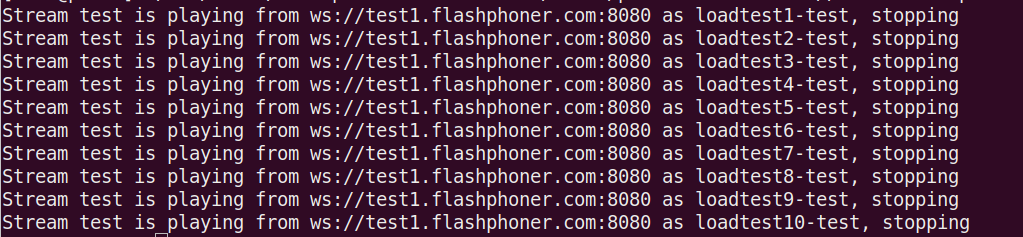...
1. The following should be prepared used for test:
test1.flashphoner.com- WCS server to testtest2.flashphoner.com- WCS server to perform the test- Media Devices example to publish a source stream
...
4. Check stream publishers at the tested server statistics page http://test1.flashphoner.com:8081/?action=stat
5. Launch pushStreams script on test2.flashphoner.com to stop the test
...
The script displays a stopped publishers list when successfully launched
Тестирование максимального количества WebRTC подписчиков
...
Testing a maximum number of WebRTC subscribers
A maximum number of WebRTC publishers test is performed with the following script
| Code Block | ||
|---|---|---|
| ||
/usr/local/FlashphonerWebCallServer/tools/pullStreams.sh |
1. Для теста используютсяThe following should be used for test:
test1.flashphoner.com- тестируемый WCS серверserver to testtest2.flashphoner.com- тестирующий WCS серверserver to perform the test- пример Media Devices для публикации исходного потокаexample to publish a source stream
2. Публикация исходного потока на сервер Publish the source stream to the server test1.flashphoner.com
3. Запуск скрипта pullStreams на сервере Launch pullStreams script on test2.flashphoner.com
| Code Block | ||||
|---|---|---|---|---|
| ||||
/usr/local/FlashphonerWebCallServer/tools/pullStreams.sh ws://test1.flashphoner.com:8080 http://test1.flashphoner.com:8081 loadtest 10 |
ЗдесьWhere:
ws://test1.flashphoner.com:8080- tested server websocket URL тестируемого сервераhttp://test1.flashphoner.com:8081- HTTP URL тестируемого сервера для использования REST API URL of the tested serverloadtest- префикс имени, с которым будут захватываться потоки с тестируемого сервераthe name prefix used to pull streams from the tested server10- количество подписчиков
Обратите внимание: скрипт захватит все опубликованные на тестируемом сервере потоки, каждый заданным количеством подписчиков.
При успешном запуске, скрипт выводит на консоль список подписчиков
...
- subscribers count
Note that script will pull all the streams published on the tested server with a specified number of subscribers per each.
The script displays a subscribers list when successfully launched
4. Check stream subscribers at the tested server statistics page http://test1.flashphoner.com:8081/?action=stat
5. Запуск скрипта pullStreams на сервере Launch pullStreams script on test2.flashphoner.com для остановки теста to stop the test
| Code Block | ||||
|---|---|---|---|---|
| ||||
/usr/local/FlashphonerWebCallServer/tools/pullStreams.sh ws://test1.flashphoner.com:8080 http://test1.flashphoner.com:8081 loadtest stop |
ЗдесьWhere:
ws://test1.flashphoner.com:8080- tested server websocket URL тестируемого сервераhttp://test1.flashphoner.com:8081- HTTP URL тестируемого сервера для использования REST API URL of the tested serverloadtest- префикс имени, с которым захватываются потоки с тестируемого сервераstop- ключевое слово для остановки подписчиков с указанными параметрами
...
- the name prefix used to pull streams from the tested server
stop- keyword to stop the subscribers with the parameters above
The script displays a stopped subscribers list when successfully launched