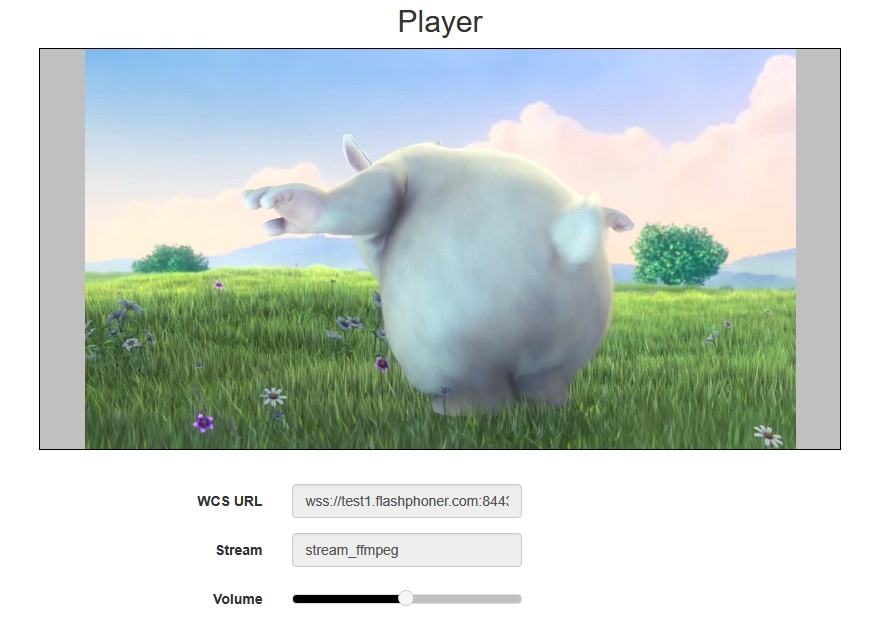| Include Page |
|---|
WCS5EN:Using ffmpeg | WCS5EN:Using ffmpeg| Table of Contents |
|---|
Overview
ffmpeg is a powerful cross-platform tool for processing and publishing video- and audiocontent. In terms of publishing RTMP stream on server, ffmpeg allows:
- to configure stream encoding parameters very flexible;
- to send RTMP connection parameters to the server.
Quick manual on testing
1. For test we use:
- WCS server
- ffmpeg
- Player web application in chrome browser to stream playback
2. Launch ffmpeg
| Code Block |
|---|
|
ffmpeg -re -i BigBuckBunny.mp4 -preset ultrafast -acodec aac -vcodec h264 -strict -2 -f flv rtmp://test1.flashphoner.com:1935/live/stream_ffmpeg |
Where
- BigBuckBunny.mp4 is a file to publish
- test1.flashphoner.com is WCS server
- stream_ffmpeg is a stream name to publish on server
The stream publishing begins.
3. Open Player appliction in browser https://test1.flashphoner.com:8888/client2/examples/demo/streaming/player/player.html, where test1.flashphoner.com is WCS server. Set the stream name and press 'Play'. The stream playback begins.
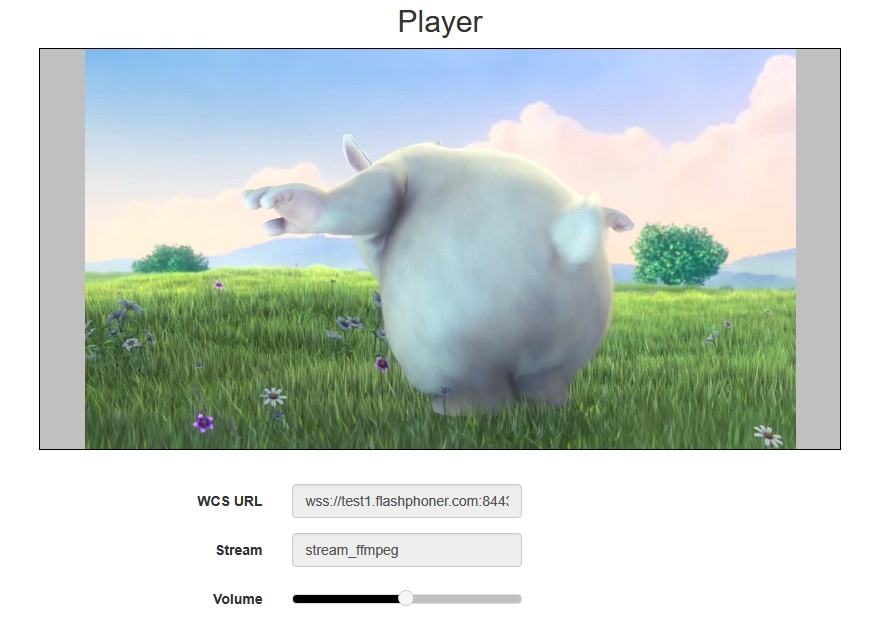 Image Added
Image Added
| Excerpt |
|---|
Sorenson Spark + Speex 16 kHz stream publishingWCS server can capture RTMP stream encoded with Sorenson Spark + Speex 16kHz to FLV container. This stream can be published, for example, using ffmpeg as follows: | Code Block |
|---|
| ffmpeg -re -i BigBuckBunny.flv -preset ultrafast -ar 16000 -ac 1 -acodec speex -vcodec flv -strict -2 -f flv rtmp://test1.flashphoner.com:1935/live/test |
Known limits1. To handle such stream including stream recording, the stream will be transcoded to H.264 + AAC. 2. Payload types 127 for video and 97 for audio should be set in SDP when publishing such stream, for example | Code Block |
|---|
| v=0
o=- 1988962254 1988962254 IN IP4 0.0.0.0
c=IN IP4 0.0.0.0
t=0 0
a=sdplang:en
m=video 0 RTP/AVP 127
a=rtpmap:127 FLV/90000
a=sendonly
m=audio 0 RTP/AVP 97 8 0
a=rtpmap:97 SPEEX/16000
a=rtpmap:8 PCMA/8000
a=rtpmap:0 PCMU/8000
a=sendonly |
|
The features
Explicit specification of encoding parameters
ffmpeg allows to explicitly set the encoding parameters when stream is publishing, for example
| Code Block |
|---|
|
ffmpeg -re -i BigBuckBunny.mp4 -acodec aac -vcodec libx264 -f flv -ar 44100 rtmp://127.0.0.1:1935/live/stream_ffmpeg |
A more complicated case with addition of a sound track to a file that has not one (/dev/zero source is used for example):
| Code Block |
|---|
|
ffmpeg -re -f lavfi -i "movie=filename=test.mov:loop=0, setpts=N/(FRAME_RATE*TB)" -an -s 1280x720 -r 15 -f rawvideo -pix_fmt yuv420p - | ffmpeg -thread_queue_size 512 -an -f rawvideo -pix_fmt yuv420p -r 15 -s 1280x720 -i - -vn -f s16le -acodec pcm_s16le -ac 2 -i /dev/zero -r 15 -c:v libx264 -tune zerolatency -profile:v baseline -g 60 -b:v 960k -s 1280x720 -c:a aac -b:a 64k -f flv rtmp://127.0.0.1/live/test_video |
Passing parameters to the server when RTMP connection is establishing
In the "-rtmp_conn" option, ffmpeg allows to set RTMP connection paramtters that should be passed to the server when stream is publishing:
| Code Block |
|---|
|
ffmpeg -re -i BigBuckBunny.mp4 -f flv -rtmp_conn "O:1 NS:appKey:flashStreamingApp NS:name:12121212 NS:stream:12121212 NO:custom:O:1 NS:auth:22222222 NS:stream:3333333 O:0 O:0" rtmp://test1.flashphoner.com:1935/12121212 |
Here, the following parameters are passed
- server application key flashStreamingApp
- server application name 12121212
- server stream name 12121212
- custom object with additional data:
| Code Block |
|---|
|
{
"auth" : "22222222",
"stream" : "3333333"
} |
How to rotate stream published from ffmpeg
ffmpeg RTMP encoder allows to send orientation metadata to WCS server using command line switches:
| Code Block |
|---|
|
ffmpeg -i input.mp4 -metadata:s:v rotate=90 -vcodec copy -acodec copy -strict -2 -f flv rtmp://test1.flashphoner.com:1935/live/stream_ffmpeg |
Note that ffmpeg sends orientattion value but not angle itself.