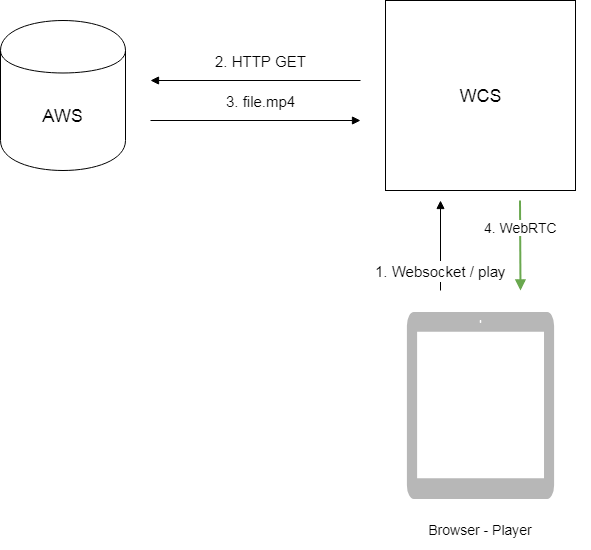...
| Code Block | ||||
|---|---|---|---|---|
| ||||
vod://sample.mp4 |
where sample.mp4 - is the name of the file that should be located in /usr/local/FlashphonerWebCallServer/media folder. Since build 5.2.687, a custom folder can specified with the following parameter in flashphoner.properties file
| Code Block | ||
|---|---|---|
| ||
media_dir=/usr/local/FlashphonerWebCallServer/media |
...
If a file with such a name does not exist, the server returns the StreamStatusEvent FAILED message, where the "info" field has the reason: "File not found".
A stream created this way can be displayed to one user (personal VOD). If a full-featured online-broadcast is required, provide Second viewer cannot subscribe to personal VOD stream, such stream cannot be transcoded, added to mixer or played by HLS.
If a full-featured online-broadcast is required, provide the link to a file as follows:
...
Multiple user can connect to such a stream simultaneously. VOD live stream can be transcoded, added to mixer or played by HLS.
Supported formats and codecs
...
- The browser connects to the server via Websocket WebSocket and sends the publish command.
- The browser captures the microphone and the camera and sends the WebRTC stream as H.264 + AAC to the server, enabling recording with the parameter record: true.
- The WCS server records the stream to a file.
- The browser stops publishing.
- The second browser establishes a connection via WebsocketWebSocket, creates a stream, specifies the file name, and sends the play command.
- The second browser receives the WebRTC stream and plays this stream on the page.
...
| Code Block | ||||
|---|---|---|---|---|
| ||||
stream = session.createStream(options).on(STREAM_STATUS.PENDING, function(stream) {
...
}).on(STREAM_STATUS.PLAYING, function(stream) {
...
}).on(STREAM_STATUS.STOPPED, function() {
setStatus(STREAM_STATUS.STOPPED);
onStopped();
}).on(STREAM_STATUS.FAILED, function(stream) {
...
}).on(STREAM_STATUS.NOT_ENOUGH_BANDWIDTH, function(stream){
...
});
stream.play(); |
Known issues
1. AAC frames of type 0 are not supported by decoder and will be ignored while stream pulled playback
In this case, warnings will be displayed in the client log:
...
| language | bash |
|---|---|
| theme | RDark |
...
VOD loop
VOD live translation supports VOD loop: after end of file, capturing starts from file begin. This feature is enabled with the following parameter in flashphoner.properties file
| Code Block | ||
|---|---|---|
| ||
vod_live_loop=true |
VOD capturing from AWS S3 or from other S3 compatible storage
VOD stream can be captured from file placed to AWS S3 storage. Comparing with VOD capture from local disk, file from external storage is downloaded and captured sequentally.
To capture VOD from AWS S3 file, specify a link to the vod file as a stream name when calling the session.createStream() function, as follows:
| Code Block | ||||
|---|---|---|---|---|
| ||||
vod://s3/bucket/sample.mp4 |
where
- bucket is S3 bucket name
- sample.mp4 is file name
Since build 5.2.939 it is possible to set the full file URL in S3 storage, this allows to capture VOD from other S3 storages (Digital Ocean, Selectel etc)
Digital Ocean Spaces URL example
| Code Block | ||
|---|---|---|
| ||
vod://s3/https://ams3.digitaloceanspaces.com/myspace/folder/file.mp4 |
Selectel URL example
| Code Block | ||
|---|---|---|
| ||
vod://s3/https://s3.selcdn.ru/mystorage/file.mp4 |
Operation flowchart
1. Browser requests VOD capture from AWS file
2. WCS server sends request to AWS
3. File is downloaded to WCS server
4. WebRTC stream from file is sending to browser for playback
Set up
S3 credentials configuration
AWS
To download files from AWS S3 bucket, S3 credentials must be set in flashphoner.properties file
| Code Block | ||
|---|---|---|
| ||
aws_s3_credentials=zone;login;hash |
Where
- zone - AWS region where bucket is placed
- login - Access Key ID
- hash - Secret Accesss Key
S3 credentials setting example:
| Code Block | ||
|---|---|---|
| ||
aws_s3_credentials=eu-central-1;AA22BB33CC44DE;DhlAkpZ4adclHhbLwhTNL4hvWTo80Njo |
Digital Ocean Spaces
To download files from DO Spaces set the credentials as
| Code Block | ||
|---|---|---|
| ||
aws_s3_credentials=ams3;access_key;secret |
Where
- ams3 - digitaloceanspaces.com subdomain
- access_key - storage access key
- secret - storage access secret code
Selectel
To download files from Selectel S3 set the credentials as
| Code Block | ||
|---|---|---|
| ||
aws_s3_credentials=ru-1a;login;password |
Where
- ru-1a - storage region
- login - user name
- password - password
Capturing VOD stream from file while it is downloading
To capture stream from file while it is downloading, the following parameter should be set
| Code Block | ||
|---|---|---|
| ||
vod_mp4_container_new=true |
If channel bandwidth between WCS and S3 storage is low, or this channel is not stable enough, file bufferization may be enabled. The buffer size is set in milliseconds with the following parameter
| Code Block | ||
|---|---|---|
| ||
vod_mp4_container_new_buffer_ms=10000 |
In this case, buffer size is 10 seconds.
File format requirements
Header section (moov) should always be before data section (mdat). File structure should be like this:
| Code Block | ||
|---|---|---|
| ||
Atom ftyp @ 0 of size: 32, ends @ 32
Atom moov @ 32 of size: 357961, ends @ 357993
...
Atom free @ 357993 of size: 8, ends @ 358001
Atom mdat @ 358001 of size: 212741950, ends @ 213099951 |
File structure can be checked with AtomicParsley utility
| Code Block | ||||
|---|---|---|---|---|
| ||||
AtomicParsley file.mp4 -T 1 |
If the file structure does not match the requiremets, this file will not be played. Wrong file structure can be fixed if necessary with ffmpeg without reencoding
| Code Block | ||||
|---|---|---|---|---|
| ||||
ffmpeg -i bad.mp4 -acodec copy -vcodec copy -movflags +faststart good.mp4 |
File name requirements
Official AWS S3 documentation does not recommend to use spaces along another special characters, but does not prohibits them. If the file name contains spaces, they should be replaced by '%20', for example
| Code Block | ||
|---|---|---|
| ||
vod://s3/bucket/sample%20with%20spaces.mp4 |
VOD capture management with REST API
REST query should be HTTP/HTTPS POST request as:
- HTTP: http://test.flashphoner.com:8081/rest-api/vod/startup
- HTTPS: https://test.flashphoner.com:8444/rest-api/vod/startup
Where:
- test.flashphoner.com - WCS server address
- 8081 - standard REST / HTTP port
- 8444 - standard HTTPS port
- rest-api - mandatory part of URL
- /vod/startup - REST method used
REST queries and responses
REST query | REST query example | REST response example | Response states | Description | ||||||||||||||
|---|---|---|---|---|---|---|---|---|---|---|---|---|---|---|---|---|---|---|
/vod/startup |
| 409 - Conflict 500 - Internal error | Capture VOD stream from file | |||||||||||||||
| /vod/find |
|
| 200 – OK 404 – not found | Find VOD streams by criteria | ||||||||||||||
/vod/find_all |
| 200 – OK 404 – not found | Find all VOD streams | |||||||||||||||
/vod/terminate |
| 200 - Stream is stopped 404 - Stream not found | Stop VOD stream |
Parameters
Name | Description | Example |
|---|---|---|
uri | File name to capture | vod://sample.mp4 |
| localStreamName | Stream name | test |
status | Stream status | PROCESSED_LOCAL |
| localMediaSessionId | Mediasession Id | 29ec3236-1093-42bb-88d6-d4ac37af3ac0 |
| hasAudio | Stream has audio | true |
| hasVideo | Stream has video | true |
| record | Stream is recording | false |
| loop | VOD is looped | false |
VOD looping on demand
Since build 5.2.1528 it is possible to enable VOD looping while creating VOD live translation via REST API
| Code Block | ||||
|---|---|---|---|---|
| ||||
{
"uri":"vod-live://sample.mp4",
"localStreamName": "test",
"loop": true
} |
By default, if loop parameter is not set, vod_live_loop is applied. If the parameter is set, its value is applied as follows
true- file will be loopedfalse- file will be played once, then VOD live translation will stop
The loop parameter has a precedence over vod_live_loop value.
Known limits
/rest-api/vod/startup query can be used for VOD live translations creation only. However, find, `find_all `and terminate queries can be applied both to VOD and VOD live translations.
VOD stream publishing timeout after all subscribers gone off
By default, VOD stream stays published on server during 30 seconds after last subscriber gone off, if file duration exceeds this interval. This timeout can be changed with the following parameter
| Code Block | ||
|---|---|---|
| ||
vod_stream_timeout=60000 |
In this case, VOD stream stays published during 60 seconds.
Known issues
1. AAC frames of type 0 are not supported by ffmpeg decoder and will be ignored while stream pulled playback
Symptoms: warnings in the client log:
| Code Block | ||||
|---|---|---|---|---|
| ||||
10:13:06,815 WARN AAC - AudioProcessor-c6c22de8-a129-43b2-bf67-1f433a814ba9 Dropping AAC frame that starts with 0, 119056e500 |
Solution: switch to FDK AAC decoder
| Code Block | ||
|---|---|---|
| ||
use_fdk_aac=true |
2. Files with B-frames can be played unsmoothly, with artifacts and freezes
Symptoms: periodic freezes and artifacts while playing VOD file, warnongs in the client log
| Code Block | ||
|---|---|---|
| ||
09:32:31,238 WARN 4BitstreamNormalizer - RTMP-pool-10-thread-5 It is B-frame! |
Solution: reencode this file to exclude B-frames, for example
| Code Block | ||||
|---|---|---|---|---|
| ||||
ffmpeg -i bad.mp4 -preset ultrafast -acodec copy -vcodec h264 -g 24 -bf 0 good.mp4 |
3. When VOD is captured from a long-duration file, or a number of VOD streams are captured simultaneously, server process can terminate with Out of memory
Symptoms: server process terminates; "Map failed" in server log and in error*.log
| Code Block | ||
|---|---|---|
| ||
19:30:53,277 ERROR DefaultMp4SampleList - Thread-34 java.io.IOException: Map failed
at sun.nio.ch.FileChannelImpl.map(FileChannelImpl.java:940)
at com.googlecode.mp4parser.FileDataSourceImpl.map(FileDataSourceImpl.java:62)
at com.googlecode.mp4parser.BasicContainer.getByteBuffer(BasicContainer.java:223)
at com.googlecode.mp4parser.authoring.samples.DefaultMp4SampleList$SampleImpl.asByteBuffer(DefaultMp4SampleList.java:204)
at com.flashphoner.media.F.A.A.A$1.A(Unknown Source)
at com.flashphoner.media.M.B.C.D(Unknown Source)
at com.flashphoner.server.C.A.B.A(Unknown Source)
at com.flashphoner.server.C.A.B.C(Unknown Source)
at java.lang.Thread.run(Thread.java:748)
Caused by: java.lang.OutOfMemoryError: Map failed
at sun.nio.ch.FileChannelImpl.map0(Native Method)
at sun.nio.ch.FileChannelImpl.map(FileChannelImpl.java:937)
... 8 more |
| Code Block | ||
|---|---|---|
| ||
Event: 1743.157 Thread 0x00007fc480375000 Exception <a 'java/lang/OutOfMemoryError': Map failed> (0x00000000a1d750b0) thrown at [/HUDSON/workspace/8-2-build-linux-amd64/jdk8u161/10277/hotspot/src/share/vm/prims/jni.cpp, line 735] |
Solution:
1. Increase maximum number of regions of virtual memory
| Code Block | ||||
|---|---|---|---|---|
| ||||
sysctl -w vm.max_map_count=262144 |
and virtual memory amount allocated to server process by changing in /usr/local/FlashphonerWebCallServer/bin/webcallserver file the string
| Code Block | ||
|---|---|---|
| ||
ulimit -n 20000 |
to the strings
| Code Block | ||
|---|---|---|
| ||
ulimit -n 20000
ulimit -v 1000000000 |
2. Starting from build 5.2.57, set the following parameter
| Code Block | ||
|---|---|---|
| ||
vod_mp4_container_isoparser_heap_datasource=true |