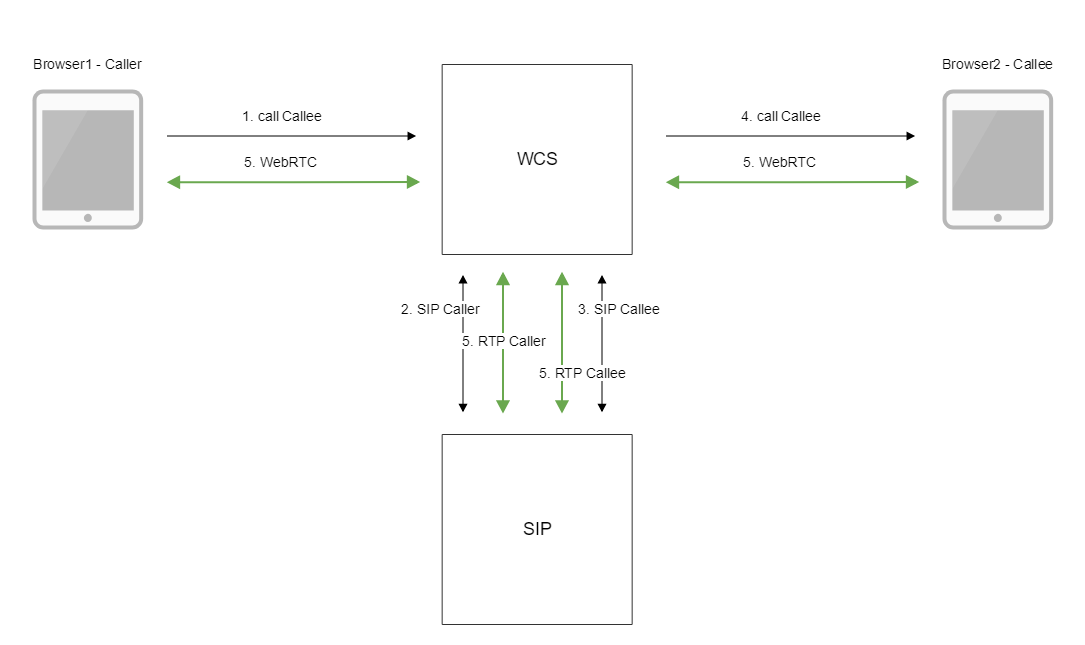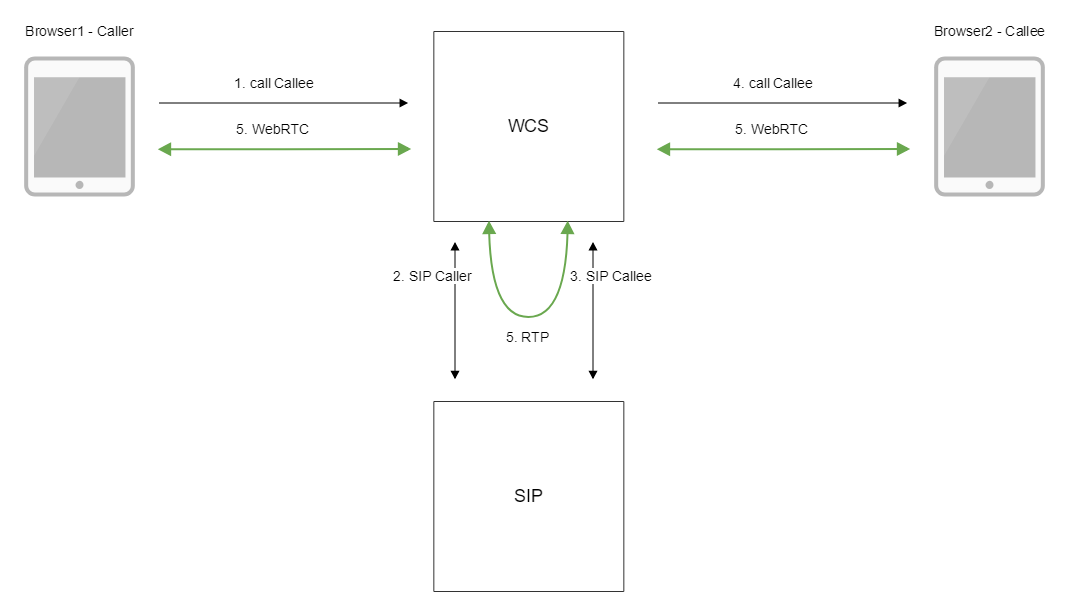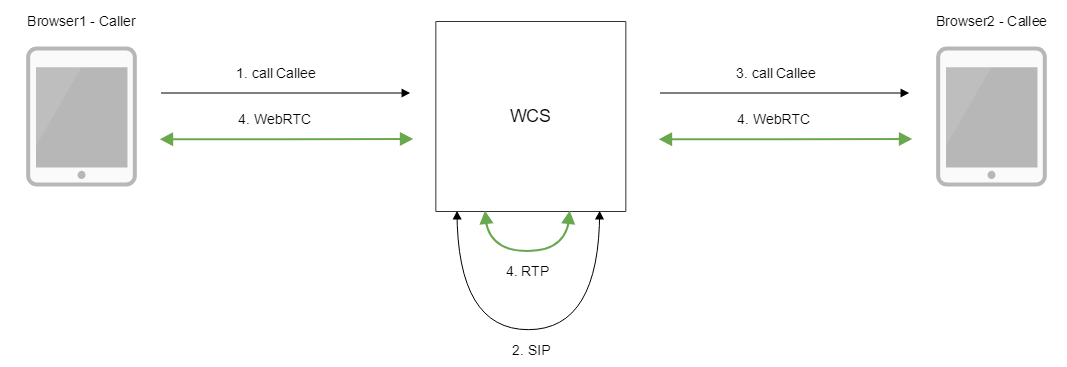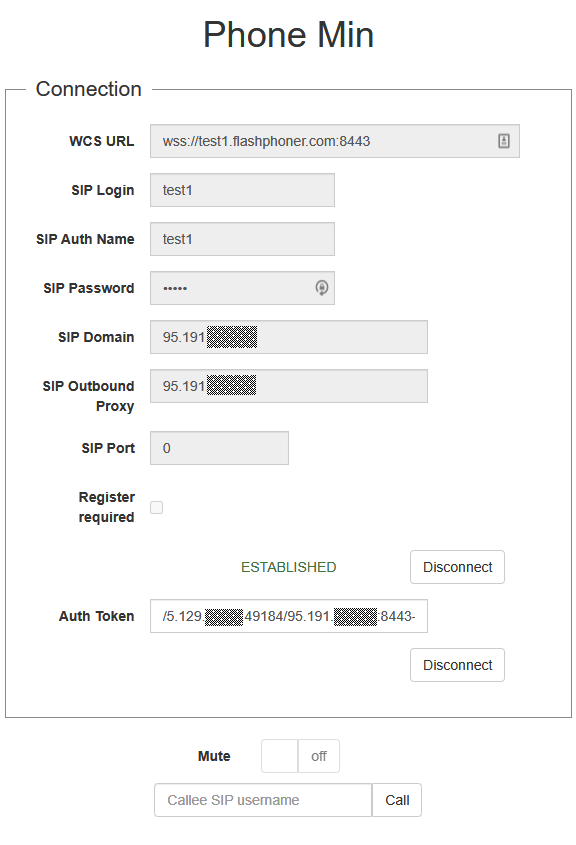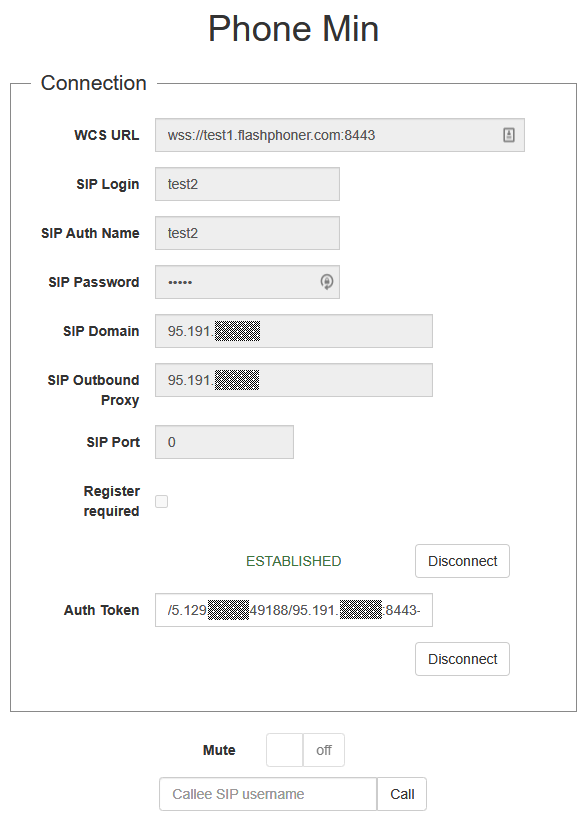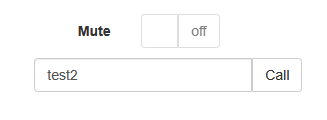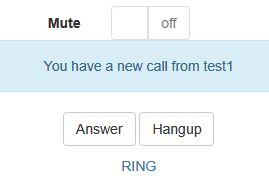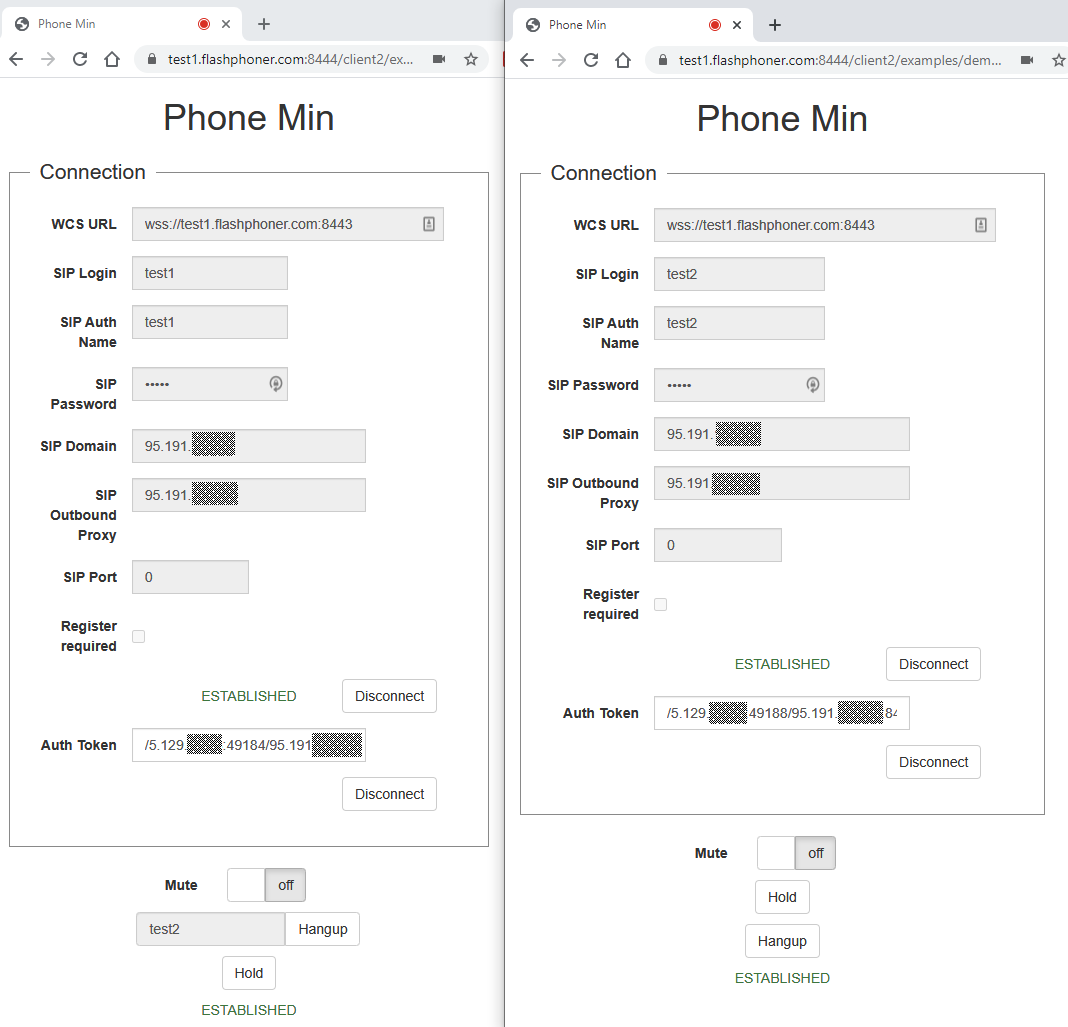...
A SIP call between browsers made via WCS is a special case of calls between a browser and a SIP device when the web application in a browser serves as a softphone for both parts of the call.
...
Management of SIP functions is performed using the REST API.
Operation flowchart
...
SIP server as a proxy server to transfer calls and RTP media
2:
SIP server as a server to transfer calls only
- The browser 1 begins a call from the Caller account to the Callee account
- WCS connects to the SIP server
- The SIP server transfers the call to the Callee to WCS
- WCS sends to the browser 2 an event that a call is received
- Browsers exchange audio and video streams
...
Without an external SIP server. SIP and RTP media are processed by WCS
...
- The browser 1 begins a call from the Caller account to the Callee account
- WCS establishes a SIP connection between accounts
- WCS sends to the browser 2 an event that a call is received
- Browsers exchange audio and video streams
...
15. Receiving a confirmation from the SIP server
SIP calls without an external SIP server
WCS may establish a SIP call and process its traffic withoun an external SIP server (see the scheme above). To do this, the following parameters must be set in flashphoner.properties file
| Code Block | ||
|---|---|---|
| ||
enable_local_videochat=true
sip_add_contact_id=false |
1. For test we use:
- Phone web application to make a call
2. Open Phone web application page. Enter the following:
- user name
- password
- SIP Domain: set WCS server IP address (not domain name!)
- SIP Outbound Proxy: set WCS server IP address (not domain name!)
- set SIP Port to 0
- clean Register requred checkbox
Click Connect
3. Open Phone web application page in another browser window. Enter the following:
- second user name
- password
- SIP Domain: set WCS server IP address (not domain name!)
- SIP Outbound Proxy: set WCS server IP address (not domain name!)
- set SIP Port to 0
- clean Register requred checkbox
Click Connect
4. Enter callee name and click Call
5. Accept the call by clicking Answer
6. The call is established