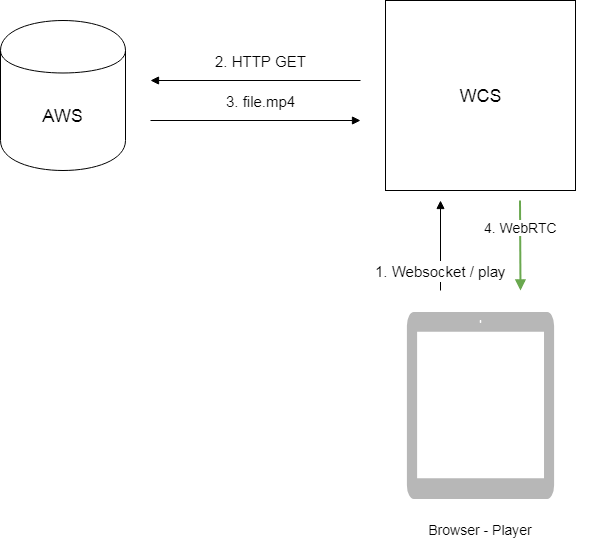...
| Code Block | ||||
|---|---|---|---|---|
| ||||
stream = session.createStream(options).on(STREAM_STATUS.PENDING, function(stream) {
...
}).on(STREAM_STATUS.PLAYING, function(stream) {
...
}).on(STREAM_STATUS.STOPPED, function() {
setStatus(STREAM_STATUS.STOPPED);
onStopped();
}).on(STREAM_STATUS.FAILED, function(stream) {
...
}).on(STREAM_STATUS.NOT_ENOUGH_BANDWIDTH, function(stream){
...
});
stream.play(); |
VOD loop
VOD live translation supports VOD loop: after end of file, capturing starts from file begin. This feature is enabled with the following parameter in flashphoner.properties file
| Code Block | ||
|---|---|---|
| ||
vod_live_loop=true |
VOD capturing from AWS S3
VOD stream can be captured from file placed to AWS S3 storage. Comparing with VOD capture from local disk, file from external storage is downloaded and captured sequentally.
To capture VOD from AWS S3 file, specify a link to the vod file as a stream name when calling the session.createStream() function, as follows:
| Code Block | ||||
|---|---|---|---|---|
| ||||
vod://s3/bucket/sample.mp4 |
where
- bucket is S3 bucket name
- sample.mp4 is file name
Operation flowchart
1. Browser requests VOD capture from AWS file
2. WCS server sends request to AWS
3. File is downloaded to WCS server
4. WebRTC stream from file is sending to browser for playback
Set up
To download files from AWS S3 bucket, S3 credentials must be set in flashphoner.properties file
| Code Block | ||
|---|---|---|
| ||
aws_s3_credentials=zone;login;hash |
To capture stream from file while it is downloading, the following parameter should be set
| Code Block | ||
|---|---|---|
| ||
vod_mp4_container_new=true |
File format requirements
Header section (moov) should always be before data section (mdat). File structure should be like this:
| Code Block | ||
|---|---|---|
| ||
Atom ftyp @ 0 of size: 32, ends @ 32
Atom moov @ 32 of size: 357961, ends @ 357993
...
Atom free @ 357993 of size: 8, ends @ 358001
Atom mdat @ 358001 of size: 212741950, ends @ 213099951 |
VOD capture management with REST API
REST query should be HTTP/HTTPS POST request as:
- HTTP: http://test.flashphoner.com:8081/rest-api/vod/startup
- HTTPS: https://test.flashphoner.com:8444/rest-api/vod/startup
Where:
- test.flashphoner.com - WCS server address
- 8081 - standard REST / HTTP port
- 8444 - standard HTTPS port
- rest-api - mandatory part of URL
- /vod/startup - REST method used
REST queries and responses
REST query | REST query example | REST response example | Response states | Description | ||||||||||||||
|---|---|---|---|---|---|---|---|---|---|---|---|---|---|---|---|---|---|---|
/vod/startup |
| 409 - Conflict 500 - Internal error | Capture VOD stream from file | |||||||||||||||
| /vod/find |
|
| 200 – OK 404 – not found | Find VOD streams by criteria | ||||||||||||||
/vod/find_all |
| 200 – OK 404 – not found | Find all VOD streams | |||||||||||||||
/vod/terminate |
| 200 - Stream is stopped 404 - stteam not found | Stop VOD stream |
Parameters
Name | Description | Example |
|---|---|---|
uri | File name to capture | vod://sample.mp4 |
| localStreamName | Stream name | test |
status | Stream status | PROCESSED_LOCAL |
| localMediaSessionId | Mediasession Id | 29ec3236-1093-42bb-88d6-d4ac37af3ac0 |
| hasAudio | Stream has audio | true |
| hasVideo | Stream has video | true |
| record | Stream is recording | false |
Known issues
1. AAC frames of type 0 are not supported by decoder and will be ignored while stream pulled playback
...