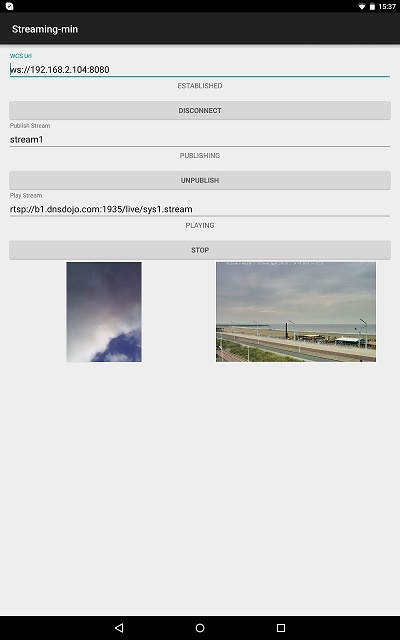Пример Android-приложения с плеером и стримером
Данное приложение может использоваться для публикации WebRTC-видеопотока и воспроизведения любого из следующих типов потоков с Web Call Server:
- RTSP
- WebRTC
- RTMP
- RTMFP
На скриншоте ниже представлен пример во время публикации и воспроизведени двух разных потоков.
Поля ввода
- 'WCS URL', где 192.168.2.104 - адрес WCS-сервера
- 'Publish Stream' - для имени публикуемого потока
- 'Play Stream' - для имени воспроизводимого потока
Слева отображается видео с камеры, справа воспроизводится другой поток.
Работа с кодом примера
Для разбора кода возьмем класс StreamingMinActivity.java примера streaming-min, который доступен для скачивания в соответствующей сборке 1.0.1.38.
1. Инициализация API.
Flashphoner.init() код
Flashphoner.init(this);
При инициализации методу init() передается объект Сontext.
2. Создание сессии
Flashphoner.createSession() код
Методу передается объект SessionOptions со следующими параметрами
- URL WCS-сервера
- SurfaceViewRenderer localRenderer, который будет использоваться для отображения видео с камеры
- SurfaceViewRenderer remoteRenderer, который будет использоваться для отображения воспроизводимого потока
sessionOptions = new SessionOptions(mWcsUrlView.getText().toString());
sessionOptions.setLocalRenderer(localRender);
sessionOptions.setRemoteRenderer(remoteRender);
/**
* Uncomment this code to use your own RTCConfiguration. For example, you can use custom TURN server
*/
//List<PeerConnection.IceServer> iceServers = new ArrayList<>();
//iceServers.add(new PeerConnection.IceServer("turn:your.turn-server.com:443?transport=tcp","username","passw0rd"));
//PeerConnection.RTCConfiguration customConfig = new PeerConnection.RTCConfiguration(iceServers);
//sessionOptions.setMediaOptions(customConfig);
/**
* Session for connection to WCS server is created with method createSession().
*/
session = Flashphoner.createSession(sessionOptions);
3. Подключение к серверу.
Session.connect(). код
session.connect(new Connection());
4. Получение от сервера события, подтверждающего успешное соединение.
session.onConnected() код
@Override
public void onConnected(final Connection connection) {
runOnUiThread(new Runnable() {
@Override
public void run() {
mConnectButton.setText(R.string.action_disconnect);
mConnectButton.setTag(R.string.action_disconnect);
mConnectButton.setEnabled(true);
mConnectStatus.setText(connection.getStatus());
mPublishButton.setEnabled(true);
mPlayButton.setEnabled(true);
}
});
}
5. Запрос прав на публикацию потока при нажатии Publish
ActivityCompat.requestPermissions() код
mPublishButton.setOnClickListener(new OnClickListener() {
@Override
public void onClick(View view) {
if (mPublishButton.getTag() == null || Integer.valueOf(R.string.action_publish).equals(mPublishButton.getTag())) {
ActivityCompat.requestPermissions(StreamingMinActivity.this,
new String[]{Manifest.permission.RECORD_AUDIO, Manifest.permission.CAMERA},
PUBLISH_REQUEST_CODE);
SharedPreferences sharedPref = StreamingMinActivity.this.getPreferences(Context.MODE_PRIVATE);
SharedPreferences.Editor editor = sharedPref.edit();
editor.putString("publish_stream", mPublishStreamView.getText().toString());
editor.apply();
} else {
mPublishButton.setEnabled(false);
/**
* Method Stream.stop() is called to unpublish the stream.
*/
publishStream.stop();
publishStream = null;
}
View currentFocus = getCurrentFocus();
if (currentFocus != null) {
InputMethodManager inputManager = (InputMethodManager) getSystemService(Context.INPUT_METHOD_SERVICE);
inputManager.hideSoftInputFromWindow(currentFocus.getWindowToken(), InputMethodManager.HIDE_NOT_ALWAYS);
}
}
});
6. Публикация потока после предоставления соответствующих прав
Session.createStream(), Stream.publish() код
case PUBLISH_REQUEST_CODE: {
if (grantResults.length == 0 ||
grantResults[0] != PackageManager.PERMISSION_GRANTED ||
grantResults[1] != PackageManager.PERMISSION_GRANTED) {
Log.i(TAG, "Permission has been denied by user");
} else {
mPublishButton.setEnabled(false);
/**
* The options for the stream to publish are set.
* The stream name is passed when StreamOptions object is created.
*/
StreamOptions streamOptions = new StreamOptions(mPublishStreamView.getText().toString());
/**
* Uncomment this code to use case WebRTC-as-RTMP. Stream will be republished to your rtmpUrl
*/
//streamOptions.setRtmpUrl("rtmp://192.168.1.100:1935/live2");
/**
* Stream is created with method Session.createStream().
*/
publishStream = session.createStream(streamOptions);
/**
* Callback function for stream status change is added to make appropriate changes in controls of the interface when publishing.
*/
publishStream.on(new StreamStatusEvent() {
@Override
public void onStreamStatus(final Stream stream, final StreamStatus streamStatus) {
runOnUiThread(new Runnable() {
@Override
public void run() {
if (StreamStatus.PUBLISHING.equals(streamStatus)) {
mPublishButton.setText(R.string.action_unpublish);
mPublishButton.setTag(R.string.action_unpublish);
} else {
mPublishButton.setText(R.string.action_publish);
mPublishButton.setTag(R.string.action_publish);
}
mPublishButton.setEnabled(true);
mPublishStatus.setText(streamStatus.toString());
}
});
}
});
/**
* Method Stream.publish() is called to publish stream.
*/
publishStream.publish();
Log.i(TAG, "Permission has been granted by user");
}
}
7. Воспроизведение потока при нажатии Play
Session.createStream(), Stream.publish() код
mPlayButton.setOnClickListener(new OnClickListener() {
@Override
public void onClick(View view) {
mPlayButton.setEnabled(false);
if (mPlayButton.getTag() == null || Integer.valueOf(R.string.action_play).equals(mPlayButton.getTag())) {
/**
* The options for the stream to play are set.
* The stream name is passed when StreamOptions object is created.
*/
StreamOptions streamOptions = new StreamOptions(mPlayStreamView.getText().toString());
/**
* Stream is created with method Session.createStream().
*/
playStream = session.createStream(streamOptions);
/**
* Callback function for stream status change is added to make appropriate changes in controls of the interface when playing.
*/
playStream.on(new StreamStatusEvent() {
@Override
public void onStreamStatus(final Stream stream, final StreamStatus streamStatus) {
runOnUiThread(new Runnable() {
@Override
public void run() {
if (StreamStatus.PLAYING.equals(streamStatus)) {
mPlayButton.setText(R.string.action_stop);
mPlayButton.setTag(R.string.action_stop);
} else if (StreamStatus.NOT_ENOUGH_BANDWIDTH.equals(streamStatus)) {
Log.w(TAG, "Not enough bandwidth stream " + stream.getName() + ", consider using lower video resolution or bitrate. " +
"Bandwidth " + (Math.round(stream.getNetworkBandwidth() / 1000)) + " " +
"bitrate " + (Math.round(stream.getRemoteBitrate() / 1000)));
} else {
mPlayButton.setText(R.string.action_play);
mPlayButton.setTag(R.string.action_play);
}
mPlayButton.setEnabled(true);
mPlayStatus.setText(streamStatus.toString());
}
});
}
});
/**
* Method Stream.play() is called to start playback of the stream.
*/
playStream.play();
SharedPreferences sharedPref = StreamingMinActivity.this.getPreferences(Context.MODE_PRIVATE);
SharedPreferences.Editor editor = sharedPref.edit();
editor.putString("play_stream", mPlayStreamView.getText().toString());
editor.apply();
} else {
/**
* Method Stream.stop() is called to stop playback of the stream.
*/
playStream.stop();
playStream = null;
}
View currentFocus = getCurrentFocus();
if (currentFocus != null) {
InputMethodManager inputManager = (InputMethodManager) getSystemService(Context.INPUT_METHOD_SERVICE);
inputManager.hideSoftInputFromWindow(currentFocus.getWindowToken(), InputMethodManager.HIDE_NOT_ALWAYS);
}
}
});
8. Остановка воспроизведение потока при нажатии Stop
Stream.stop() код
playStream.stop(); playStream = null;
9. Остановка публикации потока при нажатии Unpublish
Stream.stop() код
publishStream.stop(); publishStream = null;
10. Закрытие соединения.
Session.disconnect() код
mConnectButton.setEnabled(false); /** * Connection to WCS server is closed with method Session.disconnect(). */ session.disconnect();
11. Получение события, подтверждающего разъединение.
session.onDisconnection() код
@Override
public void onDisconnection(final Connection connection) {
runOnUiThread(new Runnable() {
@Override
public void run() {
mConnectButton.setText(R.string.action_connect);
mConnectButton.setTag(R.string.action_connect);
mConnectButton.setEnabled(true);
mPublishButton.setText(R.string.action_publish);
mPublishButton.setTag(R.string.action_publish);
mPublishButton.setEnabled(false);
mPlayButton.setText(R.string.action_play);
mPlayButton.setTag(R.string.action_play);
mPlayButton.setEnabled(false);
mConnectStatus.setText(connection.getStatus());
mPublishStatus.setText("");
mPlayStatus.setText("");
}
});
}