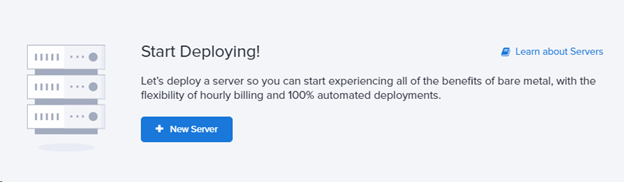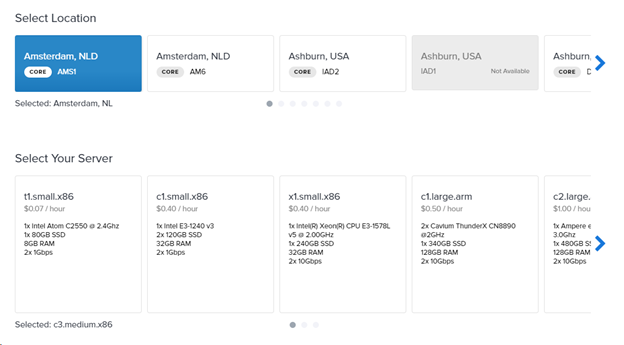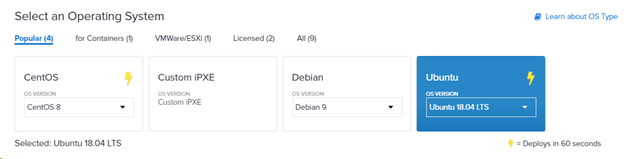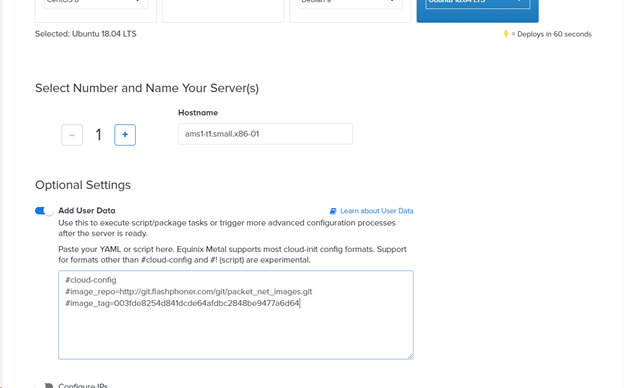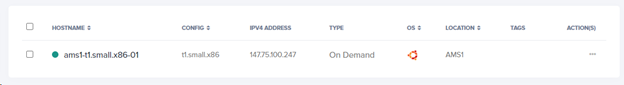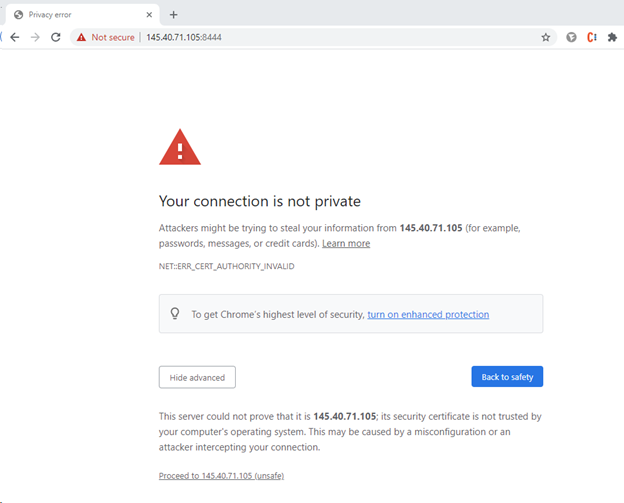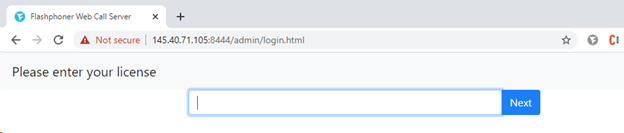WCS may be deployed on any instnce type in Equinix Metal (formerly Packet.net) from pre-built image.
Before deploying, the following should be prepared:
- an active Packet,Net account
- a WCS license to activate on server/servers
- optionally, domain names to bind to bind to servers static IPs and corresponding SSL certificates
Server deployment
1. Click «New Server» button
2. Choose datacenter and instance type (at least t1.micro)
3. Choose Ubuntu 18.04 LTS operating system
4. Insert to «User data» insert the following script to download WCS image from our public repository
#cloud-config #image_repo=http://git.flashphoner.com/git/packet_net_images.git #image_tag=003fde8254d841dcde64afdbc2848be9477a6d64
5. Launch the instance. The first launch will take a time unless the instance is showing as ready in console.
6. Open WCS web interface https://yourserver:8444/admin/, where yourserver is your server name, confirm security exception in browser
7. Enter your license key to activate and click «Next» button: