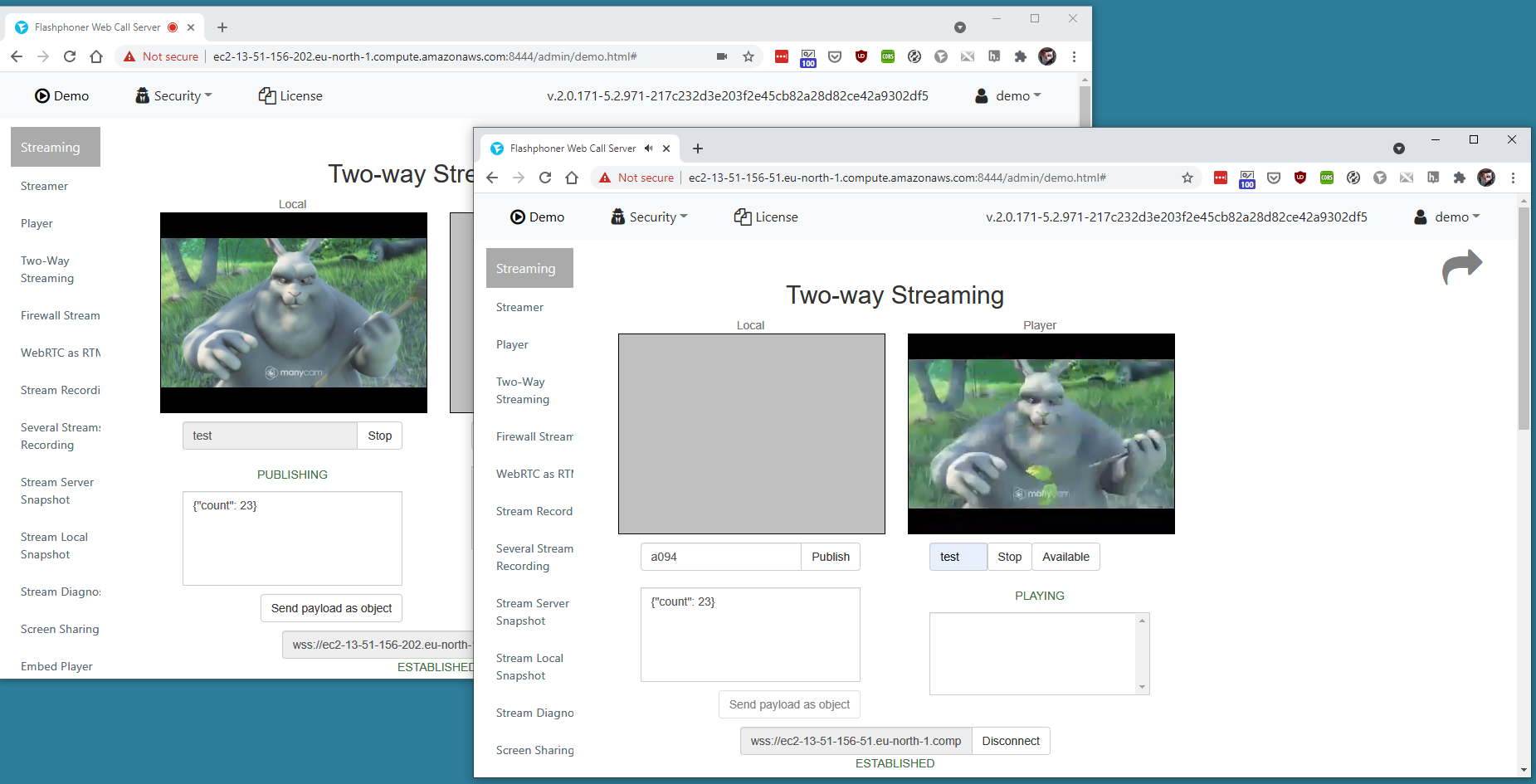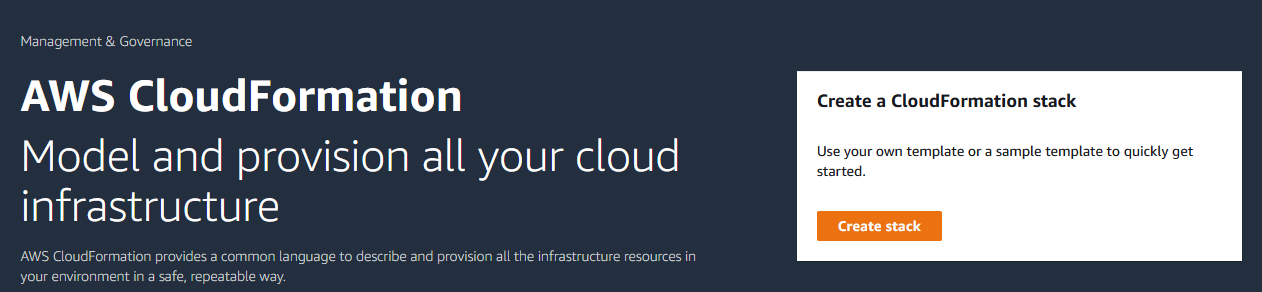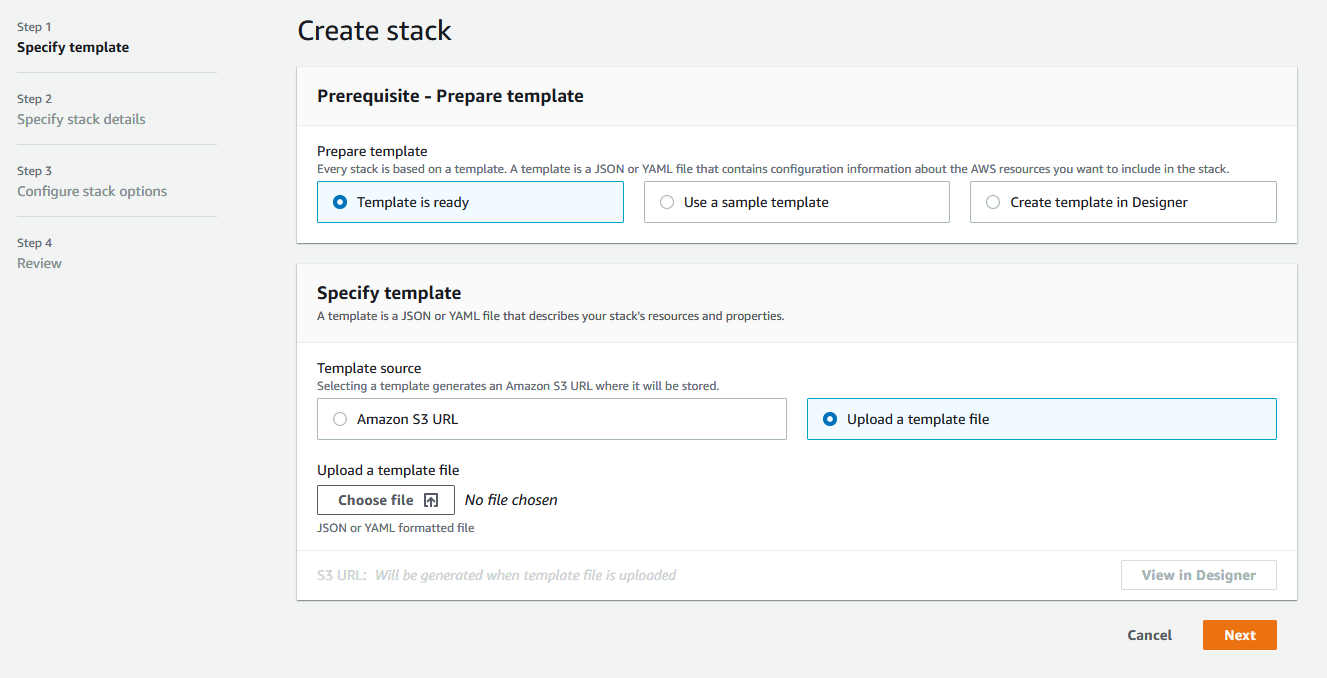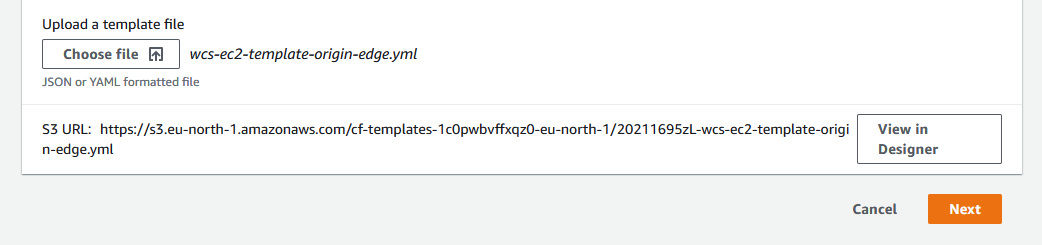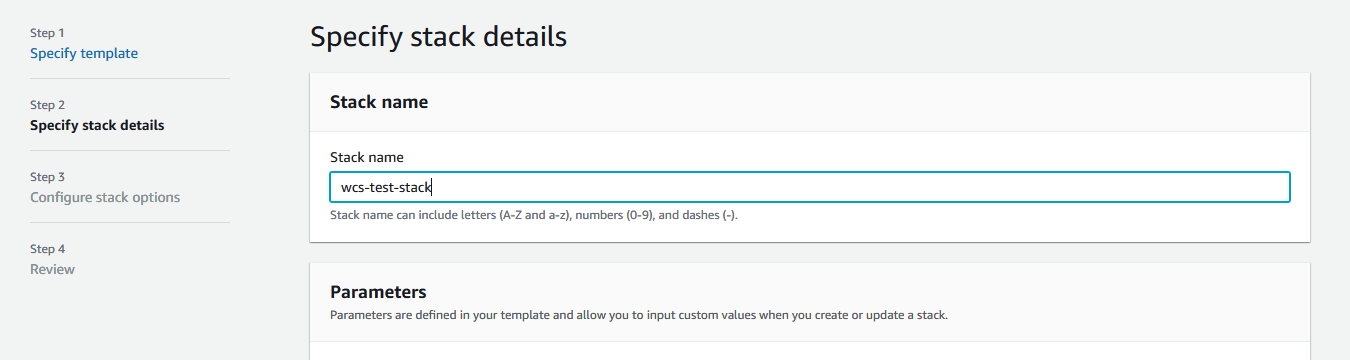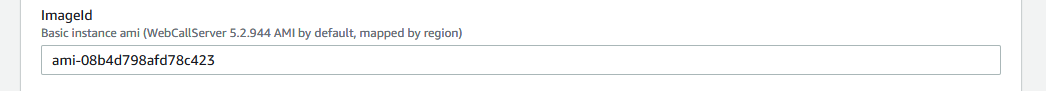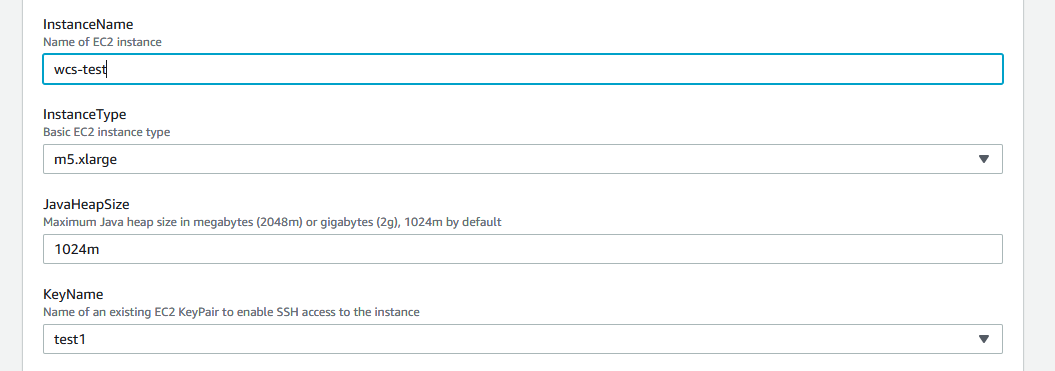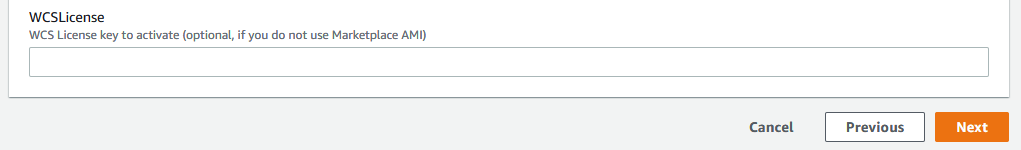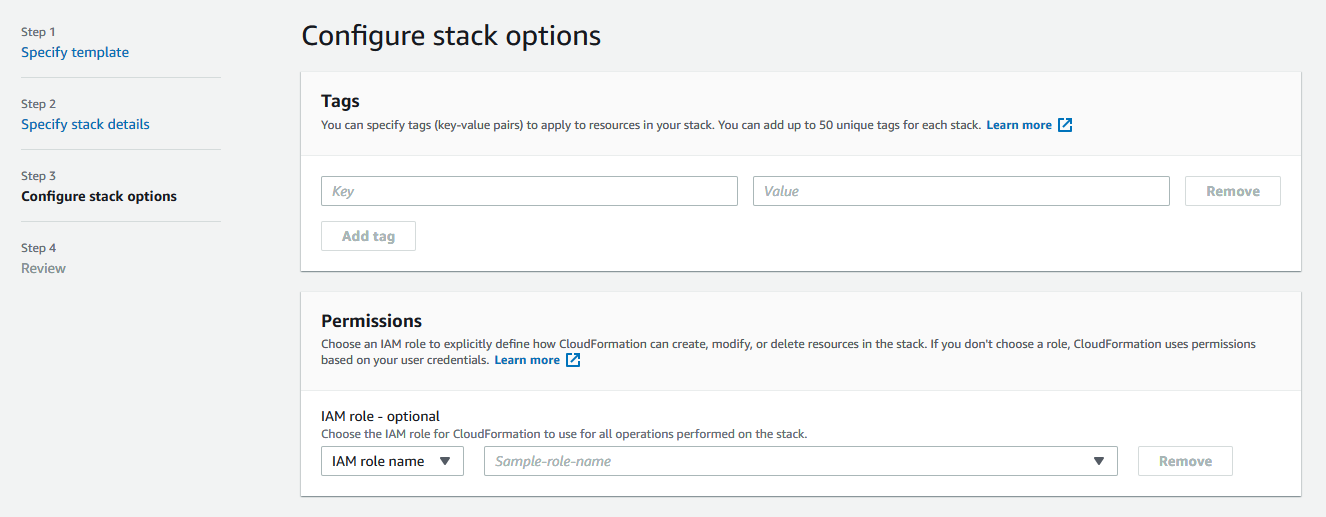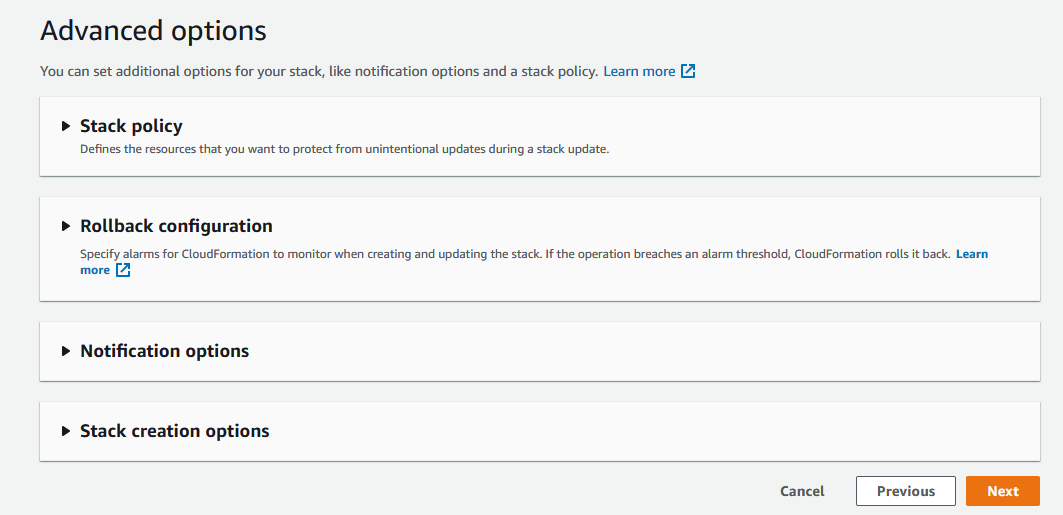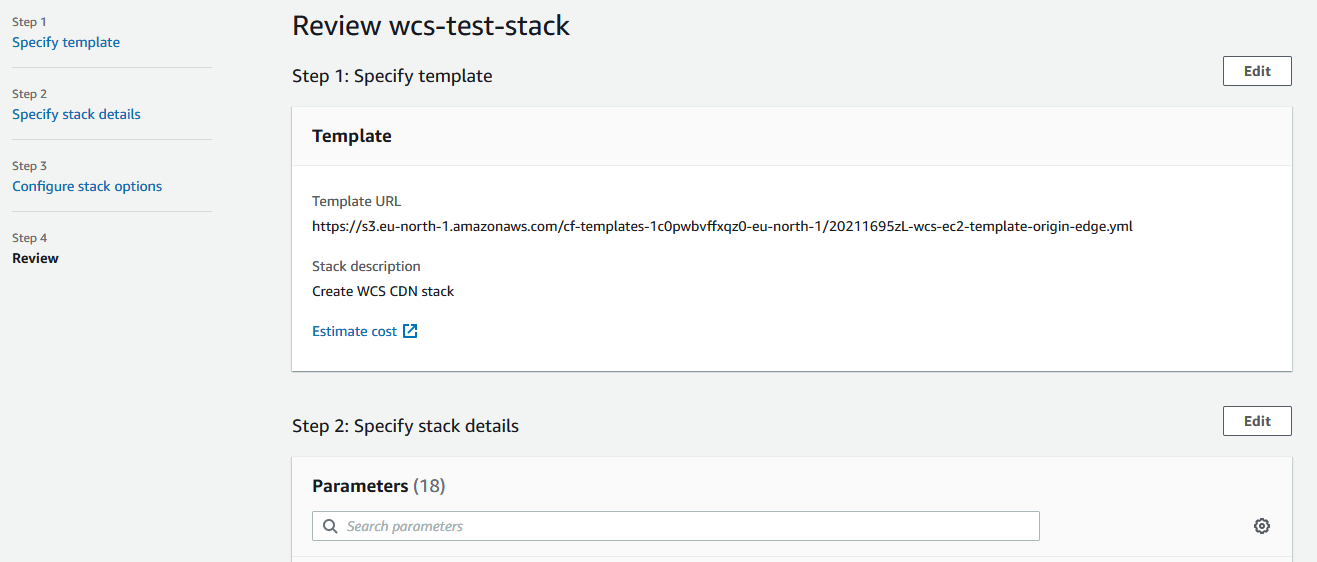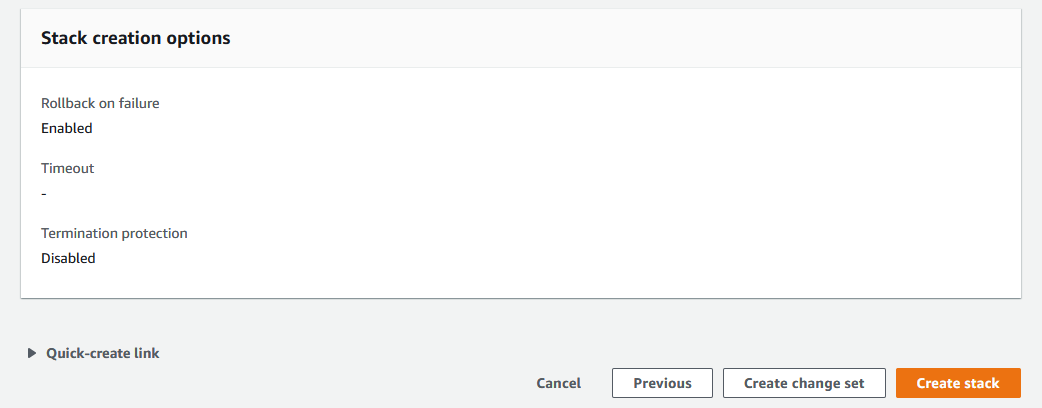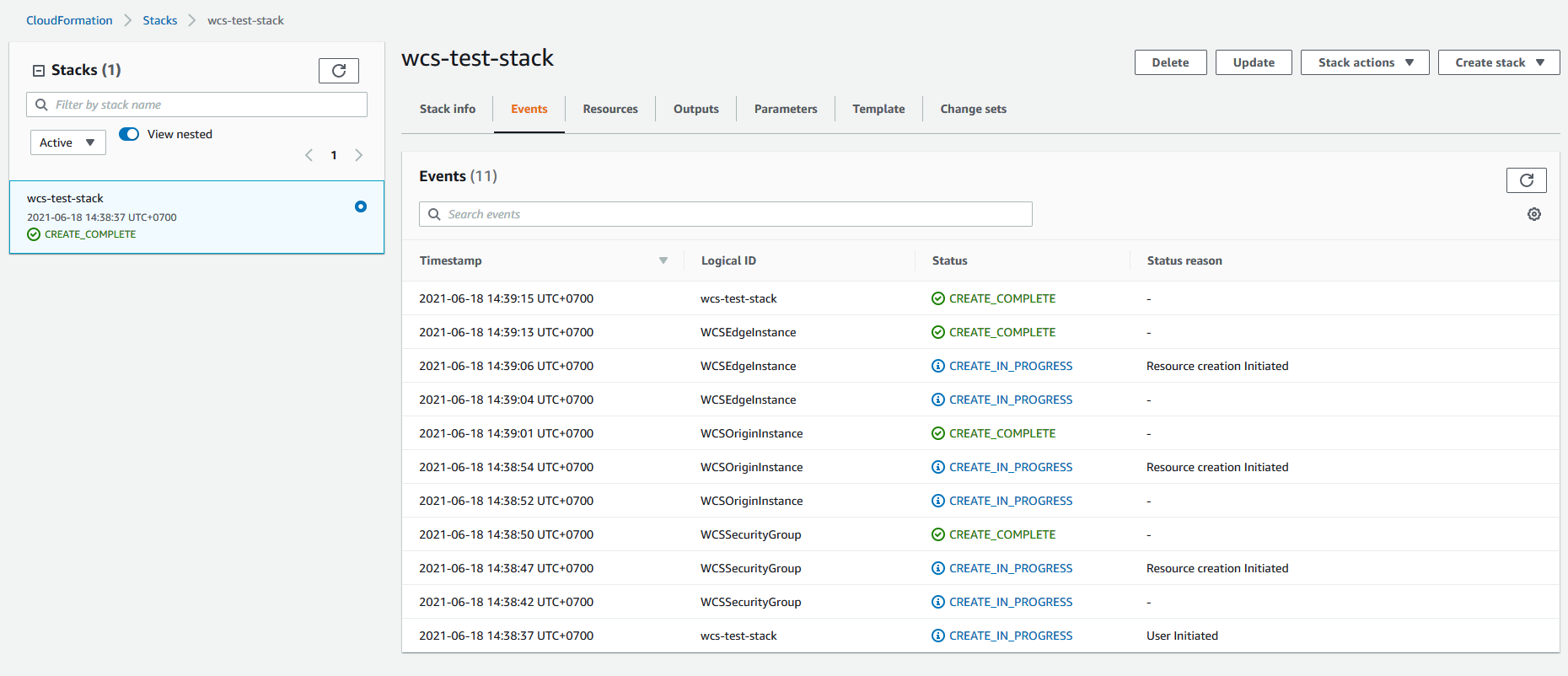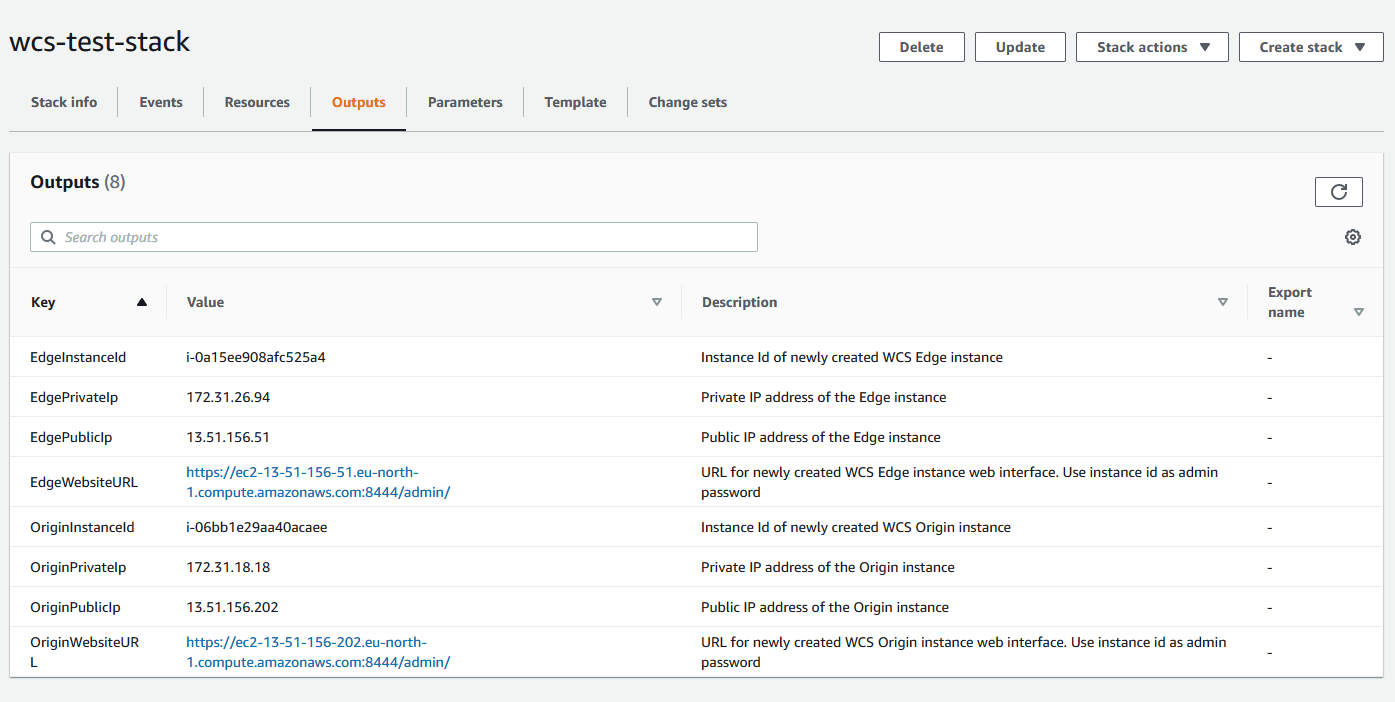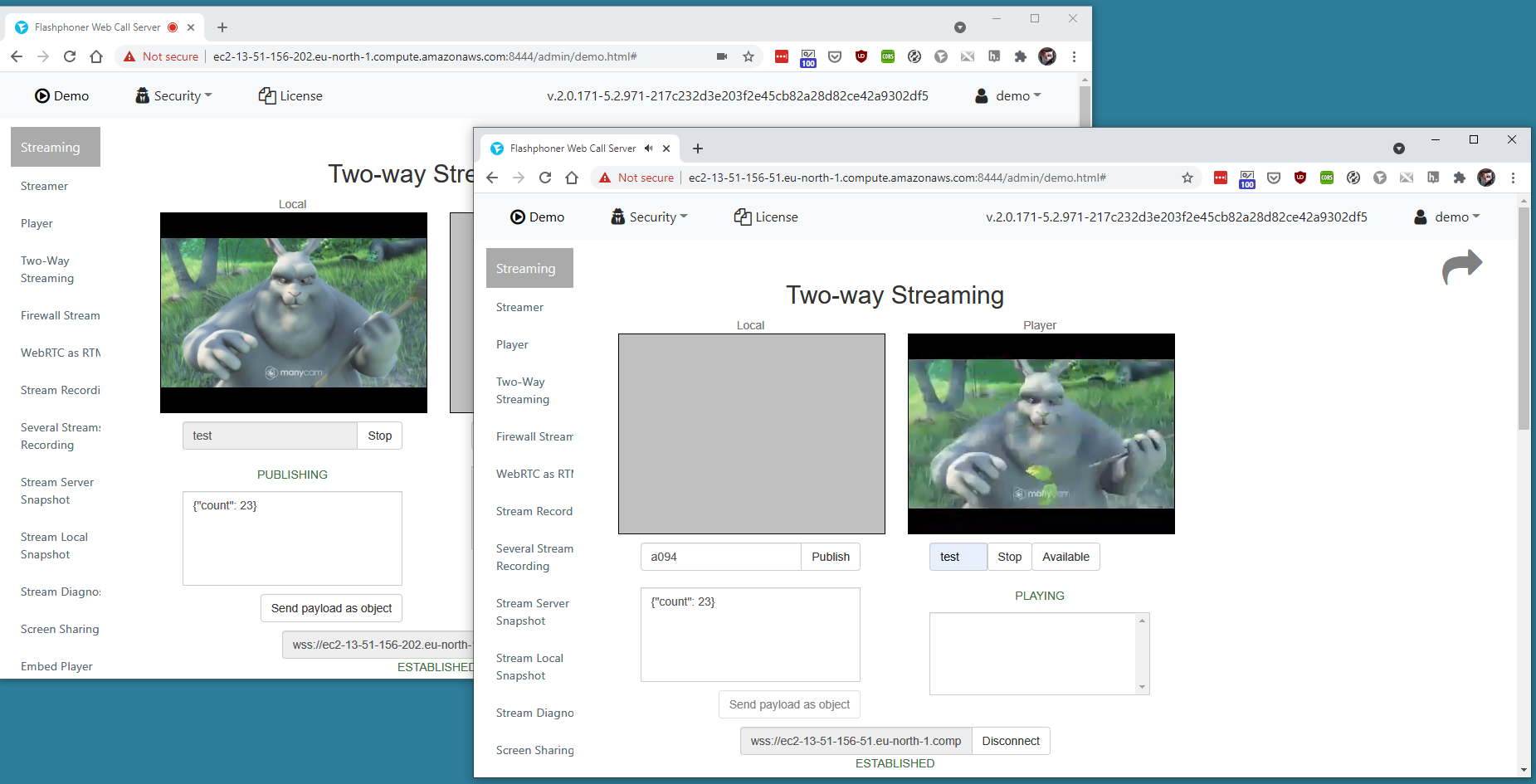AWS CloudFormation позволяет развертывать наборы облачных серверов по заданному шаблону. Таким образом, например, можно развернуть простейшую CDN. Обновление WCS до последней сборки и настройка конкретного экземпляра при этом проводятся при помощи UserData скриптов.
Ниже приводится пример шаблона CloudFormation для развертывания проcтейшей CDN из двух WCS серверов: Origin и Edge. При этом:
- в качестве базового образа может быть выбран либо образ WCS из AWS Marketplace, либо образ Amazon Linux 2, Ubuntu 18.04 и других поддерживаемых ОС
- при необходимости, устанавливается Java 14
- при необходимости, устанавливается либо обновляется WCS до последней сборки
AWSTemplateFormatVersion: "2010-09-09"
Description: "Create WCS CDN stack"
Parameters:
KeyName:
Description: "Name of an existing EC2 KeyPair to enable SSH access to the instance"
Type: AWS::EC2::KeyPair::KeyName
ConstraintDescription: "must be the name of an existing EC2 KeyPair"
InstanceName:
Description: "Name of EC2 instance"
Type: String
ConstraintDescription: "must be a valid EC2 instance string name"
InstanceType:
Description: "Basic EC2 instance type"
Type: String
Default: m5.xlarge
AllowedValues: [t1.micro, t2.nano, t2.micro, t2.small, t2.medium, t2.large,
m1.small, m1.medium, m1.large, m1.xlarge,
m2.xlarge, m2.2xlarge, m2.4xlarge,
m3.medium, m3.large, m3.xlarge, m3.2xlarge,
m4.large, m4.xlarge, m4.2xlarge, m4.4xlarge, m4.10xlarge, m5.xlarge,
c1.medium, c1.xlarge, c3.large, c3.xlarge, c3.2xlarge, c3.4xlarge, c3.8xlarge,
c4.large, c4.xlarge, c4.2xlarge, c4.4xlarge, c4.8xlarge,
g2.2xlarge, g2.8xlarge, r3.large, r3.xlarge, r3.2xlarge, r3.4xlarge, r3.8xlarge,
i2.xlarge, i2.2xlarge, i2.4xlarge, i2.8xlarge,
d2.xlarge, d2.2xlarge, d2.4xlarge, d2.8xlarge,
hi1.4xlarge, hs1.8xlarge, cr1.8xlarge, cc2.8xlarge, cg1.4xlarge]
ConstraintDescription: "must be a valid EC2 instance type"
ImageId:
Description: "Basic instance ami (WebCallServer 5.2.944 AMI by default, mapped by region)"
Type: String
Default: WCSAMI
ConstraintDescription: "must be a valid AMI ID"
VpcId:
Type: String
Description: "VpcId of your existing Virtual Private Cloud (VPC)"
SubnetId:
Type: String
Description: "SubnetId of an existing subnet in your Virtual Private Cloud (VPC)"
SSHLocation:
Description: "The IP address range that can be used to SSH to the EC2 instances"
Type: String
MinLength: 9
MaxLength: 18
Default: 0.0.0.0/0
AllowedPattern: (\d{1,3})\.(\d{1,3})\.(\d{1,3})\.(\d{1,3})/(\d{1,2})
ConstraintDescription: "must be a valid IP CIDR range of the form x.x.x.x/x"
JavaHeapSize:
Description: "Maximum Java heap size in megabytes (2048m) or gigabytes (2g), 1024m by default"
Type: String
Default: 1024m
UpdateWCS:
Description: "Update WCS to the latest build"
Type: String
Default: true
ConstraintDescription: "must be true or false"
WCSLicense:
Description: "WCS License key to activate (optional, if you do not use Marketplace AMI)"
Type: String
Default: ""
InstallJava:
Description: "Java installation helper script. Do not change in wizard!"
Type: String
Default: |
JAVA_CMD=`command -v java 2>/dev/null`
if [[ -z $JAVA_CMD ]]; then
rm -rf jdk*
curl -s https://download.java.net/java/GA/jdk14.0.1/664493ef4a6946b186ff29eb326336a2/7/GPL/openjdk-14.0.1_linux-x64_bin.tar.gz | tar -zx
if [ -d jdk-14.0.1/bin ]; then
mkdir -p /usr/java
[ -d /usr/java/jdk-14.0.1 ] && rm -rf /usr/java/jdk-14.0.1
mv -f jdk-14.0.1 /usr/java
if [ -d /usr/java/jdk-14.0.1/bin ]; then
rm -f /usr/java/default
ln -sf /usr/java/jdk-14.0.1 /usr/java/default
update-alternatives --install /usr/bin/java java /usr/java/jdk-14.0.1/bin/java 1
update-alternatives --install /usr/bin/jstack jstack /usr/java/jdk-14.0.1/bin/jstack 1
update-alternatives --install /usr/bin/jcmd jcmd /usr/java/jdk-14.0.1/bin/jcmd 1
update-alternatives --install /usr/bin/jmap jmap /usr/java/jdk-14.0.1/bin/jmap 1
update-alternatives --set java /usr/java/jdk-14.0.1/bin/java
update-alternatives --set jstack /usr/java/jdk-14.0.1/bin/jstack
update-alternatives --set jcmd /usr/java/jdk-14.0.1/bin/jcmd
update-alternatives --set jmap /usr/java/jdk-14.0.1/bin/jmap
echo "JDK 14 installed" >> $DELPOY_LOG
fi
fi
fi
StopPreviousWCS:
Description: "Stop previosly running WCS helper script. Do not change in wizard!"
Type: String
Default: |
PID=`pgrep -f 'com.flashphoner.server.Server' | grep -v bash`
if [ -n "$PID" ]; then
systemctl stop webcallserver
fi
UpdateToLatestWCS:
Description: "WCS update to latest build helper script. Do not change in wizard!"
Type: String
Default: |
# Check if WCS is installed, and install latest build if not
if [ ! -f /usr/local/FlashphonerWebCallServer/bin/webcallserver ]; then
echo "No WCS installed, will install latest build" >> $DEPLOY_LOG
UPDATE=true
fi
echo "Update WCS: $UPDATE" >> $DEPLOY_LOG
if $UPDATE; then
cd /tmp
wget --timeout=10 --no-check-certificate https://flashphoner.com/download-wcs5.2-server.tar.gz -O wcs5-server.tar.gz
if [ $? -eq 0 ]; then
mkdir -p FlashphonerWebCallServer-5.2-latest && tar xzf wcs5-server.tar.gz -C FlashphonerWebCallServer-5.2-latest --strip-components 1
cd FlashphonerWebCallServer-5.2-latest
chmod +x install.sh
./install.sh -silent
cd ..
rm -rf FlashphonerWebCallServer-5.2-latest wcs5-server.tar.gz
echo "WCS updated to build $(cat /usr/local/FlashphonerWebCallServer/conf/WCS.version)" >> $DEPLOY_LOG
fi
fi
ConfigureWCS:
Description: "WCS configuration helper script. Do not change in wizard!"
Type: String
Default: |
# Request keyframes from WebRTC publishers every 5 seconds
echo -e "\n" >> $WCS_CONFIG
echo -e "periodic_fir_request=true" >> $WCS_CONFIG
# Disable RTMP keepalives to publish from OBS
echo -e "keep_alive.enabled=websocket,rtmfp" >> $WCS_CONFIG
# Configure heap settings
sed -i -e "s/^\(-Xmx\).*\$/\1$HEAP_SIZE/" $JVM_CONFIG
sed -i -e "s/^\(-Xms\).*\$/\1$HEAP_SIZE/" $JVM_CONFIG
ActivateWCS:
Description: "WCS activation helper script. Do not change in wizard!"
Type: String
Default: |
if [[ ! -z $LICENSE ]]; then
/usr/local/FlashphonerWebCallServer/bin/activation.sh $LICENSE
fi
StartWCS:
Description: "WCS startup helper script. Do not change in wizard!"
Type: String
Default: |
systemctl restart webcallserver
# Disable internal firewall, ports are allowed/blocked on security group level
iptables -F
chown ec2-user $DEPLOY_LOG
OriginCDNSetup:
Description: "WCS Origin intsance setup helper script. Do not change in wizard!"
Type: String
Default: |
echo -e "\n" >> $WCS_CONFIG
echo -e "cdn_enabled=true" >> $WCS_CONFIG
echo -e "cdn_ip=0.0.0.0" >> $WCS_CONFIG
echo -e "cdn_point_of_entry=" >> $WCS_CONFIG
echo -e "cdn_role=origin" >> $WCS_CONFIG
echo -e "cdn_nodes_resolve_ip=false" >> $WCS_CONFIG
EdgeCDNSetup:
Description: "WCS Edge intsance setup helper script. Do not change in wizard!"
Type: String
Default: |
echo -e "\n" >> $WCS_CONFIG
echo -e "cdn_enabled=true" >> $WCS_CONFIG
echo -e "cdn_ip=0.0.0.0" >> $WCS_CONFIG
echo -e "cdn_point_of_entry=$ORIGIN_IP" >> $WCS_CONFIG
echo -e "cdn_role=edge" >> $WCS_CONFIG
echo -e "cdn_nodes_resolve_ip=false" >> $WCS_CONFIG
Mappings:
WCSAMI:
eu-north-1:
AMI: ami-0cd89cf8212fd90b4
ap-south-1:
AMI: ami-0861cf9f8d387a5cf
eu-west-3:
AMI: ami-0f5d7f6dcaf0910e0
eu-west-2:
AMI: ami-0d61a966487038aeb
eu-west-1:
AMI: ami-01c249ebee9077dbc
ap-northeast-2:
AMI: ami-023e68299437cbf78
ap-northeast-1:
AMI: ami-0f01e9f19c3733d99
sa-east-1:
AMI: ami-01d3d7a07e6e5beda
ca-central-1:
AMI: ami-0aa76aec8c64e3d52
ap-southeast-1:
AMI: ami-044fd54e788e44ddc
ap-southeast-2:
AMI: ami-0a4f9a18ad123d2ad
eu-central-1:
AMI: ami-0f785dd5a9571d373
us-east-1:
AMI: ami-038f9ebb3c87f88ac
us-east-2:
AMI: ami-0636213ac22f6ef45
us-west-1:
AMI: ami-0de64b6cac0f8d81c
us-west-2:
AMI: ami-0c8543b7418393ad5
Conditions:
GetMarketplaceImage:
Fn::Equals:
- Ref: 'ImageId'
- WCSAMI
Resources:
WCSOriginInstance:
Type: AWS::EC2::Instance
Properties:
Tags:
- Key: "Name"
Value:
Fn::Join:
- '-'
- - !Ref 'InstanceName'
- "edge"
ImageId: !If [ GetMarketplaceImage, !FindInMap [ WCSAMI, !Ref 'AWS::Region', AMI ], !Ref 'ImageId' ]
InstanceType:
Ref: 'InstanceType'
SubnetId:
Ref: 'SubnetId'
SecurityGroupIds:
- Ref: 'WCSSecurityGroup'
KeyName:
Ref: 'KeyName'
Monitoring: false
UserData:
Fn::Base64:
Fn::Sub: |
#!/bin/bash
# Declare variables
UPDATE=${UpdateWCS}
HEAP_SIZE=${JavaHeapSize}
LICENSE=${WCSLicense}
# Declare config files to change
WCS_CONFIG=/usr/local/FlashphonerWebCallServer/conf/flashphoner.properties
JVM_CONFIG=/usr/local/FlashphonerWebCallServer/conf/wcs-core.properties
# Declare deployment log
DEPLOY_LOG=/home/ec2-user/deploy.log
# Install Java 14 if needed
${InstallJava}
# Stop WCS before reconfiguring
${StopPreviousWCS}
# Update WCS to the latest build
${UpdateToLatestWCS}
# Configuration setup
${ConfigureWCS}
# CDN setup
${OriginCDNSetup}
# Activate WCS license if provided
${ActivateWCS}
# Start WCS after reconfiguring
${StartWCS}
WCSEdgeInstance:
Type: AWS::EC2::Instance
DependsOn:
- WCSOriginInstance
Properties:
Tags:
- Key: "Name"
Value:
Fn::Join:
- '-'
- - !Ref 'InstanceName'
- "edge"
ImageId: !If [ GetMarketplaceImage, !FindInMap [ WCSAMI, !Ref 'AWS::Region', AMI ], !Ref 'ImageId' ]
InstanceType:
Ref: 'InstanceType'
SubnetId:
Ref: 'SubnetId'
SecurityGroupIds:
- Ref: 'WCSSecurityGroup'
KeyName:
Ref: 'KeyName'
Monitoring: false
UserData:
Fn::Base64:
Fn::Sub: |
#!/bin/bash
# Declare variables
UPDATE=${UpdateWCS}
HEAP_SIZE=${JavaHeapSize}
LICENSE=${WCSLicense}
ORIGIN_IP=${WCSOriginInstance.PrivateIp}
# Declare config files to change
WCS_CONFIG=/usr/local/FlashphonerWebCallServer/conf/flashphoner.properties
JVM_CONFIG=/usr/local/FlashphonerWebCallServer/conf/wcs-core.properties
# Declare deployment log
DEPLOY_LOG=/home/ec2-user/deploy.log
# Install Java 14 if needed
${InstallJava}
# Stop WCS before reconfiguring
${StopPreviousWCS}
# Update WCS to the latest build
${UpdateToLatestWCS}
# Configuration setup
${ConfigureWCS}
# CDN setup
${EdgeCDNSetup}
# Activate WCS license if provided
${ActivateWCS}
# Start WCS after reconfiguring
${StartWCS}
WCSSecurityGroup:
Type: AWS::EC2::SecurityGroup
Properties:
VpcId:
Ref: 'VpcId'
GroupDescription: "Enable SSH, websocket, web interface ports and media ports"
SecurityGroupIngress:
- IpProtocol: tcp
FromPort: 22
ToPort: 22
CidrIp:
Ref: 'SSHLocation'
- IpProtocol: tcp
FromPort: 554
ToPort: 554
CidrIp: 0.0.0.0/0
- IpProtocol: tcp
FromPort: 1935
ToPort: 1935
CidrIp: 0.0.0.0/0
- IpProtocol: tcp
FromPort: 3478
ToPort: 3478
CidrIp: 0.0.0.0/0
- IpProtocol: tcp
FromPort: 8080
ToPort: 8084
CidrIp: 0.0.0.0/0
- IpProtocol: tcp
FromPort: 8443
ToPort: 8445
CidrIp: 0.0.0.0/0
- IpProtocol: tcp
FromPort: 8888
ToPort: 8888
CidrIp: 0.0.0.0/0
- IpProtocol: tcp
FromPort: 9091
ToPort: 9091
CidrIp: 0.0.0.0/0
- IpProtocol: udp
FromPort: 30000
ToPort: 33000
CidrIp: 0.0.0.0/0
- IpProtocol: tcp
FromPort: 30000
ToPort: 33000
CidrIp: 0.0.0.0/0
Outputs:
OriginWebsiteURL:
Description: "URL for newly created WCS Origin instance web interface. Use instance id as admin password"
Value:
Fn::Join:
- ''
- - "https://"
- !GetAtt WCSOriginInstance.PublicDnsName
- ":8444/admin/"
OriginInstanceId:
Value:
Ref: 'WCSOriginInstance'
Description: "Instance Id of newly created WCS Origin instance"
OriginPrivateIp:
Value: !GetAtt WCSOriginInstance.PrivateIp
Description: "Private IP address of the Origin instance"
OriginPublicIp:
Value: !GetAtt WCSOriginInstance.PublicIp
Description: "Public IP address of the Origin instance"
EdgeWebsiteURL:
Description: "URL for newly created WCS Edge instance web interface. Use instance id as admin password"
Value:
Fn::Join:
- ''
- - "https://"
- !GetAtt WCSEdgeInstance.PublicDnsName
- ":8444/admin/"
EdgeInstanceId:
Value:
Ref: 'WCSEdgeInstance'
Description: "Instance Id of newly created WCS Edge instance"
EdgePrivateIp:
Value: !GetAtt WCSEdgeInstance.PrivateIp
Description: "Private IP address of the Edge instance"
EdgePublicIp:
Value: !GetAtt WCSEdgeInstance.PublicIp
Description: "Public IP address of the Edge instance"
1. Войдите в свой аккаунт AWS, перейдите в желаемый регион и откройте CloudFormation в меню Services. Нажмите "Create Stack"
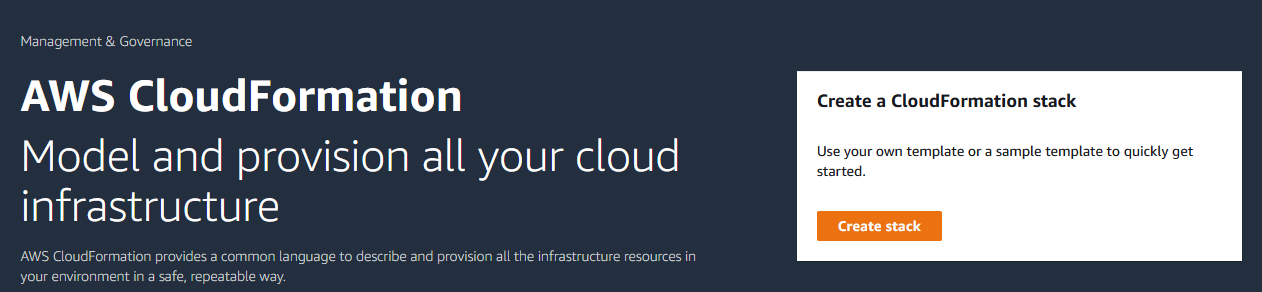
2. Выберите "Upload a template file", нажмите кнопку "Choose file" и загрузите шаблон
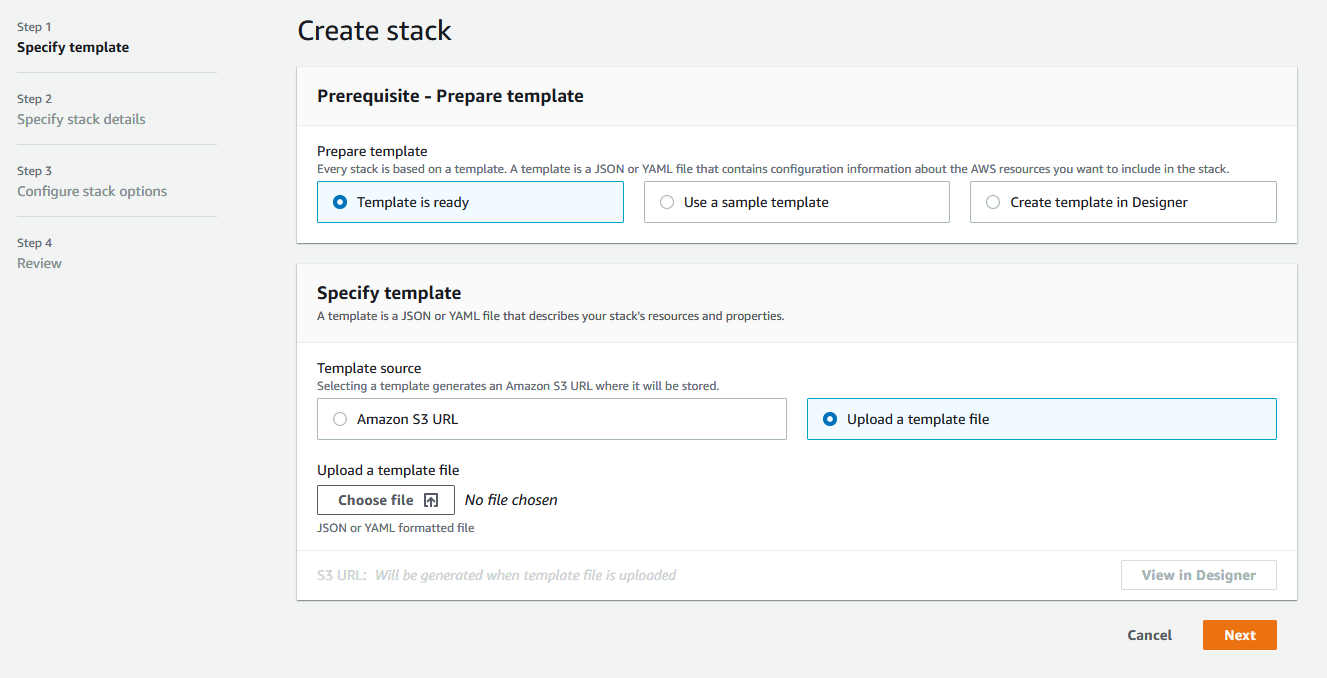
3. После загрузки шаблона, нажмите Next
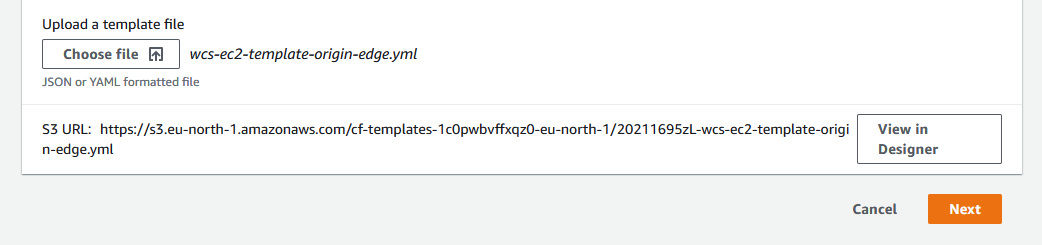
4. Введите имя набора серверов
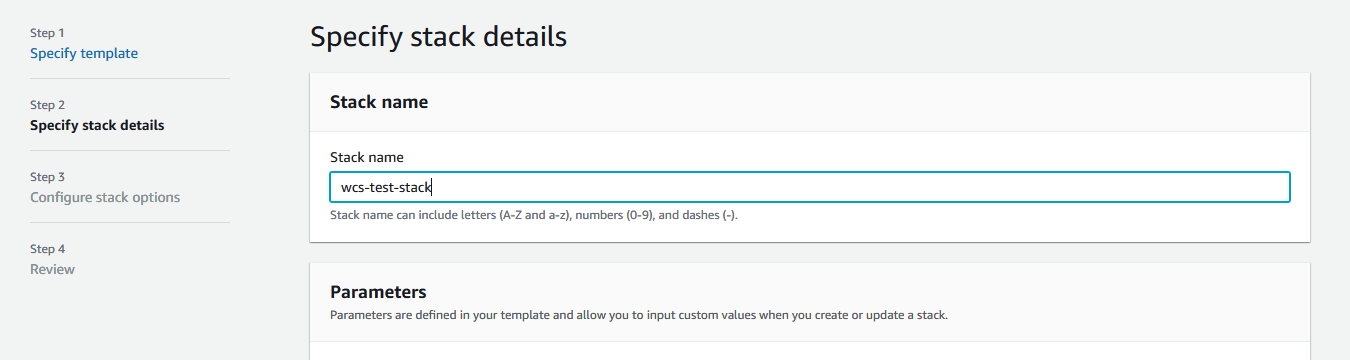
5. Введите AMI ID образа Amazon Linux 2 для выбранного региона, или оставьте WCSAMI (в этом случае будет использован образ WCS из AWS Marketplace с почасовой тарификацией)
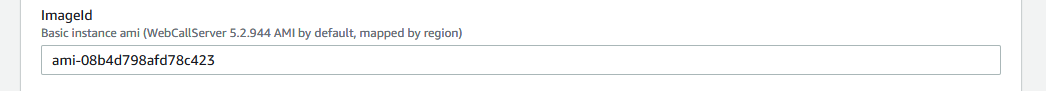
6. Введите базовую часть имени сервера (к имени будет добавлено -origin и -edge соответственно), выберите тип сервера, введите размер Java heap и выберите ключ SSH доступа к серверу
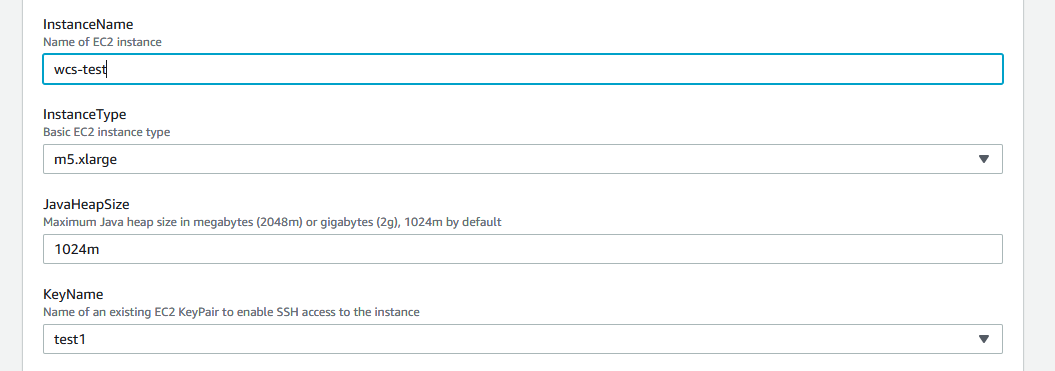
7. Укажите Id подсети

8. Введите "true", чтобы автоматически обновить WCS до последней сборки

9. Укажите VPC Id

10. Если не используется образ WCS из AWS Marketplace, укажите лицензионный ключ для активации и нажмите Next
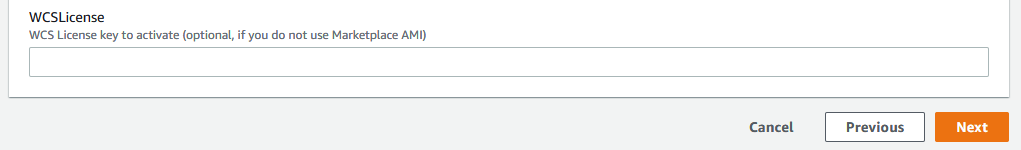
11. При необходимости, добавьте тэги и права на запуск серверов
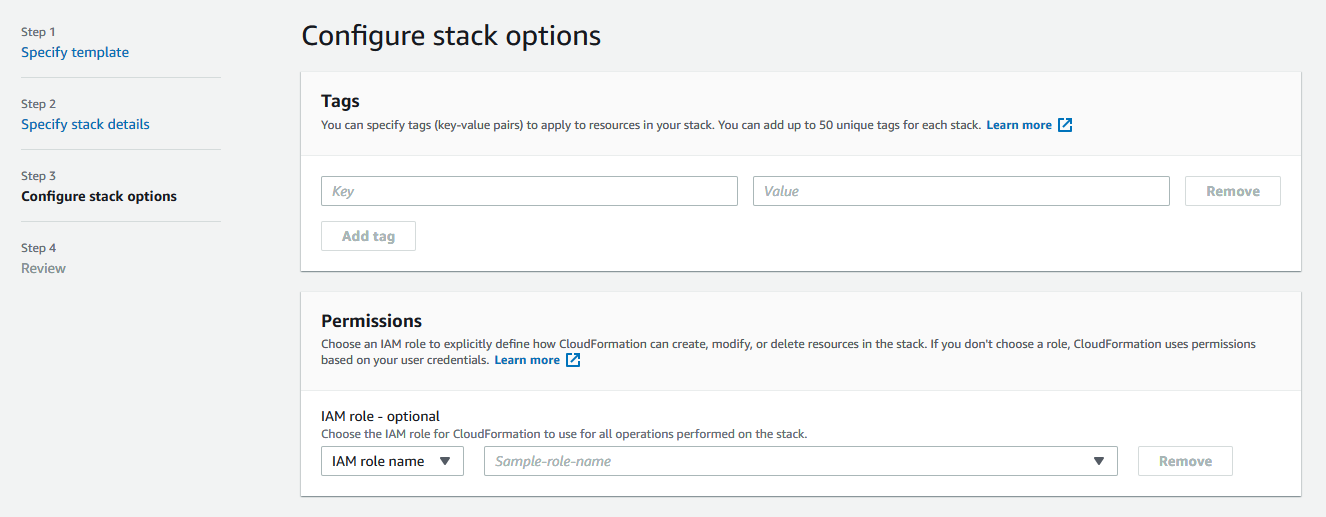
12. При необходимости, установите дополнительные параметры набора серверов и нажмите Next
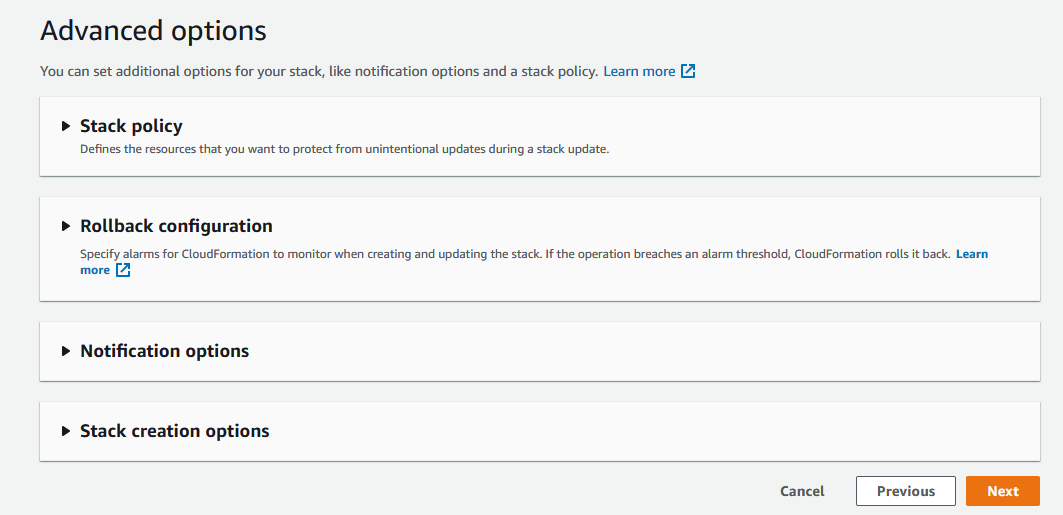
13. Проверьте все параметры набора серверов
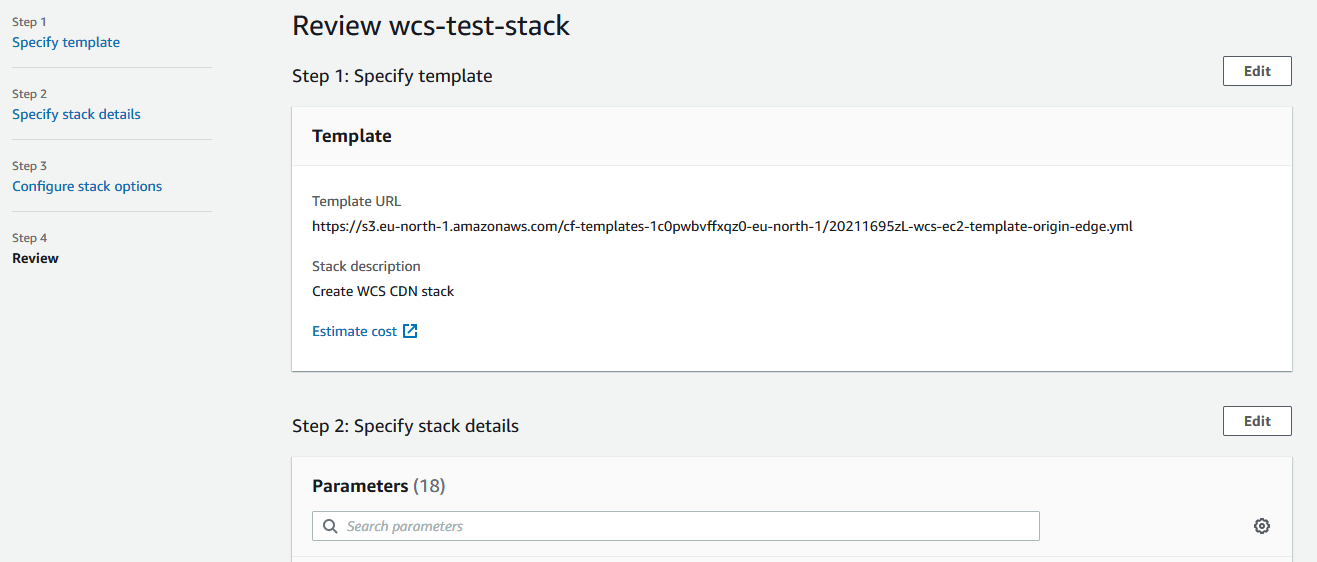
14. Нажмите "Create stack"
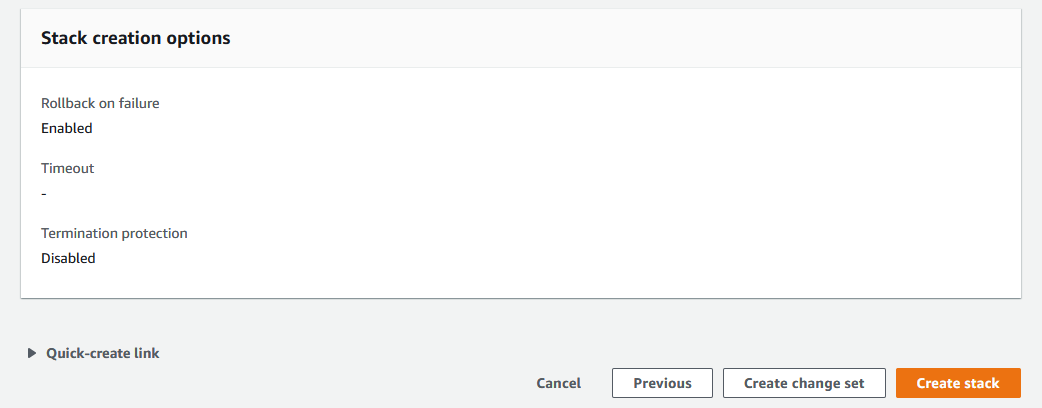
15. Дождитесь окончания создания серверов
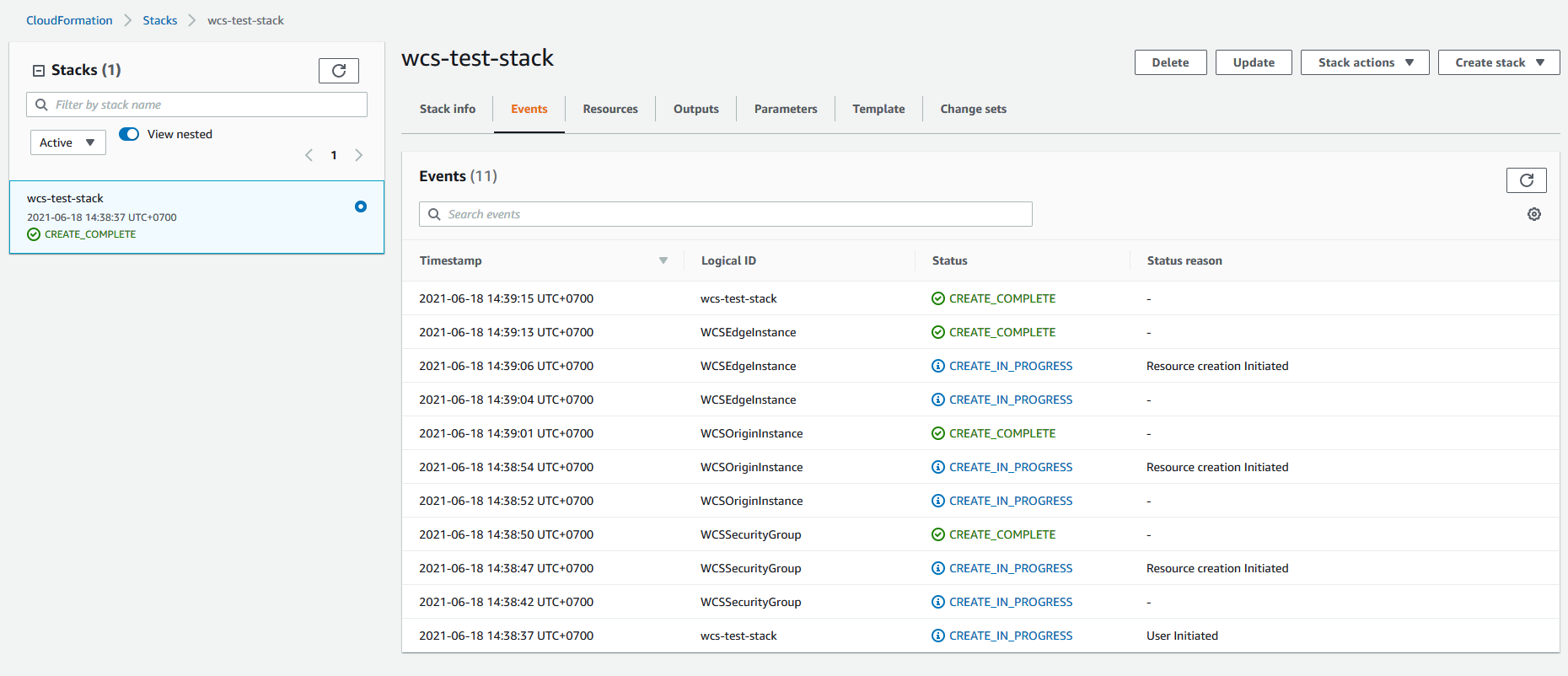
16. Перейдите на вкладку Outputs
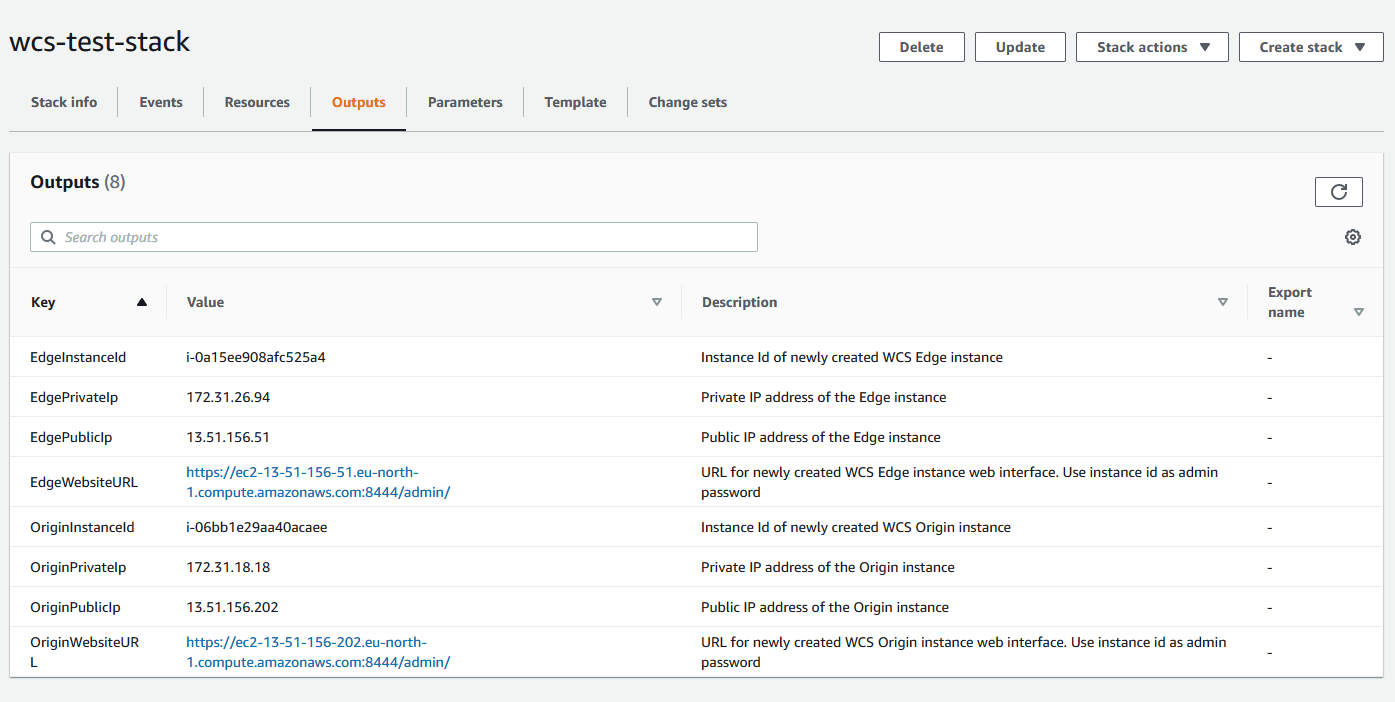
17. Откройте веб интерфейсы Origin и Edge, опубликуйте на Origin в примере Two Way Streaming поток test и проиграйте этот поток на Edge