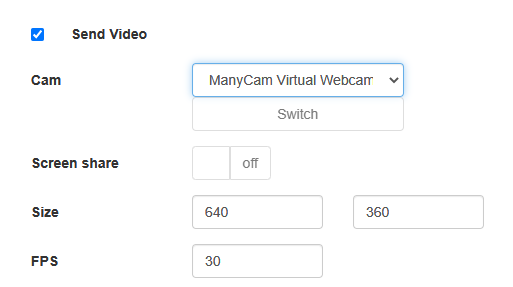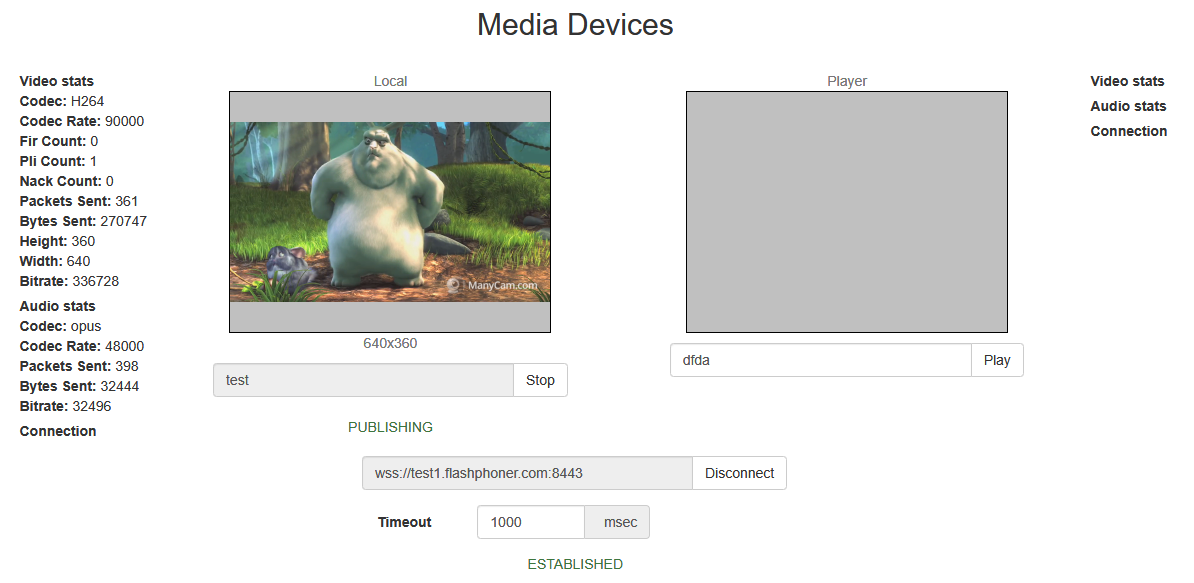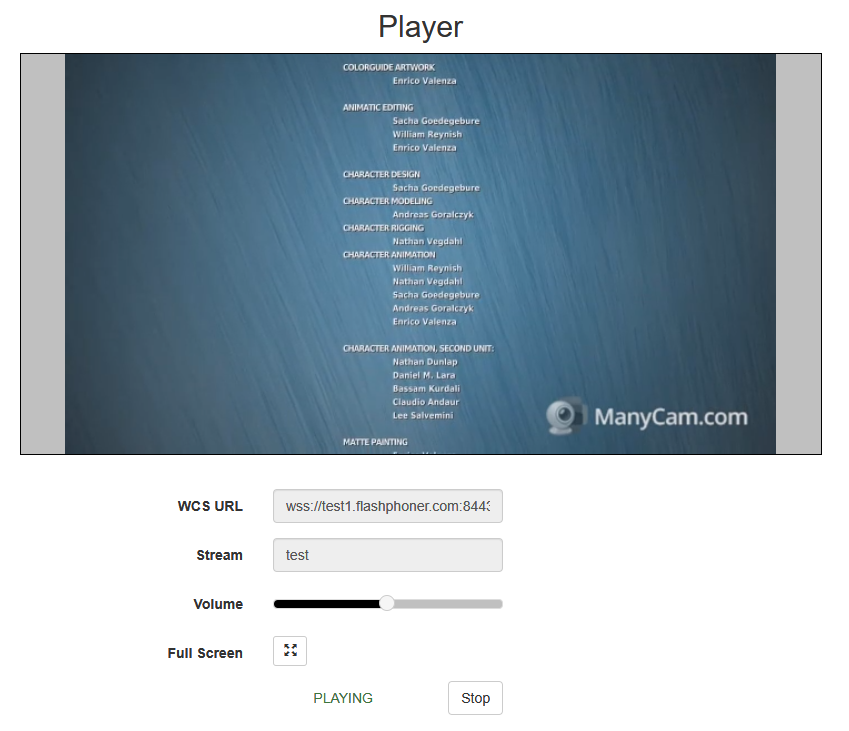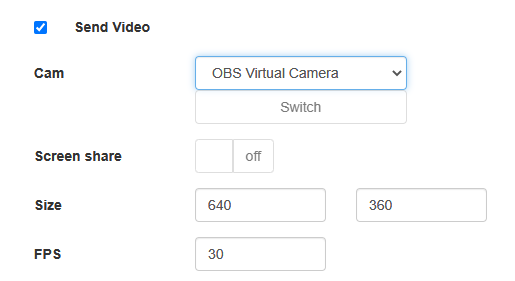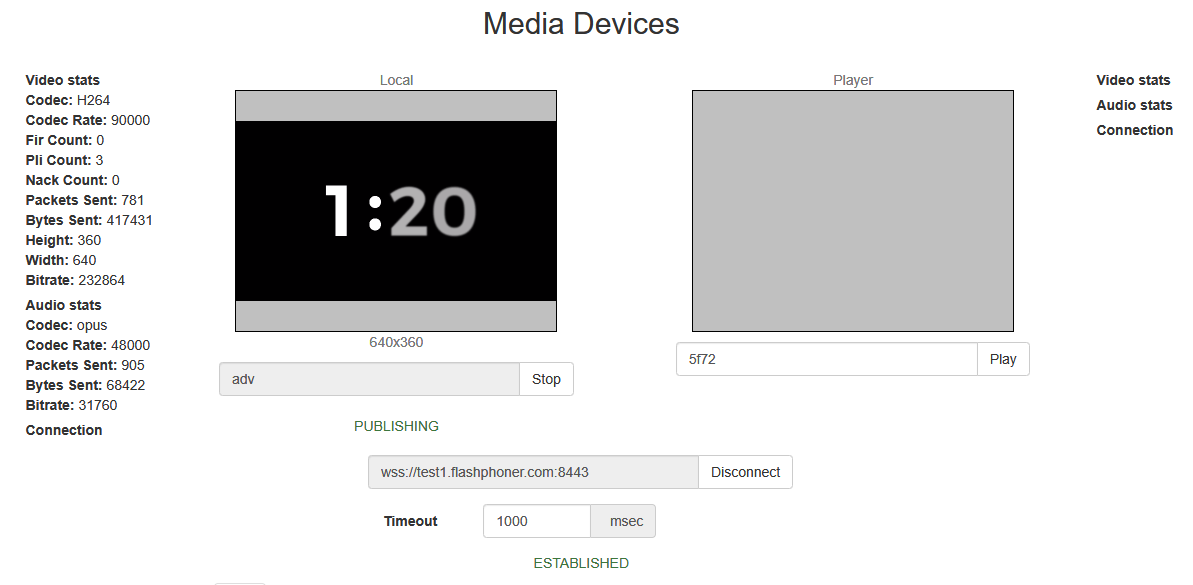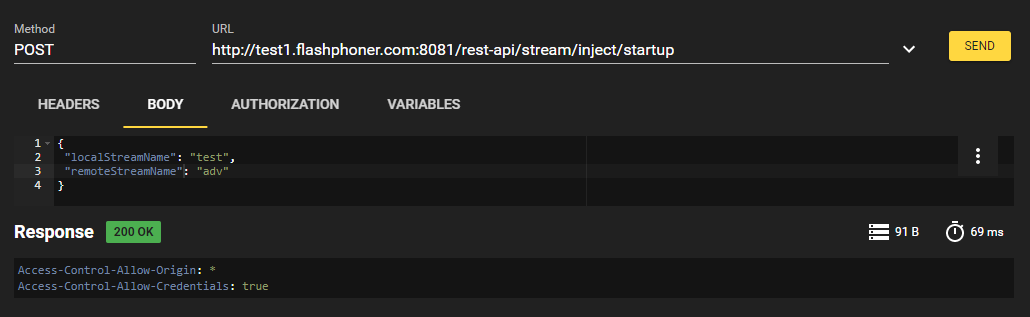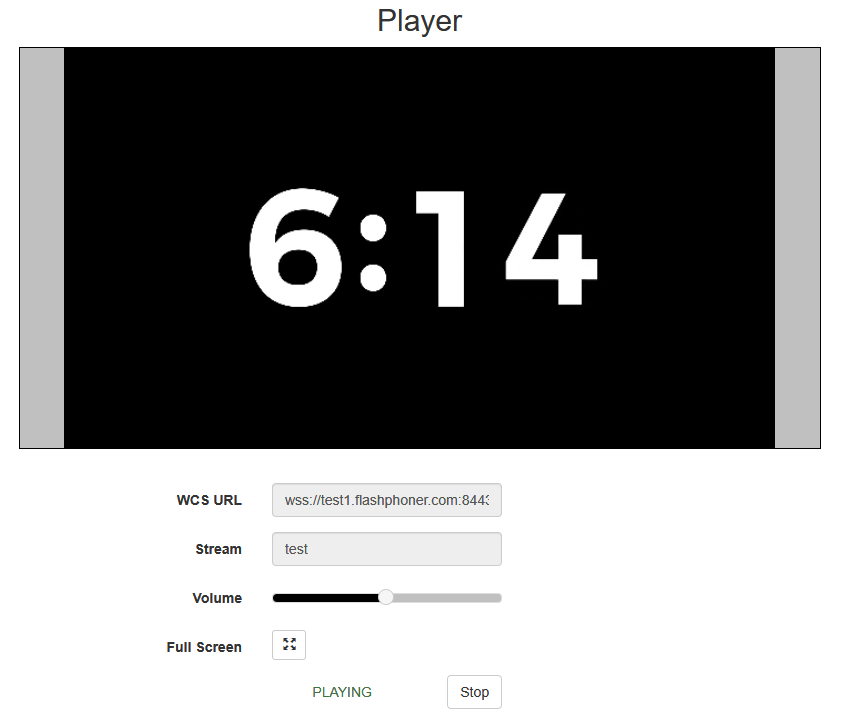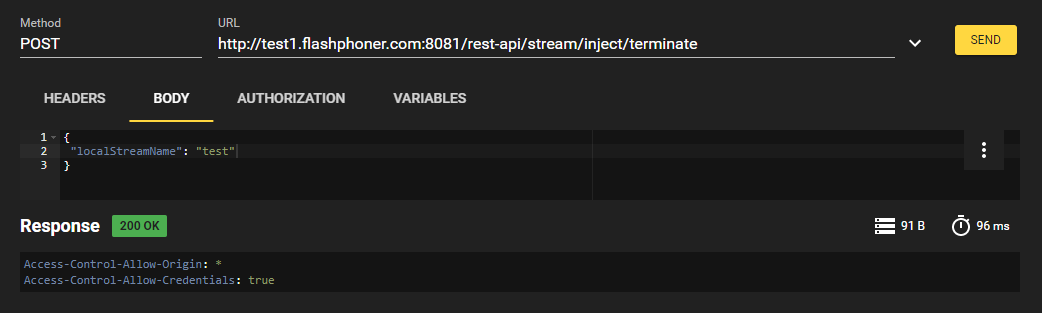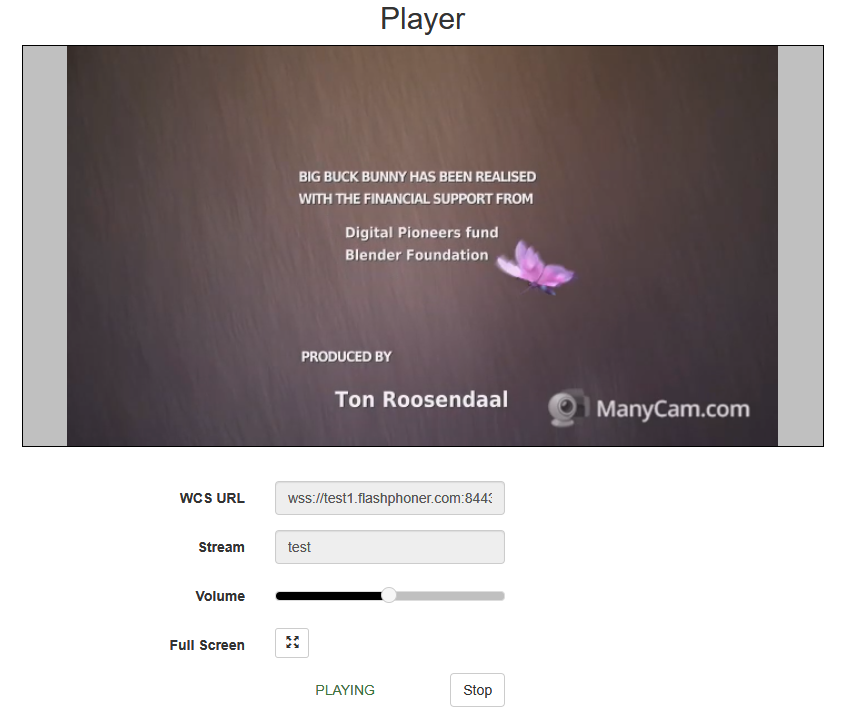Overview
Since build 5.2.841 it is possible to iject one stream published on server into another. This feature can be used, for example, to add advertising material into a stream. The original stream content will be fully replaced by injected stream one until injected stream is stopped or injection is terminated.
Supported codecs
Video:
- H264
- VP8
Audio:
- Opus
- AAC
- G711
Known limits
1. Both streams to which injection is applied must be encoded with the same audio and video codecs.
2. Audio tracks in both streams should have the same sampleratye and channels number.
3. Injection cannot be applied to SIP call streams. Use the special audio and video injection technologies for SIP call streams.
4. Only one stream can be injected into the stream simultaneously, but one stream can be injected into multiple streams.
5. Cyclic injection is not supported. It is not possible to inject stream1 into stream2 and then stream2 into stream1 without terminating the previous injection.
Injection management using REST API
REST query must be HTTP/HTTPS POST request as follows:
HTTP: http://test.flashphoner.com:8081/rest-api/stream/inject/startup
- HTTPS: https://test.flashphoner.com:8444/rest-api/stream/inject/startup
Where:
- test.flashphoner.com - WCS server address
- 8081 - standard REST / HTTP port of WCS server
- 8444 - standard HTTPS port
- rest-api - mandatory URL part
- /stream/inject/startup - REST method used
REST queries and responses
REST query | REST query body example | REST response example | Response states | Description |
|---|---|---|---|---|
/stream/inject/startup | {
"localStreamName": "stream1",
"remoteStreamName": "stream2"
}
| 200 - OK 400 - Bad request 404 - Not found 409 - Conflict 500 - Internal error | Inject stream2 into stream1 | |
| /stream/inject/find_all | [
{
"localStreamName": "stream1",
"remoteStreamName": "stream2"
}
]
| 200 - OK 404 - Not found | Find all injections on the server | |
| /stream/inject/terminate | {
"localStreamName": "stream1"
}
| 200 - OK 400 - Bad request 404 - Not found 500 - Internal error | Stop injection into stream1 |
Parameters
Name | Description | Example |
|---|---|---|
| localStreamName | Stream name to inject to | stream1 |
| remoteStreamName | Stream name to be injected | stream2 |
Quick testing
1. For test we use
- WCS server;
- Media Devices web application to publish stereams;
- Two webcams, or two different PCs to publish streams;
- Player web application to play stream to be injected to;
- Chrome browser and REST client to send queries to the server
2. Open Media Devices aplication page, publish stream test in resolution 640x360
2. Plat the stream test in Player example
3. Publish adv stream in Media Devices example using another browser tab, another webcam or another PC
4. Open REST client, send /stream/inject/startup query
5. adv stream content is playing in test stream
6. Send /stream/inject/terminate query
7. Original test stream content is playing again