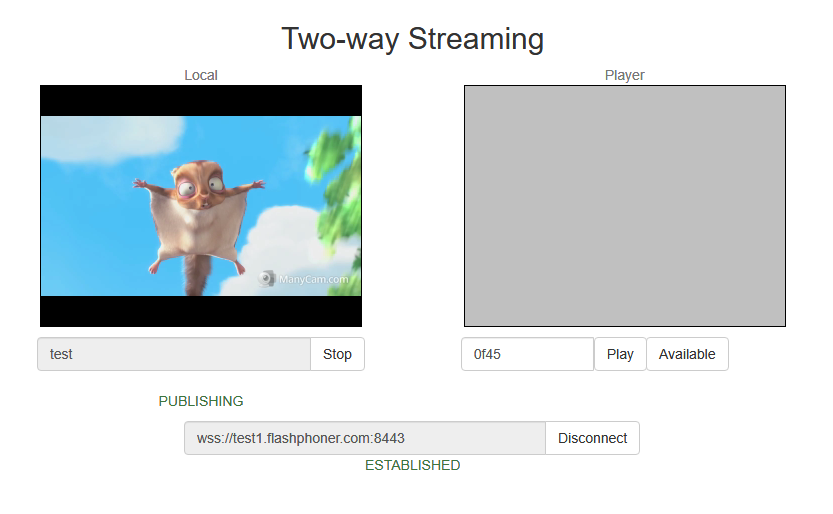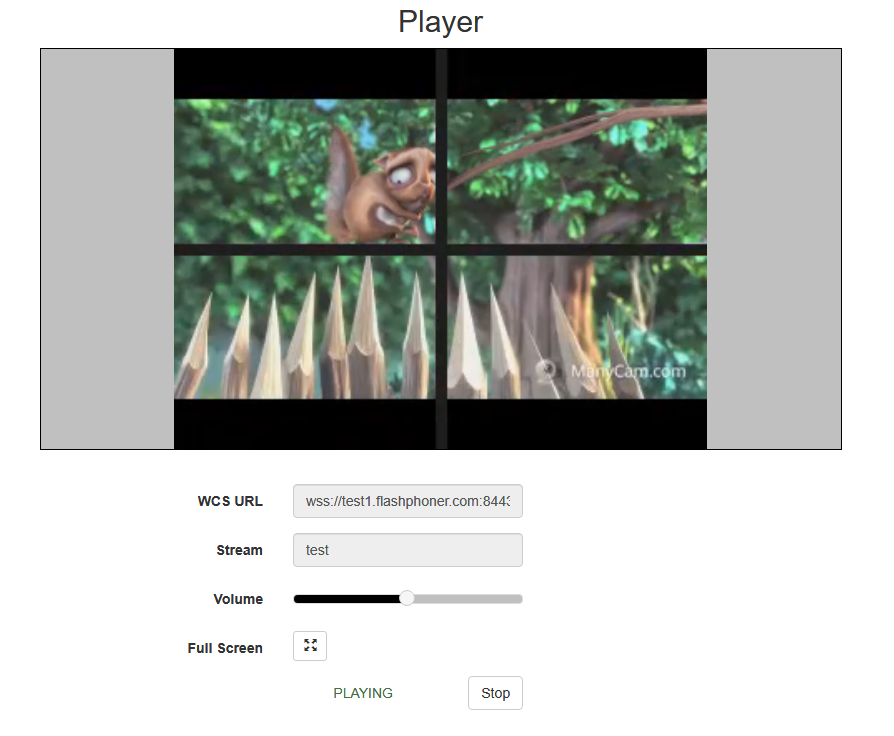Overview
When stream transcoding is enabled, a stream published decoded picture frames in YUV format can be intercepted and changed pixel by pixel on server side. The frame changed will be then encoded and transferred to transcoder output stream as usual frame.
Interceptor implementation
To intercept the decoded frames, Java class implementing IDecodedFrameInterceptor interface should be developed. The function frameDecoded() of this class will receive decoded frames in YUV format, for example
// Package name should be strictly defined as com.flashphoner.frameInterceptor
package com.flashphoner.frameInterceptor;
// Import decoded frame interceptor interface
import com.flashphoner.sdk.media.IDecodedFrameInterceptor;
// Import YUV frame description
import com.flashphoner.sdk.media.YUVFrame;
/**
* Custom decoded frames interceptor implementation example
* The example daws a cross over the picture
*/
public class TestInterceptor implements IDecodedFrameInterceptor {
// Constants to parse pixel
private final int Y = 0;
private final int U = 1;
private final int V = 2;
// Dark colored pixel
private final byte[] DarkPixel = new byte []{42, -128, -128};
/**
* Function to handle decoded frame
* @param streamName - stream name
* @param frame - decoded YUV frame
*/
@Override
public void frameDecoded(String streamName, YUVFrame frame) {
// Get frame height
int frameHeight = frame.getHeight();
// Get frame width
int frameWidth = frame.getWidth();
// Declare cross lines padding
int PADDING = 4;
// Define frame center
int frameCenterX = frameWidth / 2;
int frameCenterY = frameHeight / 2;
// Define vertical line bounds
int leftBound = frameCenterX - PADDING;
int rightBound = frameCenterX + PADDING;
// Define horizontal line bounds
int topBound = frameCenterY - PADDING;
int bottomBound = frameCenterY + PADDING;
// Walk through the frame pixels and draw a cross
for (int x = 0; x < frameWidth; x++) {
for (int y = 0; y < frameHeight; y++) {
if (validateCoord(x, leftBound, rightBound) || validateCoord(y, topBound, bottomBound)) {
// Read the pixel
byte[] pixel = frame.readPixel(x, y);
// Modify the pixel
pixel[Y] = DarkPixel[Y];
pixel[U] = DarkPixel[U];
pixel[V] = DarkPixel[V];
// Write the pixel back
frame.writePixel(x, y, pixel);
}
}
}
}
/**
* Helper function to validate pixel drawing
* @param coord - pixel coordinate
* @param low - low coordinate bound
* @param high - high coordinate bound
* @return true if coordinate is valid
*/
private boolean validateCoord(int coord, int low, int high) {
return (coord > low && coord < high);
}
}
Then the class should be complied into byte code. To do this, create folder tree accordind to TestInterceptor class package name
mkdir -p com/flashphoner/frameInterceptor
and execute the command
javac -cp /usr/local/FlashphonerWebCallServer/lib/wcs-core.jar ./com/flashphoner/frameInterceptor/TestInterceptor.java
Now, pack the code compiled to jar file
jar -cf testlayout.jar ./com/flashphoner/frameInterceptor/TestInterceptor.class
and copy this file to WCS libraries folder
cp testinterceptor.jar /usr/local/FlashphonerWebCallServer/lib
To use custom frames interceptor class, set its package name to the following parameter in flashphoner.properties file
decoded_frame_interceptor=com.flashphoner.frameInterceptor.TestInterceptor
and restart WCS.
A separate folder for custom Java libraries
Since build 5.2.1512, custom layout Java libraries (jar files) should be placed to the folder /usr/local/FlashphonerWebCallServer/lib/custom
cp testlayout.jar /usr/local/FlashphonerWebCallServer/lib/custom
This folder is keeped while updating WCS to a newer builds. A jar files do not need to be copied again after updating.
Testing
1. Publish a test stream in Two Way Streaming example https://test1.flashphoner.com:8444/client2/examples/demo/streaming/two_way_streaming/two_way_streaming.html, where test1.flashphoner.com is WCS server address
2. Play the stream in Player example with explicit resolution setting to enable transcoding, for example https://test1.flashphoner.com:8444/client2/examples/demo/streaming/player/player.html?resolution=320x240, where test1.flashphoner.com is WCS server address
The pixels changed will be in the stream picture.