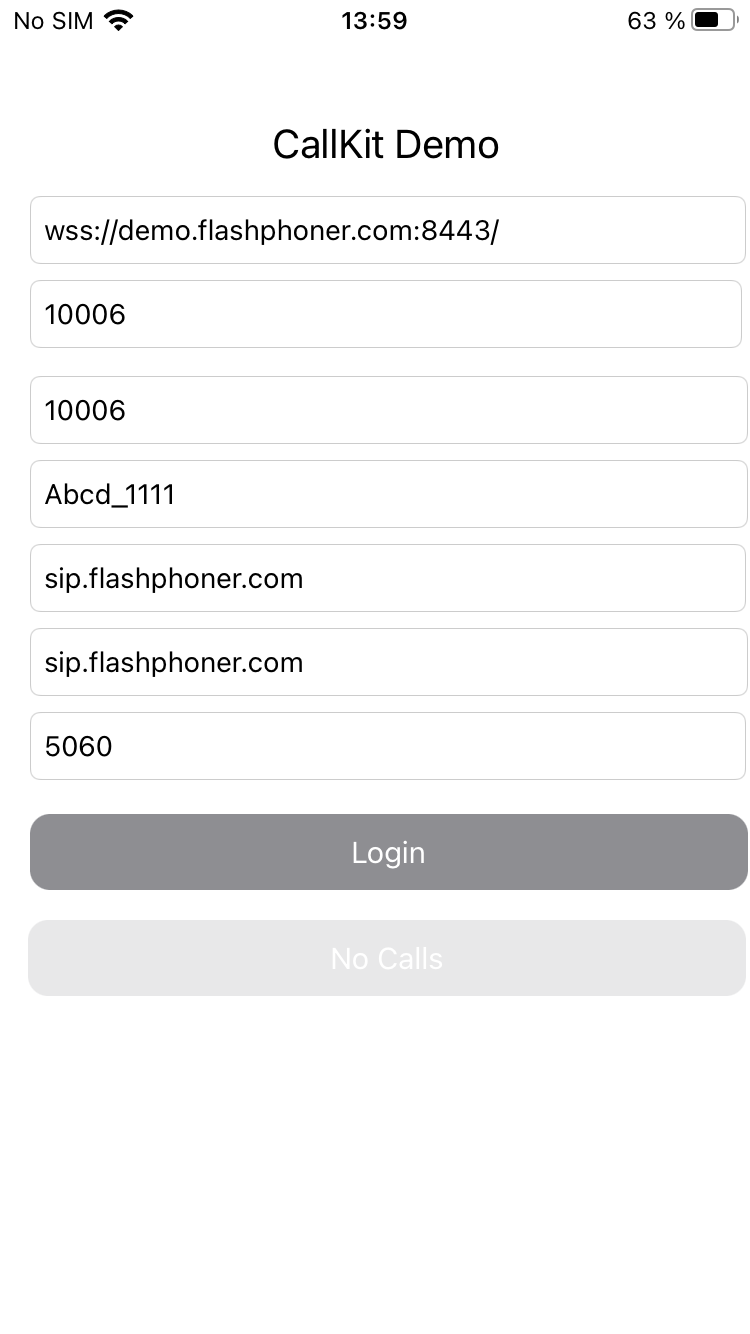iOS application example using Call Kit to receive incoming SIP calls
The example shows how to use Call Kit and push notifications to receive incoming SIP calls on iOS device.
Screenshot below contains input fields for SIP session credentials
The application receives push notification about an incoming SIP call even if it is in backgound or is closed. If the application is closed, it starts, connects to the SIP session on WCS server using session token received in notification, then accepts the incoming call.
Server configuration
The following parameters should be set on WCS server for push notifications to work
| Parameter | Description |
|---|---|
| notification_apns_key_path | Apple Push Notification service key full name |
| notification_apns_key_id | APNs key Id |
| notification_apns_team_id | Apple developers team Id |
For example
notification_apns_key_path=/opt/apns_auth_key.p8 notification_apns_team_id=SXZF5547NK notification_apns_key_id=7NQA96WTFZ
WCS server sends notification to APNs according to these settings when incoming SIP call is received
Analyzing the code
To analyze the code, let's take CallKitDemo Swift example, which can be downloaded from GitHub
Aplication classes:
- class for the main view of the application: CallKitDemoViewController (file CallKitDemoViewController.swift)
- class for CXProviderDelegate protocol implementation: ProviderDelegate (file ProviderDelegate.swift)
- class to work with UI and push registry: AppDelegate (file AppDelegate.swift)
- extension to create CXAnswerCallAction object by user activity, to receive the call: NSUserActivity: StartCallConvertible (file NSUserActivity+StartCallConvertible.swift)
- extension to create CXAnswerCallAction object from application URL, to receive the call: URL: StartCallConvertible (file URL+StartCallConvertible.swift)
- extension to start call implementing INStartCallIntentHandling protocol (file CallKitIntentExtension/IntentHandler.swift)
1. Import of API
import FPWCSApi2Swift
2. Connection establishing to WCS server and SIP session creation
FPWCSApi2.createSession code
The following parameters are passed:
- urlServer - WCS server URL
- keepAlive - keep the SIP session alive when client disconnects
- sipRegisterRequired - register the SIP session on SIP PBX
- sipLogin - SIP account user login
- sipAuthenticationName - SIP accountuser authentication name
- sipPassword - SIP account password
- sipDomain - SIP PBX address
- sipOutboundProxy - SIP outbound proxy address (usually the same as SIP PBX address)
- sipPort - SIP PBX port
- noticationToken - push notification token
- appId - iOS application Id
- appKey - REST hook application key on WCS server
let options = FPWCSApi2SessionOptions()
options.urlServer = wcsUrl.text
options.keepAlive = true
options.sipRegisterRequired = true
options.sipLogin = sipLogin.text
options.sipAuthenticationName = sipAuthName.text
options.sipPassword = sipPassword.text
options.sipDomain = sipDomain.text
options.sipOutboundProxy = sipOutboundProxy.text
options.sipPort = Int(sipPort.text ?? "5060") as NSNumber?
let userDefaults = UserDefaults.standard
options.noticationToken = userDefaults.string(forKey: "voipToken")
options.appId = "com.flashphoner.ios.CallKitDemoSwift"
options.appKey = "defaultApp"
do {
let session = try FPWCSApi2.createSession(options)
processSession(session)
appDelegate.providerDelegate?.setSession(session)
session.connect()
} catch {
print(error)
}
3. Receiving the event about session successful creation
fpwcsSessionStatusEstablished code
Session connection data should be stored to reconnect when notification is received
session.on(kFPWCSSessionStatus.fpwcsSessionStatusEstablished, callback: { rSession in
NSLog("Session established")
self.saveFields(rSession?.getAuthToken())
self.toLogoutState()
})
4. Saving WCSSession object and setting up session incoming call handlers
fpwcsCallStatusFinish, fpwcsCallStatusEstablished code
func setSession(_ session: FPWCSApi2Session) {
self.session = session;
session.onIncomingCallCallback({ rCall in
guard let call = rCall else {
return
}
call.on(kFPWCSCallStatus.fpwcsCallStatusFinish, callback: {rCall in
self.viewController.toNoCallState()
guard let uuid = rCall?.getUuid() else {
return
}
self.provider.reportCall(with: uuid, endedAt: Date(), reason: .remoteEnded)
})
let id = call.getId()
NSLog("CKD - session.onIncomingCallCallback. wcsCallId: " + (id ?? ""))
call.on(kFPWCSCallStatus.fpwcsCallStatusEstablished, callback: {rCall in
self.viewController.toHangupState(call.getId())
})
self.viewController.toAnswerState(call.getId())
self.currentCall = call
self.actionCall?.fulfill()
})
}
5. Describing answer call action request
func answer(_ callId: String) {
guard let call = self.session?.getCall(callId) else {
return
}
let callController = CXCallController()
let answerCallAction = CXAnswerCallAction(call: call.getUuid())
callController.request(CXTransaction(action: answerCallAction),
completion: { error in
if let error = error {
print("Error: \(error)")
} else {
print("Success")
}
})
}
6. Performing answer call action
func provider(_ provider: CXProvider, perform action: CXAnswerCallAction) {
NSLog("CKD - CXAnswerCallAction: " + action.callUUID.uuidString)
guard let call = self.session?.getCallBy(action.callUUID) else {
if (self.session?.getStatus() == kFPWCSSessionStatus.fpwcsSessionStatusDisconnected || self.session?.getStatus() == kFPWCSSessionStatus.fpwcsSessionStatusFailed) {
self.session?.connect()
}
self.actionCall = action
return
}
self.currentCall = call
action.fulfill(withDateConnected: NSDate.now)
}
7. Answering the call
call.answer code
func provider(_ provider: CXProvider, didActivate audioSession: AVAudioSession) {
NSLog("CKD - didActivate \(#function)")
currentCall?.answer()
}
8. Performing end call action
func provider(_ provider: CXProvider, perform action: CXEndCallAction) {
NSLog("CKD - CXEndCallAction: " + action.callUUID.uuidString)
guard let call = session?.getCallBy(action.callUUID) else {
action.fulfill()
return
}
self.hangup(call.getId())
action.fulfill()
}
9. Hangup the call
call.hangup code
func hangup(_ callId: String) {
guard let call = self.session?.getCall(callId) else {
return
}
call.hangup()
self.provider.reportCall(with: call.getUuid(), endedAt: Date(), reason: .remoteEnded)
}
10. Setting up token to receive notification
func pushRegistry(_ registry: PKPushRegistry, didUpdate credentials: PKPushCredentials, for type: PKPushType) {
if (type == .voIP) {
let token = credentials.token.map { String(format: "%02.2hhx", $0) }.joined()
NSLog("CKD - Voip token: " + token)
UserDefaults.standard.set(token, forKey: "voipToken")
}
}
11. Receiving push notification
func pushRegistry(_ registry: PKPushRegistry, didReceiveIncomingPushWith payload: PKPushPayload, for type: PKPushType) {
guard type == .voIP else { return }
if let id = payload.dictionaryPayload["id"] as? String,
let uuidString = payload.dictionaryPayload["uuid"] as? String,
let uuid = UUID(uuidString: uuidString),
let handle = payload.dictionaryPayload["handle"] as? String
{
NSLog("CKD - pushRegistry uuidString: " + uuidString + "; id: " + id + "; handle: " + handle)
providerDelegate?.reportIncomingCall(uuid: uuid, handle: handle, completion: nil)
}
}
12. Start audio call handler for intent extension
func handle(intent: INStartAudioCallIntent, completion: @escaping (INStartAudioCallIntentResponse) -> Void) {
let response: INStartAudioCallIntentResponse
defer {
completion(response)
}
// Ensure there is a person handle
guard intent.contacts?.first?.personHandle != nil else {
response = INStartAudioCallIntentResponse(code: .failure, userActivity: nil)
return
}
let userActivity = NSUserActivity(activityType: String(describing: INStartAudioCallIntent.self))
response = INStartAudioCallIntentResponse(code: .continueInApp, userActivity: userActivity)
}