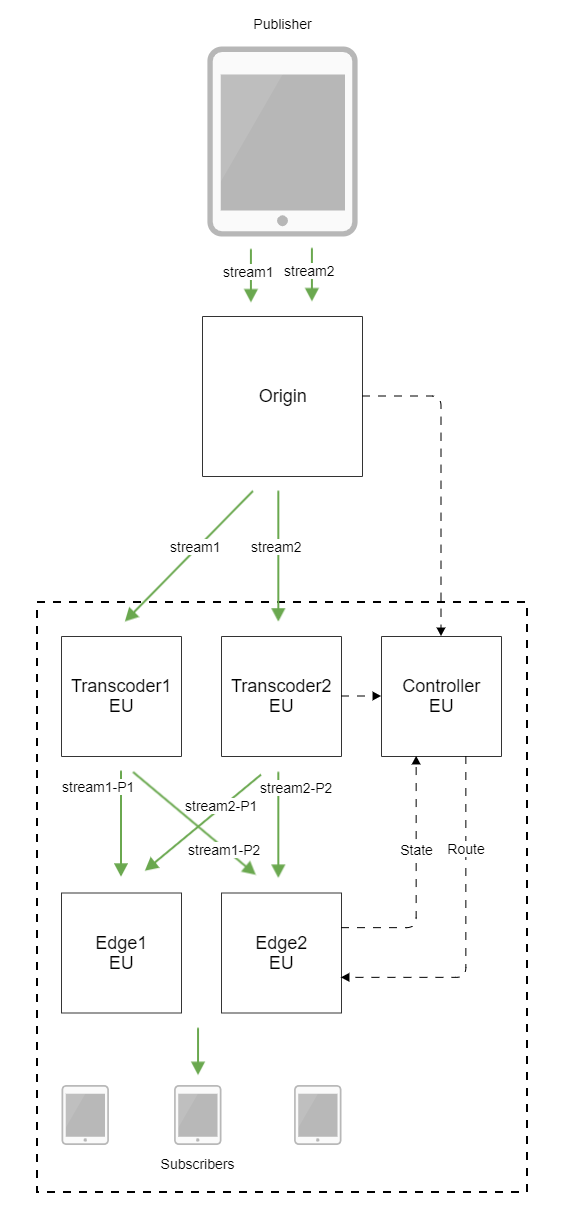Overview
CDN 2.3 implements the following features in addition to CDN 2.1 and 2.2:
- prevention of redundant transcoding of the same stream on two or more transcoders in CDN
- CDN extended information displaying
- channel quality control between CDN nodes
- node state periodic sending
Prevention of redundant transcoding of the same stream on two or more transcoders in CDN
CDN 23 allows to prevent redundant transcoding of the same stream published to CDN on two or more transcoders in the same group. This can occur in large CDNs with big amount of incoming and outgoing media traffic, when a many subscribers connecting simultaneously to the CDN servers. It creates excessive load on transcoders which may lead to servers out of work..
To solve the problem, in every CDN group the special node with Controller role should be allocated which receives stream information from all th CDN nodes and collects current CDN state. The nodes with Edge role should request Controller node if it is available to choose a route for a stream playback. If the stream is already transcoded on any Transcoder node, Controller node does not allow to build the route for the stream playback trough another Trancsoder. If Controller node is not available, Edge node should choose a route for a stream playback according to CDN 2.1 method.
Controller node should not be used to publish or play any streams.
Configuration
Controller role should be set to node with the following parameter
cdn_role=controller
Controller request timeout can be defined on Edge node with the following parameter
cdn_controller_request_timeout=5000
The timeout is set in milliseconds, 5000 ms by default.
Controller response caching duration can be defined on Edge node with the following parameter
cdn_controller_response_cache_expire=10000
The cache duration is set in milliseconds, 10000 ms by default.
Controller response timeout and caching parameters should be set only on Edge nodes.
Redundant stream transcoding checking with REST API
Redundant stream transcoding can be checked with REST query to Edge server.
REST query should be HTTP/HTTPS POST request as follows:
- HTTP: http://test.flashphoner.com:8081/rest-api/cdn/show_redundant_transcodings
- HTTPS: https://test.flashphoner.com:8444/rest-api/cdn/show_redundant_transcodings
Where:
- test.flashphoner.com - WCS server address
- 8081 - a standard WCS REST / HTTP port
- 8444 - a standard WCS HTTPS port
- rest-api - mandatory part of URL
- /cdn/show_redundant_transcodings - REST query used
REST queries should be sent to Edge server.
REST queries and responses
REST query | REST query body example | REST response body example | Response states | Description |
|---|---|---|---|---|
/cdn/show_redundant_transcodings | {"test6":"192.168.1.17,192.168.1.18"}
| 200 – Redundant transcoding found 404 - No redundant transcoding | Check redundant transcoding |
Parameters
Description | Example |
|---|---|
Stream name |
|
| Transcoding nodes list | 192.168.1.17,192.168.1.18 |
CDN extended information displaying
Since buikld 5.2.471 CDN information output was added or extended to statistics page, to CLI and to REST API
Using CLI
WCS CLI command
show cdn-nodes
displays CDN version supported by node and group which node belongs to
Ip State Processing state Role Version Group ------------------------------------------------------------------ 192.168.0.102 ACTIVE NEW_STREAMS_ALLOWED TRANSCODER 2.3 null 192.168.0.187 ACTIVE NEW_STREAMS_ALLOWED EDGE 2.3 null
In this case, CDN version matching result will be displayed for ACTIVE node and CDN version explicitly set will be displayed for PASSIVE node (see below)
Using REST API
REST API query /cdn/show_nodes returns CDN version supported by node
[
{
"version": "2.3",
"role": "TRANSCODER",
"globalState": "ACTIVE",
"processingState": "NEW_STREAMS_ALLOWED",
"id": "192.168.0.102"
},
{
"version": "2.3",
"role": "EDGE",
"globalState": "ACTIVE",
"processingState": "NEW_STREAMS_ALLOWED",
"id": "192.168.0.187"
}
]
In this case, CDN version matching result will be displayed for ACTIVE node and CDN version explicitly set will be displayed for PASSIVE node (see below)
Channel quality control between CDN nodes
Since build 5.2.483 channel quality control ability in Origin -> Transcoder -> Edge direction is added. To enable this feature, set the outbound bitrate sending interval value in seconds
outbound_video_rate_stat_send_interval=1
on Origin and Transcoder nodes.
In this case, the outbound and inbound bitrate values on subscriber node side are periodically comparing with publisher side one. The steady divergence of those values means channel bandwidth decrease. The peaks and sudden changes are smoothed by Kalman filter. Channel quality mertic and statistics for the stream can be checked by REST API query.
Checking channel quality metric and statistics using REST API
HTTP: http://test.flashphoner.com:8081/rest-api/cdn/stats/print
- HTTPS: https://test.flashphoner.com:8444/rest-api/cdn/stats/print
Where:
- test.flashphoner.com -WCS server address
- 8081 - REST / HTTP port
- 8444 - HTTPS port
- rest-api - mandatory URL part
- /cdn/stats/print - REST method used
REST queries should be sent to node from which statistics should be get. For example, on Edge node statistics can be checked for the stream received from Origin or Transcoder, and on Transcoder node for the stream received from Origin
REST queries and response states
REST query | Body example | Response example | Response states | Description |
|---|---|---|---|---|
/cdn/stats/print | {
"name":"test",
"host":"192.168.0.111",
"format":"json"
}
| {
"192.168.0.111": [
{
"fps": 30,
"inboundBitrate": 1658292,
"nack": 0,
"name": "test",
"outboundBitrate": 1692676,
"quality": "PERFECT"
}
]
}
| 200 – OK 404 - Stream not found | Get the stream statisctics |
Parameters
| Parameter | Description | Example |
|---|---|---|
| name | Stream name | test |
| host | Node IP address from whic stream is receiving | 192.168.0.111 |
| format | Response format | json |
| inboundBitrate | Inbound (received) bitrate | 1658292 |
| outboundBitrate | Outbound (sent) bitrate | 1692676 |
| nack | NACK count | 0 |
| fps | FPS | 30 |
| quality | Channel quality metric | PERFECT |
The query without stream name returns all the sreams statistics received from the CDN node defined. The qury without node returns all the streams statistics received from other CDN nodes if the stream name is not set
Response formats
By default, statistics is returned in JSON format:
POST /rest-api/cdn/stats/print HTTP/1.1
Content-Length: 19
Content-Type: application/json
Host: test.flashphoner.com:8081
{
"name": "test"
}
HTTP/1.1 200 OK
Access-Control-Allow-Origin: *
Content-Length: 125
Content-Type: application/json
{
"192.168.0.111": [
{
"fps": 31,
"inboundBitrate": 1052794,
"nack": 81,
"name": "test",
"outboundBitrate": 1048518,
"quality": "PERFECT"
}
]
}
Prometeus format is also supported:
POST /rest-api/cdn/stats/print HTTP/1.1
Content-Length: 43
Content-Type: application/json
Host: test.flashphoner.com:8081
{
"format": "prometheus",
"name": "test"
}
HTTP/1.1 200 OK
Access-Control-Allow-Origin: *
Content-Length: 397
Content-Type: plain/text
cdn_connection_quality{param="inboundBitrate",node="192.168.0.111",name="test"} 1249049
cdn_connection_quality{param="outboundBitrate",node="192.168.0.111",name="test"} 1240717
cdn_connection_quality{param="quality",node="192.168.0.111",name="test"} 3
cdn_connection_quality{param="fps",node="192.168.0.111",name="test"} 30
cdn_connection_quality{param="nack",node="192.168.0.111",name="test"} 81
Channel quality metric is shown as follows
| JSON | Prometheus | Description |
|---|---|---|
| UNKNOWN | 0 | Quality is unknown, media packets are not received |
| BAD | 1 | Quality is bad |
| GOOD | 2 | Quality is good |
| PERFECT | 3 | Quality is perfect |
Node state periodic sending
To reduce impact of channels quality between CDN nodes to CDN current state collection on each node, there was a couple of parameters added to control the period of CDN node state components sending to another nodes
| Parameter | Default value | Description |
|---|---|---|
| cdn_nodes_acl_refresh_interval | 60000 | Interval to send ACL keys list, ms |
| cdn_nodes_group_refresh_interval | 60000 | Interval to send node groups, ms |
| cdn_nodes_role_refresh_interval | 60000 | Interval to send node role, ms |
| cdn_nodes_route_refresh_interval | 60000 | Interval to send node routes, ms |
| cdn_nodes_state_refresh_interval | 60000 | Interval to send node state, ms |
| cdn_nodes_version_refresh_interval | 90000 | Interval to send CDN version supported, ms |
Backward compatibility with CDN 2.2, 2.1, 2.0
Controller node in previous CDN version
For previous CDN versions node, Controller node is Origin.
CDN 2.1 nodes will choose a route to stream playback without Controller node even if this node is in the group.
CDN versions matching
Since build 5.2.471, CDN versions matching works as follows: when CDN signaling connection is established, nodes send version supported to each other. If versions are differ, node with later version will fall it to earlier one. For example if Edge 2.3 is connecting to CDN 2.2, it will send CDN 2.2 compatible messages only to another nodes. At all the CDN point this Edge server will look like CDN 2.2 supporting node.
Every node periodically sends its version to another nodes to escape versions mismatch after losing the connection. The version refresh period is set in milliseconds with the following parameter
cdn_nodes_version_refresh_interval=90000
By default, version refresh period is 90 seconds.
PASSIVE node version assign
When node goes to PASSIVE state after losing the connection or by setting with /cdn/enforce_state REST query, the message exchange with this node will stop. Another nodes will suppose PASSIVE node to support CDN version set by the following parameter
cdn_force_version=2.0
By default, CDN 2.0 is assignade to PASSIVE node.
For eaxmple, if one Edge in CDN 2.3 loses the connection with another servers, CDN nodes will suppose this Edge to be CDN 2.0 until it restores CDN connection and passes CDN versions matching.
Known limits
To choose a stream playback route using Controller node, Edge node should be in the same group, and this group must be set in CDN node settings:
cdn_groups=g1
Controller node choose all the routes through Transcoder nodes in the same group only.
Controller node without any group set cannot be used to choose a route.