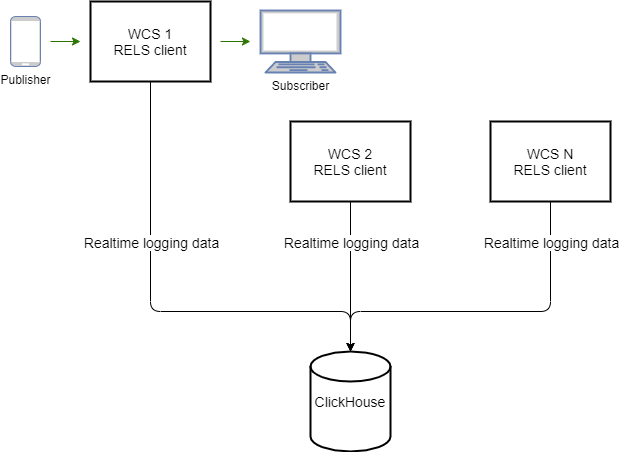Overview
It may be necessary to collect stream, client connections and CDN events data while managing a big number of WCS servers, to debug a streaming problems. In fact, the information that logged on every server, should be collected at one point. Note that logging itself is minimized in production use, to prevent server disk excessive load.
To collect such big amount of data, time series databases are good choice. Since build 5.2.774, the Remote Event Logging System (RELS) based on open source time series DB ClickHouse can be used to collect server logs.
Architecture
Every WCS server sends logging data to ClickHouse DB independently using JDBC-driver and HTTP connection. To optimize ClickHouse server load, the data are buffered and sent by time interval batch
Data table description
The logging data are collected to ClickHouse tables listed below. To speed up, an integer event identifiers are written to the tables. There is a textual string dictionary decribing all the events for each table to display human readable selection results.
Connections data (table ConnectionEvent)
| Field | Type | Description |
|---|---|---|
| timestamp | UInt64 | Time stamp |
| ip | IPv4 | Server address |
| sessionId | String | Session Id |
| eventType | UInt64 | Event type Id |
| eventPayload | String | Event payload |
Streams data (table StreamEvent)
| Field | Type | Description |
|---|---|---|
| timestamp | UInt64 | Time stamp |
| ip | IPv4 | Server address |
| sessionId | String | Session Id |
| mediaSessionId | String | Media session Id |
| streamName | String | Stream name |
| eventType | UInt64 | Event type Id |
| eventPayload | String | Event payload |
CDN data (table CDNEvent)
| Field | Type | Description |
|---|---|---|
| timestamp | UInt64 | Time stamp |
| ip | IPv4 | Server address |
| nodeId | String | Node Id (IP address string) |
| eventType | UInt64 | Event type Id |
| eventPayload | String | Event payload |
Stream metrics data (table MediaSessionEvent)
Since build 5.2.1896 it is possible to collect a certain stream metrics data
| Field | Type | Description |
|---|---|---|
| timestamp | UInt64 | Time stamp |
| ip | IPv4 | Server address |
| mediaSessionId | String | Media session Id |
| streamName | String | Stream name |
| videoProfileId | UInt32 | Video profile Id |
| videoWidth | UInt32 | Pictiure height |
| videoHeight | UInt32 | Picture width |
| videoFrameRate | UInt32 | Video frame rate per second |
| videoKframes | UInt64 | Key frames number (I-frame) |
| videoPframes | UInt64 | P-frames number |
| videoBframes | UInt64 | B-frames number |
| videoRate | UInt64 | Video bitrate, bps |
| audioRate | UInt64 | Audio bitrate, bps |
| videoSyncTime | UInt64 | Video synchronization value |
| audioSyncTime | UInt64 | Audio synchronization value |
| videoTimestamp | UInt64 | Video packet timestamp |
| audioTimestamp | UInt64 | Audio packet timestamp |
| lastKeyFrameSyncTime | UInt64 | Video synchronization value from the last key frame |
| sendNACK | UInt64 | NACK sent count |
| recvNACK | UInt64 | NACK received count |
| videoFramesLost | UInt64 | Lost video frames count |
| audioPacketsLost | UInt64 | Lost audio frames count |
| audioPlaybackSpeed | Float32 | Audio publishing/playback speed |
| videoPlaybackSpeed | Float32 | Video publishing/playback speed |
HLS stream data (table HlsStreamEvent)
Since build 5.2.1917 it is possible to collect a certain HLS stream events data
| Field | Type | Description |
|---|---|---|
| timestamp | UInt64 | Time stamp |
| ip | IPv4 | Server address |
| severity | UInt8 | Event severity level: INFO, WARNING, ERROR |
| messageType | UInt16 | Event type |
| streamId | String | HLS stream Id |
| variantName | String | Quality variant name |
| segmentId | String | HLS segment Id |
| message | String | Logged event description |
HLS segments data (table HlsSegmenterEvent)
Since build 5.2.1917 it is possible to collect a certain HLS stream segments data
| Field | Type | Description |
|---|---|---|
| timestamp | UInt64 | Time stamp |
| ip | IPv4 | Server address |
| streamId | String | HLS stream Id |
| variantName | String | Quality variant name |
| segmentId | String | Segment Id |
| segmentStartPts | UInt64 | Segment start PTS |
| videoStartPts | UInt64 | Video start PTS |
| audioStartPts | UInt64 | Audio start PTS |
| videoWidth | UInt32 | Picture width |
| videoHeight | UInt32 | Picture height |
| videoFrameCount | UInt32 | Video frames count |
| audioPacketCount | UInt32 | Audio packets count |
| segmentDuration | UInt64 | Segment duration, ms |
| independent | Bool | Independent segment |
| gap | Bool | GAP segment |
| discontinuity | Bool | DISCONTINUTY segment |
| segmentInterval | UInt64 | Segments interval, ms |
| partial | Bool | Partial segment |
| playbackSpeed | Float32 | Playback speed |
HLS subscribers data (table HlsClientEvent)
Since build 5.2.1929 it is possible to collect a certain HLS stream subscribers data. Since build 5.2.2041 some fields were added
| Field | Type | Description |
|---|---|---|
| requestTime | UInt64 | Subscriber request receiving time |
| responseTime | UInt64 | Subscriber full response time including acknowledgement |
| responseStartTime | UInt64 | Time when response is ready and sending is started |
| streamId | String | HLS stream Id |
| variantName | String | Quality variant name |
| uri | String | Playlist URI |
| localIp | IPv4 | Server address |
| remoteIp | IPv4 | Client address |
| remotePort | UInt32 | Client port |
| userAgent | String | User-Agent data |
| httpStatus | UInt32 | Response status |
| clientId | UInt64 | Client session Id |
Mixer metrics data (table MixerEvent)
Since build 5.2.1923 it is possible to collect a certain mixer metrics data
| Field | Type | Description |
|---|---|---|
| timestamp | UInt64 | Time stamp |
| mixerMediaSessionId | String | Mixer media session Id |
| mixerStreamName | String | Mixer output stream name |
| mediaSessionId | String | Incoming stream media session Id |
| streamName | String | Incoming stream name |
| mixerAverageTickTimeInMs | Int64 | Mixer tick average duration, ms |
| audioMixerSync | Int64 | Mixer output stream audio synchronization value |
| videoMixerSync | Int64 | Mixer output stream audio synchronization value |
| nextAudioDataTime | Int64 | Next audio packet time |
| nextVideoDataTime | Int64 | Next video packet time |
| audioBuffered | Int64 | Incoming stream audio packets buffered count |
| videoBuffered | Int64 | Incoming stream video packets buffered count |
| audioDropsCounter | Int64 | Incoming stream audio packets dropped count |
| audioDropsSizeInBytes | Int64 | Incoming stream audio dropped data in bytes |
| videoDropsCounter | Int64 | Incoming stream video packets dropped count |
| videoDropsSizeInBytes | Int64 | Incoming stream video dropped data in bytes |
| videoFps | Int64 | Mixer output stream framerate per second |
| audioRate | DOUBLE | Mixer output stream audio bitrate, bps |
| videoRate | DOUBLE | Mixer output stream audio bitrate, bps |
| eventType | UInt32 | Mixer event type |
| eventPayload | String | Event description |
Incoming audio recovery data (table AudioRecoveryEvent)
Since build 5.2.1969 it is possible to collect a certain stream audio recovery data
| Field | Type | Description |
|---|---|---|
| timestamp | UInt64 | Time stamp |
| mediaSessionId | String | Media session Id |
| type | UInt32 | Event type |
| rtpTimestamp | UInt64 | RTP stream timestamp |
RTMP incoming streams buffer metrics data (table RtmpInBufferEvent)
Since build 5.2.1978 it is possible to collect a certain incoming RTMP stream buffer metrics data
| Field | Type | Description |
|---|---|---|
| timestamp | UInt64 | Time stamp |
| streamClockTime | UInt64 | Stream clock time |
| mediaSessionId | String | Media session Id |
| streamName | String | Stream name |
| nextAudioDataTime | Int64 | Next audio data packet time |
| nextVideoDataTime | Int64 | Next video data packet time |
| audioBuffered | Int64 | Audio packets buffered count |
| videoBuffered | Int64 | Video packets buffered count |
| maximumAllowedBuffer | Int64 | Maximum packet allowed in the buffer |
| bufferingCounter | Int64 | Bufferings counter |
| lastAudioDataTime | Int64 | Last audio data packet time |
| lastVideoDataTime | Int64 | Last video data packet time |
| bufferState | UInt32 | Buffer state |
REST hooks data (table RestHooksEvent)
Since build 5.2.2005 it is possible to collect REST hooks data
| Field | Type | Description |
|---|---|---|
| sendTime | UInt64 | REST hook sending time |
| responseTime | UInt64 | REST hook response receiving time |
| appKey | String | REST hook application identifier |
| method | String | REST hook method name |
| sessionId | String | Client session Id |
| requestUrl | String | REST hook URL |
| requestBody | String | Request body (is not logging by default) |
| requestBodyMD5 | String | Request body MD5 hash |
| requestContentLength | UInt64 | Request content length |
| responseBody | String | Response body (is not logging by default) |
| responseBodyMD5 | String | Response body MD5 hash |
| responseContentLength | UInt64 | Response content length |
| responseStatus | UInt32 | Response status |
| errorMessage | String | Error message |
RTP audio and video synchronization changing events (table RtpSynchronizationEvent)
Since build 5.2.2017 it is possible to collect RTP audio and video synchronization changing events data for stream published
| Field | Type | Description |
|---|---|---|
| timestamp | UInt64 | Time stamp |
| mediaSessionId | String | Media session Id |
| componentId | String | Component Id (audio or video) |
| eventType | UInt32 | Event type |
| payload | String | Event description |
Packets sent to a player events (table PlayerPacketEvent)
Since build 5.2.2024 it is possible to collect packets sent to a player events data
| Field | Type | Description |
|---|---|---|
| timestamp | UInt64 | Time stamp |
| mediaSessionId | String | Media session Id |
| mid | UInt32 | Packet type: 1 - audio 2 - video |
| type | UInt32 | Event type: |
| seq | UInt32 | Packet sequence number |
Configuration
ClickHouse installation and setup
Server requirement
- CPU from 4 physical cores, frequency from 3 GHz, for example Intel(R) Xeon(R) CPU E3-1246 v3 @ 3.50GHz
- RAM from 32 Gb
- HDD from 2 Tb
ClickHouse installation from rpm package (CentOS, Red Hat etc)
1. Add the official repository
sudo yum install -y yum-utils sudo yum-config-manager --add-repo https://packages.clickhouse.com/rpm/clickhouse.repo
2. Install ClickHouse
sudo yum install -y clickhouse-server clickhouse-client
3. Launch ClickHouse
sudo systemctl enable clickhouse-server sudo systemctl start clickhouse-server
ClickHouse installation from deb package (Debian, Ubuntu etc)
1. Add the official repository
sudo apt-get install -y apt-transport-https ca-certificates dirmngr sudo apt-key adv --keyserver hkp://keyserver.ubuntu.com:80 --recv 8919F6BD2B48D754 echo "deb https://packages.clickhouse.com/deb stable main" | sudo tee /etc/apt/sources.list.d/clickhouse.list sudo apt-get update
2. Install ClickHouse
sudo apt-get install -y clickhouse-server clickhouse-client
3. Launch ClickHouse
sudo systemctl enable clickhouse-server sudo systemctl start clickhouse-server
ClickHouse configuration for WCS builds before 5.2.1999
1. Uncomment the following string in /etc/clickhouse-server/config.xml file to listen all the server network interfaces
<listen_host>::</listen_host>
2. Set the following parameter for default user in /etc/clickhouse-server/users.xml file to temporary allow users management
<access_management>1</access_management>
3. Restart ClickHouse
systemctl restart clickhouse-server
4. Create wcs database and tables
cat wcs_clickhouse.sql | clickhouse-client -mn
5. Create wcs user and grant permissions to all the tables in wcs database
cat wcs_clickhouse_users.sql | clickhouse-client -mn
6. Disable users management for default user by setting the following parameter in /etc/clickhouse-server/users.xml file
<access_management>0</access_management>
7. Restart ClickHouse
systemctl restart clickhouse-server
ClickHouse configuration for WCS builds 5.2.1999 and newer
Since WCS build 5.2.1999 DB is created automatically when a certain WCS build is connection fron a certain IP address. All the datadases metadata are stored in the table WcsMetadata.metadata
SELECT * FROM WcsMetadata.metadata ┌─dbName───────────────────────────────┬─ip────────────┬─hostname──────────────┬─versionNumber─┬─versionHash──────────────────────────────┐ │ test1flashphonercom_192168065_521999 │ 192.168.0.65 │ test1.flashphoner.com │ 5.2.1999 │ 93e39647113e0121dabc4283ef700814c355568f │ │ test2flashphonercom_192168039_521999 │ 192.168.0.39 │ test2.flashphoner.com │ 5.2.1999 │ 93e39647113e0121dabc4283ef700814c355568f │ └──────────────────────────────────────┴───────────────┴───────────────────────┴───────────────┴──────────────────────────────────────────┘
Therefore only the user should be created and privileges to create databases, tables and to insert data to the tables should be granted to set up ClickHouse.
1. Uncomment the following string in /etc/clickhouse-server/config.xml file to listen all the server network interfaces
<listen_host>::</listen_host>
2. Set the following parameter for default user in /etc/clickhouse-server/users.xml file to temporary allow users management
<access_management>1</access_management>
<named_collection_control>1</named_collection_control>
<show_named_collections>1</show_named_collections>
<show_named_collections_secrets>1</show_named_collections_secrets>
3. Restart ClickHouse
systemctl restart clickhouse-server
4. Create wcs user and grant the privileges needed
cat wcs_clickhouse_users.sql | clickhouse-client -mn
5. Disable users management for default user by setting the following parameter in /etc/clickhouse-server/users.xml file
<access_management>0</access_management>
6. Restart ClickHouse
systemctl restart clickhouse-server
WCS configuration
Data logging to ClickHouse is enabled by the following list of the data to collect
rels_enabled=CONNECTION,STREAM,CDN,MEDIA_SESSION
The following data types are available:
| Type | Description |
|---|---|
| CONNECTION | Client session events |
| STREAM | Stream events |
| CDN | CDN events |
| MEDIA_SESSION | Stream metrics |
| HLS_SEGMENTER | HLS stream segment metrics |
| HLS_STREAM | HLS stream events |
| HLS_CLIENT | HLS clients statistics |
| MIXER | Mixer events and metrics |
| AUDIO_RECOVERY | Audio packets recovery events |
| RTMP_IN_BUFFER | RTMP incoming streams buffer metrics |
| REST_HOOKS | REST hooks statistics |
| REST_HOOKS_BODY | REST hooks statistics including request and response bodies |
| RTP_SYNCHRONIZATION | RTP audio and video synchronization events |
| PLAYER_PACKET_EVENT | Packets sent to a player events |
ClickHouse connection setup in WCS builds before 5.2.1999
ClickHouse server, database address and protocol are set by the following parameters
rels_client_type=HTTP rels_database_address=http://clickhouseserver:8123/wcs?user=wcs&password=wcs
HTTP protocol is recommended and used by default. But it can be switched to JDBC driver if needed
rels_client_type=JDBC rels_database_address=jdbc:clickhouse://clickhouseserver:8123/wcs?user=wcs&password=wcs
ClickHouse connection setup in WCS builds 5.2.1999 and newer
ClickHouse server, user and protocol are set by the following parameters
rels_client_type=HTTP rels_database_address=clickhouseserver:8123 rels_database_properties=user=wcs&password=wcs
HTTP protocol is recommended and used by default. But it can be switched to JDBC driver if needed
rels_client_type=JDBC
Stop data logging without WCS server restart
Data logging can be stopped without WCS restart if necessary. To do this:
1. Disable data logging in server settings
rels_enabled=
2. Reload settings using CLI command
reload node-settings
ClickHouse server address changing without WCS server restart
ClickHouse server address can be changed without WCS restart. To do this:
1. Change address in server settings
rels_database_address=jdbc:clickhouse://newclickhouseserver:8123/wcs?user=wcs&password=wcs
2. Disable data logging in server settings
#rels_enabled=CONNECTION,STREAM,CDN,MEDIA_SESSION rels_enabled=
3. Reload settings using CLI command
reload node-settings
4. Enable data logging in server settings
rels_enabled=CONNECTION,STREAM,CDN,MEDIA_SESSION
5. Reload settings using CLI command
reload node-settings
ClickHouse client thread pool size
Since build 5.2.2005 ClickHouse thread pool size may be set up. A dynamic pool of 2 threads is used by default
rels_database_thread_pool_size=2
If the parameter is set to 0
rels_database_thread_pool_size=0
ClickHouse client will use the static pool size depending on CPU cores count
(CPU count * 2) + 1
Outgoing data compression
Since build 5.2.2005 outgoing data may be compressed. By default, data compression is disabled
rels_enable_compression=false
Data compression may be enabled for huge data amount to reduce a traffic between WCS and ClickHouse servers, but in this case a ClickHouse client issue may occur, and some large string data may be lost.
Data collection management using REST API
The data of CONNECTION, STREAM, CDN, HLS_STREAM, REST_HOOKS types are always collected, for all the client sessions and all the streams. All the other types are collected on demand only because a data amount may be too big.
The data collection for a certain stream is enabled by REST API.
A REST-query should be HTTP/HTTPS POST request as follows:
- HTTP: http://streaming.flashphoner.com:8081/rest-api/rels/startup
- HTTPS: https://streaming.flashphoner.com:8444/rest-api/rels/startup
Where:
- streaming.flashphoner.com - WCS server address
- 8081 - the standard REST / HTTP port of the WCS server
- 8444 - the standard HTTPS port
- rest-api - the required part of the URL
- /rels/startup - REST-method to use
REST methods and responses
/rels/startup
Start data collectio of a certain type for the certain streams
Request example
POST /rest-api/rels/startup HTTP/1.1
Host: localhost:8081
Content-Type: application/json
{
"mediaSession": {
"frequency":100,
"ids": [
"d7d6b6e4-b137-461a-8a32-d6abf2b8666e",
"39cbf770-128a-11ef-b839-d1a1f53f8bd2"
]
}
}
Response example
HTTP/1.1 200 OK Access-Control-Allow-Origin: * Content-Type: application/json
Return codes
| Code | Reason |
|---|---|
| 200 | OK |
| 400 | Bad request |
| 404 | Not found |
| 500 | Internal server error |
/rels/find_all
Get the sent data statistics
Request example
POST /rest-api/rels/find_all HTTP/1.1 Host: localhost:8081 Content-Type: application/json
Response example
HTTP/1.1 200 OK
Access-Control-Allow-Origin: *
Content-Type: application/json
[
{
"type": "CONNECTION",
"sentBytes": 1989,
"bitrateKbps": 0,
"sentEvents": 6,
"queueEvents": 0
},
{
"type": "STREAM",
"sentBytes": 70766,
"bitrateKbps": 0,
"sentEvents": 73,
"queueEvents": 1
},
{
"type": "CDN",
"sentBytes": 0,
"bitrateKbps": 0,
"sentEvents": 0,
"queueEvents": 0
},
{
"type": "MEDIA_SESSION",
"ids": [
"d7d6b6e4-b137-461a-8a32-d6abf2b8666e",
"39cbf770-128a-11ef-b839-d1a1f53f8bd2"
],
"sentBytes": 205794,
"bitrateKbps": 143,
"sentEvents": 999,
"queueEvents": 119
}
]
Return codes
| Code | Reason |
|---|---|
| 200 | OK |
| 404 | Not found |
| 500 | Internal server error |
/rels/terminate
Stop data collection of the certain type for the certain streams
Request example
POST /rest-api/rels/terminate HTTP/1.1
Host: localhost:8081
Content-Type: application/json
{
"mediaSession": {
"ids": [
"d7d6b6e4-b137-461a-8a32-d6abf2b8666e"
]
}
}
Response example
HTTP/1.1 200 OK Access-Control-Allow-Origin: * Content-Type: application/json
Return codes
| Code | Reason |
|---|---|
| 200 | OK |
| 400 | Bad request |
| 404 | Not found |
| 500 | Internal server error |
/rels/terminate_all
Stop the certain types data collection for all the streams
Request example
POST /rest-api/rels/terminate_all HTTP/1.1
Host: localhost:8081
Content-Type: application/json
{
"types": [
"MEDIA_SESSION"
]
}
Response example
HTTP/1.1 200 OK
Access-Control-Allow-Origin: *
Content-Type: application/json
{
"MEDIA_SESSION": [
"39cbf770-128a-11ef-b839-d1a1f53f8bd2"
]
}
Return codes
| Code | Reason |
|---|---|
| 200 | OK |
| 400 | Bad request |
| 404 | Not found |
| 500 | Internal server error |
Parameters
| Parameter | Description | Example |
|---|---|---|
| mediaSession | MEDIA_SESSION data collection descriptor object | "mediaSession": {"frequency":100, "ids":["12345678-0000-1111"]} |
| frequency | data collection frequency in ms | 100 |
| ids | Medissesson identifiers list for the streams which data should be collected | ["12345678-0000-1111","12345678-3333-4444"] |
| hlsSegmenter | HLS_SEGMENTER data collection descriptor object | "hlsSegmenter": {"ids":["stream1"]} |
| hlsClient | HLS_CLIENT data collection descriptor object | "hlsClient": {"ids":["stream1"]} |
| mixer | MIXER data collection descriptor object | "mixer": {"ids":["12345678-5555-6666"]} |
| audioRecovery | AUDIO_RECOVERY data collection descriptor object | "audioRecovery": {"ids":["12345678-7777-8888"]} |
| rtmpInBuffer | RTMP_IN_BUFFER data collection descriptor object | "rtmpInBuffer": {"ids":["12345678-9999-AAAA"]} |
rtpSynchronization | RTP_SYNCHRONIZATION data collection descriptor object | "rtpSynchronization": {"ids":["12345678-9999-BBBB"]} |
| playerPacket | PLAYER_PACKET_EVENT data collection descriptor object | "playerPacket": {"ids":["12345678-9999-CCCC"]} |
Automatic conditional data collection
Since build 5.2.2005 it is possible to collect some data types automatically by a certain conditions. If a media stream published on the server conforms the conditions, a data of type defined will be collected for the stream.
Conditional collection of the following data types is supported:
- MEDIA_SESSION
- MIXER
- HLS_SEGMENTER
HLS_CLIENT (since build 5.2.2091)
- RTMP_IN_BUFFER (since build 5.2.2091)
- RTP_SYNCHRONIZATION (since build 5.2.2091)
The conditions should be defined in /usr/local/FlashphonerWebCallServer/conf/rels_trap.json file
{
"mediaSession":
[
{
"ips": ["127.0.0.1"],
"frequency": "1000ms"
},
{
"ips": ["192.168.0.0/24", "192.168.2.0/24"],
"streamName": ".*\\-screen"
},
{
"ips": ["192.168.0.101/32"],
"streamName": "test.*",
"frequency": "100th"
},
{
"streamName": "test.*",
"mediaType": ["publish", "play"]
}
],
"mixer":
[
{
"name": "conference\\-.*",
"streamName": "user.*",
"frequency": "1000ms"
}
],
"hlsSegmenter":
[
{
"streamId": "test.*"
}
],
"hlsClient":[
{
"streamId": "test.*"
}
],
"rtpSynchronization":[
{
"ips":["192.168.0.0/24"],
"streamName": "test.*"
}
],
"rtmpInBuffer":[
{
"ips":["192.168.0.0/24"],
"streamName": "test.*"
}
]
}
Where:
- mediaSession - filter block to collect MEDIA_SESSION data
- ips - client IP addresses list
- streamName - stream name mask regular expression
- type - session type: "
publish", "play" - frequency - data collection frequency for the stream conforming the filter
- mixer - filter block to collect MIXER data
- name - mixer name mask regular expression
- streamName - incoming stream name mask regular expression
- frequency - data collection frequency for the mixer conforming the filter
- hlsSegmenter - filter block to collect HLS_SEGMENTER data
- streamId - HLS stream name mask regular expression
- hlsClient - filter block to collect HLS_CLIENT data
- streamId - HLS stream name mask regular expression
- rtpSynchronization - filter block to collect RTP_SYNCHRONIZATION data
- ips - client IP addresses list
- streamName - stream name mask regular expression
- rtmpInBuffer - filter block to collect RTMP_IN_BUFFER data
- ips - client IP addresses list
- streamName - stream name mask regular expression
Publishers IP address list to filter stream publishers may contain an exact address or address mask in CIDR form
{
"mediaSession":
[
{
"ips": ["127.0.0.1", "192.168.0.0/24"],
...
},
...
],
...
}
If both IP addresses list and stream name mask are set, then the data will be collected only for the stream with name and client address conforming the conditions
{
"mediaSession":
[
...,
{
"ips": ["192.168.2.0/24"],
"streamName": ".*\\-screen",
...
},
...
],
...
}
If both mixer name and incoming stream name masks are set in MIXER filter, then the data will be collected for the mixer only after the stream with the name conforming the stream name mask set in the conditions
{
...,
"mixer":
[
{
"name": "conference\\-.*",
"streamName": "user.*",
"frequency": "1000ms"
}
],
...
}
The frequency parameter sets data collection frequency for the cyclically collected types:
"frequency": "100ms"- data are collected every 100 ms"frequency": "100th"- data are collected when every 100 media packets received
A changes in the file rels_trap.json will be applied without WCS restarting but affects only new published streams, mixers and HLS streams.
Data retrieving from DB
Logging data can be retrieved using SQL queries in CliskHouse client
SQL queries examples for WCS builds before 5.2.1999
select timestamp,ip,sessionId,mediaSessionId,streamName,dictGetString('wcs.DictionaryStreamEvents','type', eventType) as eventType from wcs.StreamEvent where streamName = 'test'
select timestamp,ip,sessionId,dictGetString('wcs.DictionaryConnectionEvents','type', eventType) as eventType from wcs.ConnectionEvent
select timestamp,ip,nodeId,dictGetString('wcs.DictionaryCDNEvents','type', eventType) as eventType,eventPayload from wcs.CDNEvent
SQL queries examples for WCS builds 5.2.1999 and newer
select timestamp,ip,sessionId,mediaSessionId,streamName,dictGetString('wcs.DictionaryStreamEvents','type', eventType) as eventType from test1flashphonercom_192168065_521999.StreamEvent where streamName = 'test'
select timestamp,ip,sessionId,dictGetString('wcs.DictionaryConnectionEvents','type', eventType) as eventType from test1flashphonercom_192168065_521999.ConnectionEvent
select timestamp,ip,nodeId,dictGetString('wcs.DictionaryCDNEvents','type', eventType) as eventType,eventPayload from test1flashphonercom_192168065_521999.CDNEvent
Data recording to a files
It may not be possible to deploy a ClickHouse server in a production environment. That's why since build 5.2.2058 a collected data may be recorded to a text files which may be imported to ClickHouse for further analysis.
Files recording is enabled by default with the following parameter
rels_client_type=FILE
The data are recorded to the /usr/local/FlashphonerWebCallServer/logs/rels folder. A subfolder named by host name, server IP address and WCS version is created in the folder. In their turn, a text files per every data table are placed to the subfolder
/usr/local/FlashphonerWebCallServer/logs/rels/
└── testflashphonercom_192168039_522060
├── ConnectionEvent.csv
├── ConnectionEvent.json
├── StreamEvent.csv
└── StreamEvent.json
Every data table consists of two text files:
- json file contains a data types description to import the table to ClickHouse DB
- csv file contains a data in comma separated form
Importing the data recorded to ClickHouse DB
WCS installation is required to import the data recorded to ClickHouse DB (a staging server for example). There is the tool for data importing shipped with WCS which may be launched as follows
/usr/local/FlashphonerWebCallServer/tools/rels_import.sh --dbpath=/usr/local/FlashphonerWebCallServer/logs/rels/testflashphonercom_192168039_522060
Where
- dbpath - path to a data files folder to import
The tool creates a database named as data files folder, testflashphonercom_192168039_522060 for the example above.
The tool uses the following parameters from /usr/local/FlashphonerWebCallServer/conf/flashphoner.properties file to connect to ClickHouse instance
rels_client_type=HTTP rels_database_address=database.flashphoner.com:8123 rels_database_properties=user=wcs&password=wcs
For Clickhouse 24 and newer, data deduplication token feature will be used to prevent an excessive import of identical data rows if the tool is called repeatedly for the same files.