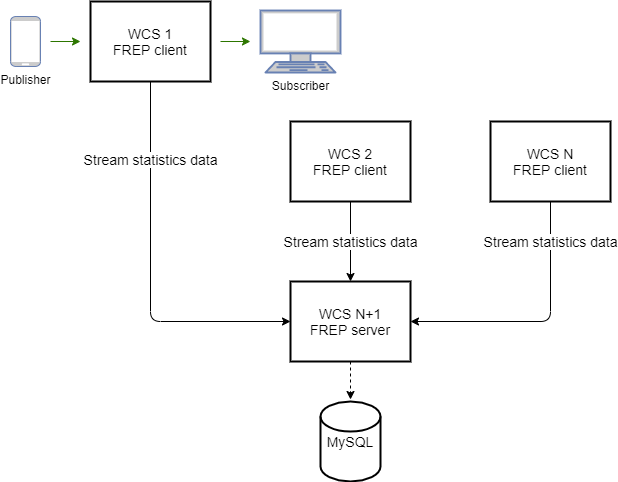Overview
It may be necessary to collect stream statistics while managing a big number of WCS servers, to check broadcasting quality of service. If servers are in CDN, signaling events collection may also be useful to debug a network issues.
Since build 5.2.749 it is possible to collect stream statistics and CDN events centrally.
Architecture
Statistics collector server role can be assigned to one of WCS servers, in this case it also performs a usual media server functions (streams publishing and playback). Another servers send statistics data to the collector using a special TCP-based FREP protocol. Collector server writes received data to MySQL DB.
Staistics collector server role can be assigned to any WCS server. In theory, all the WCS servers can be collectors and send data directly to common MySQL server, but this can dramatically increase network load. In CDN, it is recommended to assign collector role to Controller node.
Data tables description
All the data are written to the following tables
Client sessions statistics
| Field | Type | Description |
|---|---|---|
| serverIp | varchar(15) | WCS IP address |
| start | datetime | Connection establishing time |
| sessionId | varchar(300) | Session Id |
| status | varchar(30) | Session status |
| info | varchar(300) | Reason phrase for FAILED status |
| duration | int(11) | Session duration |
Client sessions statistics data are sent at session start and session end.
Stream statistics
| Field | Type | Description |
|---|---|---|
| serverIp | varchar(15) | WCS IP address |
| start | datetime | Mediasession start time |
| sessionId | varchar(300) | Client session Id |
| mediaProvider | varchar(30) | Mediaprovider |
| name | varchar(300) | Stream name |
| mediaSessionId | varchar(300) | Mediasession Id |
| duration | int(32) | Mediasession duration |
| status | varchar(30) | Mediasession status |
| info | varchar(300) | Reason phrase for FAILED status |
| type | varchar(100) | Mediasession type (PUBLISH or SUBSCRIBE) |
| subscribers | int(16) | Subscribers count |
| audioLost | int(2) | Lost audio packets count |
| audioRate | int(4) | Audio bitrate |
| audioCodec | varchar(13) | Audio codec |
| videoWidth | int(2) | Picture width |
| videoHeight | int(2) | Picture height |
| videoPLI | int(2) | PLI requests count |
| videoNack | int(2) | NACK count |
| videoRate | int(4) | Video bitrate |
| videoFPS | int(2) | Video FPS |
| videoBframes | int(2) | B-frames count |
| videoCodec | varchar(4) | Video codec |
| localSdp | varbinary(1500) | Server side SDP |
| remoteSdp | varbinary(1500) | Browser SDP |
Stream statistics data are sent at stream publishing ir playback start and at stream end.
CDN events statistics
| Field | Type | Description |
|---|---|---|
| serverIp | varchar(15) | WCS IP address |
| date | datetime | Event date and time |
| ts | varchar(30) | CDN signaling timestamp |
| srcNode | varchar(30) | CDN signaling source |
| dstNode | varchar(30) | CDN signaling destination |
| event | varchar(60) | CDN event type |
| payload | varbinary(1500) | CDN signaling payload |
CDN event statistics data are sent directly when event occurs. Therefore, CDN statisctics collection is disabled by default, and it is not recommended to collect the CDN statistics in production, this is for debug purposes only.
Configuration
MySQL server setup
Installation
Below, MySQL installation to Centos 7 example described:
1. Download the necessary repository
wget https://dev.mysql.com/get/mysql57-community-release-el7-9.noarch.rpm
2. Install the repository
sudo rpm -ivh mysql57-community-release-el7-9.noarch.rpm
3. Install MySQL
sudo yum install mysql-server
4. Launch MySQL
sudo systemctl start mysqld
Configuration
1. Create database and user for statistics collection
CREATE DATABASE wcs; CREATE USER 'wcs'@'localhost' IDENTIFIED BY 'wcs'; GRANT ALL PRIVILEGES ON wcs.* TO 'wcs'@'localhost'; FLUSH PRIVILEGES;
2. Import database schema
mysql -u wcs -p wcs < wcs.sql
WCS setup
Statistics collection can be enabled using the following parameter
frep_enabled=true
Role (client or server) can be set using the following parameter (CLIENT by default)
frep_role=CLIENT
Statistics collector server address can be set using the following parameter
frep_controller_ip=192.168.1.64
This parameter should be set on statistics client.
Database URI can be set using the following parameter
frep_database_address=jdbc:mysql://localhost/wcs?user=wcs&password=wcs
This parameter should be set on statistics server.
The port for statistics data transmission can be set using the following parameter (8085 by default)
frep_port=8085
Statistics authetication key can be set using the following parameter
frep_secret_key=dsjfoiewqhriywqtrfewfiuewqiufh
This parameter must be the same on statistics server and client.
Settings applying
All the settings can be applyed without server restart using CLI command
reload node-settings
In this case, it is recommended to change the settings by the following way:
1. Disable statistics collection on the WCS server
frep_enabled=false
2. Reload settings
reload node-settings
3. Set the necessary parameters and enable statistics collection
frep_enabled=true
4. Reload settings
reload node-settings
Data collection filter
Statistics data can be filtered before sending by the following parameter
frep_filter_events=CONNECT,CONNECTION_STATUS_EVENT,STREAM,STREAM_STATUS_EVENT
Possible filter values
| Filter | Description |
|---|---|
| CONNECT | Connection establishing data |
| CONNECTION_STATUS_EVENT | Session status data |
| STREAM | Stream publishing/playing start data |
| STREAM_STATUS_EVENT | Stream status data |
For debug purposes, all the CDN events collection can be enabled
frep_filter_events=CONNECT,CONNECTION_STATUS_EVENT,STREAM,STREAM_STATUS_EVENT,CDN_EVENT
or CDN events can be filtered
| Filter | Description |
|---|---|
ROLE_REFRESH | CDN node role |
| NODE_REFRESH | CDN node information on entering to CDN |
| ROUTE_REFRESH | Stream playback route information |
| ROUTE_UPDATE | Stream playback route update information |
| EXTENDED_ROUTE_UPDATE | Extended stream playback route update information |
| EXTENDED_ROUTE_REFRESH | Extended stream playback route information |
| VERSION_REFRESH | CDN version information |
| STATE_REFRESH | CDN node state information |
| GROUP_REFRESH | CDN group information |
| PROFILE_UPDATE | Transcoding profile update information |
| STREAM_ACCESS_LIST_REFRESH | Stream access keys information |
| STREAM_ACCESS_LIST_NODE_ID_UPDATE | Node Id update for stream access keys information |
Data retrieving from DB
Statistics data can be retrieved from MySQL DB using SQL queries
SELECT serverIP, start, name, status, audioCodec, videoCodec FROM wcs.sdr WHERE name = 'test'; +---------------+---------------------+-------------+------------+------------+------------+ | serverIP | start | name | status | audioCodec | videoCodec | +---------------+---------------------+-------------+------------+------------+------------+ | 95.191.131.64 | 2020-08-10 13:44:00 | test | PUBLISHING | opus | H264 | | 95.191.131.64 | 2020-08-10 13:44:10 | test | PLAYING | opus | H264 | +---------------+---------------------+-------------+------------+------------+------------+ 2 rows in set (0.00 sec)
SDP data retrieving
SDP data are compressed due to big size. To decompress data while retrieving, use xxd and zlib-flate utilities
mysql -u wcs -p -B --disable-column-names -e 'select hex(localSdp) from wcs.sdr where name = "test"' | xxd -r -p | zlib-flate -uncompress