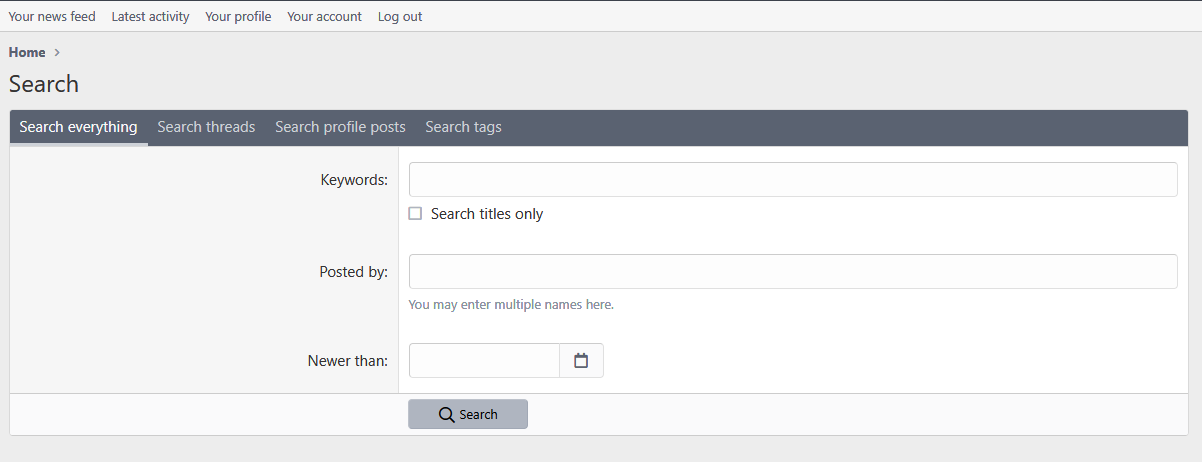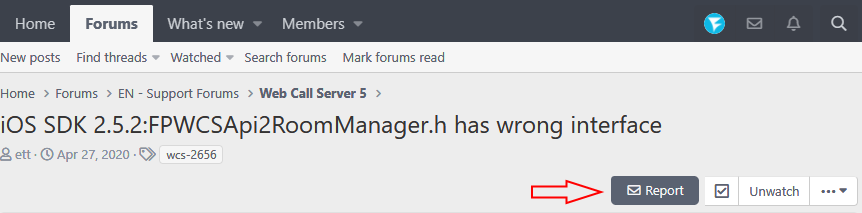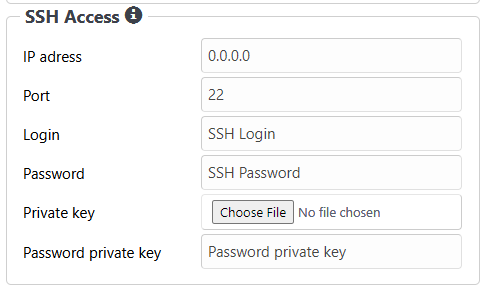According to license agreement, all the technicall support is provided on Support forum https://forum.flashphoner.com/. Working hours of support engineers: workdays, 10:00-20:00 GMT+3.
How to get a support
If you cannot find an answer to your question in documentation, use the forum search page https://forum.flashphoner.com/search/
If no answer found in search results, register on forum and create a topic where:
1. Describe your problem with the following details:
- server use case (videochat, RTSP capturing from cameras, stream publishing to Facebook/Youtube etc)
- signs of a problem (video quality drops, freezes occur while playing etc)
- stream publishing source: desktop, mobile phone, with operating systme and browser vesrions
- how stream is playing: desktop, mobile phone, with operating systme and browser vesrions
- WCS version
- SDK versions used: Web SDK, Android SDK, iOS SDK
- can the problem be reproduced in application examples out of the box, or in GitHub SDK examples
2. Describe your server configuration:
- type and count of CPU cores, RAM and disk size
- server type: physical, virtual (in what cloud)
3. If possible, provide some screenshots illustrating the problem. All the confidential information (IP addresses, license number etc) must be hidden.
When topic is created, a special button to send additional data will be available
If the problem is reproduced constsistently, collect an error report and send it using "Report" button. Also this button can be used to send a link to RTSP or RTMP stream, credentials to access your server and other information .
Support engineers will ask additional data to diagnose the problem if needed.
Providing support engineer access to your server
Sometimes the problem cannot be reproduced in test environment. In this case support engineers ask you to provide SSH access to the server. You can provide access by this public key
SSH credentials (IP address, port and login) should be sent using "Report" button in you forum topic
You can also send your own private key if needed.
If you need IP address to be whitelisted, use the following address
Server setup request
If you have a trouble with server deployment, SSL certificates importing or primary configuration, you can request a presale by contacting sales@flashphoner.com. You should provide the following:
- your use case description
- SSH access to the server
- server domain name (must be already resolvable by DNS)
- SSL certificates to this domain name
- license key to activate