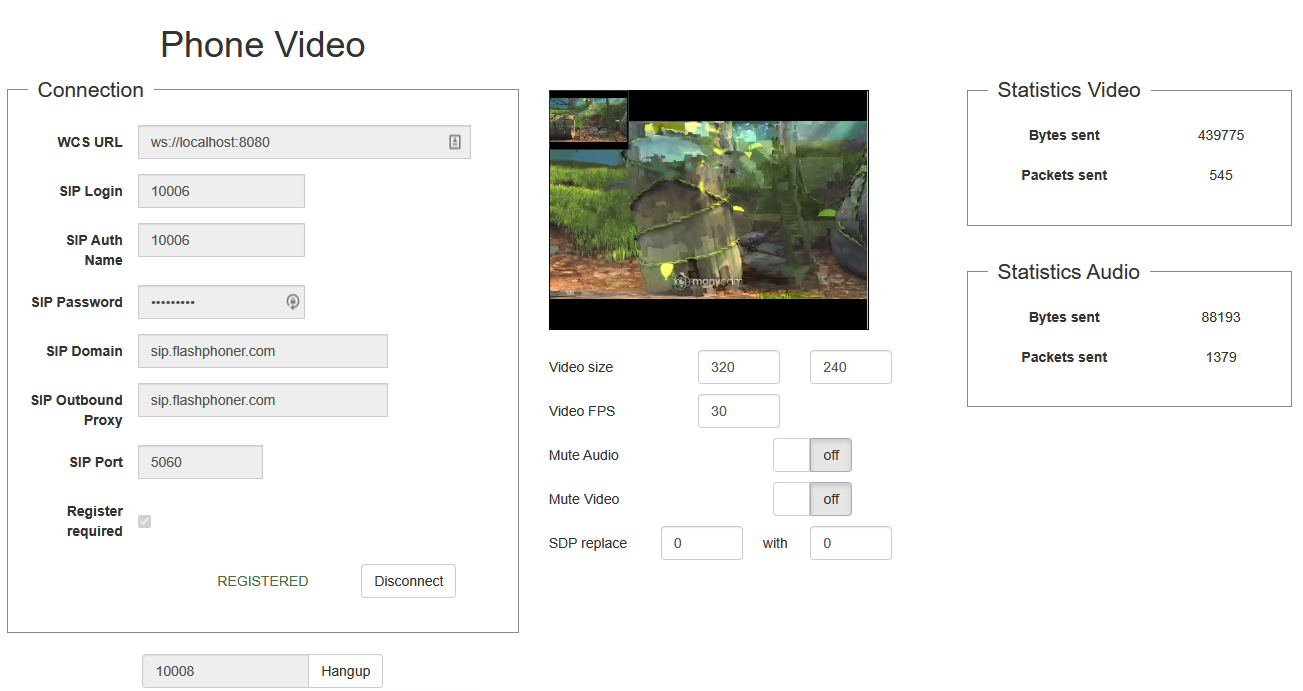Example of web phone for video calls
Code of the example
The path to the source code of the example on WCS server is:
/usr/local/FlashphonerWebCallServer/client/examples/demo/sip/phone-video
phone-video.css - file with styles
phone-video.html - page of the web phone
call-fieldset.html - form with fields required for connection
call-controls.html - HTML code for call controls
phone-video.js - script providing functionality for the web phone
This example can be tested using the following address:
https://host:8888/client/examples/demo/sip/phone-video/phone-video.html
Here host is the address of the WCS server.
Analyzing the code
To analyze the code, let's take the version of file phone-video.js with hash ecbadc3, which is available here and can be downloaded with corresponding build 2.0.212.
1. Initialization of the API
Flashphoner.init() code
Flashphoner.init();
2. Connection to server.
Flashphoner.createSession() code
Object with connection options is passed to the method
- urlServer - URL for WebSocket connection to WCS server
- sipOptions - object with parameters for SIP connection
var url = $('#urlServer').val();
var registerRequired = $("#sipRegisterRequired").is(':checked');
var sipOptions = {
login: $("#sipLogin").val(),
authenticationName: $("#sipAuthenticationName").val(),
password: $("#sipPassword").val(),
domain: $("#sipDomain").val(),
outboundProxy: $("#sipOutboundProxy").val(),
port: $("#sipPort").val(),
registerRequired: registerRequired
};
var connectionOptions = {
urlServer: url,
sipOptions: sipOptions
};
//create session
console.log("Create new session with url " + url);
Flashphoner.createSession(connectionOptions).on(SESSION_STATUS.ESTABLISHED, function(session){
...
});
3. Receiving the event confirming successful connection
ConnectionStatusEvent ESTABLISHED code
Flashphoner.createSession(connectionOptions).on(SESSION_STATUS.ESTABLISHED, function(session){
setStatus("#regStatus", SESSION_STATUS.ESTABLISHED);
onConnected(session);
if (!registerRequired) {
disableOutgoing(false);
}
}).on(SESSION_STATUS.REGISTERED, function(session){
...
}).on(SESSION_STATUS.DISCONNECTED, function(){
...
}).on(SESSION_STATUS.FAILED, function(){
...
}).on(SESSION_STATUS.INCOMING_CALL, function(call){
...
});
4. Receiving the event confirming successful registration on SIP server
ConnectionStatusEvent REGISTERED code
Flashphoner.createSession(connectionOptions).on(SESSION_STATUS.ESTABLISHED, function(session){
...
}).on(SESSION_STATUS.REGISTERED, function(session){
setStatus("#regStatus", SESSION_STATUS.REGISTERED);
onConnected(session);
if (registerRequired) {
disableOutgoing(false);
}
}).on(SESSION_STATUS.DISCONNECTED, function(){
...
}).on(SESSION_STATUS.FAILED, function(){
...
}).on(SESSION_STATUS.INCOMING_CALL, function(call){
...
});
5. Receiving the event on incoming call
ConnectionStatusEvent INCOMING_CALL code
Flashphoner.createSession(connectionOptions).on(SESSION_STATUS.ESTABLISHED, function(session){
...
}).on(SESSION_STATUS.REGISTERED, function(session){
...
}).on(SESSION_STATUS.DISCONNECTED, function(){
...
}).on(SESSION_STATUS.FAILED, function(){
...
}).on(SESSION_STATUS.INCOMING_CALL, function(call){
call.on(CALL_STATUS.RING, function(){
...
});
onIncomingCall(call);
});
6. Outgoing call.
session.createCall(), call.call() code
The following parameters are passed when call is created
- callee - callee SIP username
- visibleName - display name
- localVideoDisplay - <div> element, in which video from camera will be displayed
- remoteVideoDisplay - <div> element, in which video from the other party will be displayed
var outCall = session.createCall({
callee: $("#callee").val(),
visibleName: $("#sipLogin").val(),
localVideoDisplay: localVideo,
remoteVideoDisplay: remoteVideo,
localVideoDisplay: localVideo,
constraints: constraints,
sdpHook: rewriteSdp,
stripCodecs: "SILK"
...
});
outCall.call();
7. Answering incoming call.
call.answer() code
Object with answer options is passed to the method
- localVideoDisplay - <div> element, in which video from camera will be displayed
- remoteVideoDisplay - <div> element, in which video from the other party will be displayed
$("#answerBtn").off('click').click(function(){
$(this).prop('disabled', true);
inCall.answer({
localVideoDisplay: localVideo,
remoteVideoDisplay: remoteVideo,
constraints: constraints,
sdpHook: rewriteSdp,
stripCodecs: "SILK"
});
showAnswered();
}).prop('disabled', false);
8. Outgoing call hangup.
call.hangup() code
$("#callBtn").text("Hangup").off('click').click(function(){
$(this).prop('disabled', true);
outCall.hangup();
}).prop('disabled', false);
9. Incoming call hangup
call.hangup() code
$("#hangupBtn").off('click').click(function(){
$(this).prop('disabled', true);
$("#answerBtn").prop('disabled', true);
inCall.hangup();
}).prop('disabled', false);
10. Call hangup on session disconnection
call.hangup() code
function onConnected(session) {
$("#connectBtn").text("Disconnect").off('click').click(function(){
$(this).prop('disabled', true);
if (currentCall) {
showOutgoing();
disableOutgoing(true);
setStatus("#callStatus", "");
currentCall.hangup();
}
session.disconnect();
}).prop('disabled', false);
}
11. Mute/unmute
currentCall.muteAudio(), currentCall.muteAudio(), currentCall.muteVideo(), currentCall.unmuteVideo() code
// Mute audio in the call
function mute() {
if (currentCall) {
currentCall.muteAudio();
}
}
// Unmute audio in the call
function unmute() {
if (currentCall) {
currentCall.unmuteAudio();
}
}
// Mute video in the call
function muteVideo() {
if (currentCall) {
currentCall.muteVideo();
}
}
// Unmute video in the call
function unmuteVideo() {
if (currentCall) {
currentCall.unmuteVideo();
}
}
12. WebRTC statistics collection during the call
call.getStats() code
function loadStats() {
if (currentCall) {
// Stats shoukld be collected for active calls only #WCS-3260
let status = currentCall.status();
if (status != CALL_STATUS.ESTABLISHED && status != CALL_STATUS.HOLD) {
return;
}
currentCall.getStats(function (stats) {
if (stats && stats.outboundStream) {
if (stats.outboundStream.video) {
$('#videoStatBytesSent').text(stats.outboundStream.video.bytesSent);
$('#videoStatPacketsSent').text(stats.outboundStream.video.packetsSent);
} else {
$('#videoStatBytesSent').text(0);
$('#videoStatPacketsSent').text(0);
}
if (stats.outboundStream.audio) {
$('#audioStatBytesSent').text(stats.outboundStream.audio.bytesSent);
$('#audioStatPacketsSent').text(stats.outboundStream.audio.packetsSent);
} else {
$('#audioStatBytesSent').text(0);
$('#audioStatPacketsSent').text(0);
}
}
});
}
}