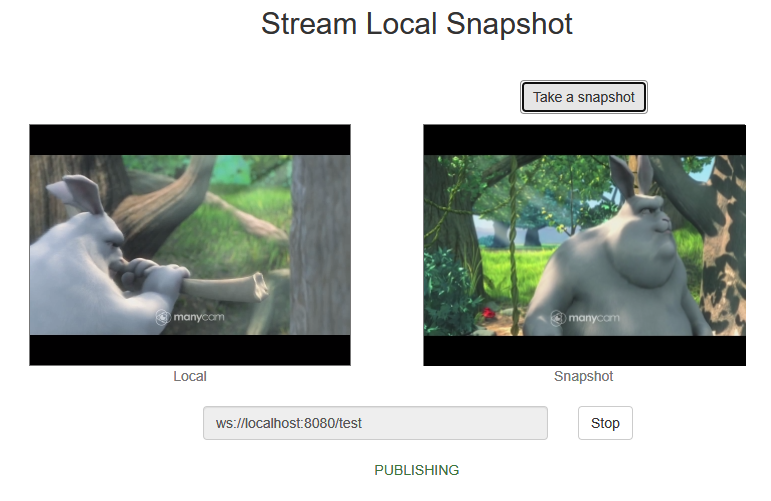The example to show stream snapshot capturing in local browser
The example shows how to capture published stream snapshot locally in browser.
On the screenshot below, stream snapshot is already captured
When publishing starts, video is playin in 'Local' element at left side.
After clicking 'Take a snapshot' button snapshot is capturing from HTML5 video element, when is shown in 'Snaphot' element at right side.
The code of the example
The code of the example is on WCS server by the following path:
/usr/local/FlashphonerWebCallServer/client2/examples/demo/streaming/stream-local-snapshot
stream-local-snapshot.css - styles file
stream-locall-snapshot.html - example HTML page
stream-local-snapshot.js - main example script
The example can be tetsted by the fiollowing address:
https://host:8888/client2/examples/demo/streaming/stream-local-snapshot/stream-local-snapshot.html
where host is WCS server address.
Analyzing the code
To analyze the code let's take a stream-local-snapshot.js version with hash ecbadc3, which is available here and can be downloaded in build 2.0.212.
1. API initialization.
Flashphoner.init() code
Flashphoner.init();
2. HTML page elements initialization and storing snapshot preview picture size
localVideo = document.getElementById("localVideo");
snapshotImg = document.getElementById("snapshotImg");
canvas = document.getElementById("canvas");
//preview size
snapshotImgSize = {
w: snapshotImg.width,
h: snapshotImg.height
};
Where
- localVideo - div to create vide element to capture a stream
- snapshotImg - img element to preview snapshot picture
- canvas - element to draw a picture captured fron video stream and convert to PNG
- snapshotImgSize - a structure to store snapshot preview size
3. Connection establishing to the server.
Flashphoner.createSession() code
Flashphoner.createSession({urlServer: url}).on(SESSION_STATUS.ESTABLISHED, function(session){
...
}).on(SESSION_STATUS.DISCONNECTED, function(){
...
}).on(SESSION_STATUS.FAILED, function(){
...
});
4. Receiving the event confirming successful connection.
ConnectionStatusEvent ESTABLISHED code
Flashphoner.createSession({urlServer: url}).on(SESSION_STATUS.ESTABLISHED, function(session){
//session connected, start streaming
startStreaming(session);
}).on(SESSION_STATUS.DISCONNECTED, function(){
...
}).on(SESSION_STATUS.FAILED, function(){
...
});
5. Stream publishin.
session.createStream(), stream.publish() code
The following parameters are passed to createStream():
- streamName - stream name
- localVideo - div element to display a video from web camera
session.createStream({
name: streamName,
display: localVideo,
cacheLocalResources: true,
receiveVideo: false,
receiveAudio: false
...
}).publish();
6. Receiving the event confirming successful publishing.
StreamStatusEvent PUBLISHING code
session.createStream({
...
}).on(STREAM_STATUS.PUBLISHING, function(publishStream){
setStatus(STREAM_STATUS.PUBLISHING);
onPublishing(publishStream);
}).on(STREAM_STATUS.UNPUBLISHED, function(){
...
}).on(STREAM_STATUS.FAILED, function(){
...
}).publish();
7. Snapshot capture function invokation by button click
$("#snapshotBtn").off('click').click(function(){
snapshot(stream);
}).prop('disabled', false);
8. Frame captured drawing on the canvas and converting to PNG
function snapshot(stream) {
let video = document.getElementById(stream.id());
let canvasContext = canvas.getContext("2d");
if (video === undefined) {
console.log("Failed to get video item for stream " + stream.name);
} else {
let videoSize = {
w: video.videoWidth,
h: video.videoHeight
};
// Draw snapshot on hidden canvas in full video size
canvas.width = videoSize.w;
canvas.height = videoSize.h;
canvasContext.drawImage(video, 0, 0, canvas.width, canvas.height);
let data = canvas.toDataURL('image/png');
if (data === undefined) {
console.log("Failed to get image data from canvas");
} else {
...
}
}
}
9. Snapshot picture scaling to display preview and adding data to img element
function snapshot(stream) {
let video = document.getElementById(stream.id());
let canvasContext = canvas.getContext("2d");
if (video === undefined) {
console.log("Failed to get video item for stream " + stream.name);
} else {
...
if (data === undefined) {
console.log("Failed to get image data from canvas");
} else {
// Downscale snapshot preview keeping video aspect ratio
let previewSize;
previewSize = downScaleToFitSize(videoSize.w, videoSize.h, snapshotImgSize.w, snapshotImgSize.h);
console.log("previewSize: " + previewSize.w + "x" + previewSize.h);
snapshotImg.style.width = previewSize.w + "px";
snapshotImg.style.height = previewSize.h + "px";
// Snapshot preview vertical align
let margin = 0;
if (snapshotImgSize.h - previewSize.h > 1) {
margin = Math.floor((snapshotImgSize.h - previewSize.h) / 2);
}
snapshotImg.style.margin = margin + "px auto";
// Set image data to snapshot page item. "Open image in new tab" or "Save image as" will open full size snapshot
snapshotImg.setAttribute('src', data);
}
}
}
10. Helper function to scale the picture
function downScaleToFitSize(videoWidth, videoHeight, dstWidth, dstHeight) {
let newWidth, newHeight;
let videoRatio = videoWidth / videoHeight;
let dstRatio = dstWidth / dstHeight;
if (dstRatio > videoRatio) {
newHeight = dstHeight;
newWidth = Math.floor(videoRatio * dstHeight);
} else {
newWidth = dstWidth;
newHeight = Math.floor(dstWidth / videoRatio);
}
return {
w: newWidth,
h: newHeight
};
}
11. Stream stopping.
stream.stop() code
function onPublishing(stream) {
$("#publishBtn").text("Stop").off('click').click(function(){
$(this).prop('disabled', true);
stream.stop();
}).prop('disabled', false);
...
}
12. Receiving the event confirming successful stopping.
StreamStatusEvent UNPUBLISHED code
session.createStream({
...
}).on(STREAM_STATUS.PUBLISHING, function(publishStream){
...
}).on(STREAM_STATUS.UNPUBLISHED, function(){
setStatus(STREAM_STATUS.UNPUBLISHED);
//enable start button
onUnpublished();
}).on(STREAM_STATUS.FAILED, function(){
...
}).publish();