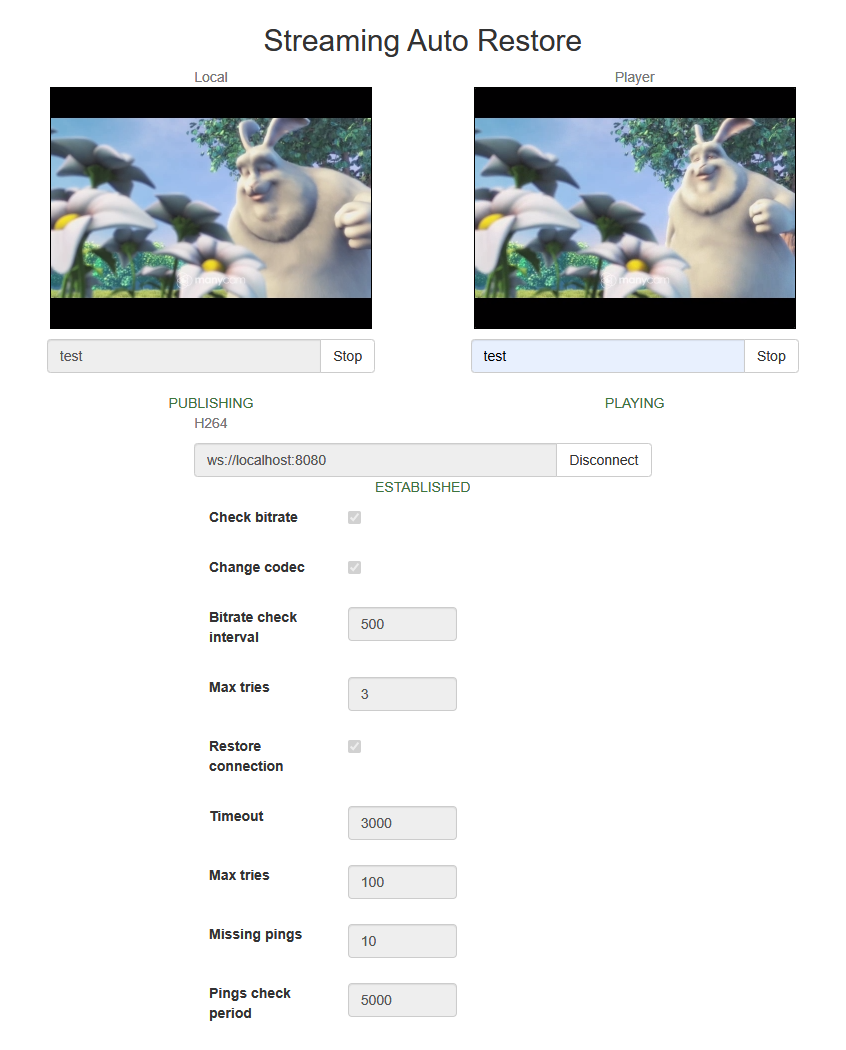A streamer example with publishing/playback automatic restore
This example shows how to restore stream publishing/playback automatically:
- changing publishing codec to VP8 when H264 publishing fails
- republish a stream if browser stops sending media packets (this is detected by video bitrate drop to 0)
- when network is changing (form Wi-Fi to LTE and vice versa)
- when streaming fails due to server connection breaking (including server restart) or due to stream publishing stopping by other side
Bitrate checking parameters
- Check bitrate - check if bitrate drops to 0
- Change codec - change H264 codec to VP8 if bitrate drop is detected
- Bitrate check interval - publishing bitrate checking interval
- Max tries - maximium number of subsequent bitrate drops to 0
Connection restoring parameters
- Restore connection - restore connection if session breaks or publishing/playback is failed
- Timeout - connection restore tries interval
- Max tries - maximum number of connection restore tries
- Missing pings - maximum number of subsequent missing pings from server (0 disables ping checking)
- Pings check period - pings checking interval (0 disables ping checking)
Code of the example
The example code is available on WCS server by the following path:
/usr/local/FlashphonerWebCallServer/client2/examples/demo/streaming/stream-auto-restore
stream-auto-restore.css - styles file
stream-auto-restore.html - client page
stream-auto-restore.js - main script to work
The example can be tested by the following URL:
https://host:8888/client2/examples/demo/streaming/stream_filter/stream-auto-restore.html
Where host - WCS server address.
Analyzing the code
To analyze the code take the file stream_filter.js version with hash 2035db9 which is available here and can be downloaded with SDK build 2.0.209.
1. Page loading action
1.1. API initialization
Flashphoner.init() code
Flashphoner.init();
1.2. Session and publishing/playing streams state objects initialization
currentSession = sessionState();
streamPublishing = streamState();
streamPlaying = streamState();
1.3. Bitrate checking object initialization
h264PublishFailureDetector = codecPublishingFailureDetector();
1.4. Connection restore object initialization
The function should be passed to the object to execute it when restore connection timer is fired
streamingRestarter = streamRestarter(function() {
if (streamPublishing.wasActive) {
onPublishRestart();
}
if (streamPlaying.wasActive && streamPlaying.name != streamPublishing.name) {
onPlayRestart();
}
});
1.5. Network change detector start
networkChangeDetector();
2. Server connection/disconnection actions
2.1. Connecting to the server
Flashphoner.createSession() code
The following parameters are passed when session is created:
- url - server Websocket URL
- receiveProbes - maximum number of subsequent missing pings from server (0 disables ping checking)
- probesInterval - pings checking interval (0 disables ping checking)
Flashphoner.createSession({
urlServer: url,
receiveProbes: receiveProbes,
probesInterval: probesInterval
}).on(SESSION_STATUS.ESTABLISHED, function (session) {
...
}).on(SESSION_STATUS.DISCONNECTED, function () {
...
}).on(SESSION_STATUS.FAILED, function () {
...
});
2.2. Receiving the event comfirming successful connection
ConnectionStatusEvent ESTABLISHED code
When xconnection is established:
- session parameters are stored in session state object
- stream publishing/playback is restarted if stream was published/played in previous session
Flashphoner.createSession({
urlServer: url,
receiveProbes: receiveProbes,
probesInterval: probesInterval
}).on(SESSION_STATUS.ESTABLISHED, function (session) {
setStatus("#connectStatus", session.status());
currentSession.set(url, session);
onConnected(session);
if(restoreConnection) {
if(streamPublishing.wasActive) {
console.log("A stream was published before disconnection, restart publishing");
onPublishRestart();
return;
}
if(streamPlaying.wasActive) {
console.log("A stream was played before disconnection, restart playback");
onPlayRestart();
}
}
}).on(SESSION_STATUS.DISCONNECTED, function () {
...
}).on(SESSION_STATUS.FAILED, function () {
...
});
2.3. Connection closing by clicking Disconnect button
session.disconnect() code
function onConnected(session) {
$("#connectBtn").text("Disconnect").off('click').click(function () {
$(this).prop('disabled', true);
currentSession.isManuallyDisconnected = true;
session.disconnect();
}).prop('disabled', false);
...
}
2.4. Receiving the connection closing event
ConnectionStatusEvent DISCONNECTED code
If connection is closed manually by clicking Disconnect:
- state objects are cleared
- connection restore timer is stopped
Flashphoner.createSession({
urlServer: url,
receiveProbes: receiveProbes,
probesInterval: probesInterval
}).on(SESSION_STATUS.ESTABLISHED, function (session) {
...
}).on(SESSION_STATUS.DISCONNECTED, function () {
setStatus("#connectStatus", SESSION_STATUS.DISCONNECTED);
onDisconnected();
// Prevent streaming restart if session is manually disconnected
if (currentSession.isManuallyDisconnected) {
streamPublishing.clear();
streamPlaying.clear();
streamingRestarter.reset();
currentSession.clear();
}
}).on(SESSION_STATUS.FAILED, function () {
...
});
2.5. Receiving the connection failure event
ConnectionStatusEvent FAILED code
Connection restore timer is starting if a stream was published or played befor connection is failed
Flashphoner.createSession({
urlServer: url,
receiveProbes: receiveProbes,
probesInterval: probesInterval
}).on(SESSION_STATUS.ESTABLISHED, function (session) {
...
}).on(SESSION_STATUS.DISCONNECTED, function () {
...
}).on(SESSION_STATUS.FAILED, function () {
setStatus("#connectStatus", SESSION_STATUS.FAILED);
onDisconnected();
if(restoreConnection
&& (streamPublishing.wasActive || streamPlaying.wasActive)) {
streamingRestarter.restart($("#restoreTimeout").val(), $("#restoreMaxTries").val());
}
});
3. Stream publishing actions
3.1 Stream publishing
session.createStream(), publish() code
The following parameters are passed while stream creation:
- streamName - stream name to publish
- localVideo - div element to display local video
- stripCodecs - codec to exclude if codec changing option is active
session.createStream({
name: streamName,
display: localVideo,
cacheLocalResources: true,
receiveVideo: false,
receiveAudio: false,
stripCodecs: stripCodecs
...
}).publish();
3.2. Receiving the stream publishing event
StreamStatusEvent PUBLISHING code
When stream is publishing successfully:
- bitrate checking timer starts
- the stream parameters are stored in publishing stream state object
- connection restore timer stops
- stream playback starts if stream was played previously
session.createStream({
...
}).on(STREAM_STATUS.PUBLISHING, function (stream) {
setStatus("#publishStatus", STREAM_STATUS.PUBLISHING);
onPublishing(stream);
streamPublishing.set(streamName, stream);
streamingRestarter.reset();
if ($("#restoreConnection").is(':checked')
&& streamPlaying.wasActive) {
console.log("A stream was played before, restart playback");
onPlayRestart();
}
}).on(STREAM_STATUS.UNPUBLISHED, function () {
...
}).on(STREAM_STATUS.FAILED, function (stream) {
...
}).publish();
3.3. Bitrate checking timer startup
function onPublishing(stream) {
...
// Start publish failure detector by bitrate #WCS-3382
if($("#checkBitrate").is(':checked')) {
h264PublishFailureDetector.startDetection(stream, $("#bitrateInteval").val(), $("#bitrateMaxTries").val());
}
}
3.4. Publishing stopping by clicking Stop button
stream.stop() code
function onPublishing(stream) {
$("#publishBtn").text("Stop").off('click').click(function () {
$(this).prop('disabled', true);
streamPublishing.isManuallyStopped = true;
stream.stop();
}).prop('disabled', false);
...
}
3.5. Receiving stream publishing stoppin event
StreamStatusEvent UNPUBLISHED code
When stream is successfully stopped:
- bitrate checking timer stops
- connection restore timer stops
- publishing stream state object is cleared
session.createStream({
...
}).on(STREAM_STATUS.PUBLISHING, function (stream) {
...
}).on(STREAM_STATUS.UNPUBLISHED, function () {
setStatus("#publishStatus", STREAM_STATUS.UNPUBLISHED);
onUnpublished();
if (!streamPlaying.wasActive) {
// No stream playback< we don't need restart any more
streamingRestarter.reset();
} else if (streamPlaying.wasActive && streamPlaying.name == streamPublishing.name) {
// Prevent playback restart for the same stream
streamingRestarter.reset();
}
streamPublishing.clear();
}).on(STREAM_STATUS.FAILED, function (stream) {
...
}).publish();
3.6. Receiving stream publishing failure event
StreamStatusEvent FAILED code
When stream publishing fails:
- bitrate checking timer stops
- connection restore timer starts unless local browser error is detected (media devices unavailable for example)
session.createStream({
...
}).on(STREAM_STATUS.PUBLISHING, function (stream) {
...
}).on(STREAM_STATUS.UNPUBLISHED, function () {
...
}).on(STREAM_STATUS.FAILED, function (stream) {
setStatus("#publishStatus", STREAM_STATUS.FAILED, stream);
onUnpublished();
if ($("#restoreConnection").is(':checked') && stream.getInfo() != ERROR_INFO.LOCAL_ERROR) {
streamingRestarter.restart($("#restoreTimeout").val(), $("#restoreMaxTries").val());
}
}).publish();
3.7. Bitrate checking timer stopping
function onUnpublished() {
...
h264PublishFailureDetector.stopDetection(streamPublishing.isManuallyStopped || currentSession.isManuallyDisconnected);
...
}
4. Stream playback actions
4.1. Stream playback
session.createStream(), play() code.
The following parameters are passed while stream creation:
- streamName - stream name to play
- remoteVideo - div element to display remote video
session.createStream({
name: streamName,
display: remoteVideo
...
}).play();
4.2. Receiving the stream playback event
StreamStatusEvent PLAYING code
When stream is successfully playing:
- the stream parameters are stored in playing stream state object
- connection restore timer stops
session.createStream({
name: streamName,
display: remoteVideo
}).on(STREAM_STATUS.PENDING, function (stream) {
...
}).on(STREAM_STATUS.PLAYING, function (stream) {
setStatus("#playStatus", stream.status());
onPlaying(stream);
streamingRestarter.reset();
streamPlaying.set(streamName, stream);
}).on(STREAM_STATUS.STOPPED, function () {
...
}).on(STREAM_STATUS.FAILED, function (stream) {
...
}).play();
4.3 Stream playback stopping by clicking Stop button
stream.stop() code
function onPlaying(stream) {
$("#playBtn").text("Stop").off('click').click(function(){
$(this).prop('disabled', true);
stream.stop();
}).prop('disabled', false);
$("#playInfo").text("");
}
4.4. Receiving the stream playback stopping event
StreamStatusEvent STOPPED code
When stream playback is successfully stopped:
- connection restore timer stops
- playing stream state object is cleared
session.createStream({
name: streamName,
display: remoteVideo
}).on(STREAM_STATUS.PENDING, function (stream) {
...
}).on(STREAM_STATUS.PLAYING, function (stream) {
...
}).on(STREAM_STATUS.STOPPED, function () {
setStatus("#playStatus", STREAM_STATUS.STOPPED);
onStopped();
streamingRestarter.reset();
streamPlaying.clear();
}).on(STREAM_STATUS.FAILED, function (stream) {
...
}).play();
4.5. Receiving the stream playback failure event
StreamStatusEvent FAILED code
Connection restore timer starts is stream playback fails
session.createStream({
name: streamName,
display: remoteVideo
}).on(STREAM_STATUS.PENDING, function (stream) {
...
}).on(STREAM_STATUS.PLAYING, function (stream) {
...
}).on(STREAM_STATUS.STOPPED, function () {
...
}).on(STREAM_STATUS.FAILED, function (stream) {
setStatus("#playStatus", STREAM_STATUS.FAILED, stream);
onStopped();
if ($("#restoreConnection").is(':checked')) {
streamingRestarter.restart($("#restoreTimeout").val(), $("#restoreMaxTries").val());
}
}).play();
5. Bitrate checking and stream republishing if bitrate drops to 0
5.1. Receiving browser WebRTC statistics, codec and bitrate detection, publishing stopping if bitrate drops to 0
stream.getStats(function(stat) {
let videoStats = stat.outboundStream.video;
if(!videoStats) {
return;
}
let stats_codec = videoStats.codec;
let bytesSent = videoStats.bytesSent;
let bitrate = (bytesSent - detector.lastBytesSent) * 8;
if (bitrate == 0) {
detector.counter.inc();
console.log("Bitrate is 0 (" + detector.counter.getCurrent() + ")");
if (detector.counter.exceeded()) {
detector.failed = true;
console.log("Publishing seems to be failed, stop the stream");
stream.stop();
}
} else {
detector.counter.reset();
}
detector.lastBytesSent = bytesSent;
detector.codec = stats_codec;
$("#publishInfo").text(detector.codec);
});
5.2. Bitrate checking timer stopping
if (detector.publishFailureIntervalID) {
clearInterval(detector.publishFailureIntervalID);
detector.publishFailureIntervalID = null;
}
5.3. Stream republishing
if (detector.failed) {
$("#publishInfo").text("Failed to publish " + detector.codec);
if($("#changeCodec").is(':checked')) {
// Try to change codec from H264 to VP8 #WCS-3382
if (detector.codec == "H264") {
console.log("H264 publishing seems to be failed, trying VP8 by stripping H264");
let stripCodecs = "H264";
publishBtnClick(stripCodecs);
} else if (detector.codec == "VP8") {
console.log("VP8 publishing seems to be failed, giving up");
}
} else {
// Try to republish with the same codec #WCS-3410
publishBtnClick();
}
}
6. Connection restoration
6.1. Connection restore timer launching
The timer invokes a function to perform an ctions needed
restarter.restartTimerId = setInterval(function(){
if (restarter.counter.exceeded()) {
logger.info("Tried to restart for " + restartMaxTimes + " times with " +restartTimeout + " ms interval, cancelled");
restarter.reset();
return;
}
onRestart();
restarter.counter.inc();
}, restartTimeout);
6.2. Connectin restore timer stopping
if (restarter.restartTimerId) {
clearInterval(restarter.restartTimerId);
logger.info("Timer " + restarter.restartTimerId + " stopped");
restarter.restartTimerId = null;
}
restarter.counter.reset();
6.3. New session creation if previous session is failed or disconnected
let sessions = Flashphoner.getSessions();
if (!sessions.length || sessions[0].status() == SESSION_STATUS.FAILED) {
logger.info("Restart session to publish");
click("connectBtn");
} else {
...
}
6.4. Republishing
let streams = sessions[0].getStreams();
let stream = null;
let clickButton = false;
if (streams.length == 0) {
// No streams in session, try to restart publishing
logger.info("No streams in session, restart publishing");
clickButton = true;
} else {
// If there is already a stream, check its state and restart publishing if needed
for (let i = 0; i < streams.length; i++) {
if (streams[i].name() === $('#publishStream').val()) {
stream = streams[i];
if (!isStreamPublishing(stream)) {
logger.info("Restart stream " + stream.name() + " publishing");
clickButton = true;
}
break;
}
}
if (!stream) {
logger.info("Restart stream publishing");
clickButton = true;
}
}
if (clickButton) {
click("publishBtn");
}
6.5. Replaying
let streams = sessions[0].getStreams();
let stream = null;
let clickButton = false;
if (streams.length == 0) {
// No streams in session, try to restart playing
logger.info("No streams in session, restart playback");
clickButton = true;
} else {
// If there is already a stream, check its state and restart playing if needed
for (let i = 0; i < streams.length; i++) {
if (streams[i].name() === $('#playStream').val()) {
stream = streams[i];
if (!isStreamPlaying(stream)) {
logger.info("Restart stream " + stream.name() + " playback");
clickButton = true;
}
break;
}
}
if (!stream) {
logger.info("Restart stream playback");
clickButton = true;
}
}
if (clickButton) {
click("playBtn");
}
7. Network change actions
7.1. Network change event handling
connection.onchange code
if (Browser.isChrome() || (Browser.isFirefox() && Browser.isAndroid())) {
connection = navigator.connection || navigator.mozConnection || navigator.webkitConnection;
if (connection) {
connectionType = connection.type;
if (Browser.isFirefox()) {
connection.ontypechange = onNetworkChange;
} else {
connection.onchange = onNetworkChange;
}
}
}
7.2. Closing the connection if network is changed
if (isNetworkConnected() && connection.type != connectionType) {
if (currentSession.getStatus() == SESSION_STATUS.ESTABLISHED) {
let logger = Flashphoner.getLogger();
logger.info("Close session due to network change from " + connectionType + " to " + connection.type);
currentSession.sdkSession.disconnect();
}
}