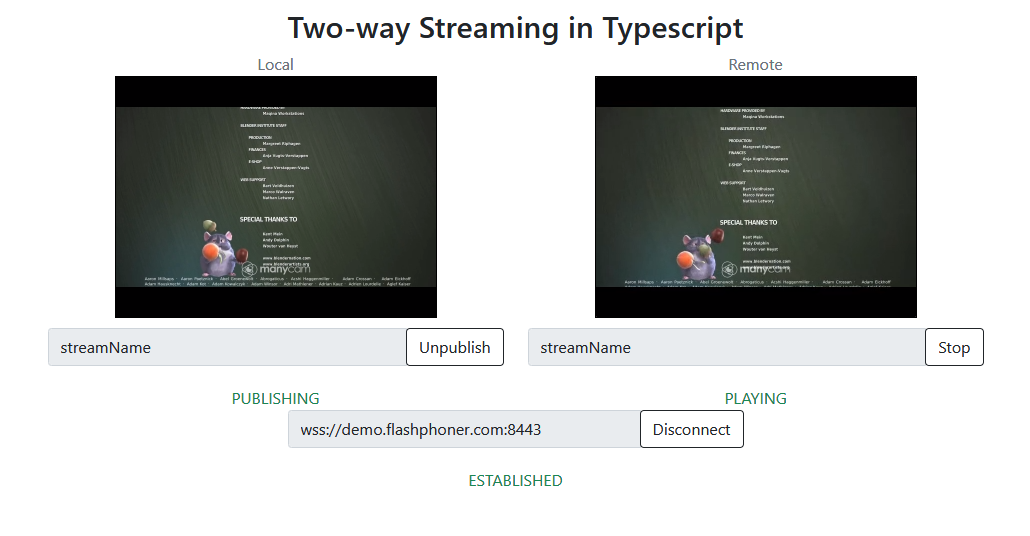Overview
Two Way Streaming in Typescript application shows how to use Web SDK in React application written in Typescript to publish and play WebRTC stream
The project is available on GitHub, and in Web SDK build archives since build 2.0.203 by the following path examples/typescript/two-way-streaming-ts.
Building the project
1. Download WebSDK source code
git clone https://github.com/flashphoner/flashphoner_client.git
2. Go to the example folder
cd flashphoner_client/examples/typescript/two-way-streaming-ts
3. Install dependencies
npm install
4. Build for local testing
npm start
or to deploy to your web server
npm run build
Analyzing example code
To analyze the code take version with hash d9abaca which is available here and in Web SDK build 2.0.203
Application code is in TwoWayStreamingApp.tsx file, additional functions are in fp-utils.ts file
1. API import
import * as FPUtils from './fp-utils'; import * as Flashphoner from '@flashphoner/websdk';
2. API initialization
Flashphoner.init() code
componentDidMount() {
try {
Flashphoner.init({});
...
}
catch(e) {
console.log(e);
...
}
}
3. Connecting to the server and receving the event confirming connection is established successfully
Flashphoner.createSession(), SESSION_STATUS.ESTABLISHED code
onConnectClick = () => {
let app = this;
let url = this.state.serverUrl;
let session = this.state.session;
if (!session) {
console.log("Create new session with url " + url);
app.setState({connectButtonDisabled: true, serverUrlDisabled: true});
Flashphoner.createSession({urlServer: url}).on(SESSION_STATUS.ESTABLISHED, (session) => {
app.setState({sessionStatus: SESSION_STATUS.ESTABLISHED, sessionStatusClass: 'text-success'});
app.onConnected(session);
}).on(SESSION_STATUS.DISCONNECTED, () => {
...
}).on(SESSION_STATUS.FAILED, () => {
...
});
}
...
}
4. Stream publishing
Session.createStream(), Stream.publish() code
publishStream = () => {
let app = this;
let session = this.state.session;
let streamName = this.state.publishStreamName;
let localVideo = this.state.localVideo;
if(session && localVideo) {
session.createStream({
name: streamName,
display: localVideo,
cacheLocalResources: true,
receiveVideo: false,
receiveAudio: false
}).on(STREAM_STATUS.PUBLISHING, (stream) => {
...
}).on(STREAM_STATUS.UNPUBLISHED, () => {
...
}).on(STREAM_STATUS.FAILED, () => {
...
}).publish();
}
}
5. Receiving the event confirming the stream is successfully published
STREAM_STATUS.PUBLISHING code
publishStream = () => {
let app = this;
let session = this.state.session;
let streamName = this.state.publishStreamName;
let localVideo = this.state.localVideo;
if(session && localVideo) {
session.createStream({
...
}).on(STREAM_STATUS.PUBLISHING, (stream) => {
app.setState({publishStatus: STREAM_STATUS.PUBLISHING, publishStatusClass: 'text-success'});
app.onPublishing(stream);
}).on(STREAM_STATUS.UNPUBLISHED, () => {
...
}).on(STREAM_STATUS.FAILED, () => {
...
}).publish();
}
}
6. Stream playback with picture resizing to div size
Session.createStream(), Stream.play(), STREAM_STATUS.PENDING, FPUtils.resizeVideo() code
playStream = () => {
let app = this;
let session = this.state.session;
let streamName = this.state.playStreamName;
let remoteVideo = this.state.remoteVideo;
if(session && remoteVideo) {
session.createStream({
name: streamName,
display: remoteVideo
}).on(STREAM_STATUS.PENDING, (stream) => {
let video = document.getElementById(stream.id());
if (!video.hasListeners) {
video.hasListeners = true;
video.addEventListener('resize', (event) => {
FPUtils.resizeVideo(event.target);
});
}
}).on(STREAM_STATUS.PLAYING, (stream) => {
...
}).on(STREAM_STATUS.STOPPED, () => {
...
}).on(STREAM_STATUS.FAILED, () => {
...
}).play();
}
}
7. Receiving the event confirming successful playback
STREAM_STATUS.PLAYING code
playStream = () => {
let app = this;
let session = this.state.session;
let streamName = this.state.playStreamName;
let remoteVideo = this.state.remoteVideo;
if(session && remoteVideo) {
session.createStream({
name: streamName,
display: remoteVideo
}).on(STREAM_STATUS.PENDING, (stream) => {
...
}).on(STREAM_STATUS.PLAYING, (stream) => {
app.setState({playStatus: STREAM_STATUS.PLAYING, playStatusClass: 'text-success'});
app.onPlaying(stream);
}).on(STREAM_STATUS.STOPPED, () => {
...
}).on(STREAM_STATUS.FAILED, () => {
...
}).play();
}
}
8. Playback stopping
Stream.stop() code
onPlayClick = () => {
let app = this;
let stream = this.state.playStream;
...
if (!stream) {
...
app.playStream();
} else {
app.setState({playButtonDisabled: true});
stream.stop();
}
}
9. Receiving the event confirming playback is stopped
STREAM_STATUS.STOPPED code
playStream = () => {
let app = this;
let session = this.state.session;
let streamName = this.state.playStreamName;
let remoteVideo = this.state.remoteVideo;
if(session && remoteVideo) {
session.createStream({
name: streamName,
display: remoteVideo
}).on(STREAM_STATUS.PENDING, (stream) => {
...
}).on(STREAM_STATUS.PLAYING, (stream) => {
...
}).on(STREAM_STATUS.STOPPED, () => {
app.setState({playStatus: STREAM_STATUS.STOPPED, playStatusClass: 'text-success'});
app.onStopped();
}).on(STREAM_STATUS.FAILED, () => {
...
}).play();
}
}
10. Publishing stopping
Stream.stop() code
onPublishClick = () => {
let app = this;
let stream = this.state.publishStream;
...
if (!stream) {
...
app.publishStream();
} else {
app.setState({publishButtonDisabled: true});
stream.stop();
}
}
11. Receiving the event confirming the stream is unpublished
STREAM_STATUS.UNPUBLISHED code
publishStream = () => {
let app = this;
let session = this.state.session;
let streamName = this.state.publishStreamName;
let localVideo = this.state.localVideo;
if(session && localVideo) {
session.createStream({
...
}).on(STREAM_STATUS.PUBLISHING, (stream) => {
...
}).on(STREAM_STATUS.UNPUBLISHED, () => {
app.setState({publishStatus: STREAM_STATUS.UNPUBLISHED, publishStatusClass: 'text-success'});
app.onUnpublished();
}).on(STREAM_STATUS.FAILED, () => {
...
}).publish();
}
}
12. Connection closing
Session.disconnect() code
onConnectClick = () => {
let app = this;
let url = this.state.serverUrl;
let session = this.state.session;
if (!session) {
...
} else {
app.setState({connectButtonDisabled: true});
session.disconnect();
}
}
13. Receiving the event confirming the connection is closed
SESSION_STATUS.DISCONNECTED code
onConnectClick = () => {
let app = this;
let url = this.state.serverUrl;
let session = this.state.session;
if (!session) {
...
Flashphoner.createSession({urlServer: url}).on(SESSION_STATUS.ESTABLISHED, (session) => {
...
}).on(SESSION_STATUS.DISCONNECTED, () => {
app.setState({sessionStatus: SESSION_STATUS.DISCONNECTED, sessionStatusClass: 'text-success'});
app.onDisconnected();
}).on(SESSION_STATUS.FAILED, () => {
...
});
...
}
}