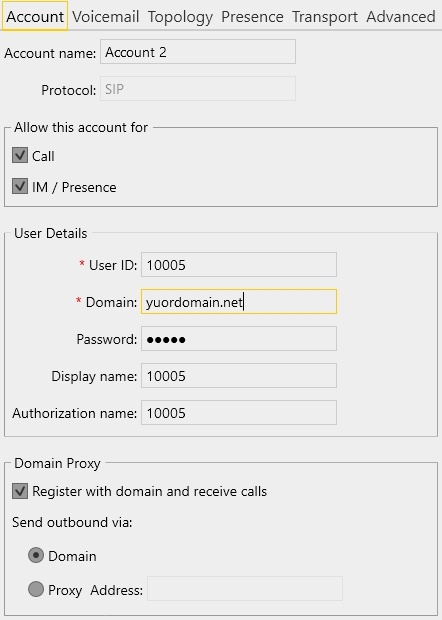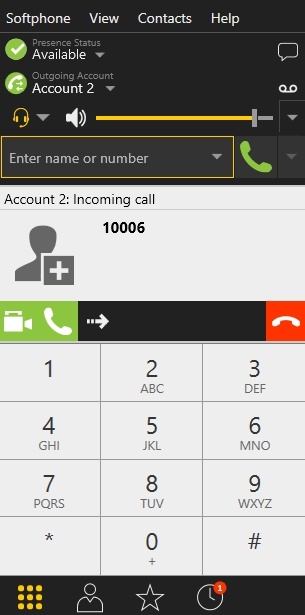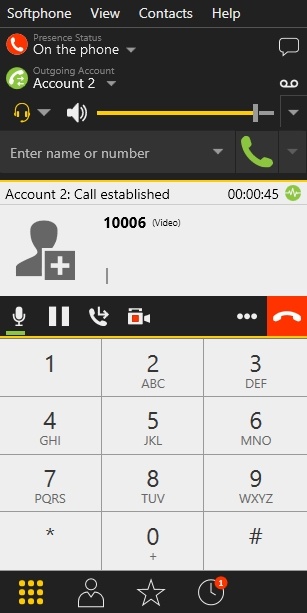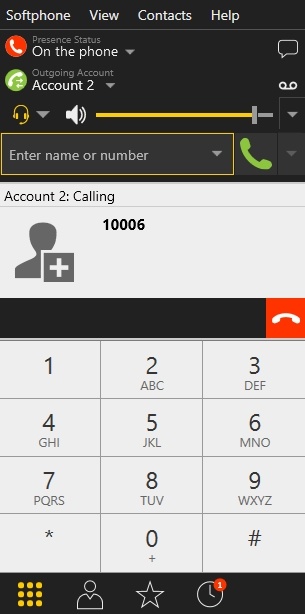...
2. Open the Phone Video web application. Enter the data of the SIP account making the call from a browser:
3. Run the software phone, enter the data of the SIP account receiving the call:
4. Click the Connect button in the browser. Then enter the identifier of the SIP account that receives the call and click the Call button:
...
5. Answer the call in the softphone by clicking the answer a video call button:
In a separate video, the video broadcast from the browser is shown:
6. The browser also displays the video:
...
2. Open the Phone Video web application. Enter the data of the SIP account receiving the call in a browser:
3. Run the software phone, enter the data of the SIP account making the call:
4. Click the Connect button in the browser, a connection to the server is established. In the softphone enter the identifier of the SIP account that receives the call and click the Call button:
5. Answer the call in the browser by clicking the Answer button:
...