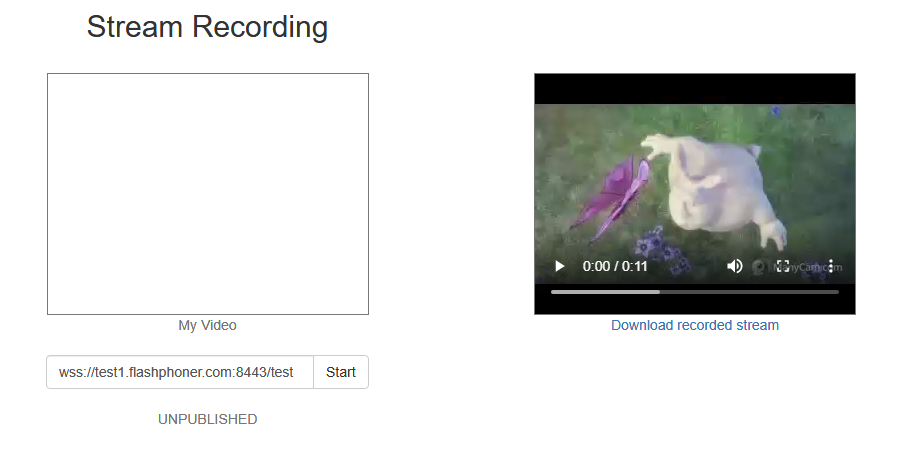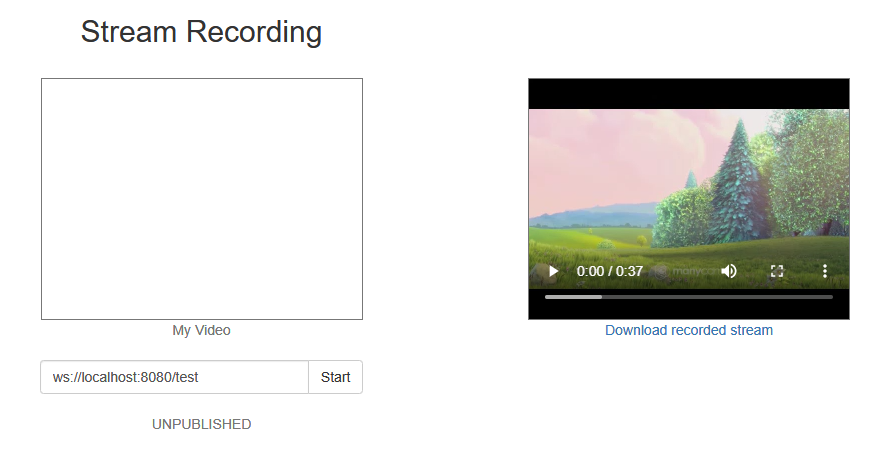| Table of Contents |
|---|
Example of streamer with recording of published video stream
This streamer can be used to publish and record WebRTC streams on Web Call Server
On the screenshot below streaming from the client has been stopped.
While publishing, video from the camera is played in 'My Video'.
When streaming is stopped, recording of the video stream becomes available for downloading and playback in the player on the right side of the page.
Code of the example
The path to the source code of the example on WCS server is:
...
Here host is the address of the WCS server.
...
Analizing the code
To analyze the code, let's take the version of file recording.js with hash 51703a2 ecbadc3, which is available here and and can be downloaded with corresponding build 2.0.5.28.2753.141.212.
1. Initialization of the API
Flashphoner.init() code
| Code Block | ||||
|---|---|---|---|---|
| ||||
Flashphoner.init({flashMediaProviderSwfLocation: '../../../../media-provider.swf'}); |
2. Connection to server.
Flashphoner.createSession() code
| Code Block | ||||
|---|---|---|---|---|
| ||||
Flashphoner.createSession({urlServer: url}).on(SESSION_STATUS.ESTABLISHED, function(session){
setStatus(session.status());
//session connected, start playback
publishStream(session);...
}).on(SESSION_STATUS.DISCONNECTED, function(){
setStatus(SESSION_STATUS.DISCONNECTED);
onStopped();...
}).on(SESSION_STATUS.FAILED, function(){
setStatus(SESSION_STATUS.FAILED);
onStopped();...
}); |
3. Receiving the event confirming successful connection
ConnectionStatusEvent ESTABLISHED ESTABLISHED code
| Code Block | ||||
|---|---|---|---|---|
| ||||
Flashphoner.createSession({urlServer: url}).on(SESSION_STATUS.ESTABLISHED, function(session){
setStatus(session.status());
//session connected, start playback
publishStream(session);
}).on(SESSION_STATUS.DISCONNECTED, function(){
...
}).on(SESSION_STATUS.FAILED, function(){
...
}); |
...
session.createStream(), publish() code
When stream is created, the following parameters are passed
...
5. Receiving the event confirming successful streaming
StreamStatusEvent PUBLISHING PUBLISHING code
| Code Block | ||||
|---|---|---|---|---|
| ||||
session.createStream({
...
}).on(STREAM_STATUS.PUBLISHING, function(stream) {
setStatus(stream.status());
onStarted(stream);
}).on(STREAM_STATUS.UNPUBLISHED, function(stream) {
...
}).on(STREAM_STATUS.FAILED, function(stream) {
...
}).publish(); |
6. Streaming stop
stream.stop() code
| Code Block | ||||
|---|---|---|---|---|
| ||||
function onStarted(stream) {
$("#publishBtn").text("Stop").off('click').click(function(){
$(this).prop('disabled', true);
stream.stop();
}).prop('disabled', false);
} |
7. Receiving the event confirming successful streaming stop
StreamStatusEvent UNPUBLISHED UNPUBLISHED code
On receiving the event, showDownloadLink() function is called to form the record file download link. The record file name returned by stream.getRecordInfo() method passed to the showDownloadLink() function.
| Code Block | ||||
|---|---|---|---|---|
| ||||
session.createStream({
...
}).on(STREAM_STATUS.PUBLISHING, function(stream) {
...
}).on(STREAM_STATUS.UNPUBLISHED, function(stream) {
setStatus(stream.status());
showDownloadLink(stream.getRecordInfo());
onStopped();
}).on(STREAM_STATUS.FAILED, function(stream) {
...
}).publish(); |
8. Download link.
| Code Block | ||||
|---|---|---|---|---|
| ||||
function showDownloadLink(name) {
if (name) {
// Set correct path for records. Stream records are saved to WCS_HOME/records directory.
// http://flashphoner.com/docs/wcs4/wcs_docs/html/en/wcs-developer-guide/quick_start_recording_streams.htm
var link = window.location.protocol + "//" + window.location.host + '/client/records/' + name;
$("#link").attr("href", link);
$("#recVideo").attr("src", link).attr("controls", true);
$("#downloadDiv").show();
}
} |
...