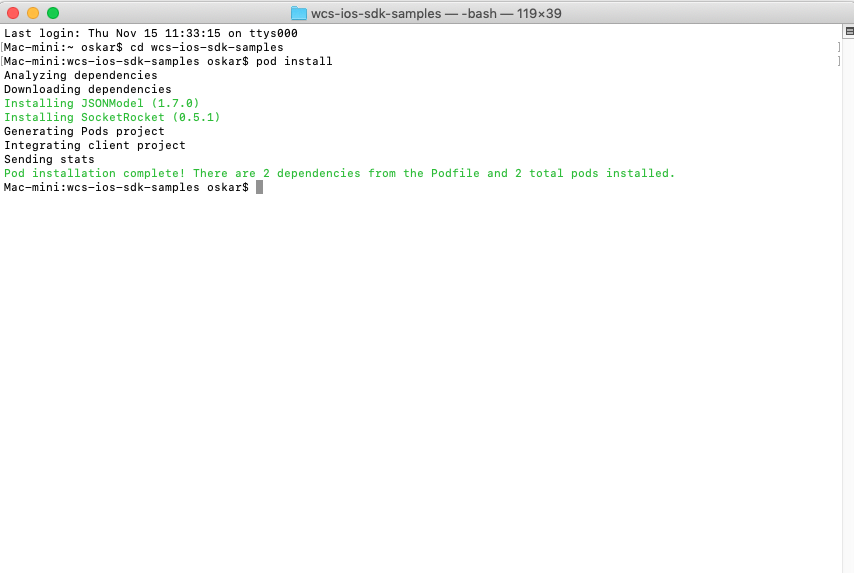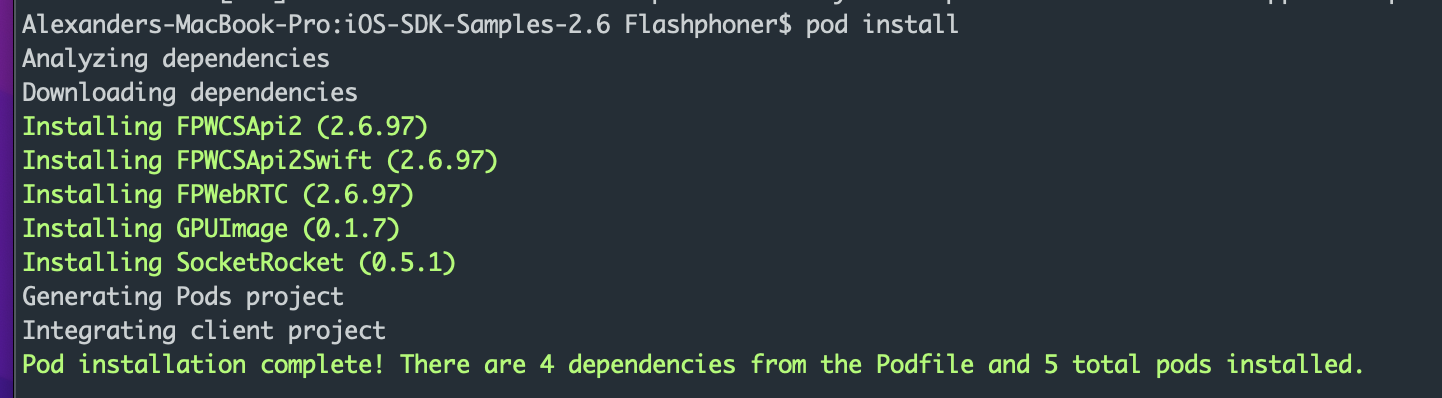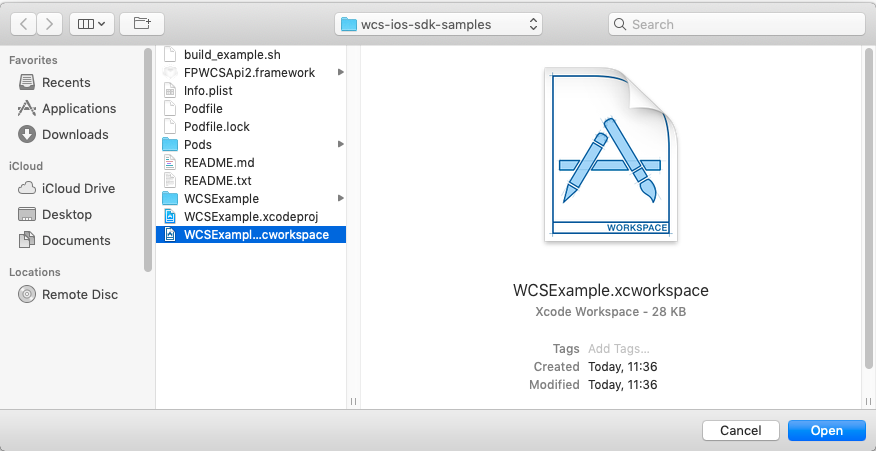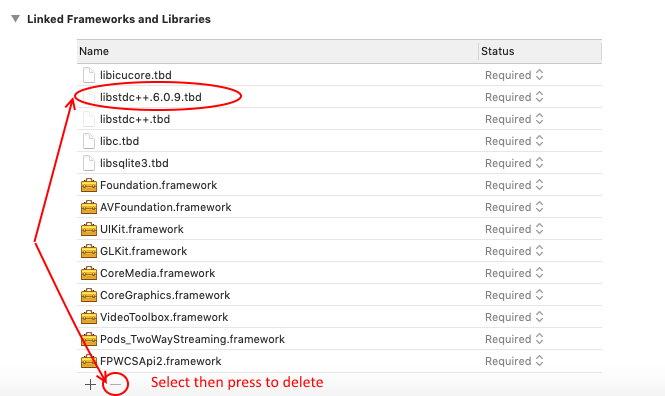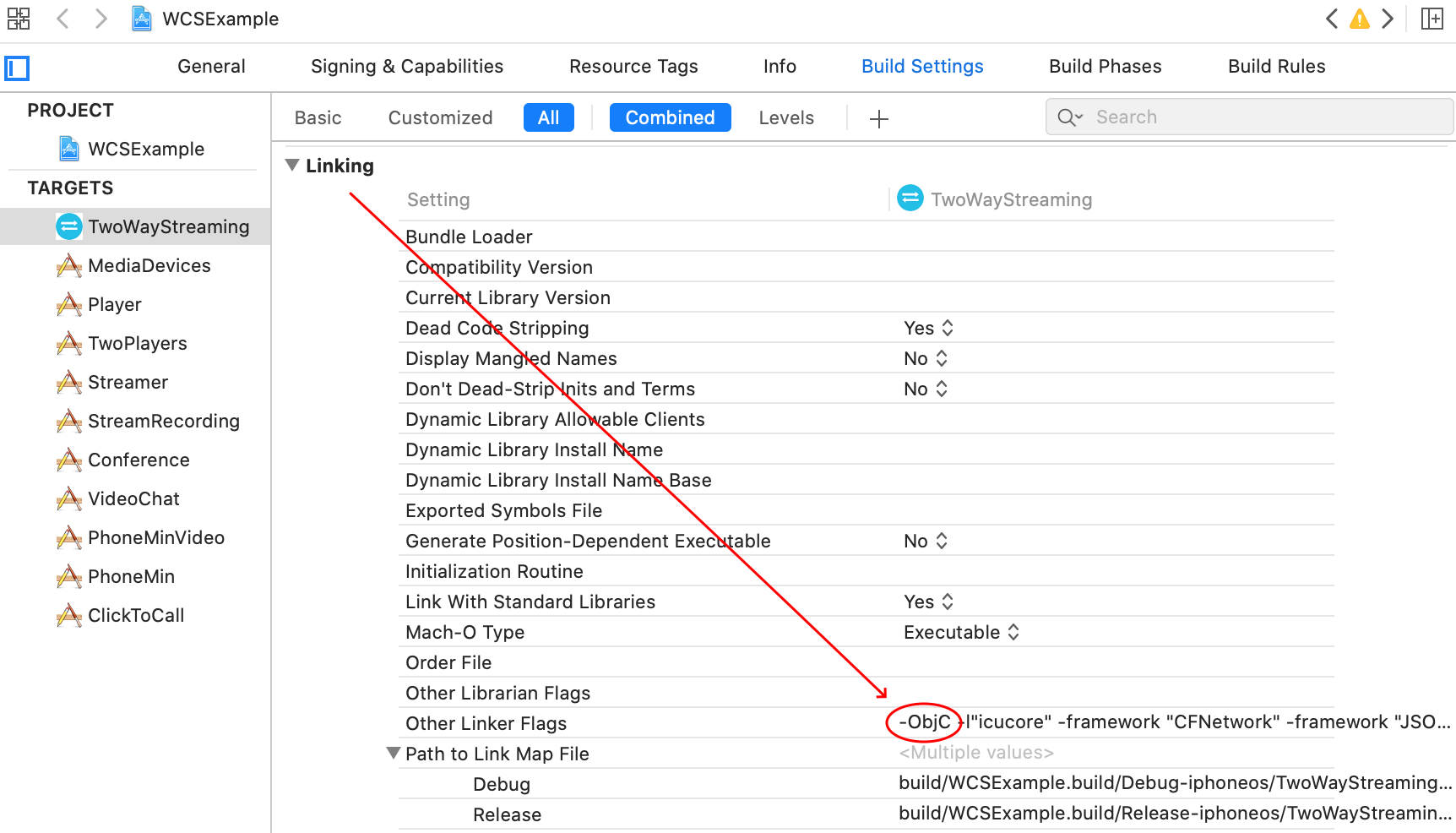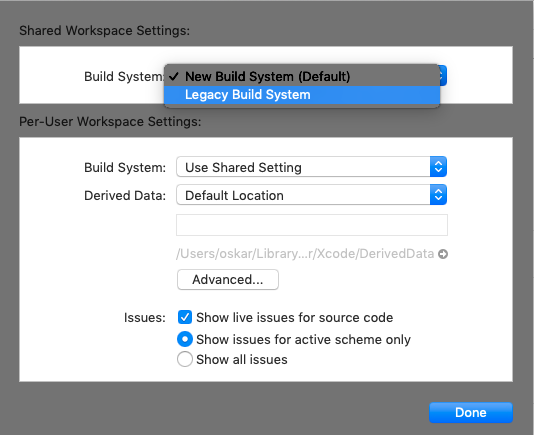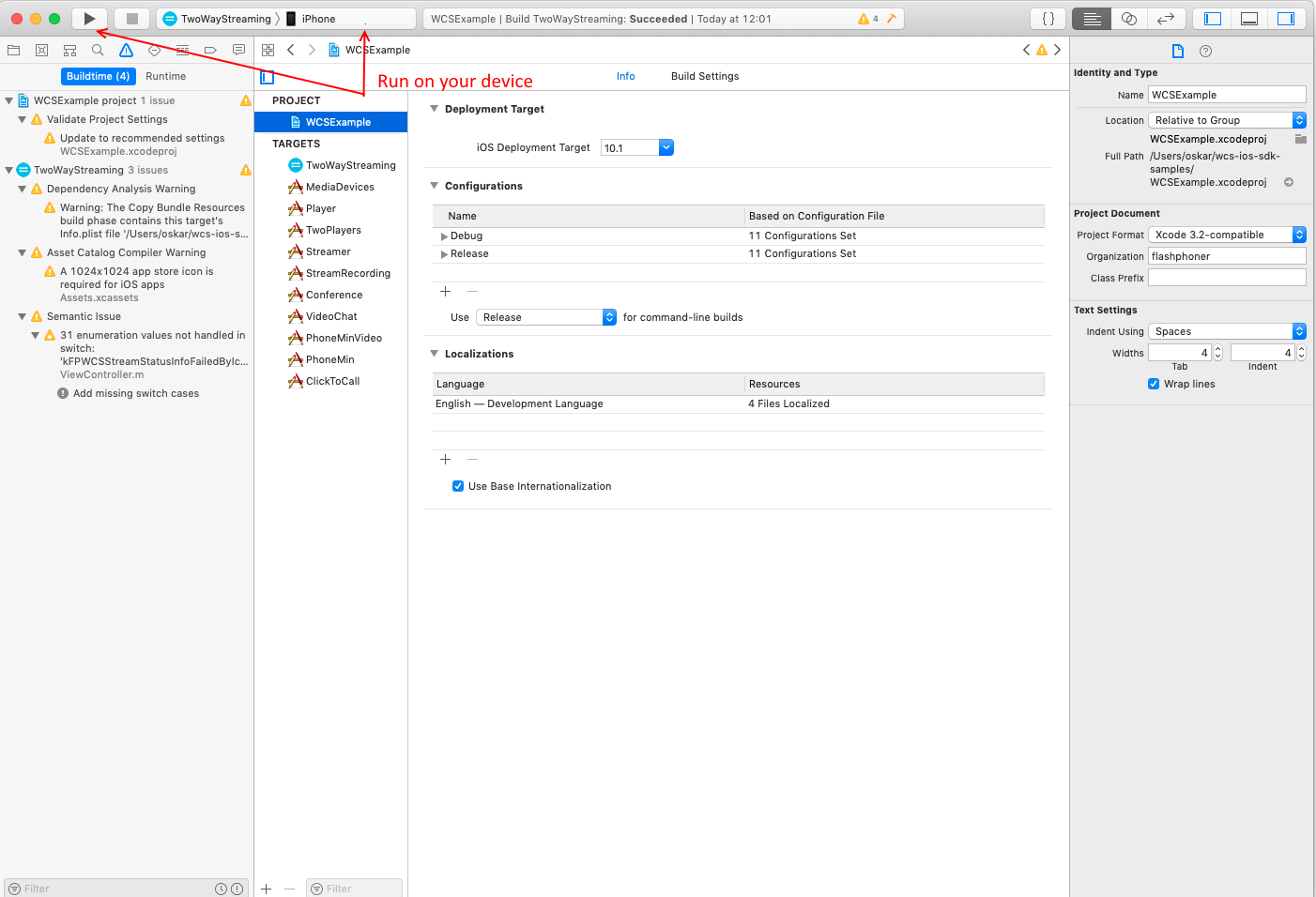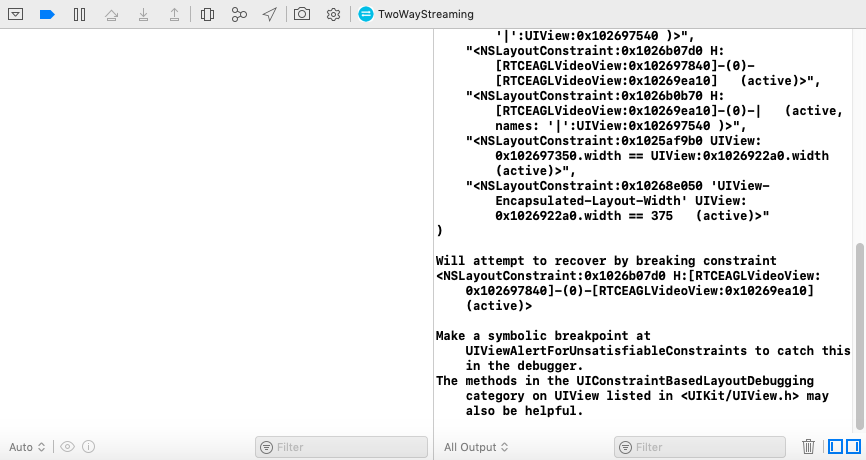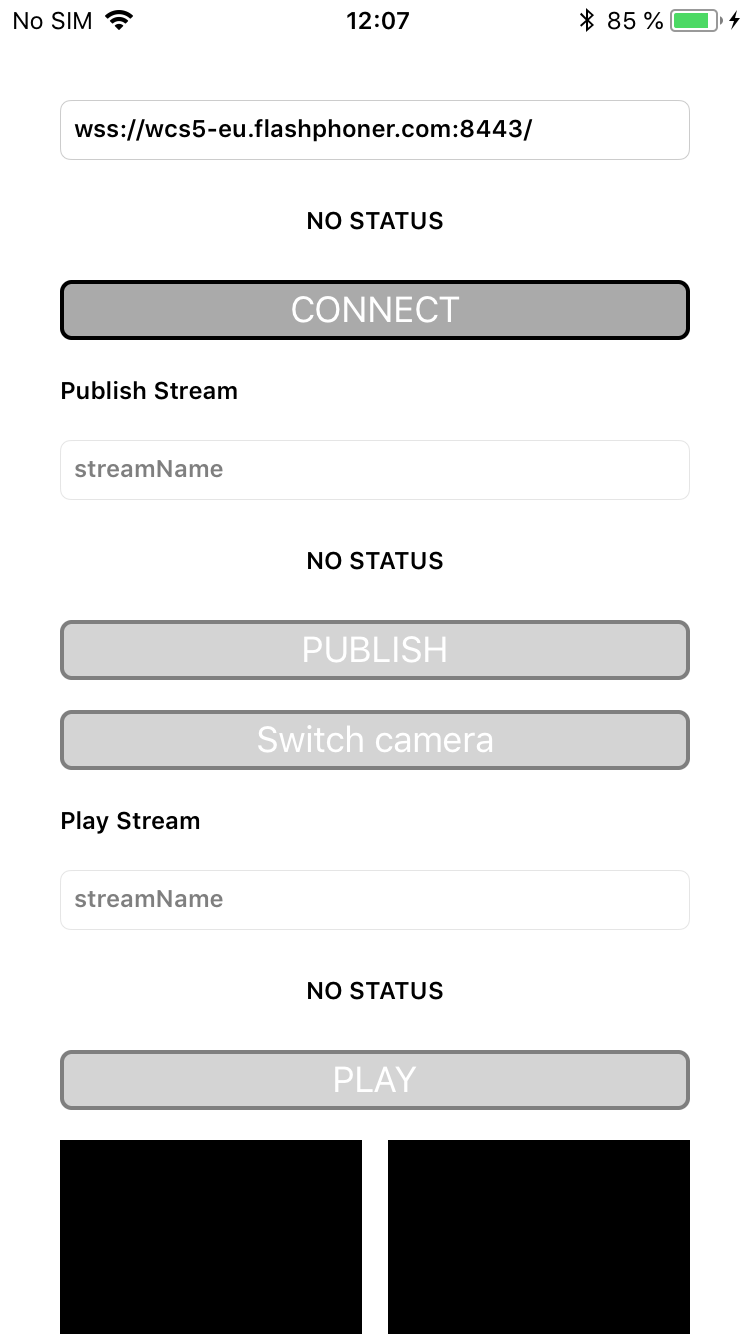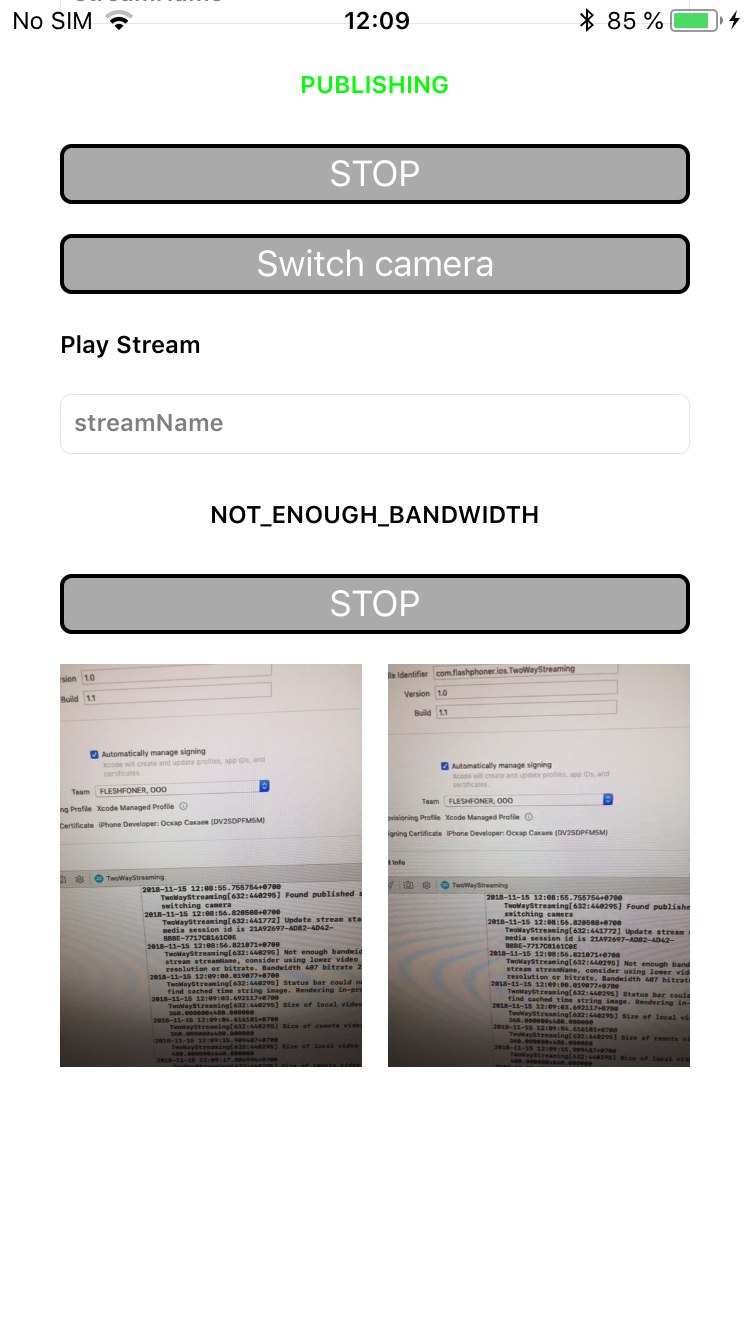...
Preparing examples for building
Building with local SDK archive
| Warning |
|---|
| This way is obsoleted and not recommended since iOS SDK build 2.6.97 |
1. Install Install Cocoapods to build dependencies.
| Code Block |
|---|
|
sudo gem install cocoapods |
2. Download the source code of the examples for Mac.
| Code Block |
|---|
|
git clone https://github.com/flashphoner/wcs-ios-sdk-samples.git |
...
| Code Block |
|---|
|
FPWCSApi2.xcframework
FPWCSApi2Swift.xcframework
WebRTC.xcframework |
- since build 2.6.97 SDK archive contains unpacked Cocoapods bundles
| Code Block |
|---|
|
FPWCSApi2
FPWCSApi2Swift
FPWebRTC |
5. Copy the unpacked frameworks to the sample folder
- iOS SDK builds before 2.6.97
| Code Block |
|---|
|
mkdir -p wcs-ios-sdk-samples/Frameworks
cp -R FPWCSApi2.xcframework FPWCSApi2Swift.xcframework WebRTC.xcframework wcs-ios-sdk-samples/Frameworks |
- iOS SDK builds since 2.6.97
| Code Block |
|---|
|
mkdir -p wcs-ios-sdk-samples/sdk/fp_wcs_api2/Pods
cp -R FPWCSApi2 FPWCSApi2Swift WebRTC wcs-ios-sdk-samples/sdk/fp_wcs_api2/Pods
cd wcs-ios-sdk-samples
mv Podfile Podfile.public
mv Podfile.local Podfile |
6. As a result, we have got the sample folder with the framework (iOS SDK). Now we can start building.
...
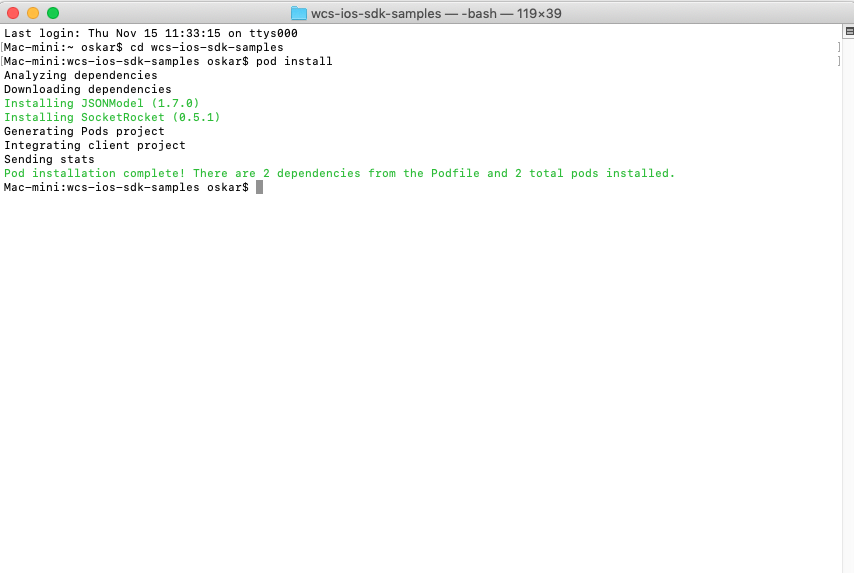
Building with SDK from Cocoapods
| Tip |
|---|
This way is preferrable since iOS SDK build 2.6.97 |
1. Install Cocoapods to build dependencies
| Code Block |
|---|
|
sudo gem install cocoapods |
2. Download the source code of the examples for Mac
| Code Block |
|---|
|
git clone https://github.com/flashphoner/wcs-ios-sdk-samples.git |
3. Run Cocoapods (this step may take a time because FPWebRTC framework is slightly fat)
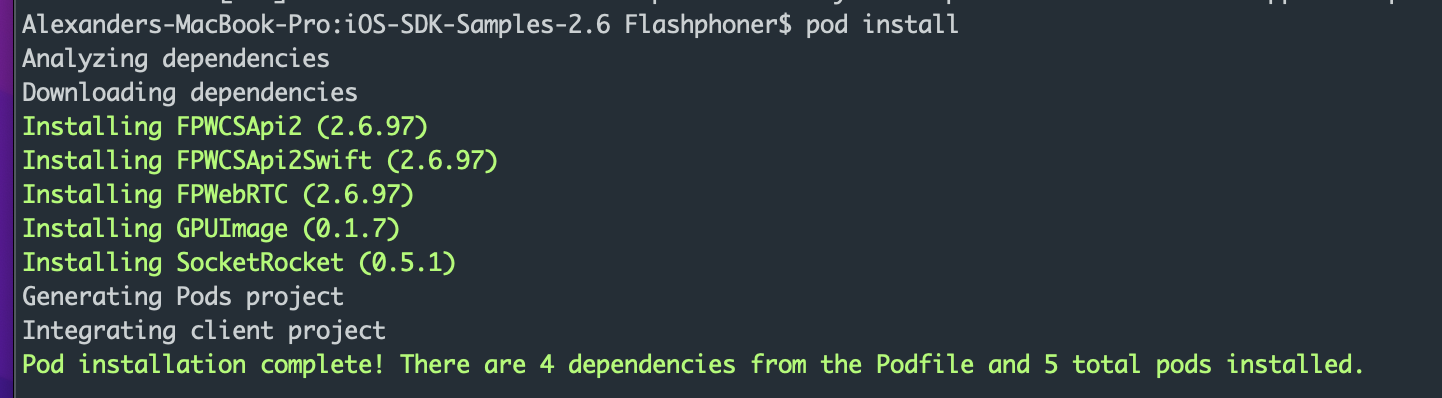 Image Added
Image Added
Building and launching examples using Xcode
81. NowNow, as soon as all dependencies are ready, open workspace in Xcode.
Important! You should open the workspace, not the project file. Otherwise, the build may be broken.
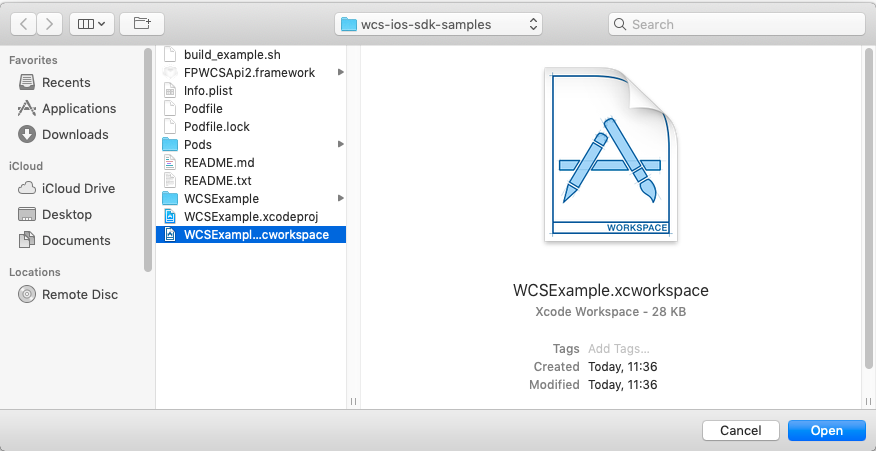
92. On General page for each example set the checkbox checkbox Automatically manage signing and set iPhone developer certificate.
...
| Warning |
|---|
| Since build 2.6.10, steps 103-12 5 are not required! |
| Expand |
|---|
| title | To build iOS SDK 2.5 examples... |
|---|
|
103. At the bottom of General page delete the libraries libstdc++.6.0.9.tbd и libstdc.tbd (if they are in list). Add the library libstdc++.tbd if it is not in list. 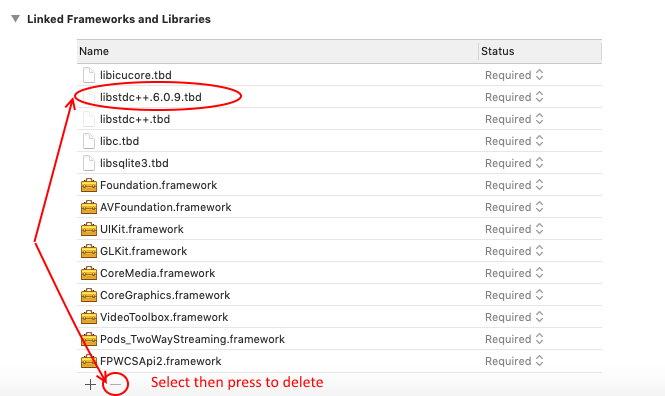
114. On Build settings tab in Linking section add -ObjC linker flag 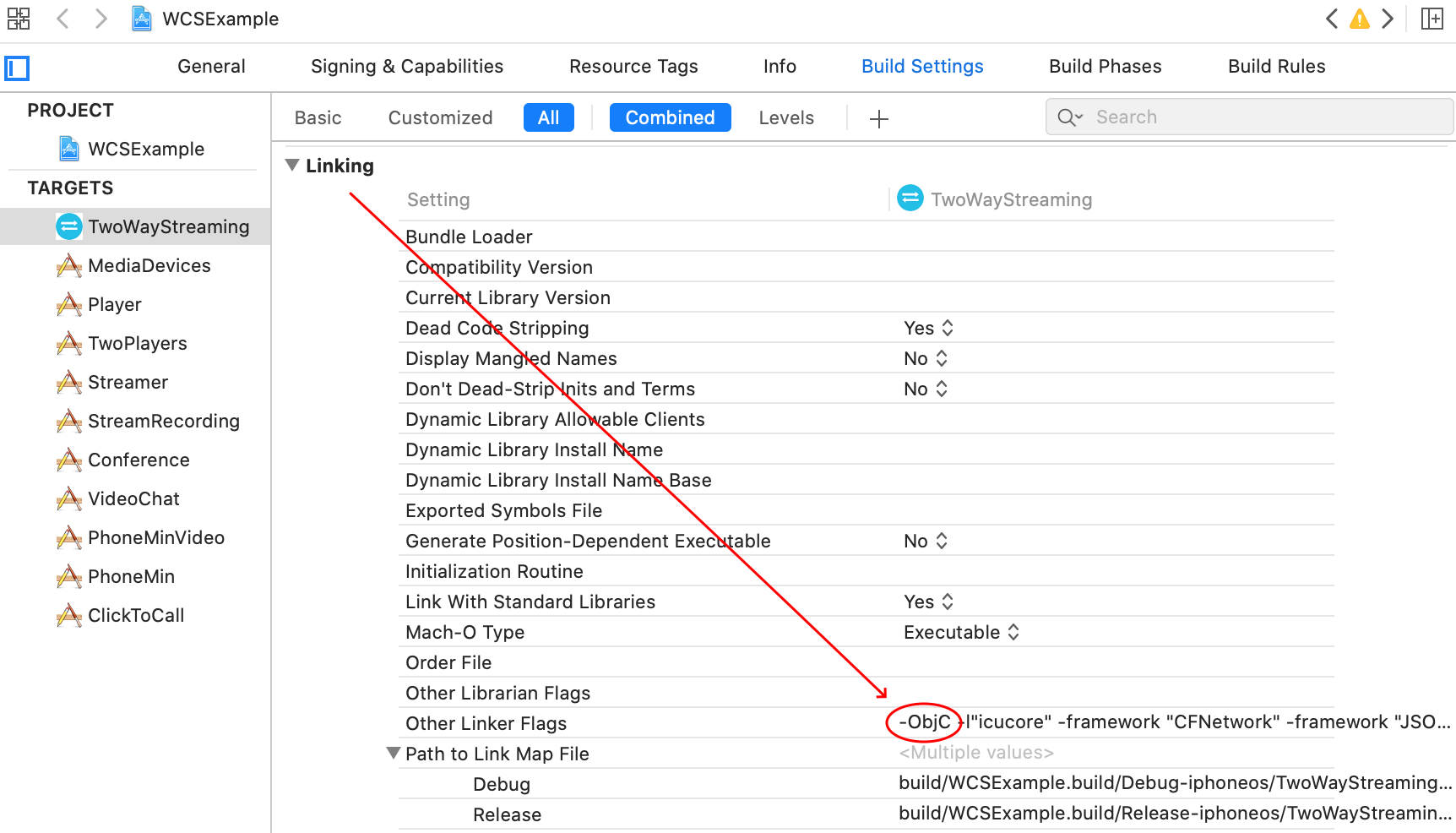
125. Choose File - Workspace settings menu item and set Legacy Build System value for Build System parameter 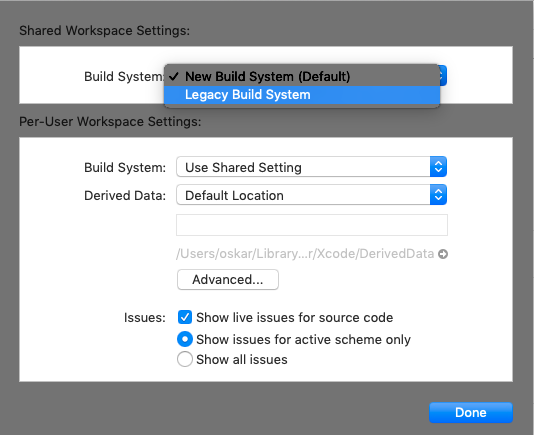
|
136. For Two Way Streaming example choose target Generic iOS Device and start building from the Product - Build menu. Then connect your iPhone or iPad via USB and choose it to run the example.
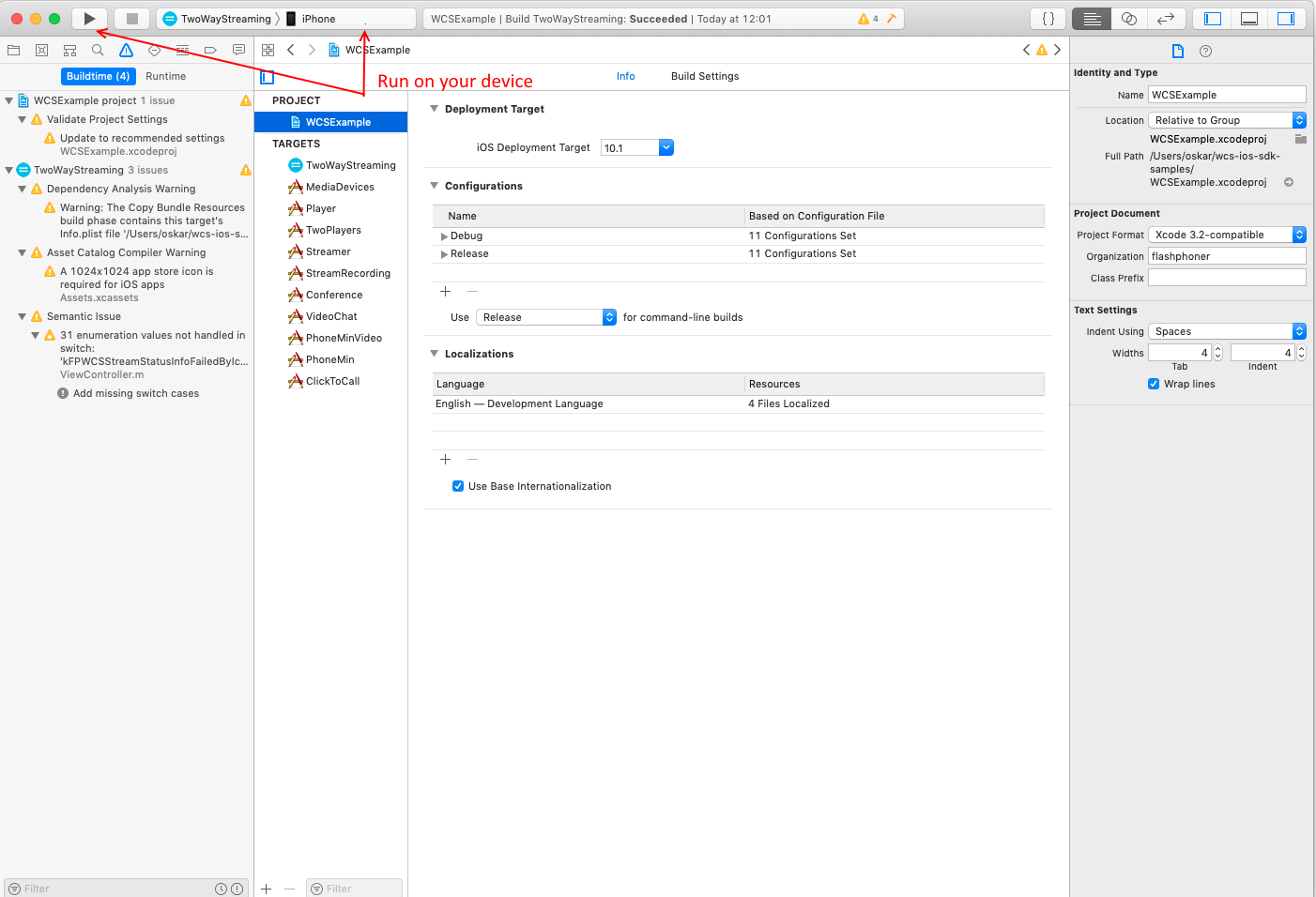
147. After After successful deployment and launch, the debug information is displayed in the lower part. This means, the Media Devices example has been correctly installed to iPhone or iPad and is running.
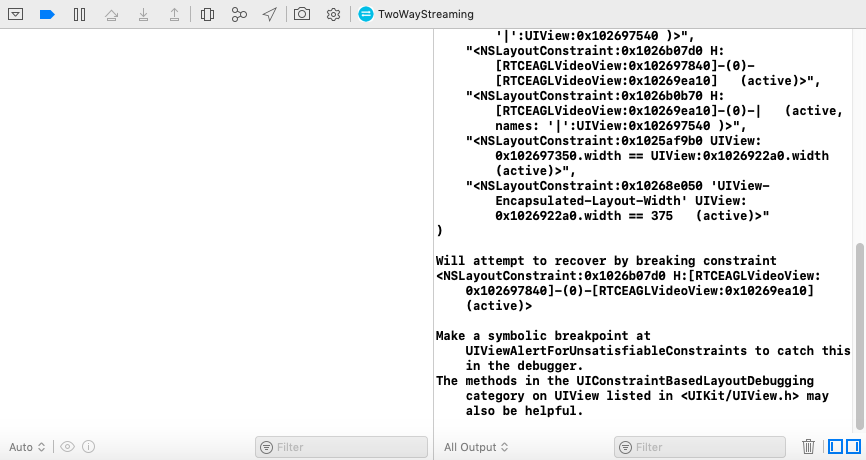
158. On iPhone, you should see the interface of the application you can start testing using the WCS server
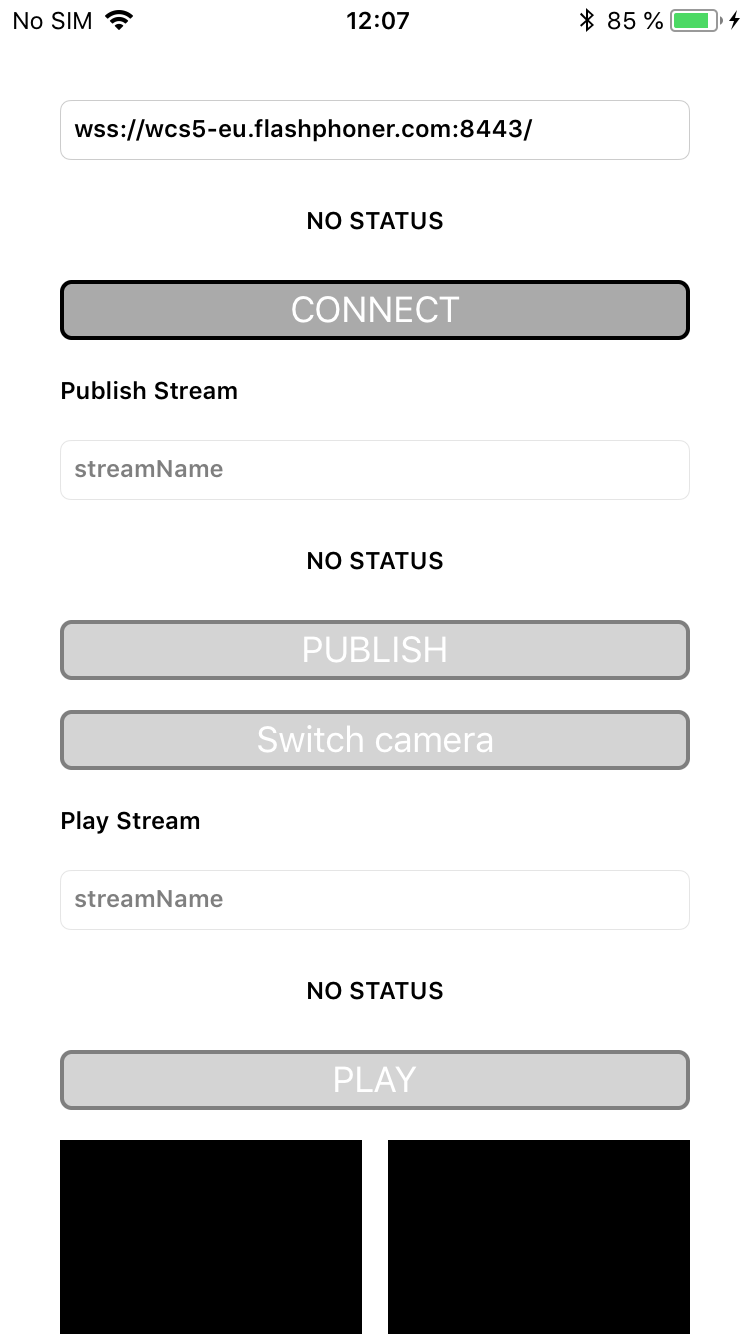 Image Modified
Image Modified
16. Connect to the server and send a video stream from the web camera to the iPhone.
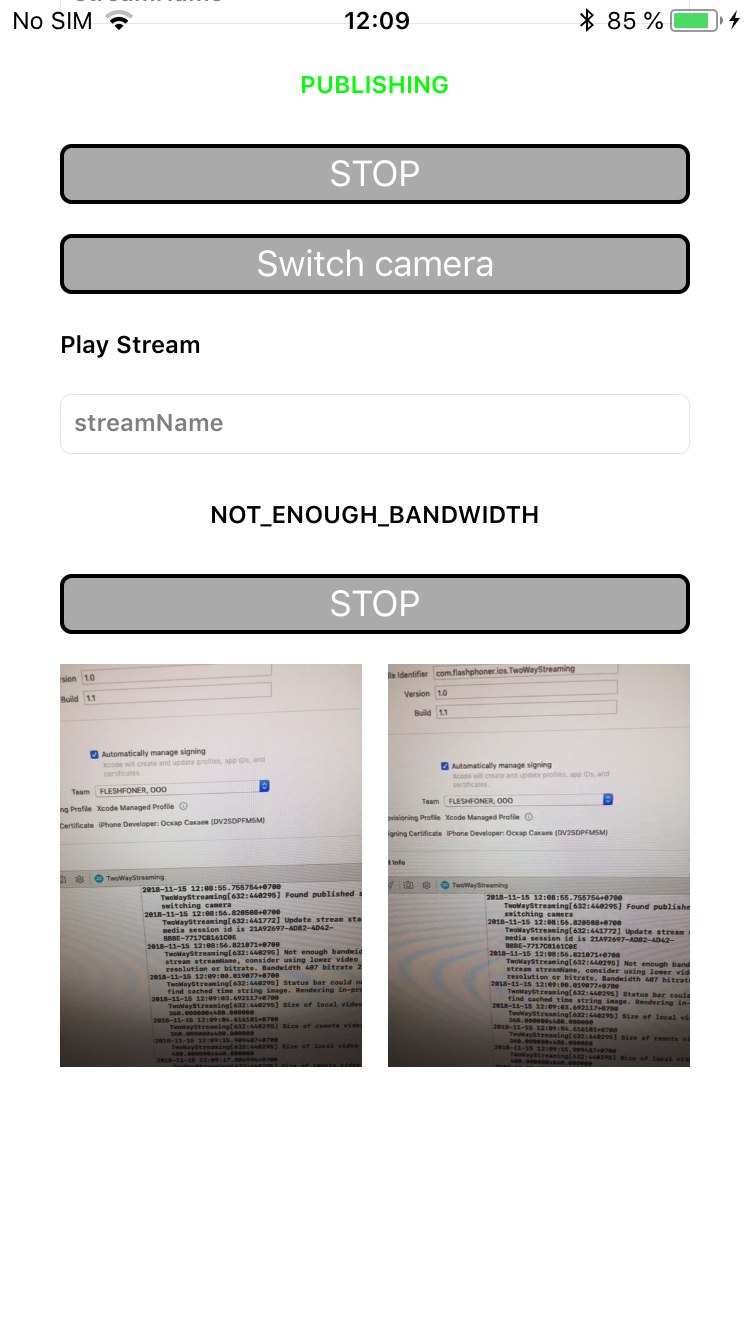 Image Modified
Image Modified
So, we have built Two Way Streaming example on Mac OS Mojave using Xcode 10.1 from the source code using the iOS SDK (FPWCSApi2.framework) and executed this example on iPhone 6. The example demonstrated successful streaming of a video through Web Call Server 5.