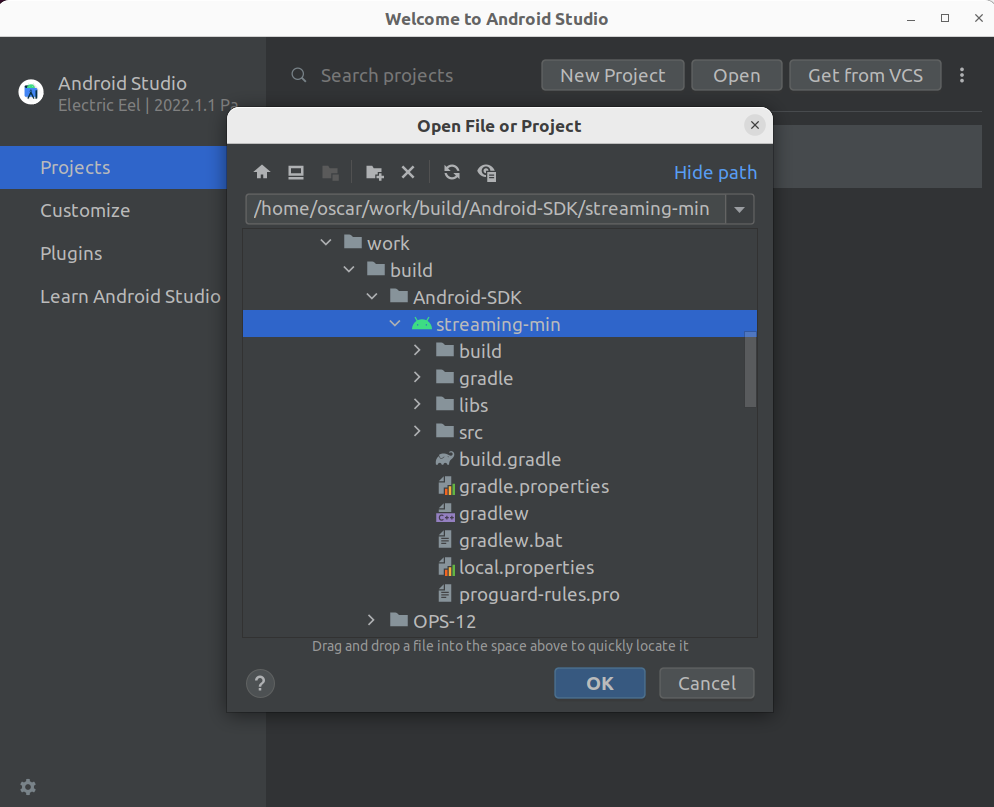...
The building result is .apk files located in the corresponding folders: 2players/build, click-to-call/build, and so on.
The Android SDK file is located in the following path in the project: libs/wcs-android-sdk-1.0.1.2.aar
Building a separate example
If you cannot run export script for all the examples, or wish to build a separate example, it can be prepared for building as follows:
1. Download examples source code
| Code Block |
|---|
|
git clone -b 1.1 https://github.com/flashphoner/wcs-android-sdk-samples.git |
2. Copy an example needed to a separate folder
| Code Block |
|---|
|
cd wcs-android-sdk-samples
cp streaming-min gradle.properties ~/streaming-min |
3. Download aar library and put it to libs subfolder in example folder
| Code Block |
|---|
|
wget https://flashphoner.com/downloads/builds/flashphoner_client/wcs-android-sdk/1.1/wcs-android-sdk-1.1.0.x.aar
mkdir ~/streaming-min/libs
cp wcs-android-sdk-1.1.0.x.aar ~/streaming-min/libs |
4. Add the buildscript section to the beginning of build.gradle file in example folder:
| Code Block |
|---|
|
buildscript {
repositories {
jcenter()
mavenCentral()
maven { url 'https://maven.google.com' }
google()
}
dependencies {
classpath 'com.android.tools.build:gradle:7.0.0'
classpath 'com.github.triplet.gradle:play-publisher:1.1.5'
}
} |
5. Add the repositories section to the build.gradle file in example folder:
| Code Block |
|---|
|
repositories {
jcenter()
mavenCentral()
maven { url 'https://maven.google.com' }
google()
flatDir{
dirs 'libs'
}
} |
6. Replace the string in dependencies section of the build.gradle file in the example folder
| Code Block |
|---|
|
implementation project(':fp_wcs_api') |
to
| Code Block |
|---|
|
implementation 'com.flashphoner.fpwcsapi:wcs-android-sdk-1.1.0.x@aar' |
where wcs-android-sdk-1.1.0.x is aar file name downloaded at step 3.
7. The build.gradle file example
| Code Block |
|---|
| theme | RDark |
|---|
| title | build.gradle |
|---|
| collapse | true |
|---|
|
apply plugin: 'com.android.application'
apply plugin: 'com.github.triplet.play'
buildscript {
repositories {
jcenter()
mavenCentral()
maven { url 'https://maven.google.com' }
google()
}
dependencies {
classpath 'com.android.tools.build:gradle:7.0.0'
classpath 'com.github.triplet.gradle:play-publisher:1.1.5'
}
}
Properties signingProps = null
android {
compileSdkVersion 31
buildToolsVersion '31.0.0'
defaultConfig {
applicationId "com.flashphoner.wcsexample.two_way_streaming"
minSdkVersion 26
targetSdkVersion 31
versionCode 2600001
versionName "1.1"
}
def signingPropsFile = System.getenv('SIGNING_PROPERTIES')
if (signingPropsFile && new File(signingPropsFile).exists()) {
signingProps = new Properties()
signingProps.load(new FileInputStream(file(signingPropsFile)))
signingConfigs {
release {
storeFile file(signingProps['keystore'])
storePassword signingProps['keystore.password']
keyAlias signingProps['key.alias']
keyPassword signingProps['key.password']
}
}
}
buildTypes {
release {
minifyEnabled false
proguardFiles getDefaultProguardFile('proguard-android.txt'), 'proguard-rules.pro'
if (signingProps) {
signingConfig signingConfigs.release
}
}
}
compileOptions {
sourceCompatibility JavaVersion.VERSION_1_8
targetCompatibility JavaVersion.VERSION_1_8
}
}
repositories {
jcenter()
mavenCentral()
maven { url 'https://maven.google.com' }
google()
flatDir{
dirs 'libs'
}
}
dependencies {
implementation 'com.flashphoner.fpwcsapi:wcs-android-sdk-1.1.0.x@aar'
implementation fileTree(include: ['*.jar'], dir: 'libs')
testImplementation 'junit:junit:4.12'
implementation 'androidx.appcompat:appcompat:1.4.0'
implementation 'com.google.android.material:material:1.4.0'
}
play {
if(signingProps) {
track = 'production'
serviceAccountEmail = signingProps['service.account.email']
pk12File = file(signingProps['service.account.pk12file'])
}
} |
8. Open the example folder in Android Studio to build the example. Android Studio will do Gradle sync and install gradle version needed
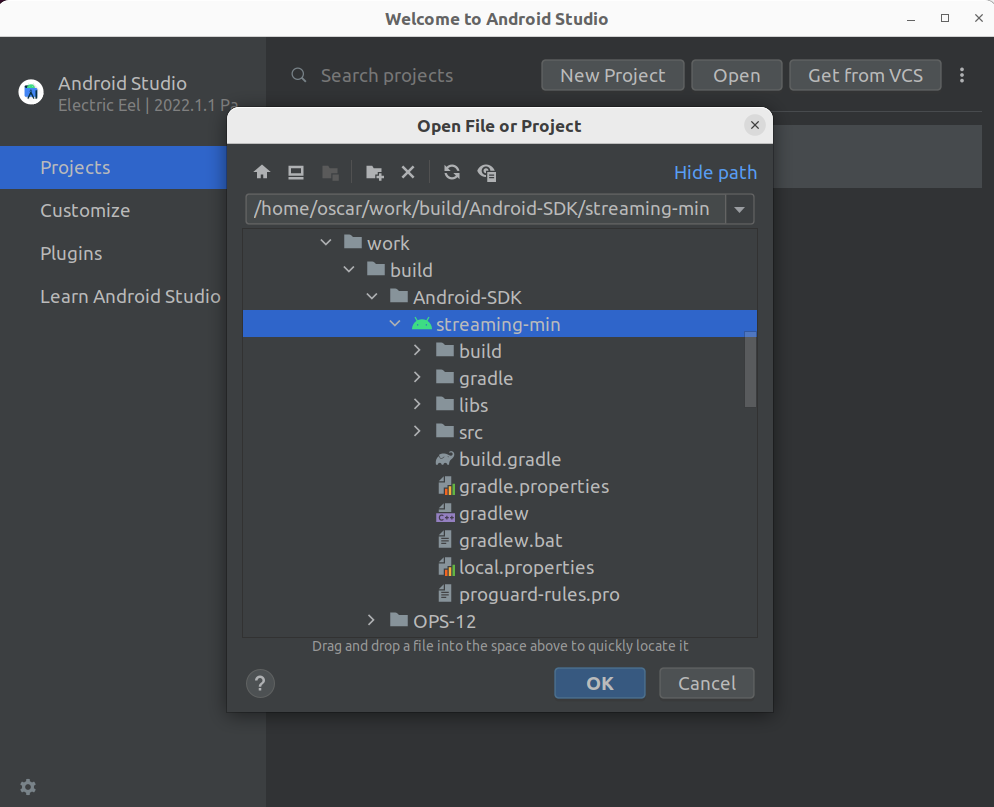 Image Added
Image Added
9. To build the example with Gradle install Gradle wrapper and run
Known issues
1. It is impossible now to set microphone gain in Android SDK while publishing stream.