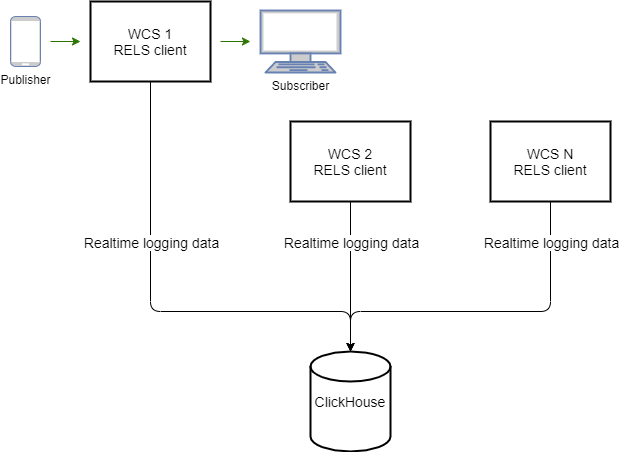...
| Field | Type | Description |
|---|---|---|
| timestamp | UInt64 | Time stamp |
| streamClockTime | UInt64 | Stream clock time |
| mediaSessionId | String | Media session Id |
| streamName | String | Stream name |
| nextAudioDataTime | Int64 | Next audio data packet time |
| nextVideoDataTime | Int64 | Next video data packet time |
| audioBuffered | Int64 | Audio packets buffered count |
| videoBuffered | Int64 | Video packets buffered count |
| maximumAllowedBuffer | Int64 | Maximum packet allowed in the buffer |
| bufferingCounter | Int64 | Bufferings counter |
| lastAudioDataTime | Int64 | Last audio data packet time |
| lastVideoDataTime | Int64 | Last video data packet time |
| bufferState | UInt32 | Buffer state |
Configuration
ClickHouse installation and setup
Server requirement
- CPU from 4 physical cores, frequency from 3 GHz, for example Intel(R) Xeon(R) CPU E3-1246 v3 @ 3.50GHz
- RAM from 32 Gb
- HDD from 2 Tb
ClickHouse installation from rpm package (CentOS, Red Hat etc)
1. Add the official repository
| Code Block | ||||
|---|---|---|---|---|
| ||||
sudo yum install -y yum-utils
sudo yum-config-manager --add-repo https://packages.clickhouse.com/rpm/clickhouse.repo |
2. Install ClickHouse
| Code Block | ||||
|---|---|---|---|---|
| ||||
sudo yum install -y clickhouse-server clickhouse-client |
3. Launch ClickHouse
| Code Block | ||||
|---|---|---|---|---|
| ||||
sudo systemctl enable clickhouse-server
sudo systemctl start clickhouse-server |
ClickHouse installation from deb package (Debian, Ubuntu etc)
1. Add the official repository
...
| language | bash |
|---|---|
| theme | RDark |
...
REST hooks data (table RestHooksEvent)
Since build 5.2.2005 it is possible to collect REST hooks data
| Field | Type | Description |
|---|---|---|
| sendTime | UInt64 | REST hook sending time |
| responseTime | UInt64 | REST hook response receiving time |
| appKey | String | REST hook application identifier |
| method | String | REST hook method name |
| sessionId | String | Client session Id |
| requestUrl | String | REST hook URL |
| requestBody | String | Request body (is not logging by default) |
| requestBodyMD5 | String | Request body MD5 hash |
| requestContentLength | UInt64 | Request content length |
| responseBody | String | Response body (is not logging by default) |
| responseBodyMD5 | String | Response body MD5 hash |
| responseContentLength | UInt64 | Response content length |
| responseStatus | UInt32 | Response status |
| error | String | Error message |
Configuration
ClickHouse installation and setup
Server requirement
- CPU from 4 physical cores, frequency from 3 GHz, for example Intel(R) Xeon(R) CPU E3-1246 v3 @ 3.50GHz
- RAM from 32 Gb
- HDD from 2 Tb
ClickHouse installation from rpm package (CentOS, Red Hat etc)
1. Add the official repository
| Code Block | ||||
|---|---|---|---|---|
| ||||
sudo yum install -y yum-utils sudo yum-config-manager --add-repo https://packages.clickhouse.com/deb stable main" | sudo tee /etc/apt/sources.list.d/clickhouse.list sudo apt-get updaterpm/clickhouse.repo |
2. Install ClickHouse
| Code Block | ||||
|---|---|---|---|---|
| ||||
sudo apt-getyum install -y clickhouse-server clickhouse-client |
...
| Code Block | ||||
|---|---|---|---|---|
| ||||
sudo systemctl enable clickhouse-server sudo systemctl start clickhouse-server |
ClickHouse
...
installation from deb package (Debian, Ubuntu etc)
1. Uncomment the following string in /etc/clickhouse-server/config.xml file to listen all the server network interfacesAdd the official repository
| Code Block | ||||
|---|---|---|---|---|
| ||||
sudo apt-get install <listen_host>::</listen_host> |
2. Set the following parameter for default user in /etc/clickhouse-server/users.xml file to temporary allow users management
| Code Block | ||||
|---|---|---|---|---|
| ||||
<access_management>1</access_management> |
...
-y apt-transport-https ca-certificates dirmngr
sudo apt-key adv --keyserver hkp://keyserver.ubuntu.com:80 --recv 8919F6BD2B48D754
echo "deb https://packages.clickhouse.com/deb stable main" | sudo tee /etc/apt/sources.list.d/clickhouse.list
sudo apt-get update |
2. Install ClickHouse
| Code Block | ||||
|---|---|---|---|---|
| ||||
systemctl restartsudo apt-get install -y clickhouse-server clickhouse-client |
4. Create wcs database and tables3. Launch ClickHouse
| Code Block | ||||
|---|---|---|---|---|
| ||||
cat wcs_clickhouse.sql | clickhouse-client -mnsudo systemctl enable clickhouse-server sudo systemctl start clickhouse-server |
ClickHouse configuration for WCS builds before 5.2.1999
1. Uncomment the following string in /etc/clickhouse-server/config.xml file to listen all the server network interfaces
| Code Block | ||||||||
|---|---|---|---|---|---|---|---|---|
| ||||||||
CREATE DATABASE <listen_host>::</listen_host> |
2. Set the following parameter for default user in /etc/clickhouse-server/users.xml file to temporary allow users management
| Code Block | ||||
|---|---|---|---|---|
| ||||
<access_management>1</access_management> |
3. Restart ClickHouse
| Code Block | ||||
|---|---|---|---|---|
| ||||
systemctl restart clickhouse-server |
4. Create wcs database and tables
| Code Block | ||||
|---|---|---|---|---|
| ||||
cat wcs_clickhouse.sql | clickhouse-client -mn |
| Code Block | ||||||||
|---|---|---|---|---|---|---|---|---|
| ||||||||
CREATE DATABASE IF NOT EXISTS wcs;
DROP DICTIONARY IF EXISTS wcs.DictionaryStreamEvents;
DROP DICTIONARY IF EXISTS wcs.DictionaryConnectionEvents;
DROP DICTIONARY IF EXISTS wcs.DictionaryCDNEvents;
DROP DICTIONARY IF EXISTS wcs.DictionaryHlsStreamEventType;
DROP DICTIONARY IF EXISTS wcs.DictionaryHlsStreamEventSeverity;
DROP DICTIONARY IF EXISTS wcs.DictionaryMixerEvents;
DROP DICTIONARY IF EXISTS wcs.DictionaryBufferStateTypes;
DROP TABLE IF EXISTS wcs.StreamEvent;
DROP TABLE IF EXISTS wcs.ConnectionEvent;
DROP TABLE IF EXISTS wcs.CDNEvent;
DROP TABLE IF EXISTS wcs.StreamEventTypes;
DROP TABLE IF EXISTS wcs.ConnectionEventTypes;
DROP TABLE IF EXISTS wcs.CDNEventTypes;
DROP TABLE IF EXISTS wcs.MediaSessionEvents;
DROP TABLE IF EXISTS wcs.HlsStreamEvents;
DROP TABLE IF EXISTS wcs.HlsSegmenterEvents;
DROP TABLE IF EXISTS wcs.HlsStreamEventSeverity;
DROP TABLE IF EXISTS wcs.HlsStreamEventType;
DROP TABLE IF EXISTS wcs.HlsClientEvents;
DROP TABLE IF EXISTS wcs.MixerEvent;
DROP TABLE IF EXISTS wcs.MixerEventTypes;
DROP TABLE IF EXISTS wcs.RtmpInBufferEvent;
DROP TABLE IF EXISTS wcs.AudioRecoveryEvent;
DROP TABLE IF EXISTS wcs.BufferStateTypes;
CREATE TABLE wcs.ConnectionEventTypes
(
`id` UInt32,
`type` String
)
ENGINE = MergeTree()
ORDER BY id
SETTINGS index_granularity = 8192;
INSERT INTO wcs.ConnectionEventTypes VALUES (0, 'CONNECTED'), (1, 'DISCONNECTED');
CREATE TABLE wcs.StreamEventTypes
(
`id` UInt32,
`type` String
)
ENGINE = MergeTree()
ORDER BY id
SETTINGS index_granularity = 8192;
INSERT INTO wcs.StreamEventTypes VALUES (0,'CREATED'),(1,'LOCAL_SDP_CREATED'),(2,'REMOTE_SDP_RECEIVED'),(3,'ICE_STARTED'),(4,'ICE_COMPLETE'),(5,'DTLS_STARTED'),(6,'DTLS_COMPLETE'),(7,'INITIALIZED'),(8,'DISPOSING'),(9,'DISPOSED'),(10,'AUDIO_RECEIVED'),(11,'VIDEO_RECEIVED'),(12,'VIDEO_KFRAME_RECEIVED'),(13,'AUDIO_RTCP_RECEIVED'),(14,'VIDEO_RTCP_RECEIVED'),(15,'RESOLUTION_RECEIVED'),(16,'VIDEO_ENCODER_CREATED'),(17,'AUDIO_ENCODER_CREATED'),(18,'VIDEO_ENCODER_DISPOSED'),(19,'AUDIO_ENCODER_DISPOSED'),(20,'TERMINATED'),(21,'AUDIO_SENT'),(22,'VIDEO_SENT'),(23,'VIDEO_JITTER_BUFFER_STALL'),(24,'SENT_PLI'),(25,'RECEIVED_PLI'),(26,'SYNC_BUFFER_FULL'),(27,'SYNC_FORCE_FAILED'),(28,'SYNC_SHIFT'),(29,'SYNC_DEVIATION'),(30,'VIDEO_STATS'),(31,'RECORD');
CREATE TABLE wcs.CDNEventTypes
(
`id` UInt32,
`type` String
)
ENGINE = MergeTree()
ORDER BY id
SETTINGS index_granularity = 8192;
INSERT INTO wcs.CDNEventTypes VALUES (0, 'STATE'), (1, 'CDN_STATE'), (2, 'VERSION'), (3, 'ACL_REFRESH'), (4, 'ACL_UPDATE');
CREATE DICTIONARY wcs.DictionaryStreamEvents (
`id` UInt16,
`type` String DEFAULT ''
)
PRIMARY KEY id
SOURCE(CLICKHOUSE(
host 'localhost'
port 9000
user 'default'
password ''
db 'wcs'
table 'StreamEventTypes'
))
LAYOUT(FLAT())
LIFETIME(300);
CREATE DICTIONARY wcs.DictionaryConnectionEvents (
`id` UInt16,
`type` String DEFAULT ''
)
PRIMARY KEY id
SOURCE(CLICKHOUSE(
host 'localhost'
port 9000
user 'default'
password ''
db 'wcs'
table 'ConnectionEventTypes'
))
LAYOUT(FLAT())
LIFETIME(300);
CREATE DICTIONARY wcs.DictionaryCDNEvents (
`id` UInt16,
`type` String DEFAULT ''
)
PRIMARY KEY id
SOURCE(CLICKHOUSE(
host 'localhost'
port 9000
user 'default'
password ''
db 'wcs'
table 'CDNEventTypes'
))
LAYOUT(FLAT())
LIFETIME(300);
CREATE TABLE wcs.StreamEvent
(
`timestamp` UInt64,
`ip` IPv4,
`sessionId` String,
`mediaSessionId` String,
`streamName` String,
`eventType` UInt64,
`eventPayload` String
)
ENGINE = MergeTree()
ORDER BY (sessionId, mediaSessionId, streamName)
SETTINGS index_granularity = 8192;
CREATE TABLE wcs.ConnectionEvent
(
`timestamp` UInt64,
`ip` IPv4,
`sessionId` String,
`eventType` UInt64,
`eventPayload` String
)
ENGINE = MergeTree()
ORDER BY (timestamp, sessionId)
SETTINGS index_granularity = 8192;
CREATE TABLE wcs.CDNEvent
(
`timestamp` UInt64,
`ip` IPv4,
`nodeId` String,
`eventType` UInt64,
`eventPayload` String
)
ENGINE = MergeTree()
ORDER BY (nodeId, eventType)
SETTINGS index_granularity = 8192;
CREATE TABLE wcs.MediaSessionEvents
(
`timestamp` UInt64,
`ip` IPv4,
`mediaSessionId` String,
`streamName` String,
`videoProfileId` UInt32,
`videoWidth` UInt32,
`videoHeight` UInt32,
`videoFrameRate` UInt32,
`videoKframes` UInt64,
`videoPframes` UInt64,
`videoBframes` UInt64,
`videoRate` UInt64,
`audioRate` UInt64,
`videoSyncTime` UInt64,
`audioSyncTime` UInt64,
`videoTimestamp` UInt64,
`audioTimestamp` UInt64,
`lastKeyFrameSyncTime` UInt64,
`sendNACK` UInt64,
`recvNACK` UInt64,
`videoFramesLost` UInt64,
`audioPacketsLost` UInt64,
`audioPlaybackSpeed` Float32,
`videoPlaybackSpeed` Float32
)
ENGINE = MergeTree()
ORDER BY (mediaSessionId, streamName)
SETTINGS index_granularity = 8192;
CREATE TABLE wcs.HlsSegmenterEvents
(
`timestamp` UInt64,
`ip` IPv4,
`streamId` String,
`variantName` String,
`segmentId` String,
`segmentStartPts` UInt64,
`videoStartPts` UInt64,
`audioStartPts` UInt64,
`videoWidth` UInt32,
`videoHeight` UInt32,
`videoFrameCount` UInt32,
`audioPacketCount` UInt32,
`segmentDuration` UInt64,
`independent` Bool,
`gap` Bool,
`discontinuity` Bool,
`segmentInterval` UInt64,
`partial` Bool,
`playbackSpeed` Float32
)
ENGINE = MergeTree()
ORDER BY (streamId)
SETTINGS index_granularity = 8192;
CREATE TABLE wcs.HlsStreamEventSeverity
(
`id` UInt8,
`type` String
)
ENGINE = MergeTree()
ORDER BY id
SETTINGS index_granularity = 8192;
INSERT INTO wcs.HlsStreamEventSeverity VALUES (0, 'INFO'), (1, 'WARNING'), (2, 'ERROR');
CREATE TABLE wcs.HlsStreamEventType
(
`id` UInt16,
`type` String
)
ENGINE = MergeTree()
ORDER BY id
SETTINGS index_granularity = 8192;
INSERT INTO wcs.HlsStreamEventType
VALUES (0, 'PLAYBACK_SPEED'), (1, 'FPS_CHANGED'), (2, 'GAP'), (3, 'RESOLUTION_CHANGED'), (4, 'DISCONTINUITY'), (5, 'TASK_SKIPPED'), (6, 'NO_KYE_FRAME'), (7, 'NO_VIDEO'), (8, 'NO_AUDIO'), (9, 'SEGMENT_INTERVAL'), (10, 'OTHER');
CREATE DICTIONARY wcs.DictionaryHlsStreamEventSeverity
(
`id` UInt8,
`type` String DEFAULT ''
)
PRIMARY KEY id
SOURCE(CLICKHOUSE(
host 'localhost'
port 9000
user 'default'
password ''
db 'wcs'
table 'HlsStreamEventSeverity'
))
LAYOUT(FLAT())
LIFETIME(300);
CREATE DICTIONARY wcs.DictionaryHlsStreamEventType
(
`id` UInt16,
`type` String DEFAULT ''
)
PRIMARY KEY id
SOURCE(CLICKHOUSE(
host 'localhost'
port 9000
user 'default'
password ''
db 'wcs'
table 'HlsStreamEventType'
))
LAYOUT(FLAT())
LIFETIME(300);
CREATE TABLE wcs.HlsStreamEvents
(
`timestamp` UInt64,
`ip` IPv4,
`severity` UInt8,
`messageType` UInt16,
`streamId` String,
`variantName` String,
`segmentId` String,
`message` String
)
ENGINE = MergeTree()
ORDER BY (streamId)
SETTINGS index_granularity = 8192;
CREATE TABLE wcs.HlsClientEvents
(
`creationTime` UInt64,
`responseTime` UInt64,
`streamId` String,
`variantName` String,
`uri` String,
`localIp` IPv4,
`remoteIp` IPv4,
`remotePort` UInt32,
`userAgent` String,
`httpStatus` UInt32,
`clientId` UInt64
)
ENGINE = MergeTree()
ORDER BY (creationTime)
SETTINGS index_granularity = 8192;
CREATE TABLE wcs.MixerEvent
(
`timestamp` UInt64,
`mixerMediaSessionId` String,
`mixerStreamName` String,
`mediaSessionId` String,
`streamName` String,
`mixerAverageTickTimeInMs` Int64,
`audioMixerSync` Int64,
`videoMixerSync` Int64,
`nextAudioDataTime` Int64,
`nextVideoDataTime` Int64,
`audioBuffered` Int64,
`videoBuffered` Int64,
`audioDropsCounter` Int64,
`audioDropsSizeInBytes` Int64,
`videoDropsCounter` Int64,
`videoDropsSizeInBytes` Int64,
`videoFps` Int64,
`audioRate` DOUBLE,
`videoRate` DOUBLE,
`eventType` UInt32,
`eventPayload` String
)
ENGINE = MergeTree()
ORDER BY timestamp
SETTINGS index_granularity = 8192;
CREATE TABLE wcs.MixerEventTypes
(
`id` UInt32,
`type` String
)
ENGINE = MergeTree()
ORDER BY id
SETTINGS index_granularity = 8192;
INSERT INTO wcs.MixerEventTypes VALUES (0, 'nullEvent'), (1, 'dropBallastAudio'), (2, 'dropBallastVideo'), (3, 'audioNotBuffered'), (4, 'videoNotBuffered'), (5, 'audioBufferExhausted'), (6, 'videoBufferExhausted'), (7, 'alignStreamFailed'), (8, 'alignStreamDropAudio'), (9, 'alignStreamDropVideo'), (10, 'rateOutOfBoundsAudio'), (11, 'rateOutOfBoundsVideo');
CREATE DICTIONARY wcs.DictionaryMixerEvents (
`id` UInt16,
`type` String DEFAULT ''
)
PRIMARY KEY id
SOURCE(CLICKHOUSE(
host 'localhost'
port 9000
user 'default'
password ''
db 'wcs'
table 'MixerEventTypes'
))
LAYOUT(FLAT())
LIFETIME(300);
CREATE TABLE wcs.RtmpInBufferEvent
(
`timestamp` UInt64,
`streamClockTime` UInt64,
`mediaSessionId` String,
`streamName` String,
`nextAudioDataTime` Int64,
`nextVideoDataTime` Int64,
`audioBuffered` Int64,
`videoBuffered` Int64,
`maximumAllowedBuffer` Int64,
`bufferingCounter` Int64,
`lastAudioDataTime` Int64,
`lastVideoDataTime` Int64,
`bufferState` UInt32
)
ENGINE = MergeTree()
ORDER BY timestamp
SETTINGS index_granularity = 8192;
CREATE TABLE wcs.BufferStateTypes
(
`id` UInt32,
`type` String
)
ENGINE = MergeTree()
ORDER BY id
SETTINGS index_granularity = 8192;
INSERT INTO wcs.BufferStateTypes VALUES (0, 'BUFFERING'), (1, 'HOLD'), (2, 'TERMINATED'), (3, 'OVERFLOW'), (4, 'PASSTHROUGH');
CREATE DICTIONARY wcs.DictionaryBufferStateTypes (
`id` UInt16,
`type` String DEFAULT ''
)
PRIMARY KEY id
SOURCE(CLICKHOUSE(
host 'localhost'
port 9000
user 'default'
password ''
db 'wcs'
table 'BufferStateTypes'
))
LAYOUT(FLAT())
LIFETIME(300);
CREATE TABLE wcs.AudioRecoveryEvent
(
`timestamp` UInt64,
`mediaSessionId` String,
`type` UInt32,
`rtpTimestamp` UInt64
)
ENGINE = MergeTree()
ORDER BY rtpTimestamp
SETTINGS index_granularity = 8192; |
...
The following data types are available:
| Type | Description |
|---|---|
| CONNECTION | Client session events |
| STREAM | Stream events |
| Type |
CONNECTION, STREAM, CDN, MEDIA_SESSION, HLS_SEGMENTER, HLS_STREAM, HLS_CLIENT, MIXER, AUDIO_RECOVERY, RTMP_IN_BUFFER
| Description | |
|---|---|
| CONNECTION | Client session events |
| STREAM | Stream events |
| CDN | CDN events |
| MEDIA_SESSION | Stream metrics |
| HLS_SEGMENTER | HLS stream segment metrics |
| HLS_STREAM | HLS stream events |
| HLS_CLIENT | HLS clients statistics |
| MIXER | Mixer events and metrics |
| AUDIO_RECOVERY | Audio packets recovery events |
| RTMP_IN_BUFFER | RTMP incoming streams buffer metrics |
При управлении большим количеством WCS серверов, для отладки возможных проблем с вещанием потоков, возникает необходимость централизованного сбора данных о потоках, клиентских соединениях и событий CDN. Фактически, необходимо в одной точке собрать информацию, которая пишется в логи каждого сервера. При этом само по себе логирование в промышленной эксплуатации сведено к минимуму, чтобы не давать нагрузку на дисковую подсистему сервера.
Для сбора данных в реальном времени в больших объемах хорошо подходят базы данных временных рядов. На основе одной из таких БД c открытым исходным кодом ClickHouse, в сборке 5.2.774 добавлена система удаленного сбора логов RELS (Remote Event Logging System).
Архитектура
Каждый WCS сервер отправляет данные в ClickHouse независимо, используя JDBC-драйвер и HTTP-соединение. Для оптимизации работы с БД ClickHouse, данные буферизуются и отправляются пачками по времени
Описание таблиц данных
Данные собираются в таблицы ClickHouse, перечисленные ниже. При этом, в таблицу записывается числовой идентификатор события. Для того, чтобы отобразить события в выборках в удобном для чтения виде, каждой таблице сопоставлен словарь текстовых строк, описывающих события.
Данные соединений (таблица ConnectionEvent)
...
Данные о событиях потоков (таблица StreamEvent)
...
Данные CDN (таблица CDNEvent)
...
Данные о метриках потоков (таблица MediaSessionEvent)
В сборке 5.2.1896 добавлен сбор данных о метриках определенных потоков
...
Данные о нарезке HLS потока (таблица HlsStreamEvent)
В сборке 5.2.1917 добавлен сбор данных о событиях определенных HLS потоков
...
Данные о сегментах HLS потока (таблица HlsSegmenterEvent)
В сборке 5.2.1917 добавлен сбор данных о сегментах определенных HLS потоков
...
Данные о подписчиках HLS потока (таблица HlsClientEvent)
В сборке 5.2.1929 добавлен сбор данных о подписчиках определенных HLS потоков
...
Данные о метриках микшера (таблица MixerEvent)
В сборке 5.2.1923 добавлен сбор данных о метриках определенных микшеров
...
Данные о восстановлении потерянных аудио пакетов (таблица AudioRecoveryEvent)
В сборке 5.2.1969 добавлен сбор данных о восстановлении потерянных аудио пакетов
...
Данные о метриках буфера для входящих RTMP потоков (таблица RtmpInBufferEvent)
В сборке 5.2.1978 добавлен сбор данных о метриках буфера входящих RTMP потоков
...
Настройка
Установка и настройка ClickHouse
Требования к серверу
- CPU не менее 4 физических ядер, частотой не менее 3 ГГц, например Intel(R) Xeon(R) CPU E3-1246 v3 @ 3.50GHz
- RAM не менее 32 Гб
- HDD не менее 2 Тб
Установка ClickHouse из rpm пакетов (CentOS, Red Hat etc)
1. Подключите официальный репозиторий
| Code Block | ||||
|---|---|---|---|---|
| ||||
sudo yum install -y yum-utils
sudo yum-config-manager --add-repo https://packages.clickhouse.com/rpm/clickhouse.repo |
2. Установите ClickHouse
| Code Block | ||||
|---|---|---|---|---|
| ||||
sudo yum install -y clickhouse-server clickhouse-client |
3. Запустите ClickHouse
| Code Block | ||||
|---|---|---|---|---|
| ||||
sudo systemctl enable clickhouse-server
sudo systemctl start clickhouse-server |
Установка ClickHouse из deb пакетов (Debian, Ubuntu etc)
1. Подключите официальный репозиторий
| Code Block | ||||
|---|---|---|---|---|
| ||||
sudo apt-get install -y apt-transport-https ca-certificates dirmngr
sudo apt-key adv --keyserver hkp://keyserver.ubuntu.com:80 --recv 8919F6BD2B48D754
echo "deb https://packages.clickhouse.com/deb stable main" | sudo tee /etc/apt/sources.list.d/clickhouse.list
sudo apt-get update |
2. Установите ClickHouse
| Code Block | ||||
|---|---|---|---|---|
| ||||
sudo apt-get install -y clickhouse-server clickhouse-client |
3. Запустите ClickHouse
| Code Block | ||||
|---|---|---|---|---|
| ||||
sudo systemctl enable clickhouse-server
sudo systemctl start clickhouse-server |
Настройка ClickHouse для сборок WCS до 5.2.1999
1. Для того, чтобы прослушивать входящие запросы на всех интерфесах сервера, раскомментируйте строку в файле /etc/clickhouse-server/config.xml
| Code Block | ||||
|---|---|---|---|---|
| ||||
<listen_host>::</listen_host> |
2. Для того, чтобы создать пользователя, укажите для пользователя default в файле /etc/clickhouse-server/users.xml параметр
| Code Block | ||||
|---|---|---|---|---|
| ||||
<access_management>1</access_management> |
3. Перезапустите ClickHouse
| Code Block | ||||
|---|---|---|---|---|
| ||||
systemctl restart clickhouse-server |
4. Создайте базу данных wcs и таблицы в ней
| Code Block | ||||
|---|---|---|---|---|
| ||||
cat wcs_clickhouse.sql | clickhouse-client -mn |
| Code Block | ||||||||
|---|---|---|---|---|---|---|---|---|
| ||||||||
CREATE DATABASE IF NOT EXISTS wcs;
DROP DICTIONARY IF EXISTS wcs.DictionaryStreamEvents;
DROP DICTIONARY IF EXISTS wcs.DictionaryConnectionEvents;
DROP DICTIONARY IF EXISTS wcs.DictionaryCDNEvents;
DROP DICTIONARY IF EXISTS wcs.DictionaryHlsStreamEventType;
DROP DICTIONARY IF EXISTS wcs.DictionaryHlsStreamEventSeverity;
DROP DICTIONARY IF EXISTS wcs.DictionaryMixerEvents;
DROP DICTIONARY IF EXISTS wcs.DictionaryBufferStateTypes;
DROP TABLE IF EXISTS wcs.StreamEvent;
DROP TABLE IF EXISTS wcs.ConnectionEvent;
DROP TABLE IF EXISTS wcs.CDNEvent;
DROP TABLE IF EXISTS wcs.StreamEventTypes;
DROP TABLE IF EXISTS wcs.ConnectionEventTypes;
DROP TABLE IF EXISTS wcs.CDNEventTypes;
DROP TABLE IF EXISTS wcs.MediaSessionEvents;
DROP TABLE IF EXISTS wcs.HlsStreamEvents;
DROP TABLE IF EXISTS wcs.HlsSegmenterEvents;
DROP TABLE IF EXISTS wcs.HlsStreamEventSeverity;
DROP TABLE IF EXISTS wcs.HlsStreamEventType;
DROP TABLE IF EXISTS wcs.HlsClientEvents;
DROP TABLE IF EXISTS wcs.MixerEvent;
DROP TABLE IF EXISTS wcs.MixerEventTypes;
DROP TABLE IF EXISTS wcs.RtmpInBufferEvent;
DROP TABLE IF EXISTS wcs.AudioRecoveryEvent;
DROP TABLE IF EXISTS wcs.BufferStateTypes;
CREATE TABLE wcs.ConnectionEventTypes
(
`id` UInt32,
`type` String
)
ENGINE = MergeTree()
ORDER BY id
SETTINGS index_granularity = 8192;
INSERT INTO wcs.ConnectionEventTypes VALUES (0, 'CONNECTED'), (1, 'DISCONNECTED');
CREATE TABLE wcs.StreamEventTypes
(
`id` UInt32,
`type` String
)
ENGINE = MergeTree()
ORDER BY id
SETTINGS index_granularity = 8192;
INSERT INTO wcs.StreamEventTypes VALUES (0,'CREATED'),(1,'LOCAL_SDP_CREATED'),(2,'REMOTE_SDP_RECEIVED'),(3,'ICE_STARTED'),(4,'ICE_COMPLETE'),(5,'DTLS_STARTED'),(6,'DTLS_COMPLETE'),(7,'INITIALIZED'),(8,'DISPOSING'),(9,'DISPOSED'),(10,'AUDIO_RECEIVED'),(11,'VIDEO_RECEIVED'),(12,'VIDEO_KFRAME_RECEIVED'),(13,'AUDIO_RTCP_RECEIVED'),(14,'VIDEO_RTCP_RECEIVED'),(15,'RESOLUTION_RECEIVED'),(16,'VIDEO_ENCODER_CREATED'),(17,'AUDIO_ENCODER_CREATED'),(18,'VIDEO_ENCODER_DISPOSED'),(19,'AUDIO_ENCODER_DISPOSED'),(20,'TERMINATED'),(21,'AUDIO_SENT'),(22,'VIDEO_SENT'),(23,'VIDEO_JITTER_BUFFER_STALL'),(24,'SENT_PLI'),(25,'RECEIVED_PLI'),(26,'SYNC_BUFFER_FULL'),(27,'SYNC_FORCE_FAILED'),(28,'SYNC_SHIFT'),(29,'SYNC_DEVIATION'),(30,'VIDEO_STATS'),(31,'RECORD');
CREATE TABLE wcs.CDNEventTypes
(
`id` UInt32,
`type` String
)
ENGINE = MergeTree()
ORDER BY id
SETTINGS index_granularity = 8192;
INSERT INTO wcs.CDNEventTypes VALUES (0, 'STATE'), (1, 'CDN_STATE'), (2, 'VERSION'), (3, 'ACL_REFRESH'), (4, 'ACL_UPDATE');
CREATE DICTIONARY wcs.DictionaryStreamEvents (
`id` UInt16,
`type` String DEFAULT ''
)
PRIMARY KEY id
SOURCE(CLICKHOUSE(
host 'localhost'
port 9000
user 'default'
password ''
db 'wcs'
table 'StreamEventTypes'
))
LAYOUT(FLAT())
LIFETIME(300);
CREATE DICTIONARY wcs.DictionaryConnectionEvents (
`id` UInt16,
`type` String DEFAULT ''
)
PRIMARY KEY id
SOURCE(CLICKHOUSE(
host 'localhost'
port 9000
user 'default'
password ''
db 'wcs'
table 'ConnectionEventTypes'
))
LAYOUT(FLAT())
LIFETIME(300);
CREATE DICTIONARY wcs.DictionaryCDNEvents (
`id` UInt16,
`type` String DEFAULT ''
)
PRIMARY KEY id
SOURCE(CLICKHOUSE(
host 'localhost'
port 9000
user 'default'
password ''
db 'wcs'
table 'CDNEventTypes'
))
LAYOUT(FLAT())
LIFETIME(300);
CREATE TABLE wcs.StreamEvent
(
`timestamp` UInt64,
`ip` IPv4,
`sessionId` String,
`mediaSessionId` String,
`streamName` String,
`eventType` UInt64,
`eventPayload` String
)
ENGINE = MergeTree()
ORDER BY (sessionId, mediaSessionId, streamName)
SETTINGS index_granularity = 8192;
CREATE TABLE wcs.ConnectionEvent
(
`timestamp` UInt64,
`ip` IPv4,
`sessionId` String,
`eventType` UInt64,
`eventPayload` String
)
ENGINE = MergeTree()
ORDER BY (timestamp, sessionId)
SETTINGS index_granularity = 8192;
CREATE TABLE wcs.CDNEvent
(
`timestamp` UInt64,
`ip` IPv4,
`nodeId` String,
`eventType` UInt64,
`eventPayload` String
)
ENGINE = MergeTree()
ORDER BY (nodeId, eventType)
SETTINGS index_granularity = 8192;
CREATE TABLE wcs.MediaSessionEvents
(
`timestamp` UInt64,
`ip` IPv4,
`mediaSessionId` String,
`streamName` String,
`videoProfileId` UInt32,
`videoWidth` UInt32,
`videoHeight` UInt32,
`videoFrameRate` UInt32,
`videoKframes` UInt64,
`videoPframes` UInt64,
`videoBframes` UInt64,
`videoRate` UInt64,
`audioRate` UInt64,
`videoSyncTime` UInt64,
`audioSyncTime` UInt64,
`videoTimestamp` UInt64,
`audioTimestamp` UInt64,
`lastKeyFrameSyncTime` UInt64,
`sendNACK` UInt64,
`recvNACK` UInt64,
`videoFramesLost` UInt64,
`audioPacketsLost` UInt64,
`audioPlaybackSpeed` Float32,
`videoPlaybackSpeed` Float32
)
ENGINE = MergeTree()
ORDER BY (mediaSessionId, streamName)
SETTINGS index_granularity = 8192;
CREATE TABLE wcs.HlsSegmenterEvents
(
`timestamp` UInt64,
`ip` IPv4,
`streamId` String,
`variantName` String,
`segmentId` String,
`segmentStartPts` UInt64,
`videoStartPts` UInt64,
`audioStartPts` UInt64,
`videoWidth` UInt32,
`videoHeight` UInt32,
`videoFrameCount` UInt32,
`audioPacketCount` UInt32,
`segmentDuration` UInt64,
`independent` Bool,
`gap` Bool,
`discontinuity` Bool,
`segmentInterval` UInt64,
`partial` Bool,
`playbackSpeed` Float32
)
ENGINE = MergeTree()
ORDER BY (streamId)
SETTINGS index_granularity = 8192;
CREATE TABLE wcs.HlsStreamEventSeverity
(
`id` UInt8,
`type` String
)
ENGINE = MergeTree()
ORDER BY id
SETTINGS index_granularity = 8192;
INSERT INTO wcs.HlsStreamEventSeverity VALUES (0, 'INFO'), (1, 'WARNING'), (2, 'ERROR');
CREATE TABLE wcs.HlsStreamEventType
(
`id` UInt16,
`type` String
)
ENGINE = MergeTree()
ORDER BY id
SETTINGS index_granularity = 8192;
INSERT INTO wcs.HlsStreamEventType
VALUES (0, 'PLAYBACK_SPEED'), (1, 'FPS_CHANGED'), (2, 'GAP'), (3, 'RESOLUTION_CHANGED'), (4, 'DISCONTINUITY'), (5, 'TASK_SKIPPED'), (6, 'NO_KYE_FRAME'), (7, 'NO_VIDEO'), (8, 'NO_AUDIO'), (9, 'SEGMENT_INTERVAL'), (10, 'OTHER');
CREATE DICTIONARY wcs.DictionaryHlsStreamEventSeverity
(
`id` UInt8,
`type` String DEFAULT ''
)
PRIMARY KEY id
SOURCE(CLICKHOUSE(
host 'localhost'
port 9000
user 'default'
password ''
db 'wcs'
table 'HlsStreamEventSeverity'
))
LAYOUT(FLAT())
LIFETIME(300);
CREATE DICTIONARY wcs.DictionaryHlsStreamEventType
(
`id` UInt16,
`type` String DEFAULT ''
)
PRIMARY KEY id
SOURCE(CLICKHOUSE(
host 'localhost'
port 9000
user 'default'
password ''
db 'wcs'
table 'HlsStreamEventType'
))
LAYOUT(FLAT())
LIFETIME(300);
CREATE TABLE wcs.HlsStreamEvents
(
`timestamp` UInt64,
`ip` IPv4,
`severity` UInt8,
`messageType` UInt16,
`streamId` String,
`variantName` String,
`segmentId` String,
`message` String
)
ENGINE = MergeTree()
ORDER BY (streamId)
SETTINGS index_granularity = 8192;
CREATE TABLE wcs.HlsClientEvents
(
`creationTime` UInt64,
`responseTime` UInt64,
`streamId` String,
`variantName` String,
`uri` String,
`localIp` IPv4,
`remoteIp` IPv4,
`remotePort` UInt32,
`userAgent` String,
`httpStatus` UInt32,
`clientId` UInt64
)
ENGINE = MergeTree()
ORDER BY (creationTime)
SETTINGS index_granularity = 8192;
CREATE TABLE wcs.MixerEvent
(
`timestamp` UInt64,
`mixerMediaSessionId` String,
`mixerStreamName` String,
`mediaSessionId` String,
`streamName` String,
`mixerAverageTickTimeInMs` Int64,
`audioMixerSync` Int64,
`videoMixerSync` Int64,
`nextAudioDataTime` Int64,
`nextVideoDataTime` Int64,
`audioBuffered` Int64,
`videoBuffered` Int64,
`audioDropsCounter` Int64,
`audioDropsSizeInBytes` Int64,
`videoDropsCounter` Int64,
`videoDropsSizeInBytes` Int64,
`videoFps` Int64,
`audioRate` DOUBLE,
`videoRate` DOUBLE,
`eventType` UInt32,
`eventPayload` String
)
ENGINE = MergeTree()
ORDER BY timestamp
SETTINGS index_granularity = 8192;
CREATE TABLE wcs.MixerEventTypes
(
`id` UInt32,
`type` String
)
ENGINE = MergeTree()
ORDER BY id
SETTINGS index_granularity = 8192;
INSERT INTO wcs.MixerEventTypes VALUES (0, 'nullEvent'), (1, 'dropBallastAudio'), (2, 'dropBallastVideo'), (3, 'audioNotBuffered'), (4, 'videoNotBuffered'), (5, 'audioBufferExhausted'), (6, 'videoBufferExhausted'), (7, 'alignStreamFailed'), (8, 'alignStreamDropAudio'), (9, 'alignStreamDropVideo'), (10, 'rateOutOfBoundsAudio'), (11, 'rateOutOfBoundsVideo');
CREATE DICTIONARY wcs.DictionaryMixerEvents (
`id` UInt16,
`type` String DEFAULT ''
)
PRIMARY KEY id
SOURCE(CLICKHOUSE(
host 'localhost'
port 9000
user 'default'
password ''
db 'wcs'
table 'MixerEventTypes'
))
LAYOUT(FLAT())
LIFETIME(300);
CREATE TABLE wcs.RtmpInBufferEvent
(
`timestamp` UInt64,
`streamClockTime` UInt64,
`mediaSessionId` String,
`streamName` String,
`nextAudioDataTime` Int64,
`nextVideoDataTime` Int64,
`audioBuffered` Int64,
`videoBuffered` Int64,
`maximumAllowedBuffer` Int64,
`bufferingCounter` Int64,
`lastAudioDataTime` Int64,
`lastVideoDataTime` Int64,
`bufferState` UInt32
)
ENGINE = MergeTree()
ORDER BY timestamp
SETTINGS index_granularity = 8192;
CREATE TABLE wcs.BufferStateTypes
(
`id` UInt32,
`type` String
)
ENGINE = MergeTree()
ORDER BY id
SETTINGS index_granularity = 8192;
INSERT INTO wcs.BufferStateTypes VALUES (0, 'BUFFERING'), (1, 'HOLD'), (2, 'TERMINATED'), (3, 'OVERFLOW'), (4, 'PASSTHROUGH');
CREATE DICTIONARY wcs.DictionaryBufferStateTypes (
`id` UInt16,
`type` String DEFAULT ''
)
PRIMARY KEY id
SOURCE(CLICKHOUSE(
host 'localhost'
port 9000
user 'default'
password ''
db 'wcs'
table 'BufferStateTypes'
))
LAYOUT(FLAT())
LIFETIME(300);
CREATE TABLE wcs.AudioRecoveryEvent
(
`timestamp` UInt64,
`mediaSessionId` String,
`type` UInt32,
`rtpTimestamp` UInt64
)
ENGINE = MergeTree()
ORDER BY rtpTimestamp
SETTINGS index_granularity = 8192; |
5. Создайте пользователя wcs и дайте ему права на таблицы в базе данных wcs
| Code Block | ||||
|---|---|---|---|---|
| ||||
cat wcs_clickhouse_users.sql | clickhouse-client -mn |
| Code Block | ||||||||
|---|---|---|---|---|---|---|---|---|
| ||||||||
CREATE USER IF NOT EXISTS wcs IDENTIFIED BY 'wcs';
GRANT ALL ON wcs.* TO wcs WITH GRANT OPTION; |
6. Отключите управление пользователями для пользователя default, указав в файле /etc/clickhouse-server/users.xml параметр
| Code Block | ||||
|---|---|---|---|---|
| ||||
<access_management>0</access_management> |
7. Перезапустите ClickHouse
| Code Block | ||||
|---|---|---|---|---|
| ||||
systemctl restart clickhouse-server |
Настройка ClickHouse для сборок WCS 5.2.1999 и новее
В сборке 5.2.1999 добавлено автоматическое создание БД при подключении определенной версии WCS с определенного IP адреса. Данные о всех БД хранятся в таблице WcsMetadata.metadata
| Code Block | ||||
|---|---|---|---|---|
| ||||
SELECT *
FROM WcsMetadata.metadata
┌─dbName───────────────────────────────┬─ip────────────┬─hostname──────────────┬─versionNumber─┬─versionHash──────────────────────────────┐
│ test1flashphonercom_192168065_521999 │ 192.168.0.65 │ test1.flashphoner.com │ 5.2.1999 │ 93e39647113e0121dabc4283ef700814c355568f │
│ test2flashphonercom_192168039_521999 │ 192.168.0.39 │ test2.flashphoner.com │ 5.2.1999 │ 93e39647113e0121dabc4283ef700814c355568f │
└──────────────────────────────────────┴───────────────┴───────────────────────┴───────────────┴──────────────────────────────────────────┘ |
Поэтому для настройки ClickHouse необходимо только создать пользователя и дать ему права на создание Баз данных, таблиц и вставку данных в них
1. Для того, чтобы прослушивать входящие запросы на всех интерфесах сервера, раскомментируйте строку в файле /etc/clickhouse-server/config.xml
| Code Block | ||||
|---|---|---|---|---|
| ||||
<listen_host>::</listen_host> |
2. Для того, чтобы создать пользователя, укажите для пользователя default в файле /etc/clickhouse-server/users.xml параметры
| Code Block | ||||
|---|---|---|---|---|
| ||||
<access_management>1</access_management>
<named_collection_control>1</named_collection_control>
<show_named_collections>1</show_named_collections>
<show_named_collections_secrets>1</show_named_collections_secrets> |
3. Перезапустите ClickHouse
| Code Block | ||||
|---|---|---|---|---|
| ||||
systemctl restart clickhouse-server |
4. Создайте пользователя wcs и дайте ему необходимые права
| Code Block | ||||
|---|---|---|---|---|
| ||||
cat wcs_clickhouse_users.sql | clickhouse-client -mn |
| Code Block | ||||||||
|---|---|---|---|---|---|---|---|---|
| ||||||||
CREATE USER IF NOT EXISTS wcs IDENTIFIED BY 'wcs';
SET allow_introspection_functions = 1;
GRANT ALL ON *.* TO wcs WITH GRANT OPTION; |
5. Отключите управление пользователями для пользователя default, указав в файле /etc/clickhouse-server/users.xml параметр
| Code Block | ||||
|---|---|---|---|---|
| ||||
<access_management>0</access_management> |
6. Перезапустите ClickHouse
| Code Block | ||||
|---|---|---|---|---|
| ||||
systemctl restart clickhouse-server |
Настройка WCS
Сбор данных в БД ClickHouse включается настройкой, в которой перечисляются типы отправляемых данных
| Code Block | ||
|---|---|---|
| ||
rels_enabled=CONNECTION,STREAM,CDN,MEDIA_SESSION |
Доступны следующие типы данных:
CONNECTION, STREAM, CDN, MEDIA_SESSION, HLS_SEGMENTER, HLS_STREAM, HLS_CLIENT, MIXER, AUDIO_RECOVERY, RTMP_IN_BUFFER
...
ClickHouse connection setup in WCS builds before 5.2.1999
ClickHouse server, database address and protocol are set by the following parameters
| Code Block | ||
|---|---|---|
| ||
rels_client_type=HTTP
rels_database_address=http://clickhouseserver:8123/wcs?user=wcs&password=wcs |
HTTP protocol is recommended and used by default. But it can be switched to JDBC driver if needed
| Code Block | ||
|---|---|---|
| ||
rels_client_type=JDBC
rels_database_address=jdbc:clickhouse://clickhouseserver:8123/wcs?user=wcs&password=wcs |
ClickHouse connection setup in WCS builds 5.2.1999 and newer
ClickHouse server, user and protocol are set by the following parameters
| Code Block | ||
|---|---|---|
| ||
rels_client_type=HTTP
rels_database_address=clickhouseserver:8123
rels_database_properties=user=wcs&password=wcs |
HTTP protocol is recommended and used by default. But it can be switched to JDBC driver if needed
| Code Block | ||
|---|---|---|
| ||
rels_client_type=JDBC |
Stop data logging without WCS server restart
Data logging can be stopped without WCS restart if necessary. To do this:
1. Disable data logging in server settings
| Code Block | ||
|---|---|---|
| ||
rels_enabled=false |
2. Reload settings using CLI command
| Code Block | ||
|---|---|---|
| ||
reload node-settings |
ClickHouse server address changing without WCS server restart
ClickHouse server address can be changed without WCS restart. To do this:
1. Change address in server settings
| Code Block | ||
|---|---|---|
| ||
rels_database_address=jdbc:clickhouse://newclickhouseserver:8123/wcs?user=wcs&password=wcs |
2. Disable data logging in server settings
| Code Block | ||
|---|---|---|
| ||
rels_enabled=false |
3. Reload settings using CLI command
| Code Block | ||
|---|---|---|
| ||
reload node-settings |
4. Enable data logging in server settings
| Code Block | ||
|---|---|---|
| ||
rels_enabled=true |
5. Reload settings using CLI command
| Code Block | ||
|---|---|---|
| ||
reload node-settings |
Data collection management using REST API
The data of CONNECTION, STREAM, CDN, HLS_STREAM types are always collected, for all the client sessions and all the streams. All the other types are collected on demand only because a data amount may be too big.
The data collection for a certain stream is enabled by REST API.
A REST-query should be HTTP/HTTPS POST request as follows:
- HTTP: http://streaming.flashphoner.com:8081/rest-api/rels/startup
- HTTPS: https://streaming.flashphoner.com:8444/rest-api/rels/startup
Здесь:
- streaming.flashphoner.com - WCS server address
- 8081 - the standard REST / HTTP port of the WCS server
- 8444 - the standard HTTPS port
- rest-api - the required part of the URL
- /rels/startup - REST-method to use
REST methods and responses
/rels/startup
Start data collectio of a certain type for the certain streams
Request example
| Code Block | ||||
|---|---|---|---|---|
| ||||
POST /rest-api/rels/startup HTTP/1.1
Host: localhost:8081
Content-Type: application/json
{
"mediaSession": {
"frequency":100,
"ids": [
"d7d6b6e4-b137-461a-8a32-d6abf2b8666e",
"39cbf770-128a-11ef-b839-d1a1f53f8bd2"
]
}
} |
Response example
| Code Block | ||||
|---|---|---|---|---|
| ||||
HTTP/1.1 200 OK
Access-Control-Allow-Origin: *
Content-Type: application/json |
Return codes
...
/rels/find_all
Get the sent data statistics
Request example
| Code Block | ||||
|---|---|---|---|---|
| ||||
POST /rest-api/rels/find_all HTTP/1.1
Host: localhost:8081
Content-Type: application/json |
Response example
| Code Block | ||||
|---|---|---|---|---|
| ||||
HTTP/1.1 200 OK
Access-Control-Allow-Origin: *
Content-Type: application/json
[
{
"type": "CONNECTION",
"sentBytes": 1989,
"bitrateKbps": 0,
"sentEvents": 6,
"queueEvents": 0
},
{
"type": "STREAM",
"sentBytes": 70766,
"bitrateKbps": 0,
"sentEvents": 73,
"queueEvents": 1
},
{
"type": "CDN",
"sentBytes": 0,
"bitrateKbps": 0,
"sentEvents": 0,
"queueEvents": 0
},
{
"type": "MEDIA_SESSION",
"ids": [
"d7d6b6e4-b137-461a-8a32-d6abf2b8666e",
"39cbf770-128a-11ef-b839-d1a1f53f8bd2"
],
"sentBytes": 205794,
"bitrateKbps": 143,
"sentEvents": 999,
"queueEvents": 119
}
] |
Return codes
...
/rels/terminate
Stop data collection of the certain type for the certain streams
Request example
| Code Block | ||||
|---|---|---|---|---|
| ||||
POST /rest-api/rels/terminate HTTP/1.1
Host: localhost:8081
Content-Type: application/json
{
"mediaSession": {
"ids": [
"d7d6b6e4-b137-461a-8a32-d6abf2b8666e"
]
}
} |
Response example
| Code Block | ||||
|---|---|---|---|---|
| ||||
HTTP/1.1 200 OK
Access-Control-Allow-Origin: *
Content-Type: application/json |
Return codes
...
/rels/terminate_all
Stop the certain types data collection for all the streams
Request example
| Code Block | ||||
|---|---|---|---|---|
| ||||
POST /rest-api/rels/terminate_all HTTP/1.1
Host: localhost:8081
Content-Type: application/json
{
"types": [
"MEDIA_SESSION"
]
} |
Response example
| Code Block | ||||
|---|---|---|---|---|
| ||||
HTTP/1.1 200 OK
Access-Control-Allow-Origin: *
Content-Type: application/json
{
"MEDIA_SESSION": [
"39cbf770-128a-11ef-b839-d1a1f53f8bd2"
]
} |
Return codes
...
Parameters
| Parameter | Description | Example | |
|---|---|---|---|
| mediaSession | MEDIA_SESSION data collection descriptor object | "mediaSession": {"frequency":100, "ids":["12345678-0000-1111"]} | |
| frequency | data collection frequency in ms | 100 | |
| ids | Medissesson identifiers list for the streams which data should be collected | ["12345678-0000-1111","12345678-3333-4444"] | |
| hlsSegmenter | HLS_SEGMENTER data collection descriptor object | "hlsSegmenter": {"ids":["stream1"]} | |
| hlsClient | HLS_CLIENT data collection descriptor object | "hlsClient": {"ids":["stream1"]} | |
| mixer | MIXER data collection descriptor object | "mixer": {"ids":["12345678-5555-6666"]} | |
| audioRecovery | AUDIO_RECOVERY data collection descriptor object | "audioRecovery": {"ids":["12345678-7777-8888"]} | |
| rtmpInBuffer | RTMP_IN_BUFFER data collection descriptor object | "rtmpInBuffer": {"ids":["12345678-9999-AAAA"]}REST_HOOKS | REST hooks statistics |
| REST_HOOKS_BODY | REST hooks statistics including request and response bodies |
ClickHouse connection setup in WCS builds before 5.2.1999
ClickHouse server, database address and protocol are set by the following parameters
| Code Block | ||
|---|---|---|
| ||
rels_client_type=HTTP
rels_database_address=http://clickhouseserver:8123/wcs?user=wcs&password=wcs |
HTTP protocol is recommended and used by default. But it can be switched to JDBC driver if needed
| Code Block | ||
|---|---|---|
| ||
rels_client_type=JDBC
rels_database_address=jdbc:clickhouse://clickhouseserver:8123/wcs?user=wcs&password=wcs |
ClickHouse connection setup in WCS builds 5.2.1999 and newer
ClickHouse server, user and protocol are set by the following parameters
| Code Block | ||
|---|---|---|
| ||
rels_client_type=HTTP
rels_database_address=clickhouseserver:8123
rels_database_properties=user=wcs&password=wcs |
HTTP protocol is recommended and used by default. But it can be switched to JDBC driver if needed
| Code Block | ||
|---|---|---|
| ||
rels_client_type=JDBC |
Stop data logging without WCS server restart
Data logging can be stopped without WCS restart if necessary. To do this:
1. Disable data logging in server settings
| Code Block | ||
|---|---|---|
| ||
rels_enabled= |
2. Reload settings using CLI command
| Code Block | ||
|---|---|---|
| ||
reload node-settings |
ClickHouse server address changing without WCS server restart
ClickHouse server address can be changed without WCS restart. To do this:
1. Change address in server settings
| Code Block | ||
|---|---|---|
| ||
rels_database_address=jdbc:clickhouse://newclickhouseserver:8123/wcs?user=wcs&password=wcs |
2. Disable data logging in server settings
| Code Block | ||
|---|---|---|
| ||
#rels_enabled=CONNECTION,STREAM,CDN,MEDIA_SESSION
rels_enabled= |
3. Reload settings using CLI command
| Code Block | ||
|---|---|---|
| ||
reload node-settings |
4. Enable data logging in server settings
| Code Block | ||
|---|---|---|
| ||
rels_enabled=CONNECTION,STREAM,CDN,MEDIA_SESSION |
5. Reload settings using CLI command
| Code Block | ||
|---|---|---|
| ||
reload node-settings |
ClickHouse client thread pool size
Since build 5.2.2005 ClickHouse thread pool size may be set up. A dynamic pool of 2 threads is used by default
| Code Block | ||
|---|---|---|
| ||
rels_database_thread_pool_size=2 |
If the parameter is set to 0
| Code Block | ||
|---|---|---|
| ||
rels_database_thread_pool_size=0 |
ClickHouse client will use the static pool size depending on CPU cores count
| Code Block | ||
|---|---|---|
| ||
(CPU count * 2) + 1 |
Outgoing data compression
Since build 5.2.2005 outgoing data may be compressed. By default, data compression is disabled
| Code Block | ||
|---|---|---|
| ||
rels_enable_compression=false |
Data compression may be enabled for huge data amount to reduce a traffic between WCS and ClickHouse servers, but in this case a ClickHouse client issue may occur, and some large string data may be lost.
Data collection management using REST API
The data of CONNECTION, STREAM, CDN, HLS_STREAM, REST_HOOKS types are always collected, for all the client sessions and all the streams. All the other types are collected on demand only because a data amount may be too big.
The data collection for a certain stream is enabled by REST API.
A REST-query should be HTTP/HTTPS POST request as follows:
- HTTP: http://streaming.flashphoner.com:8081/rest-api/rels/startup
- HTTPS: https://streaming.flashphoner.com:8444/rest-api/rels/startup
Здесь:
- streaming.flashphoner.com - WCS server address
- 8081 - the standard REST / HTTP port of the WCS server
- 8444 - the standard HTTPS port
- rest-api - the required part of the URL
- /rels/startup - REST-method to use
REST methods and responses
/rels/startup
Start data collectio of a certain type for the certain streams
Request example
| Code Block | ||||
|---|---|---|---|---|
| ||||
POST /rest-api/rels/startup HTTP/1.1
Host: localhost:8081
Content-Type: application/json
{
"mediaSession": {
"frequency":100,
"ids": [
"d7d6b6e4-b137-461a-8a32-d6abf2b8666e",
"39cbf770-128a-11ef-b839-d1a1f53f8bd2"
]
}
} |
Response example
| Code Block | ||||
|---|---|---|---|---|
| ||||
HTTP/1.1 200 OK
Access-Control-Allow-Origin: *
Content-Type: application/json |
Return codes
| Code | Reason |
|---|---|
| 200 | OK |
| 400 | Bad request |
| 404 | Not found |
| 500 | Internal server error |
/rels/find_all
Get the sent data statistics
Request example
| Code Block | ||||
|---|---|---|---|---|
| ||||
POST /rest-api/rels/find_all HTTP/1.1
Host: localhost:8081
Content-Type: application/json |
Response example
| Code Block | ||||
|---|---|---|---|---|
| ||||
HTTP/1.1 200 OK
Access-Control-Allow-Origin: *
Content-Type: application/json
[
{
"type": "CONNECTION",
"sentBytes": 1989,
"bitrateKbps": 0,
"sentEvents": 6,
"queueEvents": 0
},
{
"type": "STREAM",
"sentBytes": 70766,
"bitrateKbps": 0,
"sentEvents": 73,
"queueEvents": 1
},
{
"type": "CDN",
"sentBytes": 0,
"bitrateKbps": 0,
"sentEvents": 0,
"queueEvents": 0
},
{
"type": "MEDIA_SESSION",
"ids": [
"d7d6b6e4-b137-461a-8a32-d6abf2b8666e",
"39cbf770-128a-11ef-b839-d1a1f53f8bd2"
],
"sentBytes": 205794,
"bitrateKbps": 143,
"sentEvents": 999,
"queueEvents": 119
}
] |
Return codes
| Code | Reason |
|---|---|
| 200 | OK |
| 404 | Not found |
| 500 | Internal server error |
/rels/terminate
Stop data collection of the certain type for the certain streams
Request example
| Code Block | ||||
|---|---|---|---|---|
| ||||
POST /rest-api/rels/terminate HTTP/1.1
Host: localhost:8081
Content-Type: application/json
{
"mediaSession": {
"ids": [
"d7d6b6e4-b137-461a-8a32-d6abf2b8666e"
]
}
} |
Response example
| Code Block | ||||
|---|---|---|---|---|
| ||||
HTTP/1.1 200 OK
Access-Control-Allow-Origin: *
Content-Type: application/json |
Return codes
| Code | Reason |
|---|---|
| 200 | OK |
| 400 | Bad request |
| 404 | Not found |
| 500 | Internal server error |
/rels/terminate_all
Stop the certain types data collection for all the streams
Request example
| Code Block | ||||
|---|---|---|---|---|
| ||||
POST /rest-api/rels/terminate_all HTTP/1.1
Host: localhost:8081
Content-Type: application/json
{
"types": [
"MEDIA_SESSION"
]
} |
Response example
| Code Block | ||||
|---|---|---|---|---|
| ||||
HTTP/1.1 200 OK
Access-Control-Allow-Origin: *
Content-Type: application/json
{
"MEDIA_SESSION": [
"39cbf770-128a-11ef-b839-d1a1f53f8bd2"
]
} |
Return codes
| Code | Reason |
|---|---|
| 200 | OK |
| 400 | Bad request |
| 404 | Not found |
| 500 | Internal server error |
Parameters
| Parameter | Description | Example |
|---|---|---|
| mediaSession | MEDIA_SESSION data collection descriptor object | "mediaSession": {"frequency":100, "ids":["12345678-0000-1111"]} |
| frequency | data collection frequency in ms | 100 |
| ids | Medissesson identifiers list for the streams which data should be collected | ["12345678-0000-1111","12345678-3333-4444"] |
| hlsSegmenter | HLS_SEGMENTER data collection descriptor object | "hlsSegmenter": {"ids":["stream1"]} |
| hlsClient | HLS_CLIENT data collection descriptor object | "hlsClient": {"ids":["stream1"]} |
| mixer | MIXER data collection descriptor object | "mixer": {"ids":["12345678-5555-6666"]} |
| audioRecovery | AUDIO_RECOVERY data collection descriptor object | "audioRecovery": {"ids":["12345678-7777-8888"]} |
| rtmpInBuffer | RTMP_IN_BUFFER data collection descriptor object | "rtmpInBuffer": {"ids":["12345678-9999-AAAA"]} |
Automatic conditional data collection
Since build 5.2.2005 it is possible to collect some data types automatically by a certain conditions. If a media stream published on the server conforms the conditions, a data of type defined will be collected for the stream.
Conditional collection of the following data types is supported:
- MEDIA_SESSION
- MIXER
- HLS_SEGMENTER
The conditions should be defined in /usr/local/FlashphonerWebCallServer/conf/rels_trap.json file
| Code Block | ||||
|---|---|---|---|---|
| ||||
{
"mediaSession":
[
{
"ips": ["127.0.0.1"],
"frequency": "1000ms"
},
{
"ips": ["192.168.0.0/24", "192.168.2.0/24"],
"streamName": ".*\\-screen"
},
{
"ips": ["192.168.0.101/32"],
"streamName": "test.*",
"frequency": "100th"
}
],
"mixer":
[
{
"name": "conference\\-.*",
"streamName": "user.*",
"frequency": "1000ms"
}
],
"hlsSegmenter":
[
{
"streamId": "test.*"
}
]
} |
Where:
- mediaSession - filter block to collect MEDIA_SESSION data
- ips - publishers IP addresses list
- streamName - stream published name mask regular expression
- frequency - data collection frequency for the stream conforming the filter
- mixer - filter block to collect MIXER data
- name - mixer name mask regular expression
- streamName - incoming stream name mask regular expression
- frequency - data collection frequency for the mixer conforming the filter
- hlsSegmenter - filter block to collect HLS_SEGMENTER data
- streamId - HLS stream name mask regular expression
Publishers IP address list to filter stream publishers may contain an exact address or adderss mask in CIDR form
| Code Block | ||||
|---|---|---|---|---|
| ||||
{
"mediaSession":
[
{
"ips": ["127.0.0.1", "192.168.0.0/24"],
...
},
...
],
...
} |
If both IP addresses list and stream name mask are set in MEDIA_SESSION filter, then the data will be collected only for the stream with name and publisher address conforming the conditions
| Code Block | ||||
|---|---|---|---|---|
| ||||
{
"mediaSession":
[
...,
{
"ips": ["192.168.2.0/24"],
"streamName": ".*\\-screen",
...
},
...
],
...
} |
If both mixer name and incoming stream name masks are set in MIXER filter, then the data will be collected for the mixer only after the stream with the name conforming the stream name mask set in the conditions
| Code Block | ||||
|---|---|---|---|---|
| ||||
{
...,
"mixer":
[
{
"name": "conference\\-.*",
"streamName": "user.*",
"frequency": "1000ms"
}
],
...
} |
The frequency parameter sets data collection frequency for the cyclically collected types:
"frequency": "100ms"- data are collected every 100 ms"frequency": "100th"- data are collected when every 100 media packets received
A changes in the file rels_trap.json will be applied without WCS restarting but affects only new published streams, mixers and HLS streams.
Data retrieving from DB
Logging data can be retrieved using SQL queries in CliskHouse client
...