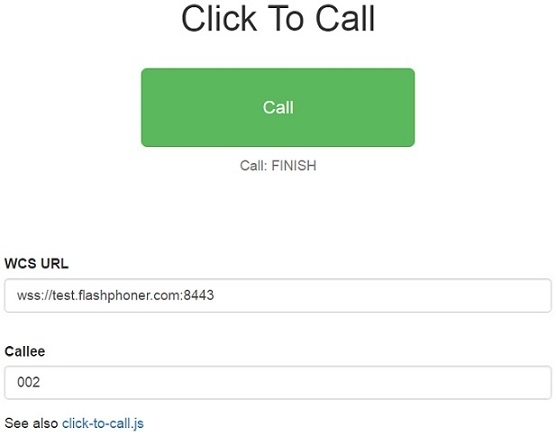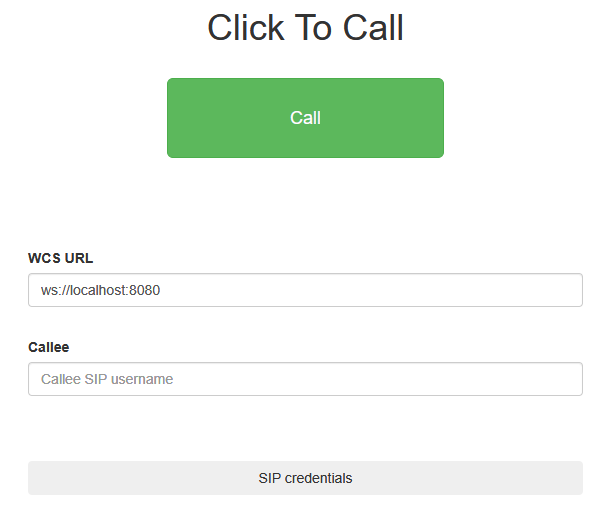...
| Table of Contents |
|---|
Audio SIP call in one click example
This example allows to place outgoing audio call with one button click using account specified in server config file
/usr/local/FlashphonerWebCallServer/conf/apps/click-to-call/accounts.xml
Code of the example
The path to the source code of the example on WCS server is:
/usr/local/FlashphonerWebCallServer/client/examples/demo/sip/click-to-call
click-to-call.css - stylesheet for the example page
click-to-call.html - page of the example
click-to-call.js - script providing functionality for the example
...
Here host is the address of the WCS server.
...
Analyzing the code
To analyze the code, let's take the version of file click-to-call.js with hash 26fc5afa246baea80867fa011305da811edab1f002c8028, which is available here and and can be downloaded with corresponding build 2.0.5.5178.1894.
1. Initialization of the API
Flashphoner.init() code
| Code Block | ||||
|---|---|---|---|---|
| ||||
try { Flashphoner.init({flashMediaProviderSwfLocation: '../../../../media-provider.swf'});); } catch(e) { $("#notifyFlash").text("Your browser doesn't support WebRTC technology needed for this example"); return; } |
2. Connection to server.
createSession() code
Object with connection options is passed to the method when session is created
- urlServer - URL for WebSocket connection to WCS server
- appKey - internal server-side application 'clickToCallApp'
...
- sipOptions - SIP connection
...
- parameters from a hidden form fields
| Code Block | ||||
|---|---|---|---|---|
| ||||
var url = $('#urlServer').val();
var appKey = "clickToCallApp";
sipOptions = {
login: $('#sipLogin').val(),
authenticationName: $('#sipAuthenticationName').val(),
password: $('#sipPassword').val(),
domain: $('#sipDomain').val(),
outboundProxy: $('#sipOutboundProxy').val(),
port: $('#sipPort').val(),
registerRequired: true
};
var connectionOptions = {
urlServer: url,
appKeysipOptions: appKey
sipOptions
};
//create session
console.log("Create new session with url " + url);
Flashphoner.createSession(connectionOptions).on(SESSION_STATUS.ESTABLISHED, function(session){
...
}); |
3. Receiving the event confirming successful connection
ConnectionStatusEvent ESTABLISHED code
On this event, outgoing call is created
...
session.createCall(), call() code
The following parameters are passed when call is created
...
5. Call hangup
call.hangup() code
| Code Block | ||||
|---|---|---|---|---|
| ||||
$("#callBtn").text("Hangup").removeClass("btn-success").addClass("btn-danger").off('click').click(function(){
$(this).prop('disabled', true);
outCall.hangup();
}).prop('disabled', false); |