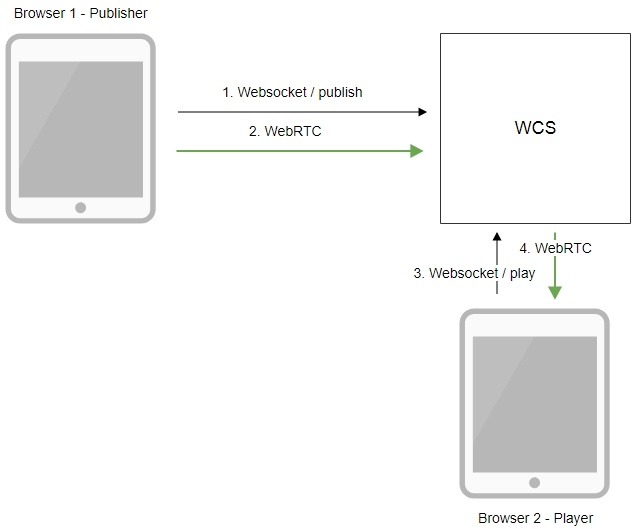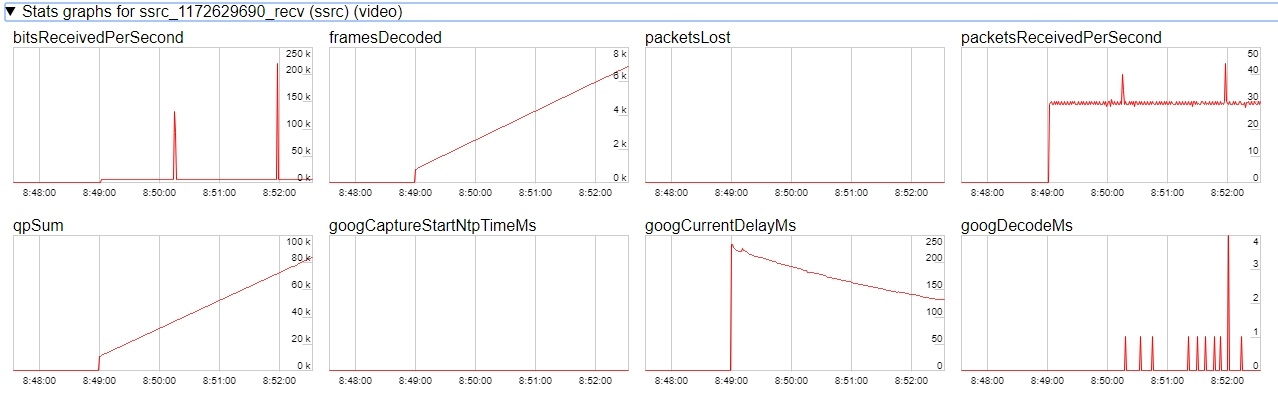...
Supported platforms and browsers
Chrome | Firefox | Safari 11 | Edge | |
|---|---|---|---|---|
Windows | + | + | + | |
Mac OS | + | + | + | |
Android | + | + | ||
iOS | - | - | + |
Operation flowchart
- The browser connects to the server via the Websocket protocol and sends the publish command.
- The browser captures the microphone and the camera and sends the WebRTC stream to the server.
- The second browser establishes a connection also via Websocket and sends the play command.
- The second browser receives the WebRTC stream and plays this stream on the page.
...
7. Diagrams in chrome://webrtc-internals for the second stream:
Known issues
1) . Possible bug in the Safari browser on iOS leads to freezes while playing via WebRTC
...
а) enable the transcoder on the server by setting the following parameter in flashphoner.properties
| Code Block | ||||
|---|---|---|---|---|
| ||||
disable_streaming_proxy=true |
...
| Code Block | ||||
|---|---|---|---|---|
| ||||
session.createStream({constraints:{audio:true,video:{width:320,height:240}}}).play(); |
2. Audiocodec PMCU ia used instead of Opus when sttream is published via RTMP and is played via WebRTC
Symptoms: PMCU codec is shown in chrome://webrtc-internals
Solution: switch Avoid Transcoding Alhorithm off using the following parameter in flashphoner.properties
| Code Block | ||||
|---|---|---|---|---|
| ||||
disable_rtc_avoid_transcoding_alg=true |