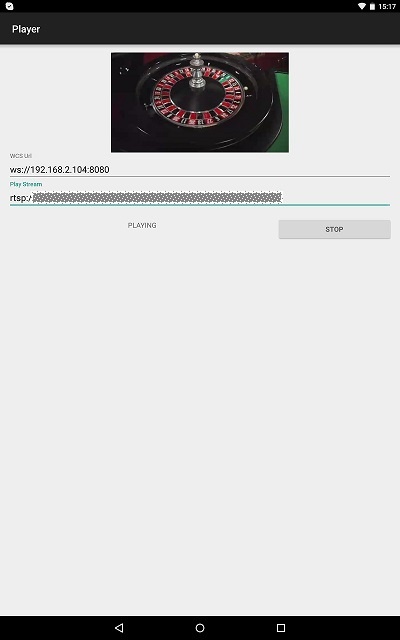Example of player for Android
This player can be used to play any type of stream on Web Call Server
- RTSP
- WebRTC
- RTMP
- RTMFP
On the screenshot below an RTSP stream is being playing.
In the input fields
- 192.168.2.104 in the URL is the address of the WCS server
- stream name is entered in to the 'Play Stream' field (RTSP URL in this case)
Work with code of the example
To analyze the code, let's take class PlayerActivity.java of the player example, which can be downloaded with corresponding build 1.0.1.38.
1. Initialization of the API
Flashphoner.init() code
For initialization, object Сontext is passed to the init() method.
| Code Block | ||||
|---|---|---|---|---|
| ||||
Flashphoner.init(this); |
2. Session creation.
Flashphoner.createSession() code
Object SessionOptions with the following parameters is passed to createSession() metod()
- URL of WCS server
- SurfaceViewRenderer, which will be used to play video stream
| Code Block | ||||
|---|---|---|---|---|
| ||||
SessionOptions sessionOptions = new SessionOptions(mWcsUrlView.getText().toString());
sessionOptions.setRemoteRenderer(remoteRender);
/**
* Session for connection to WCS server is created with method createSession().
*/
session = Flashphoner.createSession(sessionOptions); |
3. Connection to the server.
Session.connect(). code
| Code Block | ||||
|---|---|---|---|---|
| ||||
session.connect(new Connection()); |
4. Receiving the event confirming successful connection
session.onConnected() code
| Code Block | ||||
|---|---|---|---|---|
| ||||
@Override
public void onConnected(final Connection connection) {
runOnUiThread(new Runnable() {
@Override
public void run() {
mStartButton.setText(R.string.action_stop);
mStartButton.setTag(R.string.action_stop);
mStartButton.setEnabled(true);
mStatusView.setText(connection.getStatus());
...
}
});
} |
5. Playback of video stream.
Session.createStream(), Stream.play() code
Object StreamOptions (line 114) with name of the stream is passed to the createStream() method.
| Code Block | ||||
|---|---|---|---|---|
| ||||
StreamOptions streamOptions = new StreamOptions(mPlayStreamView.getText().toString());
/**
* Stream is created with method Session.createStream().
*/
playStream = session.createStream(streamOptions);
/**
* Callback function for stream status change is added to display the status.
*/
playStream.on(new StreamStatusEvent() {
@Override
public void onStreamStatus(final Stream stream, final StreamStatus streamStatus) {
runOnUiThread(new Runnable() {
@Override
public void run() {
if (!StreamStatus.PLAYING.equals(streamStatus)) {
Log.e(TAG, "Can not play stream " + stream.getName() + " " + streamStatus);
} else if (StreamStatus.NOT_ENOUGH_BANDWIDTH.equals(streamStatus)) {
Log.w(TAG, "Not enough bandwidth stream " + stream.getName() + ", consider using lower video resolution or bitrate. " +
"Bandwidth " + (Math.round(stream.getNetworkBandwidth() / 1000)) + " " +
"bitrate " + (Math.round(stream.getRemoteBitrate() / 1000)));
} else {
mStatusView.setText(streamStatus.toString());
}
}
});
}
});
/**
* Method Stream.play() is called to start playback of the stream.
*/
playStream.play(); |
6. Session disconnection.
Session.disconnect() code
| Code Block | ||||
|---|---|---|---|---|
| ||||
session.disconnect(); |
7. Receiving the event confirming successful disconnection
session.onDisconnection() code
...
| language | js |
|---|---|
| theme | RDark |
...
| Include Page | ||||
|---|---|---|---|---|
|