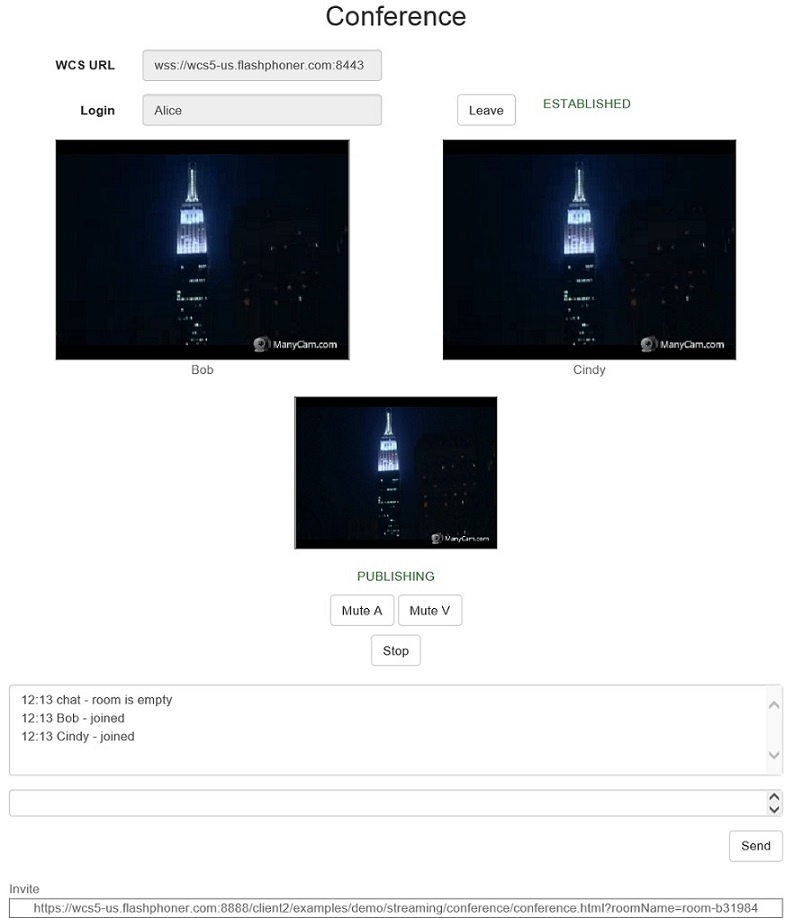Example of video conference
This example can be used to organize video conference for three participants on Web Call Server.
Each participant can publish a stream of one of the following types
- WebRTC
- RTMFP
- RTMP
On the screenshot below the participant is connected, publishing a stream and playing streams from the other two participants.
Three videos are played on the page
- video from the camera of this participant - the lower one
- videos from the other participants (Bob and Cindy)
Link to the "room" is displayed in the Invite field.
Code of the example
The path to the source code of the example on WCS server is:
/usr/local/FlashphonerWebCallServer/client/examples/demo/streaming/conference
conference.css - file with styles
conference.html - page of video conference participant
conference.js - script providing functionality for video conference
This example can be tested using the following address:
https://host:8888/client/examples/demo/streaming/conference/conference.html
Here host is the address of the WCS server.
Work with code of video conference
To analyze the code, let's take the version of file conference.js with hash cf0daabc6b86e21d5a2f9e4605366c8b7f0d27eb, which is available here and can be downloaded with corresponding build 0.3.18.1894.
Script for video conference uses roomApi designed for video chats, video conferences, webinars and other applications that involve presence of users in one virtual "room".
Unlike direct connection to server with method createSession(), method roomApi.connect() is used when a user connects to a conference.
Method roomApi.join() is used to join to a new "room". When joining, object 'room' is created for work with the "room", and object 'participant' - for work with the participant.
All events occurring in the "room" (a user joined/left, or sent a message), are sent to all users connected to the "room".
For example, in the following code, a user joins to a "room" and gets the list of already connected users.
connection.join({name: getRoomName()}).on(ROOM_EVENT.STATE, function(room){
var participants = room.getParticipants();
...
Here user receives data of another participant which have just joined:
}).on(ROOM_EVENT.JOINED, function(participant){
installParticipant(participant);
addMessage(participant.name(), "joined");
...
1. Initialization of the API.
Flashphoner.init() code
Flashphoner.init({flashMediaProviderSwfLocation: '../../../../media-provider.swf'});
2. Connection to server.
Flashphoner.roomApi.connect() code
connection = Flashphoner.roomApi.connect({urlServer: url, username: username}).on(SESSION_STATUS.FAILED, function(session){
setStatus('#status', session.status());
onLeft();
}).on(SESSION_STATUS.DISCONNECTED, function(session) {
setStatus('#status', session.status());
onLeft();
}).on(SESSION_STATUS.ESTABLISHED, function(session) {
setStatus('#status', session.status());
joinRoom();
});
3. Receiving the event confirming successful connection
ConnectionStatusEvent ESTABLISHED code
connection = Flashphoner.roomApi.connect({urlServer: url, username: username}).on(SESSION_STATUS.FAILED, function(session){
setStatus('#status', session.status());
onLeft();
}).on(SESSION_STATUS.DISCONNECTED, function(session) {
...
}).on(SESSION_STATUS.ESTABLISHED, function(session) {
...
});
4. Joining a conference.
connection.join() code
To join, name of the conference room is passed to the method. (The name can be specified as parameter in the URL of the client page; otherwise, random name will be generated.)
connection.join({name: getRoomName()}).on(ROOM_EVENT.STATE, function(room){
...
});
5. Receiving the event describing chat room state
RoomStatusEvent STATE код
On this event:
- the length of the array of Participant objects returned by method Room.getParticipants() is determined to get the number of already connected participants
- if the maximum allowed number of participants had already been reached, the user leaves the "room" (line 85)
- otherwise, the user starts publishing video stream
connection.join({name: getRoomName()}).on(ROOM_EVENT.STATE, function(room){
var participants = room.getParticipants();
console.log("Current number of participants in the room: " + participants.length);
if (participants.length >= _participants) {
console.warn("Current room is full");
$("#failedInfo").text("Current room is full.");
room.leave().then(onLeft, onLeft);
return false;
}
setInviteAddress(room.name());
if (participants.length > 0) {
var chatState = "participants: ";
for (var i = 0; i < participants.length; i++) {
installParticipant(participants[i]);
chatState += participants[i].name();
if (i != participants.length - 1) {
chatState += ",";
}
}
addMessage("chat", chatState);
} else {
addMessage("chat", " room is empty");
}
publishLocalMedia(room);
onJoined(room);
}).on(ROOM_EVENT.JOINED, function(participant){
...
}).on(ROOM_EVENT.LEFT, function(participant){
...
}).on(ROOM_EVENT.PUBLISHED, function(participant){
...
}).on(ROOM_EVENT.FAILED, function(room, info){
...
}).on(ROOM_EVENT.MESSAGE, function(message){
...
});
6. Video streaming.
room.publish() code
<div> element 'localDisplay', in which video from camera will be displayed, is passed to the room.publish() method
room.publish(document.getElementById("localDisplay")).on(STREAM_STATUS.FAILED, function (stream) {
console.warn("Local stream failed!");
setStatus("#localStatus", stream.status());
onMediaStopped(room);
}).on(STREAM_STATUS.PUBLISHING, function (stream) {
setStatus("#localStatus", stream.status());
onMediaPublished(stream);
}).on(STREAM_STATUS.UNPUBLISHED, function(stream) {
setStatus("#localStatus", stream.status());
onMediaStopped(room);
});
7. Receiving the event notifying that other participant joined to the room
RoomStatusEvent JOINED code
connection.join({name: getRoomName()}).on(ROOM_EVENT.STATE, function(room){
...
}).on(ROOM_EVENT.JOINED, function(participant){
installParticipant(participant);
addMessage(participant.name(), "joined");
}).on(ROOM_EVENT.LEFT, function(participant){
...
}).on(ROOM_EVENT.PUBLISHED, function(participant){
...
}).on(ROOM_EVENT.FAILED, function(room, info){
...
}).on(ROOM_EVENT.MESSAGE, function(message){
...
});
8. Receiving the event notifying that other participant published video stream
RoomStatusEvent PUBLISHED code
connection.join({name: getRoomName()}).on(ROOM_EVENT.STATE, function(room){
...
}).on(ROOM_EVENT.JOINED, function(participant){
...
}).on(ROOM_EVENT.LEFT, function(participant){
...
}).on(ROOM_EVENT.PUBLISHED, function(participant){
playParticipantsStream(participant);
}).on(ROOM_EVENT.FAILED, function(room, info){
...
}).on(ROOM_EVENT.MESSAGE, function(message){
...
});
9. Playback of video stream.
participant.play() code
<div> element, in which the video will be displayed, is passed to the participant.play() method.
function playParticipantsStream(participant) {
if (participant.play) {
$("[id$=Name]").each(function (index, value) {
if ($(value).text() == participant.name()) {
var p = value.id.replace('Name', '');
var pDisplay = p + 'Display';
participant.play(document.getElementById(pDisplay)).on(STREAM_STATUS.PLAYING, function (playingStream) {
document.getElementById(playingStream.id()).addEventListener('resize', function (event) {
resizeVideo(event.target);
});
});
}
});
}
}
10. Stop of streaming.
stream.stop() code
function onMediaPublished(stream) {
$("#localStopBtn").text("Stop").off('click').click(function(){
$(this).prop('disabled', true);
stream.stop();
}).prop('disabled', false);
...
}
11. Receiving the event confirming successful streaming stop
StreamStatusEvent UNPUBLISHED code
room.publish(document.getElementById("localDisplay")).on(STREAM_STATUS.FAILED, function (stream) {
...
}).on(STREAM_STATUS.PUBLISHING, function (stream) {
...
}).on(STREAM_STATUS.UNPUBLISHED, function(stream) {
setStatus("#localStatus", stream.status());
onMediaStopped(room);
});
12. Leaving conference room
room.leave() code
function onJoined(room) {
$("#joinBtn").text("Leave").off('click').click(function(){
$(this).prop('disabled', true);
room.leave().then(onLeft, onLeft);
}).prop('disabled', false);
...
}
13. Mute/unmute audio and video of the published stream
stream.isAudioMuted(), stream.isVideoMuted(), stream.muteAudio(), stream.unmuteAudio(), stream.muteVideo(), stream.unmuteVideo() code
function onMediaPublished(stream) {
...
$("#localAudioToggle").text("Mute A").off('click').click(function(){
if (stream.isAudioMuted()) {
$(this).text("Mute A");
stream.unmuteAudio();
} else {
$(this).text("Unmute A");
stream.muteAudio();
}
}).prop('disabled', false);
$("#localVideoToggle").text("Mute V").off('click').click(function() {
if (stream.isVideoMuted()) {
$(this).text("Mute V");
stream.unmuteVideo();
} else {
$(this).text("Unmute V");
stream.muteVideo();
}
}).prop('disabled',false);
}
14. Sending text message.
participant.sendMessage() code
When Send button is clicked,
- method room.getParticipants() is used to get the array of connected participants
- the message is sent to each participant
function onJoined(room) {
...
$('#sendMessageBtn').off('click').click(function(){
var message = field('message');
addMessage(connection.username(), message);
$('#message').val("");
//broadcast message
var participants = room.getParticipants();
for (var i = 0; i < participants.length; i++) {
participants[i].sendMessage(message);
}
}).prop('disabled',false);
$('#failedInfo').text("");
}