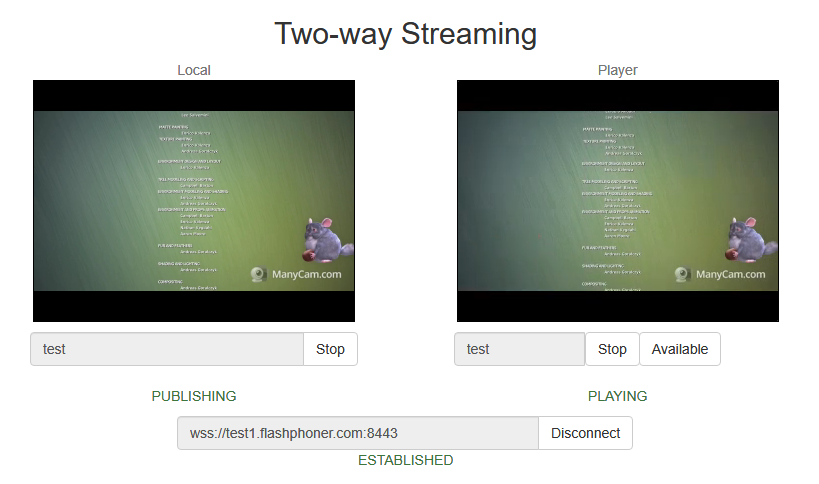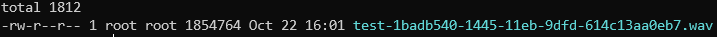Описание
В сборке 5.2.795 добавлена возможность перехвата декодированного аудио из опубликованного потока в формате PCM 16 бит с последующей обработкой на стороне сервера. Например, звук из потока может быть записан в файл.
Отметим, что на опубликованный поток должен быть хотя бы один подписчик, чтобы декодировать аудио из этого потока.
Реализация обработчика аудио
Для захвата декодированного аудио из опубликованных потоков необходимо разработать класс на языке Java, реализующий интерфейс IDecodedPcmInterceptor. Функция этого класса pcmDecoded() будет получать декодированное аудио в формате PCM в виде последовательность байтов. Приведем пример реализации класса для записи декодированного аудио из потока в файл в формате WAV:
package com.flashphoner.pcmInterceptor;
// Import Flashphoner SDK packages as needed
import com.flashphoner.media.rtp.recorder.OutputFileType;
import com.flashphoner.media.utils.FileNameUtils;
import com.flashphoner.media.utils.WaveUtil;
import com.flashphoner.sdk.media.IDecodedPcmInterceptor;
import com.flashphoner.sdk.setting.Settings;
import org.slf4j.Logger;
import org.slf4j.LoggerFactory;
// Import standard Java packages as needed
import java.io.IOException;
import java.io.RandomAccessFile;
import java.util.Timer;
import java.util.TimerTask;
/**
* Custom decoded audio interceptor implementation example
* The example records first 10 seconds of audio track from a stream published to WAV file
*/
public class DecodedPcmInterceptorTest implements IDecodedPcmInterceptor{
// Will log errors to server log.
private static final Logger log = LoggerFactory.getLogger("DecodedPcmInterceptorTest");
// File object to write data
protected RandomAccessFile incomingRecorder;
// Last audio packet timestamp
private volatile long lastTs;
// Sampling rate to write to a file header
private int samplingRate;
// Number of cahnnels to write to a file header
private int numChannels;
// Timer to stop recording
private Timer cancelTimer;
// Stream name to form file name
private String streamName;
public DecodedPcmInterceptorTest() {
}
/**
* Method to handle decoded audio
* @param streamName - stream name
* @param pcm - decoded audio data from packet as byte array
* @param samplingRate - audio track sampling rate
* @param numChannels - audio track number of channels
* @param timestamp - audio packet timestamp
*/
@Override
public void pcmDecoded(String streamName, byte[] pcm, int samplingRate, int numChannels, long timestamp) {
// Remember data to write to the file header
updateSr(samplingRate);
updateNumChannels(numChannels);
// Remember the stream name and create the file to write
updateStreamName(streamName);
// Start timeout to stop recording
startCloseTimer();
try {
// Write audio data to the file
recordIncoming(pcm, timestamp);
} catch (IOException e) {
e.printStackTrace();
}
}
/**
* Method to start timer task which should stop recording after 10 seconds
*/
public void startCloseTimer() {
if (cancelTimer == null) {
cancelTimer = new Timer();
cancelTimer.schedule(new TimerTask() {
@Override
public void run() {
try {
close();
} catch (IOException e) {
e.printStackTrace();
}
}
}, 10000);
}
}
/**
* Method to store audio sampling rate to write it to the file header
*/
public void updateSr(int samplingRate) {
if (this.samplingRate == 0) {
this.samplingRate = samplingRate;
}
}
/**
* Method to store audio channels number to write it to the file header
*/
public void updateNumChannels(int numChannels) {
if (this.numChannels == 0) {
this.numChannels = numChannels;
}
}
/**
* Method to store the stream name and create the file to write
*/
public void updateStreamName(String streamName) {
if (this.streamName == null || this.streamName.isEmpty()) {
// Create the file name
this.streamName = FileNameUtils.adaptRecordName(streamName+".wav");
try {
// Create the file and reserve header space
incomingRecorder = new RandomAccessFile(Settings.RECORD.getValue()+"/"+this.streamName, "rw");
incomingRecorder.write(new byte[OutputFileType.WAV_HEADER_OFFSET]);
} catch (IOException e) {
log.error("Can't create DecodedPcmInterceptorTest, " + e.getMessage());
}
log.info("Create DecodedPcmInterceptorTest");
}
}
/**
* Method to write audio data to the file
*/
public void recordIncoming(byte[] data, long ts) throws IOException {
incomingRecorder.write(data);
lastTs = ts;
}
/**
* Method to close file
*/
private void close() throws IOException {
// Write header to the file
writeHeader();
try {
// Close the file
incomingRecorder.close();
} catch (IOException e) {
e.printStackTrace();
}
log.info("Close DecodedPcmInterceptorTest");
}
/**
* Method to write header to the beginning of the file
*/
protected void writeHeader() throws IOException {
// Get the file size
int size = (int) incomingRecorder.length();
// Form the header
byte[] header = WaveUtil.getPcmWaveHeader((size - OutputFileType.WAV_HEADER_OFFSET), samplingRate, numChannels);
// Write the header to the beginning of the file
incomingRecorder.seek(0);
incomingRecorder.write(header);
}
}
Затем следует скомпилировать класс в байт-код. Для этого создаем дерево каталогов, соответствующее названию пакета написанного класса
mkdir -p com/flashphoner/pcmInterceptor
и выполняем команду
javac -cp /usr/local/FlashphonerWebCallServer/lib/wcs-core.jar:/usr/local/FlashphonerWebCallServer/lib/slf4j-api-1.6.4.jar ./com/flashphoner/pcmInterceptor/DecodedPcmInterceptorTest.java
Теперь упакуем скомпилированный код в jar-файл
jar -cf testPcmInterceptor.jar ./com/flashphoner/pcmInterceptor/*.class
и скопируем его в каталог, где размещены библиотеки WCS сервера
cp testPcmInterceptor.jar /usr/local/FlashphonerWebCallServer/lib
Для того, чтобы использовать разработанный класс, необходимо указать имя его пакета и расположение каталога для записей в файле flashphoner.properties
decoded_pcm_interceptor=com.flashphoner.pcmInterceptor.DecodedPcmInterceptorTest record=/usr/local/FlashphonerWebCallServer/records
и перезапустить WCS.
Отдельный каталог для собственных Java библиотек
Начиная со сборки 5.2.1512, Java библиотеки (jar файлы) должны помещаться в каталог /usr/local/FlashphonerWebCallServer/lib/custom
cp testPcmInterceptor.jar /usr/local/FlashphonerWebCallServer/lib/custom
Этот каталог сохраняется при дальнейших обновлениях сервера к более новым сборкам. Таким образом, нет необходимости снова копировать jar файлы после установки обновления.
Тестирование
1. Опубликуйте поток в примере Two Way Streaming https://test1.flashphoner.com:8444/client2/examples/demo/streaming/two_way_streaming/two_way_streaming.html, где test1.flashphoner.com - адрес WCS сервера
2. Проверьте наличие файла в каталоге /usr/local/FlashphonerWebCallServer/records/