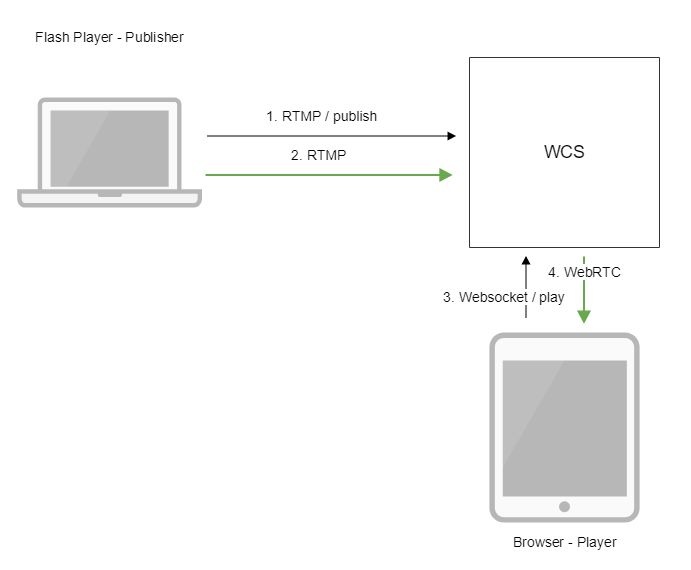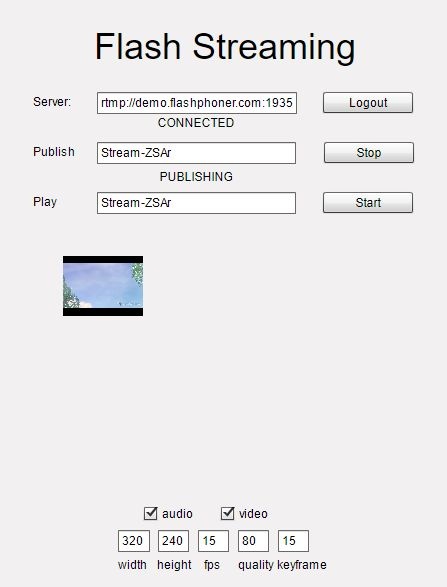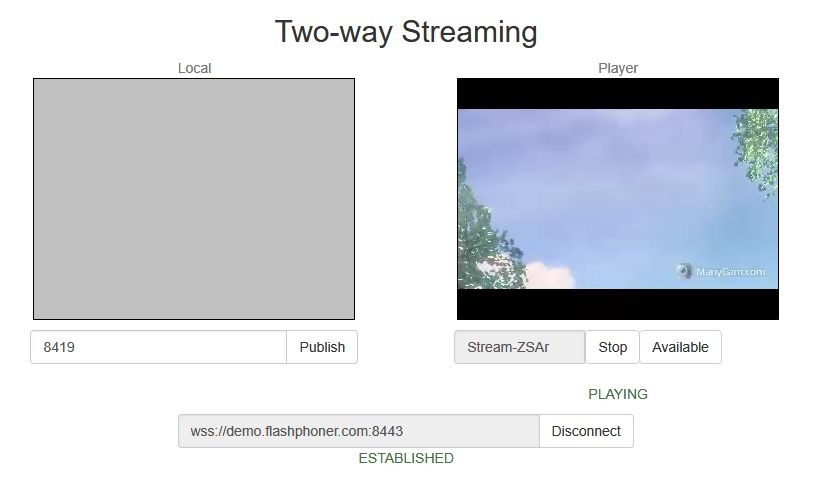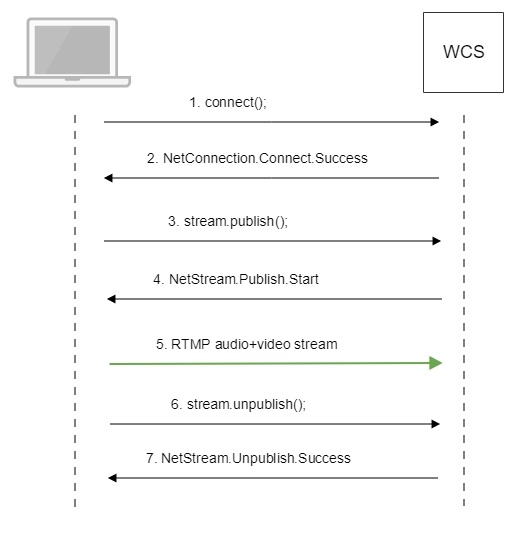Overview
Supported platforms
Adobe Flash | |
|---|---|
Windows | + |
Mac OS | + |
Linux | + |
Operation flowchart
1. Flash Player connects to the server via the RTMP protocol and sends the publish command.
2. Flash Player captures the microphone and the camera and sends the RTMP stream to the server.
3. The browser establishes a connection via Websocket and send the play command.
4. The browser receives the WebRTC stream and plays that stream on the page.
Quick manual on testing
Capturing a video stream from the web camera and preparing to publishing
1. For this test we use the demo server at demo.flashphoner.com and the Flash Streaming web application in the Internet Explorer browser
https://demo.flashphoner.com/client2/examples/demo/streaming/flash_client/streaming.html
Install Flash Player. Open the page of the web application and allow running Flash in a browser:
2. Click the "Login" button. When the "Connected" label appears, click the Start button next to the Publish field:
3. To make sure the broadcasting runs properly, open the Two Way Streaming application in a new window, click Connect and specify the stream identifier, then click Play
Call flow
Below is the call flow when using the Flash Streaming example
1. Establishing a connection to the server.
connect(); code
private function connect():void{
var url:String = StringUtil.trim(connectUrl.text);
Logger.info("connect " + url);
nc = new NetConnection();
//if (url.indexOf("rtmp") == 0){
// nc.objectEncoding = ObjectEncoding.AMF0;
//}
nc.client = this;
nc.addEventListener(NetStatusEvent.NET_STATUS, handleConnectionStatus);
var obj:Object = new Object();
obj.login = generateRandomString(20);
obj.appKey = "flashStreamingApp";
nc.connect(url,obj);
}
2. Receiving from the server an event confirming successful connection.
NetConnection.Connect.Success code
private function handleConnectionStatus(event:NetStatusEvent):void{
Logger.info("handleConnectionStatus: "+event.info.code);
if (event.info.code=="NetConnection.Connect.Success"){
Logger.info("near id: "+nc.nearID);
Logger.info("far id: "+nc.farID);
Logger.info("Connection opened");
disconnectBtn.visible = true;
connectBtn.visible = false;
playBtn.enabled = true;
publishBtn.enabled = true;
setConnectionStatus("CONNECTED");
} else if (event.info.code=="NetConnection.Connect.Closed" || event.info.code=="NetConnection.Connect.Failed"){
...
}
}
3. Publishing the stream.
stream.publish(); code
private function addListenerAndPublish():void{
publishStream.videoReliable=true;
publishStream.audioReliable=false;
publishStream.useHardwareDecoder=true;
publishStream.addEventListener(NetStatusEvent.NET_STATUS, handleStreamStatus);
publishStream.bufferTime=0;
publishStream.publish(publishStreamName.text);
}
4. Receiving from the server an event confirming successful publishing of the stream.
NetStream.Publish.Start code
private function handleStreamStatus(event:NetStatusEvent):void{
Logger.info("handleStreamStatus: "+event.info.code);
switch (event.info.code) {
...
case "NetStream.Publish.Start":
setPublishStatus("PUBLISHING");
publishBtn.visible = false;
unpublishBtn.visible = true;
break;
}
}
5. Sending the audio-video stream via RTMP
6. Stopping publishing of the stream.
stream.unpublish(); code
private function unpublish():void{
Logger.info("unpublish");
if (publishStream!=null){
publishStream.close();
}
videoFarEnd.clear();
}
7. Receiving from the server an event confirming successful unpublishing of the stream.
NetStream.Unpublish.Success code
private function handleStreamStatus(event:NetStatusEvent):void{
Logger.info("handleStreamStatus: "+event.info.code);
switch (event.info.code) {
...
case "NetStream.Unpublish.Success":
publishStream.removeEventListener(NetStatusEvent.NET_STATUS, handleStreamStatus);
publishStream=null;
setPublishStatus("UNPUBLISHED");
publishBtn.visible = true;
unpublishBtn.visible = false;
break;
...
}
}