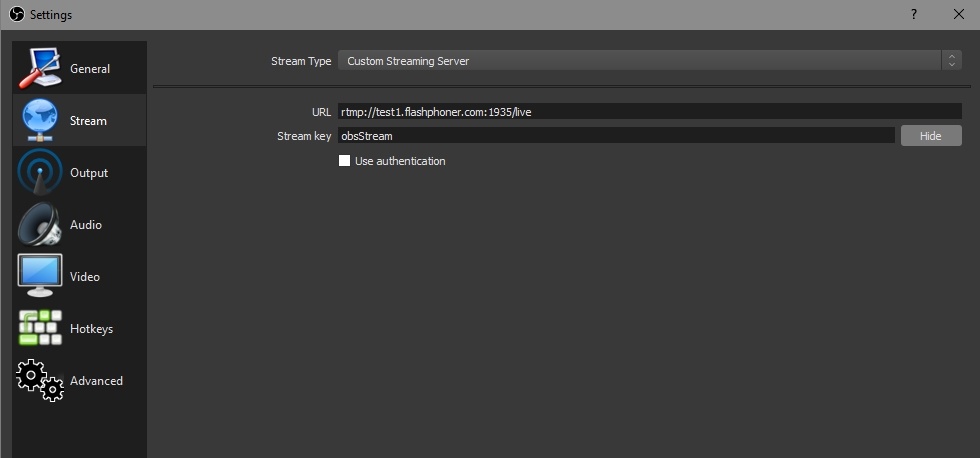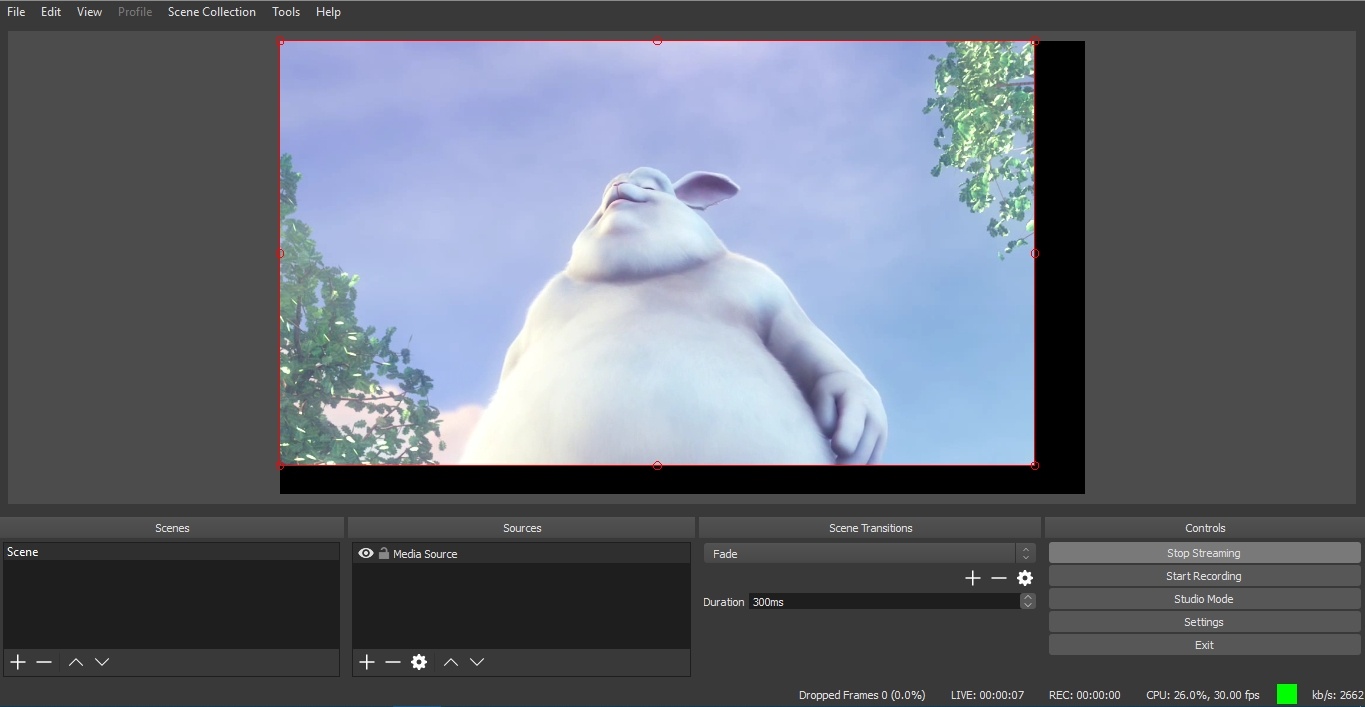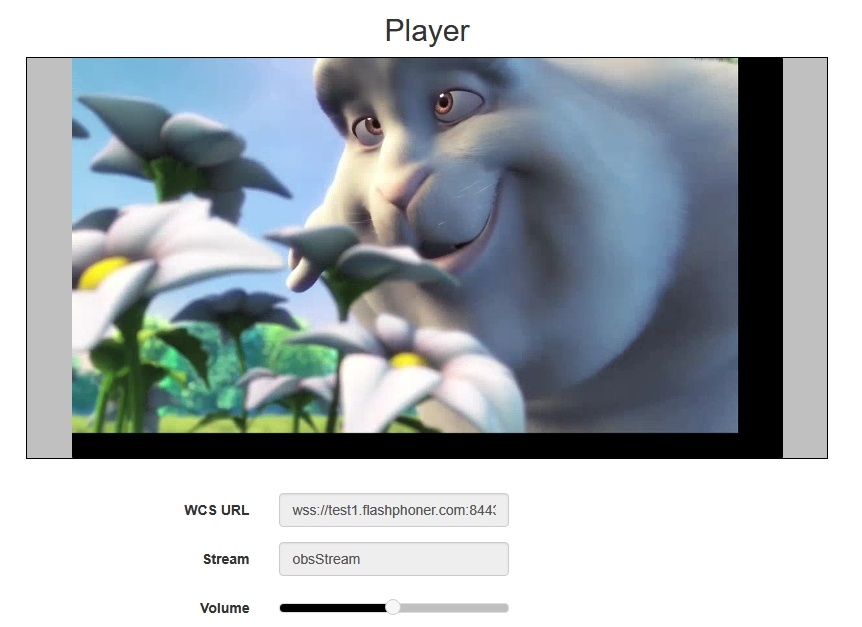Overview
OBS Studio is a free and open source software for video recording and live streaming. 1. For test we use: 2. Set up RTMP strteaming to the server address, for example rtmp://test1.flashphoner.com:1935/live/, set the stream key obsStream: 3. Start streaming in OBS Studio: 4. Open Player application. Set the stream key in 'Stream' field and press 'Start' button. The stream captured playback begins.Quick manual on testing
Known issues
1. OBS Studio does no support KeepAlive.
Symptoms: disconnection occurs often while stream publishing with RTMP-encoder.
Solution: switch KeepAlive off for RTMP on the server using the following parameter in flashphoner.properties file
keep_alive.enabled=websocket,rtmfp