To run online broadcasts you can use special hardware or software video capturing devices (Live Encoder). Such devices or programs capture a video stream and send it to the server via the RTMP protocol.
Web Call Server 5.1 can receive an RTMP video stream from such a device or software (Wirecast, ffmpeg, OBS Studio, FMLE etc.) encoded to H.264 and AAC and broadcast this video stream to browsers and mobile devices.
Receiving incoming audio- and video streams via the RTMP protocol
Support for the H.264 video codec and AAC audio codec
Broadcasting of the received video stream to browsers and platforms: any among ones supported by WCS
Uses video stream playback technologies: any among ones supported by WCS
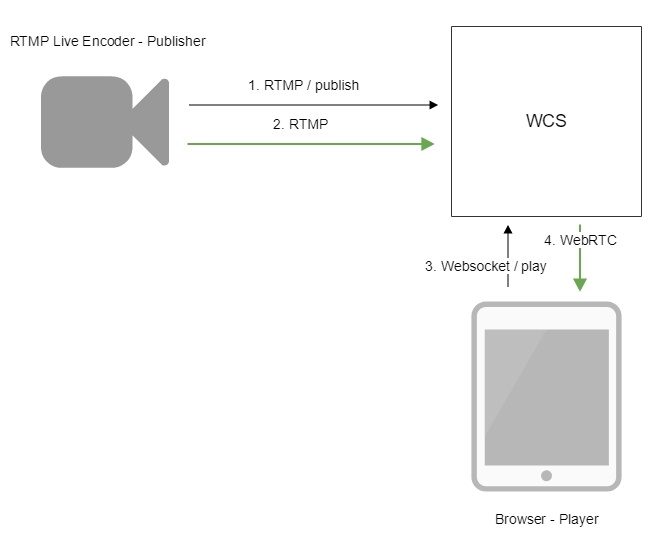
1. Live Encoder establishes a connection to the server via the RTMP protocol and sends the publish command.
2. Live Encoder sends the RTMP stream to the server.
3. The browser establishes a connection via Websocket and sends the play command.
4. The browser receives the WebRTC stream and plays that stream on the page.
Below is the call flow when an RTMP stream is broadcast from an external source (Live Encoder)to the WCS server
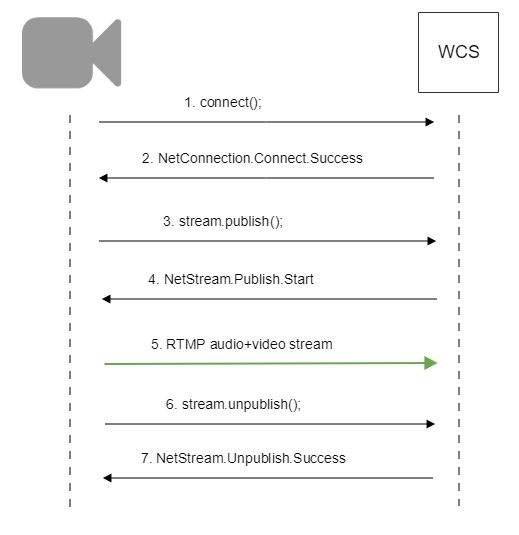
1. A stream containing B-frames does not play or plays with artifacts (latencies, lags)
Symptoms:
09:32:31,238 WARN 4BitstreamNormalizer - RTMP-pool-10-thread-5 It is B-frame! |
Solution: change the encoder settings so, that B-frames were not used (lower encoding profile, specify in the command line etc).
2. AAC frames of type 0 are not supported by decoder and will be ignored while stream pulled playback
In this case, warnings will be displayed in the client log:
10:13:06,815 WARN AAC - AudioProcessor-c6c22de8-a129-43b2-bf67-1f433a814ba9 Dropping AAC frame that starts with 0, 119056e500 |
3. Some RTMP functions does not supported and will be ignored:
4. Some RTMP-encoders does not support KeepAlive.
Symptoms: disconnection occurs often while stream publishing with RTMP-encoder.
Solution: switch KeepAlive off for RTMP on the server using the following parameter in flashphoner.properties file
keep_alive.enabled=websocket,rtmfp |