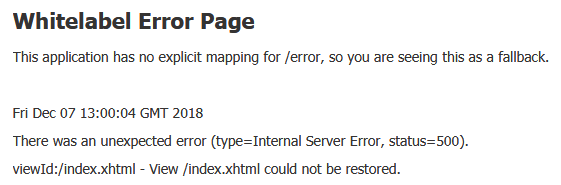Problem | Solution |
|---|---|
JDK installation package cannot be downloaded directly to the server | 1. Open the JDK download page using this link: Java SE Development Kit 8 Downloads 2. Select a package to download and set "Accept license agreement". 3. Insert the direct download link to the installation package you have received to the wget command line |
WCS server does not start | 1. Check if the server process is created. 2. Check server_logs/flashphoner.log and server_logs/flashphoner_manager.log logs for errors. |
WCS server does not accept web clients connections (including to its own web interface) | 1. Stop Firewall using the command: service firewalld stop 2. Check server logs against errors. 3. Make sure you have activated the license. 4. Check the Websocket port of the server (by default 8443) with the telnet command. Make sure the server uses this exact port for Websocket. You can use the netstat Linux command and check the wss_port server setting. 5. Make a traffic dump and check if Websocket traffic goes through. |
Accessing WCS web interface, browser dispalys error like Logs contains error like Lookup of RMI stub failed; nested exception is java.rmi.ConnectException: Connection refused to host: localhost; nested exception is: java.net.ConnectException: Connection refused | 1. Check if host name is set in /etc/hosts ping $HOSTNAME 3. Restart WCS |
Overview
Content Tools