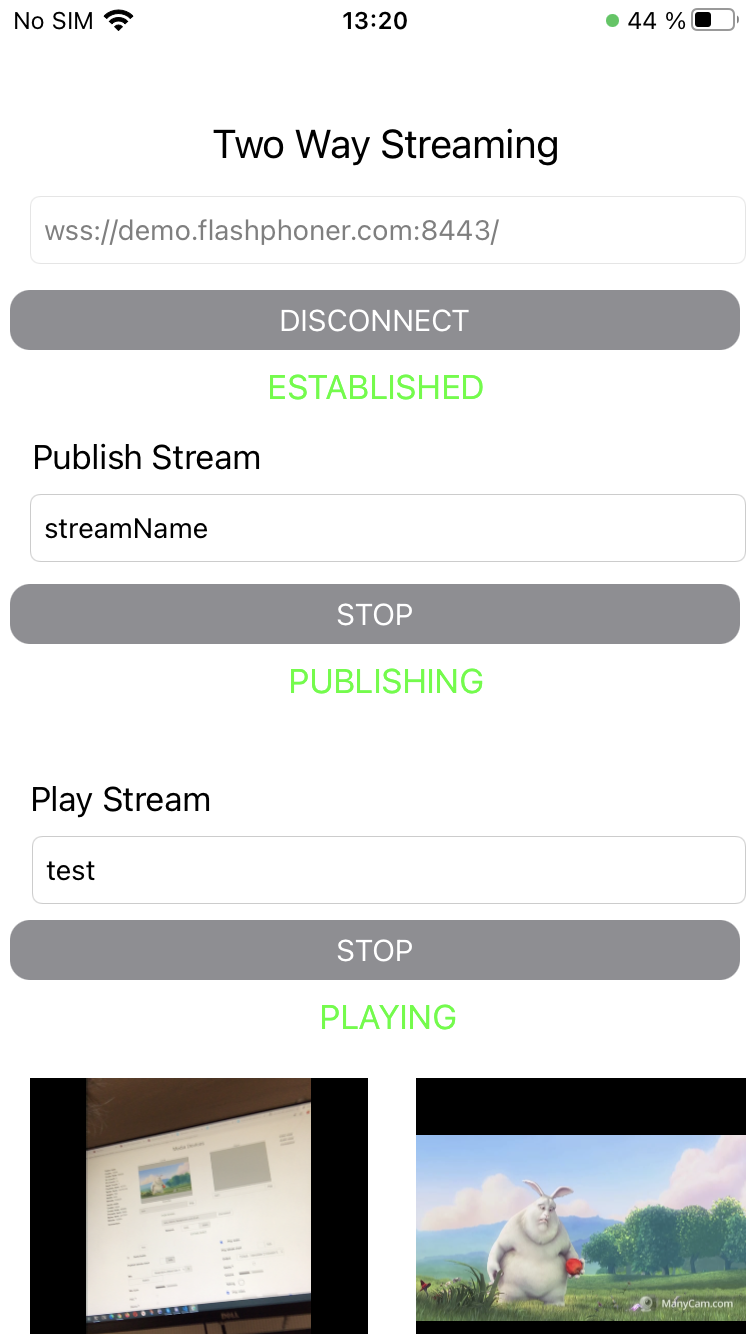Example of iOS application with player and streamer
This streamer can be used to publish WebRTC video stream and play any of the following types of streams on Web Call Server
- RTSP
- WebRTC
- RTMP
- RTMFP
On the screenshot below the example is displayed when a stream is being published and another stream is being played.
Input fields
- 'WCS URL', where demo.flashphoner.com is the address of the WCS server
- 'Publish Stream' - for the name of published stream
- 'Play Stream' - for the name of played stream
Two videos are played
- left - video from the camera
- right - the played video stream
Work with code of the example
To analyze the code, let's take TwoWayStreamingSwift example, which can be downloaded from GitHub.
The class for main view of the application: ViewController (inmplementation file ViewController.swift).
1. Import of API. code
import FPWCSApi2Swift
2. Session creation and connection to server
WCSSession, WCSSession.connect code
The options include:
- URL of WCS server
- appKey of internal server-side application (defaultApp)
@IBAction func connectPressed(_ sender: Any) {
changeViewState(connectButton, false)
if (connectButton.title(for: .normal) == "CONNECT") {
if (session == nil) {
let options = FPWCSApi2SessionOptions()
options.urlServer = urlField.text
options.appKey = "defaultApp"
do {
try session = WCSSession(options)
} catch {
print(error)
}
}
...
changeViewState(urlField, false)
session?.connect()
} else {
session?.disconnect()
}
}
3. Stream publishing.
WCSSession.createStream, WCSStream.publish code
Object with the followin stream options is passed to createStream method:
- stream name
- view to display video
@IBAction func publishPressed(_ sender: Any) {
changeViewState(publishButton,false)
if (publishButton.title(for: .normal) == "PUBLISH") {
let options = FPWCSApi2StreamOptions()
options.name = publishName.text
options.display = localDisplay.videoView
do {
publishStream = try session!.createStream(options)
} catch {
print(error);
}
...
do {
try publishStream?.publish()
} catch {
print(error);
}
}
...
}
4. Stream playback.
WCSSession.createStream, WCSStream.play code
Object with the folowing stream options is passed to createStream method:
- stream name
- view to display video
@IBAction func playPressed(_ sender: Any) {
changeViewState(playButton,false)
if (playButton.title(for: .normal) == "PLAY") {
let options = FPWCSApi2StreamOptions()
options.name = playName.text;
options.display = remoteDisplay.videoView;
do {
playStream = try session!.createStream(options)
} catch {
print(error)
}
...
do {
try playStream?.play()
} catch {
print(error);
}
}
...
}
5. Stop of stream playback.
WCSStream.stop code
@IBAction func playPressed(_ sender: Any) {
changeViewState(playButton,false)
if (playButton.title(for: .normal) == "PLAY") {
...
} else{
do {
try playStream?.stop();
} catch {
print(error);
}
}
}
6. Stop of stream publishing..
WCSStream.stop code
@IBAction func publishPressed(_ sender: Any) {
changeViewState(publishButton,false)
if (publishButton.title(for: .normal) == "PUBLISH") {
...
} else {
do {
try publishStream?.stop();
} catch {
print(error);
}
}
}
7. Disconnection.
WCSSession.disconnect code
@IBAction func connectPressed(_ sender: Any) {
changeViewState(connectButton, false)
if (connectButton.title(for: .normal) == "CONNECT") {
...
} else {
session?.disconnect()
}
}