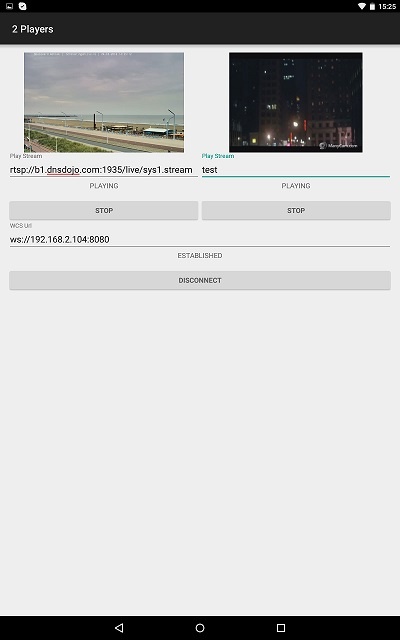Example of Android application with two players
This example demonstrates how two or more players can be displayed in one application. Each of the players can be used to play a different stream.
Work with code of the example
To analyze the code, let's take class TwoPlayersActivity.java of the 2players example, which can be downloaded with corresponding build 1.0.1.38.
1. API initialization.
Flashphoner.init() code
For initialization, object Сontext is passed to the init() method.
Flashphoner.init(this);
2. Session creation.
Flashphoner.createSession() code
Object SessionOptions with the following parameters is passed to createSession() metod()
- URL of WCS server
SessionOptions sessionOptions = new SessionOptions(mWcsUrlView.getText().toString()); sessionOptions.setRemoteRenderer(remote2Render); /** * Session for connection to WCS server is created with method createSession(). */ session = Flashphoner.createSession(sessionOptions);
3. Connection to the server.
Session.connect(). code
session.connect(new Connection());
4. Receiving the event confirming successful connection
session.onConnected() code
@Override
public void onConnected(final Connection connection) {
runOnUiThread(new Runnable() {
@Override
public void run() {
mConnectButton.setText(R.string.action_disconnect);
mConnectButton.setTag(R.string.action_disconnect);
mConnectButton.setEnabled(true);
mConnectStatus.setText(connection.getStatus());
mPlay1Button.setEnabled(true);
mPlay2Button.setEnabled(true);
}
});
}
5. Playback of video stream 1.
Session.createStream(), Stream.play() code
Object StreamOptions with the following parameters is passed to the sreateStream() method:
- name of the stream to playback
- SurfaceViewRenderer remote1Renderer to display the stream 1
StreamOptions streamOptions = new StreamOptions(mPlay1StreamView.getText().toString());
streamOptions.setRenderer(remote1Render);
/**
* Stream is created with method Session.createStream().
*/
play1Stream = session.createStream(streamOptions);
/**
* Callback function for stream status change is added to make appropriate changes in controls of the interface when stream is being played.
*/
play1Stream.on(new StreamStatusEvent() {
...
});
/**
* Method Stream.play() is called to start playback of the stream.
*/
play1Stream.play();
6. Playback of video stream 2.
Session.createStream(), Stream.play() code
Object StreamOptions with the following parameters is passed to the sreateStream() method:
- name of the stream to playback
- SurfaceViewRenderer remote2Renderer to display the stream 1
StreamOptions streamOptions = new StreamOptions(mPlay2StreamView.getText().toString());
streamOptions.setRenderer(remote2Render);
/**
* Stream is created with method Session.createStream().
*/
play2Stream = session.createStream(streamOptions);
/**
* Callback function for stream status change is added to make appropriate changes in controls of the interface when stream is being played.
*/
play2Stream.on(new StreamStatusEvent() {
...
});
/**
* Method Stream.play() is called to start playback of the stream.
*/
play2Stream.play();
7. Stream 1 playback stop.
Stream.stop() code
play1Stream.stop(); play1Stream = null;
8. Stream 2 playback stop.
Stream.stop() code
play2Stream.stop(); play2Stream = null;
9. Session disconnection.
Session.disconnect() code
session.disconnect();
10. Receiving the event confirming successful disconnection
session.onDisconnection() code
@Override
public void onDisconnection(final Connection connection) {
runOnUiThread(new Runnable() {
@Override
public void run() {
mConnectButton.setText(R.string.action_connect);
mConnectButton.setTag(R.string.action_connect);
mConnectButton.setEnabled(true);
mPlay1Button.setText(R.string.action_play);
mPlay1Button.setTag(R.string.action_play);
mPlay1Button.setEnabled(false);
mPlay2Button.setText(R.string.action_play);
mPlay2Button.setTag(R.string.action_play);
mPlay2Button.setEnabled(false);
mConnectStatus.setText(connection.getStatus());
mPlay1Status.setText("");
mPlay2Status.setText("");
}
});
}