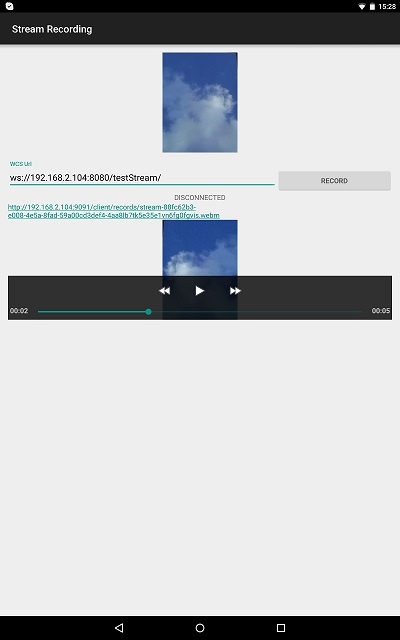Example of Android application for stream recording
This streamer can be used to publish and record WebRTC video stream on Web Call Server.
On the screenshot below the example is displayed when connection to server is closed and stream publication is stopped.
In the URL specified in the input field
- 192.168.2.104 is the address of the WCS server
- testStream is the stream name
Above the input field video from the camera is displayed.
Under the input field are located
- download link for the recording of published stream
- media player, which can be used to play the recording
Work with code of the example
To analyze the code, let's take class StreamRecordingActivity.java of the stream-recording example, which can be downloaded with corresponding build 1.0.1.38.
1. Initialization of the API
Flashphoner.init() code
For initialization, object Сontext is passed to the init() method.
Flashphoner.init(this);
2. Session creation.
Flashphoner.createSession() code
Object SessionOptions with the following parameters is passed to createSession() method:
- URL of WCS server
- SurfaceViewRenderer, which will be used to display video from the camera
SessionOptions sessionOptions = new SessionOptions(url); sessionOptions.setLocalRenderer(localRender); /** * Session for connection to WCS server is created with method createSession(). */ session = Flashphoner.createSession(sessionOptions);
3. Connection to the server.
Session.connect(). code
session.connect(new Connection());
4. Receiving the event confirming successful connection
session.onConnected() code
@Override
public void onConnected(final Connection connection) {
runOnUiThread(new Runnable() {
@Override
public void run() {
mStartButton.setText(R.string.action_stop);
mStartButton.setTag(R.string.action_stop);
mStartButton.setEnabled(true);
mStatusView.setText(connection.getStatus());
...
}
});
}
5. Video stream creation
Session.createStream(), ActivityCompat.requestPermissions() code
Object StreamOptions (line 135) with is passed to the sreateStream() method
- name of the stream
- true for parameter 'record' - to enable stream recording
StreamOptions streamOptions = new StreamOptions(streamName);
streamOptions.setRecord(true);
/**
* Stream is created with method Session.createStream().
*/
publishStream = session.createStream(streamOptions);
/**
* Callback function for stream status change is added to display the status.
*/
publishStream.on(new StreamStatusEvent() {
@Override
public void onStreamStatus(final Stream stream, final StreamStatus streamStatus) {
runOnUiThread(new Runnable() {
@Override
public void run() {
if (StreamStatus.PUBLISHING.equals(streamStatus)) {
mStatusView.setText("RECORDING");
/**
* Filename of the recording is determined.
*/
recordFilename = stream.getRecordName();
return;
} else if (StreamStatus.FAILED.equals(streamStatus)) {
Log.e(TAG, "Can not publish stream " + stream.getName() + " " + streamStatus);
recordFilename = null;
}
mStatusView.setText(streamStatus.toString());
}
});
}
});
6. Video stream publishing when permissions is granted
Stream.publish() code
case PUBLISH_REQUEST_CODE: {
if (grantResults.length == 0 ||
grantResults[0] != PackageManager.PERMISSION_GRANTED ||
grantResults[1] != PackageManager.PERMISSION_GRANTED) {
mStartButton.setEnabled(false);
session.disconnect();
Log.i(TAG, "Permission has been denied by user");
} else {
/**
* Method Stream.publish() is called to publish stream.
*/
publishStream.publish();
Log.i(TAG, "Permission has been granted by user");
}
}
7. Receiving the event confirming successful stream publishing
StreamStatusEvent PUBLISHING code
On this event, stream record filemane is defined with Stream.getRecordName() method.
publishStream.on(new StreamStatusEvent() {
@Override
public void onStreamStatus(final Stream stream, final StreamStatus streamStatus) {
runOnUiThread(new Runnable() {
@Override
public void run() {
if (StreamStatus.PUBLISHING.equals(streamStatus)) {
mStatusView.setText("RECORDING");
/**
* Filename of the recording is determined.
*/
recordFilename = stream.getRecordName();
return;
} else if (StreamStatus.FAILED.equals(streamStatus)) {
Log.e(TAG, "Can not publish stream " + stream.getName() + " " + streamStatus);
recordFilename = null;
}
mStatusView.setText(streamStatus.toString());
}
});
}
});
8. Session disconnection.
Session.disconnect() code
mStartButton.setEnabled(false); /** * Connection to WCS server is closed with method Session.disconnect(). */ session.disconnect();
9. Receiving the event confirming successful disconnection
session.onDisconnection() code
On this event, the record file download link is formed, and local mediaplayer is launched to play the file
@Override
public void onDisconnection(final Connection connection) {
runOnUiThread(new Runnable() {
@Override
public void run() {
mStartButton.setText(R.string.action_start);
mStartButton.setTag(R.string.action_start);
mStartButton.setEnabled(true);
mStatusView.setText(connection.getStatus());
/**
* After disconnection, download link for the recording of the published stream is displayed, and the recording can be played in the media player of the application.
*/
if (recordFilename != null) {
/**
* Download link is formed.
* Stream recordings are saved to directory WCS_HOME/client/records on the server.
*/
String url = "http://" + uri.getHost() +":9091/client/records/" + recordFilename;
mRecordedLink.setText(url);
Linkify.addLinks(mRecordedLink, Linkify.WEB_URLS);
MediaController mediaController = new MediaController(StreamRecordingActivity.this);
mediaController.setAnchorView(mRecordedVideoView);
mRecordedVideoView.setMediaController(mediaController);
mRecordedVideoView.setVideoURI(Uri.parse(url));
/**
* Playback of the recording in the media player is started.
*/
mRecordedVideoView.start();
}
}
});