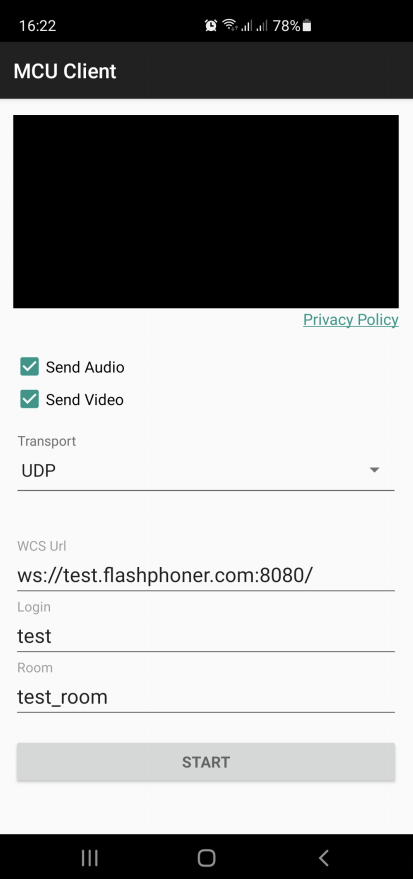Android MCU conference participant client example
This example can be used to organize an MCU video conference on Web Call Server. Each participant of such conference can publish a WebRTC stream and play a mixer stream with audio and video from the other participants and own video (without own audio).
The following settings are required in WCS flashphoner.properties
mixer_auto_start=true mixer_mcu_audio=true mixer_mcu_video=true
When a participant joins a conference using the client
- a stream with video of the participant, named <participantName> + "#" + <roomName>, is published
- the participant's stream is added to mixer named <roomName> (in case such mixer did not exist, it is auto created)
- a new mixer named <roomName> + "-" + <participantName> + <roomName> and containing video from all the participants (including this one) and audio only from the other participants is created and played for the participant
Input fields
- 'WCS URL', where test.flashphoner.com - WCS server address
- 'Login' - user login
- 'Room' - room name
- 'Transport' - WebRTC transport type
- 'Send Audio' - switcher to enable/disable audio publishing
- 'Send Video' - switcher to enable/disable video publishing
Example code analyzing
To analyze the code use McuClientActivity.java class of mcu-client example which is available in build 1.1.0.24.
1. API intializing
Flashphoner.init() code
Flashphoner.init(this);
A Context object is passed to init() method.
2. Session creation
Flashphoner.createSession() code
A SessionOptions object is passed to createSession method with the following parameters
- URL of WCS server
- SurfaceViewRenderer remoteRenderer to display a mixer stream to playback
sessionOptions = new SessionOptions(mWcsUrlView.getText().toString()); sessionOptions.setRemoteRenderer(remoteRender); /** * Session for connection to WCS server is created with method createSession(). */ session = Flashphoner.createSession(sessionOptions);
3. Connecting to the server
Session.connect(). code
session.connect(new Connection());
4. Receiving an event confirming successful connection
session.onConnected() code
@Override
public void onConnected(final Connection connection) {
runOnUiThread(new Runnable() {
@Override
public void run() {
mStatusView.setText(connection.getStatus());
...
}
});
});
5. Stream creation
Session.createStream() code
StreamOptions streamOptions = new StreamOptions(publishStreamName);
Constraints constraints = getConstraints();
streamOptions.setConstraints(constraints);
streamOptions.setTransport(Transport.valueOf(mTransportOutput.getSpinner().getSelectedItem().toString()));
/**
* Stream is created with method Session.createStream().
*/
publishStream = session.createStream(streamOptions);
6. Requesting microphone and camera permissions
ActivityCompat.requestPermissions() code
@Override
public void onConnected(final Connection connection) {
runOnUiThread(new Runnable() {
@Override
public void run() {
...
ActivityCompat.requestPermissions(StreamingMinActivity.this,
new String[]{Manifest.permission.RECORD_AUDIO, Manifest.permission.CAMERA},
PUBLISH_REQUEST_CODE);
...
}
...
});
});
7. Stream publishing after permissions are granted
Stream.publish() code
@Override
public void onRequestPermissionsResult(int requestCode,
@NonNull String permissions[], @NonNull int[] grantResults) {
switch (requestCode) {
case PUBLISH_REQUEST_CODE: {
if (grantResults.length == 0 ||
grantResults[0] != PackageManager.PERMISSION_GRANTED ||
grantResults[1] != PackageManager.PERMISSION_GRANTED) {
muteButton();
session.disconnect();
Log.i(TAG, "Permission has been denied by user");
} else {
/**
* Method Stream.publish() is called to publish stream.
*/
publishStream.publish();
Log.i(TAG, "Permission has been granted by user");
}
break;
}
...
}
}
8. Playing mixer output stream for the participant
Session.createStream(), Stream.play() code
publishStream.on(new StreamStatusEvent() {
@Override
public void onStreamStatus(final Stream stream, final StreamStatus streamStatus) {
runOnUiThread(new Runnable() {
@Override
public void run() {
if (StreamStatus.PUBLISHING.equals(streamStatus)) {
/**
* The options for the stream to play are set.
* The stream name is passed when StreamOptions object is created.
*/
String playStreamName = roomName + "-" + login + roomName;
StreamOptions streamOptions = new StreamOptions(playStreamName);
streamOptions.setTransport(Transport.valueOf(mTransportOutput.getSpinner().getSelectedItem().toString()));
playStream = session.createStream(streamOptions);
...
/**
* Method Stream.play() is called to start playback of the stream.
*/
playStream.play();
} else {
Log.e(TAG, "Can not publish stream " + stream.getName() + " " + streamStatus);
}
mStatusView.setText(streamStatus.toString());
}
});
}
});
9. Closing the connection
Session.disconnect() code
mStartButton.setOnClickListener(new OnClickListener() {
@Override
public void onClick(View view) {
muteButton();
if (mStartButton.getTag() == null || Integer.valueOf(R.string.action_start).equals(mStartButton.getTag())) {
...
} else {
/**
* Connection to WCS server is closed with method Session.disconnect().
*/
session.disconnect();
}
...
}
});
10. Receiving an event when connection is closed
session.onDisconnection() code
@Override
public void onDisconnection(final Connection connection) {
runOnUiThread(new Runnable() {
@Override
public void run() {
mStatusView.setText(connection.getStatus());
mStatusView.setText(connection.getStatus());
onStopped();
}
});
}
11. Audio/video publishing/playback constraints configuration
@NonNull
private Constraints getConstraints() {
AudioConstraints audioConstraints = null;
if (mSendAudio.isChecked()) {
audioConstraints = new AudioConstraints();
}
VideoConstraints videoConstraints = null;
if (mSendVideo.isChecked()) {
videoConstraints = new VideoConstraints();
}
return new Constraints(audioConstraints, videoConstraints);
}