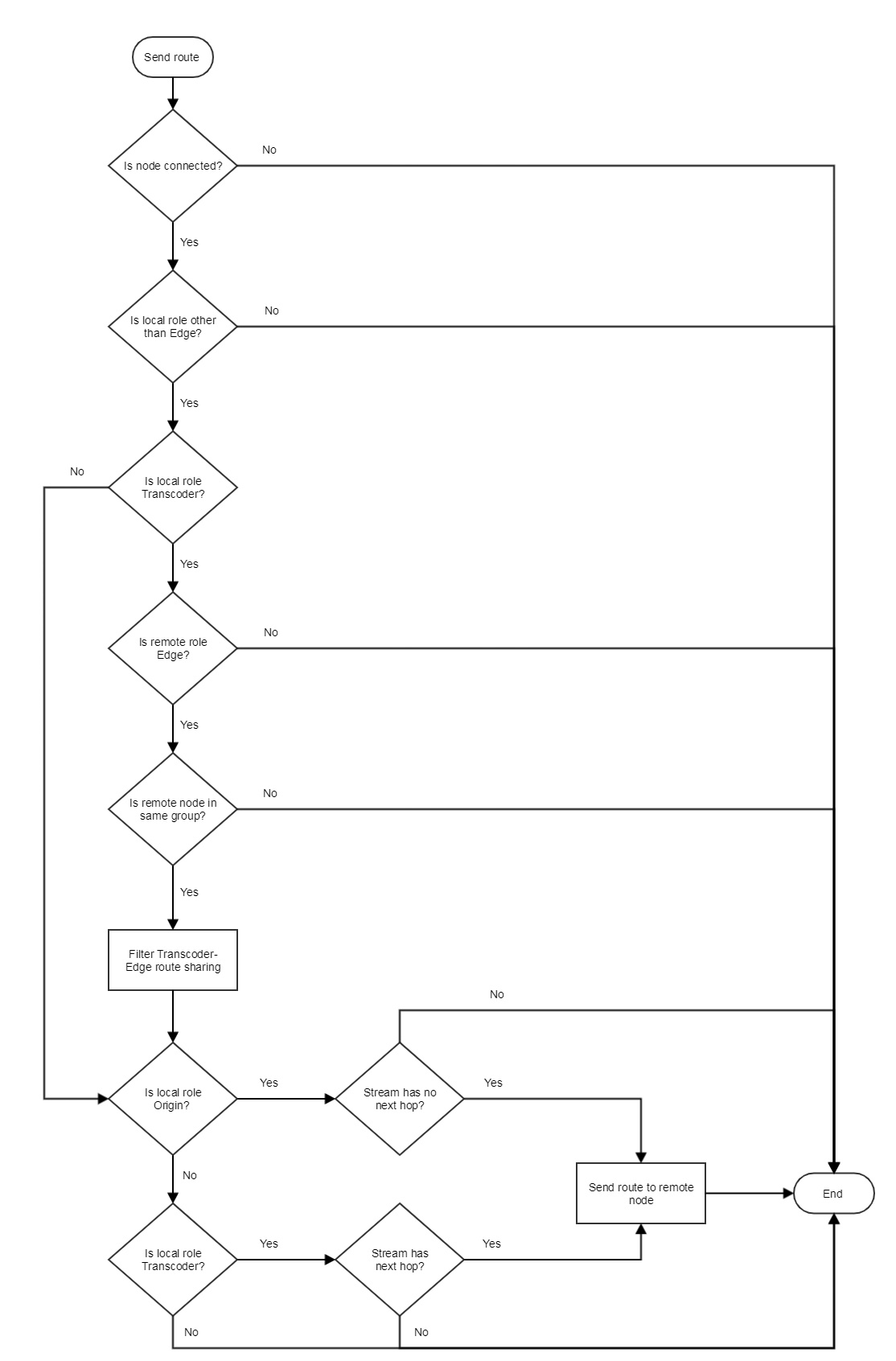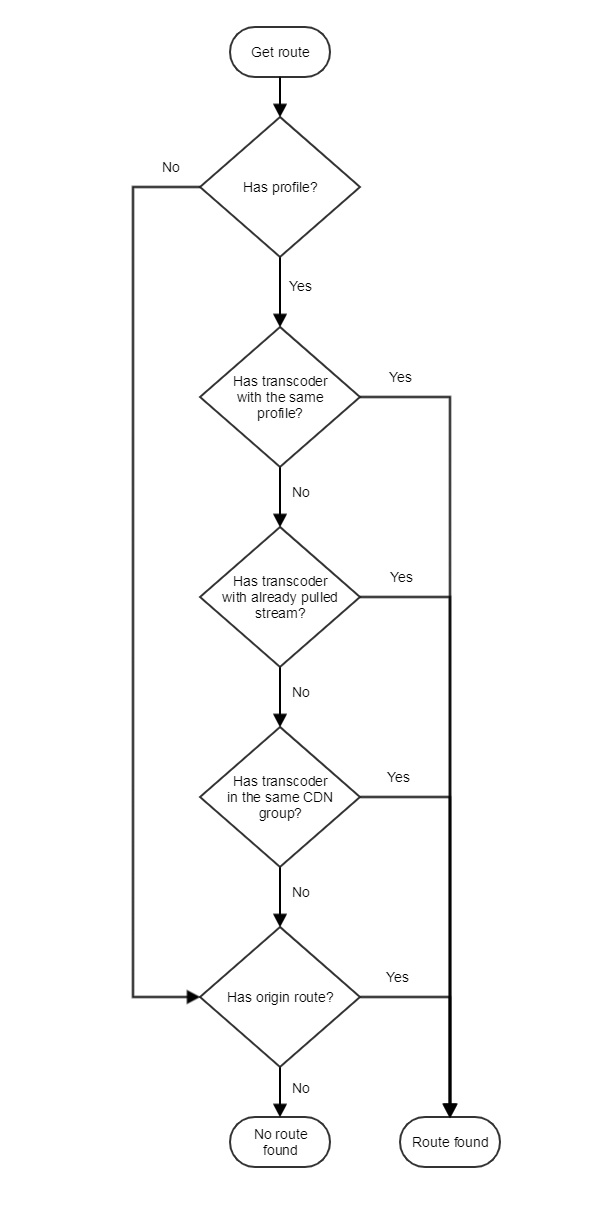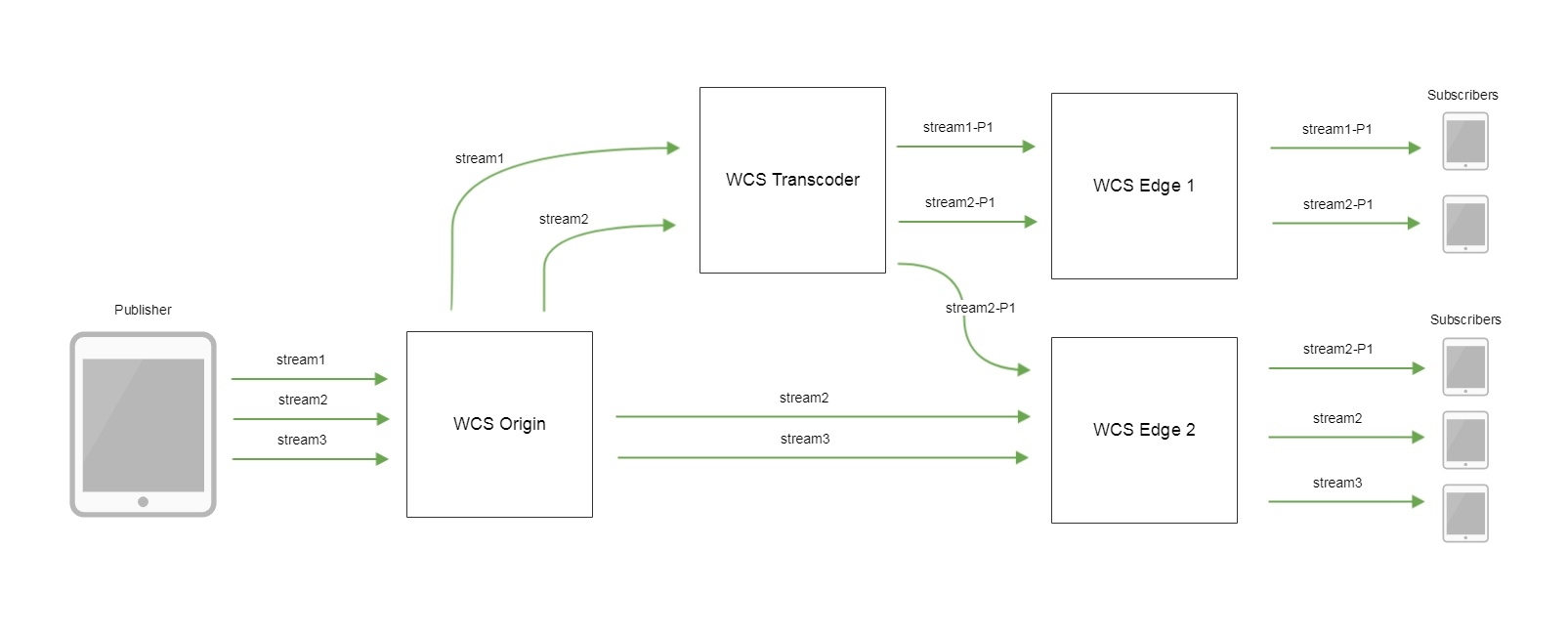Overview
New CDN 2.1 implementation includes additional features comparing with CDN 2.0:
- CDN nodes grouping by geographical (EU, US etc) or another basis
- CDN nodes can be used for transcoding purposes only by setting Transcoder role to certain nod
CDN nodes grouping
Servers in a CDN can be grouped together by geographical (location), technical (GPU using for transcoding) and anoter basis. CDN group can be assigned to the server with the following parameter in flashphoner.properties file
cdn_groups=group1
The same server can belong to several groups. For example, server located in Europe and used for transcoding on GPU:
cdn_groups=EU,GPU
CDN groups are used to choose a route for stream playback.
All the servers not assigned to any group are considered to belong to the same group.
Transcoder CDN nodes
In order not to load the servers used for publishing and watching videos in a CDN with transcoding tasks, it is advisable to allocate server with increased computing perfomance for these tasks. For such nodes, in addition to Origin and Edge roles, Transcoder role is added.
cdn_role=transcoder
Transcoder node cannot be used to publish or play streams. This node interacts with Origin and Edge as follows:
1. Stream is published to Origin server
2. Transcoder pulls the stream from Origin server by Edge server request.
3. Transcoder performs stream transcoding by transcoding profile set by Edge server.
4. Edge server pulls the transcoded stream from Transcoder server to play it to subscriber.
The specific node for transcoding is selected when choosing a route for stream playback
Transcoding profiles
To set up transcoding parameters, special profiles are used on Edge server. Transcoding profiles file cdn_profiles.yml should be placed in /usr/local/FlashphonerWebCallServer/conf folder:
profiles:
-webrtc-144:
audio:
codec : opus
rate : 48000
channels : 2
video:
width : 256
height : 144
codecImpl : OPENH264
When stream playback is requested, transcoding profile name shoould be added to stream name to transcode this stream, for example
test-webrtc-144
It is recommended to set hyphenated profile names for convinuence.
Profile parameters
| Parameter | Values available | Description |
|---|---|---|
| Audio parameters | ||
| codec | opus mpeg4-generic speex | Audio codec to use |
| bitrate | Depends on quality required and bandwith available | Audio bitrate |
| rate | 8000 11025 12000 16000 22050 24000 32000 44100 48000 | Audio sample rate, kHz |
| channels | 1 2 | Channels quantity: mono or stereo |
| Video parameters | ||
| codec | h264 vp8 | Video codec to use |
| bitrate | Depends on quality required and bandwith available | Video bitrate |
| width | Depends on quality required and bandwith available | Picture width |
| height | Depends on quality required and bandwith available | Picture height |
| codeImpl | FF OPENH264 | Video codec used: based on FFmpeg or OpenH.264 |
| gop | Depends on quality required and bandwith available | Key frames frequency (GOP) |
| fps | Depends on quality required and bandwith available | Frames frequency per second |
| quality | Depends on quality required and bandwith available | Video quality |
When stream is transcoded on Edge server
Stream will be transcoded on Edge under the following conditions:
1. If server video codec priority is higher than profile video codec priority. For example, if the following profile is used
-opus-vp8:
audio:
codec : opus
rate : 48000
channels : 2
video:
width : 320
height : 240
gop : 60
fps : 30
codec : vp8
codecImpl : FF
and the following codec priority is set in server properties
codecs=opus,...,h264,vp8,flv,mpv
then VP8 stream will be transcoded to H264 because this codec has a higher priority.
2. If there is no audio codec or sample rate from profile in subscribers' SDP, audio track will be transcoded to one of formats supported by subscriber.
Choosing a route for stream playback
CDN routes are based on the following periodic data sendings between CDN nodes:
- Origin sends published streams data to Transcoder and Edge;
- Transcoder sends pulled streams data to Edge in the same group;
- Edge sends nothing and is always an end poit of a route.
A route for stream playback on Edge server is chosen as follows:
1. If transcoding profile is set on Edge server:
1.1. If there is the stream with such name on Transcoder node in the same group with Edge:
1.1.1. If the strea, is already transcoded by this profile, Edge pulls the stream from Transcoder
1.1.2. If the stream is transcoded by another profile:
1.1.2.1. Stream will be transcoded by profile set
1.1.2.2. Edge will pull the stream from Transcoder
1.2. If Transcoder that belongs to the same group with Edge can pull the stream with such name from Origin:
1.2.1. Transcoder will pull the stream from Origin
1.2.2. The stream will be transcoded by the profile set.
1.2.3. Edge will pull the stteam from Transcoder
1.3. In other cases, Edge pulls the strea, from Origin
2. If transcoding profile is not set on Edge server, Edge pulls the stream Origin
An example of streams translation via CDN with Transcoder nodes
Where
- stream1, stream2, stream3 – streams published to Origin server
- stream1-P1 – stream1 stream transcoded by settings profile P1
- stream2-P1 – stream1 stream transcoded by settings profile P2
Getting stream routes information with REST API
To get an information about CDN stream routes REST API query /cdn/stream/show_routes is used
REST query should be HTTP/HTTPS POST request as follows:
- HTTP: http://test.flashphoner.com:8081/rest-api/cdn/stream/show_routes
- HTTPS: https://test.flashphoner.com:8444/rest-api/cdn/stream/show_routes
Where:
- test.flashphoner.com - WCS server address
- 8081 - a standard WCS REST / HTTP port
- 8444 - a standard WCS HTTPS port
- rest-api - mandatory part of URL
- /cdn/stream/show_routes - REST query used
REST queries and responses
REST query | REST query body example | REST response example | Response states | Description |
|---|---|---|---|---|
/cdn/stream/show_routes | {
"streamName":"test-webrtc-144"
}
| {
"REQUESTED-PROFILE": [
"AUDIO{bitrate=0, codec='opus', rate=48000, channels=2}",
"VIDEO{width=256, height=144, gop=null, fps=null, bitrate=0, codec='h264', codecImpl='OPENH264', quality=null}"
],
"1-PROFILE-192.168.1.220": [
"AUDIO{bitrate=0, codec='opus', rate=48000, channels=2}",
"VIDEO{width=0, height=0, gop=null, fps=null, bitrate=0, codec='H264', codecImpl='null', quality=null}",
"VIDEO{width=320, height=180, gop=null, fps=null, bitrate=0, codec='H264', codecImpl='FF', quality=null}",
"VIDEO{width=256, height=144, gop=null, fps=null, bitrate=0, codec='H264', codecImpl='OPENH264', quality=null}"
],
"2-STREAM-192.168.1.220": [
"AUDIO{bitrate=0, codec='opus', rate=48000, channels=2}",
"VIDEO{width=0, height=0, gop=null, fps=null, bitrate=0, codec='H264', codecImpl='', quality=null}",
"VIDEO{width=320, height=180, gop=null, fps=null, bitrate=0, codec='H264', codecImpl='FF', quality=null}",
"VIDEO{width=256, height=144, gop=null, fps=null, bitrate=0, codec='H264', codecImpl='OPENH264', quality=null}"
],
"3-NEW-TRANSCODER-192.168.1.220": [],
"4-PROXY-192.168.1.219": [
"AUDIO{bitrate=0, codec='opus', rate=48000, channels=2}",
"VIDEO{width=0, height=0, gop=null, fps=null, bitrate=0, codec='H264', codecImpl='', quality=null}"
]
}
| 200 – OK 500 – Internal Server Error | Show CDN stream routes |
Parameters
Description | Example |
|---|---|
Stream name (including transcoding profile if necessary) | test-webrtc-144 |
| Transcoding profile requested parameters | |
| Profile requested parameters | REQUESTED-PROFILE |
| Audio parameters | AUDIO{bitrate=0, codec='opus', rate=48000, channels=2} |
| Video parameters | VIDEO{width=256, height=144, gop=null, fps=null, bitrate=0, codec='h264', codecImpl='OPENH264', quality=null} |
| Transcoder stream parameters | |
| Transcoding profiles used by Transcoder parameters | 1-PROFILE-192.168.1.220 |
| Stream pulled from Origin by Transcoder parameters | 2-STREAM-192.168.1.220 |
| Audio parameters | AUDIO{bitrate=0, codec='opus', rate=48000, channels=2} |
| Video parameters (according to transcoding profiles used) | VIDEO{width=320, height=180, gop=null, fps=null, bitrate=0, codec='H264', codecImpl='FF', quality=null} |
| Stream parameters that Transcoder can pull from Origin | 3-NEW-TRANSCODER-192.168.1.220 |
| Origin stream parameters | |
| Stream published to Origin parameters | 4-PROXY-192.168.1.219 |
| Audio parameters | AUDIO{bitrate=0, codec='opus', rate=48000, channels=2} |
| Video parameters | VIDEO{width=0, height=0, gop=null, fps=null, bitrate=0, codec='H264', codecImpl='', quality=null} |
CDN routes checking examples
Let's look how to check some CDN routes build for stream playback.
For example we use three nodes CDN:
- 192.168.1.219 - Origin
- 192.168.1.220 - Transcoder
- 192.168.1.221 - Edge
WebRTC H264+opus (48 kHz, stereo) stream named test is published to Origin
Stream pulling from Origin without transcoding if publishing and playback profiles are equal
Stream named test is played on Edge by profile
-webrtc-opus-video-proxy:
audio:
codec : opus
rate : 48000
channels : 2
video:
codec: h264
The response to this query
http://192.168.1.221:8081/rest-api/cdn/stream/show_routes
{
"streamName": "test-webrtc-opus-video-proxy"
}
should be interpreted as follows:
1. Profile requested parameters:
"REQUESTED-PROFILE": [
"AUDIO{bitrate=0, codec='opus', rate=48000, channels=2}",
"VIDEO{width=0, height=0, gop=null, fps=null, bitrate=0, codec='h264', codecImpl='null', quality=null}"
],
2. Stream is pulled from Origin:
"1-PROXY-PROFILE-192.168.1.219": [
"AUDIO{bitrate=0, codec='opus', rate=48000, channels=2}",
"VIDEO{width=0, height=0, gop=null, fps=null, bitrate=0, codec='H264', codecImpl='', quality=null}"
],
3. Stream can be pulled from Transcoder
"2-NEW-TRANSCODER-192.168.1.220": [],
4. But is pulled from Origin because stream publishing parameters are equal to requested playback parameters:
"3-PROXY-192.168.1.219": [
"AUDIO{bitrate=0, codec='opus', rate=48000, channels=2}",
"VIDEO{width=0, height=0, gop=null, fps=null, bitrate=0, codec='H264', codecImpl='', quality=null}"
]
Stream pulling from Transcoder with audio transcoding
Stream named test is played on Edge by profile
-webrtc-pcma-video-proxy:
audio:
codec : pcma
rate : 8000
channels : 1
The response to this query
http://192.168.1.221:8081/rest-api/cdn/stream/show_routes
{
"streamName": "test-webrtc-pcma-video-proxy"
}
should be interpreted as follows:
1. Profile requested parameters:
"REQUESTED-PROFILE": [
"AUDIO{bitrate=0, codec='pcma', rate=8000, channels=1}"
],
2. Transcoding profile is created on Transcoder:
"1-PROFILE-192.168.1.220": [
"AUDIO{bitrate=0, codec='opus', rate=48000, channels=2}",
"VIDEO{width=0, height=0, gop=null, fps=null, bitrate=0, codec='H264', codecImpl='null', quality=null}",
"AUDIO{bitrate=0, codec='PCMA', rate=8000, channels=1}"
],
3. Stream is pulled from Transcoder
"2-STREAM-192.168.1.220": [
"AUDIO{bitrate=0, codec='opus', rate=48000, channels=2}",
"VIDEO{width=0, height=0, gop=null, fps=null, bitrate=0, codec='H264', codecImpl='null', quality=null}",
"AUDIO{bitrate=0, codec='PCMA', rate=8000, channels=1}"
],
"3-NEW-TRANSCODER-192.168.1.220": [],
4. Stream publishing to Origin parameters:
"3-PROXY-192.168.1.219": [
"AUDIO{bitrate=0, codec='opus', rate=48000, channels=2}",
"VIDEO{width=0, height=0, gop=null, fps=null, bitrate=0, codec='H264', codecImpl='', quality=null}"
]
Stream pulling from Transcoder with video transcoding
Stream named test is played on Edge by profile
-opus-vp8:
audio:
codec : opus
rate : 48000
channels : 2
video:
width : 320
height : 240
gop : 60
fps : 30
codec : vp8
codecImpl : FF
The response to this query
http://192.168.1.221:8081/rest-api/cdn/stream/show_routes
{
"streamName": "test-webrtc-opus-vp8"
}
should be interpreted as follows:
1. Profile requested parameters:
"REQUESTED-PROFILE": [
"AUDIO{bitrate=0, codec='opus', rate=48000, channels=2}",
"VIDEO{width=320, height=240, gop=60, fps=30, bitrate=0, codec='vp8', codecImpl='FF', quality=null}"
],
2. Transcoding profile is created on Transcoder:
"1-PROFILE-192.168.1.220": [
"AUDIO{bitrate=0, codec='opus', rate=48000, channels=2}",
"VIDEO{width=0, height=0, gop=null, fps=null, bitrate=0, codec='H264', codecImpl='', quality=null}",
"VIDEO{width=320, height=240, gop=60, fps=30, bitrate=0, codec='VP8', codecImpl='FF', quality=null}"
],
3. Stream is pulled from Transcoder
"2-STREAM-192.168.1.220": [
"AUDIO{bitrate=0, codec='opus', rate=48000, channels=2}",
"VIDEO{width=0, height=0, gop=null, fps=null, bitrate=0, codec='H264', codecImpl='', quality=null}",
"VIDEO{width=320, height=240, gop=60, fps=30, bitrate=0, codec='VP8', codecImpl='FF', quality=null}"
],
"3-NEW-TRANSCODER-192.168.1.220": [],
4. Stream publishing to Origin parameters:
"3-PROXY-192.168.1.219": [
"AUDIO{bitrate=0, codec='opus', rate=48000, channels=2}",
"VIDEO{width=0, height=0, gop=null, fps=null, bitrate=0, codec='H264', codecImpl='', quality=null}"
]
CDN nodes authentication
Nodes trying to connect to CDN can be authenticated by IP address. Node addresses allowed to connect to CDN should be set in the following parameter
cdn_allowed_ips=192.168.1.39, 192.168.100.64, 192.168.101.65
This parameter can also set address masks, for example
cdn_allowed_ips=192.168.1.39, 192.168.100.0/24
Every CDN node with this setting will only accept CDN connections from nodes whose addresses match those listed, either exactly or by mask. All other CDN connections will be rejected.
Backward compatibility with CDN 2.0
CDN 2.1 backward compatibility with CDN 2.0 is supported in the following cases:
1. Edge 2.0 can pull streams from Origin 2.1
2. Edge 2.1 can pull streams from Origin 2.0
In these cases transcoding works according to codecs and SDP setup as defined for CDN 2.0.
Known limits
1. It is strongly not recommended to publish streams with same name to two Origin servers in the same CDN.
2. A stream published to one of Origin servers should be played on the same Origin server or any Edge server (through Transcoder server if necessary), but should not be played from another Origin server in the same CDN.