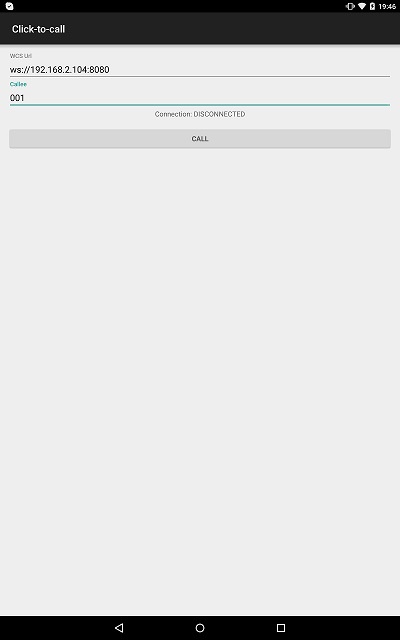Example of Click to Call application for Android
This example allows to place outgoing audio call with one button click using account specified in server config file
/usr/local/FlashphonerWebCallServer/conf/apps/click-to-call/accounts.xml
On the screenshot below the example is displayed after terminating a call and closing connection to server
Input fields required for connecting to WCS server and placing a call
- 'WCS URL', where 192.168.2.104 is the address of the WCS server
- 'Callee', where 001 is the SIP username of the callee
Work with code of the example
To analyze the code, let's take class ClickToCallActivity.java of the click-to-call example version with hash 4ed4c6d77, which can be downloaded with corresponding build 1.0.1.3.
1. Initialization of the API. line 56
Flashphoner.init(this);
For initialization, object Сontext is passed to the init() method.
2. Connection to server.
Session for connection to server is created when Call button is clicked. line 75
session = Flashphoner.createSession(sessionOptions);
Session is created with method createSession(), to which object SessionOptions (line 74) with URL of WCS server is passed.
Callback functions for session events are added (line 76)
- onConnected() - will be called when connection is successfully established
- onDisconnection() - will be called when connection is closed
session.on(new SessionEvent() {
public void onConnected(final Connection connection) {
.....
}
public void onDisconnection(final Connection connection) {
.....
}
});
Method Session.connect() is called to establish connection with WCS server.line 253
Connection object (line 248) with appKey of internal server-side application 'clickToCallApp' is passed to the method.
session.connect(connection);
3. Outgoing call. line 99
New call is created with method Session.createCall().
CallOptions object with callee SIP username is passed to the method.
call = session.createCall(streamOptions);
Callback functions, which make appropriate changes in controls of the interface, are added for processing call statuses. (line 100).
call.on(new CallStatusEvent() {
public void onTrying(final Call call) {
.....
}
public void onBusy(final Call call) {
.....
}
public void onFailed(final Call call) {
.....
}
public void onRing(final Call call) {
.....
}
public void onHold(final Call call) {
.....
}
public void onEstablished(final Call call) {
.....
}
public void onFinished(final Call call) {
.....
}
});
Outgoing call is placed with method Call.call(). line 211
call.call();
4. Disconnection. line 261
Method Session.disconnect() is called to close connection to the server.
session.disconnect();