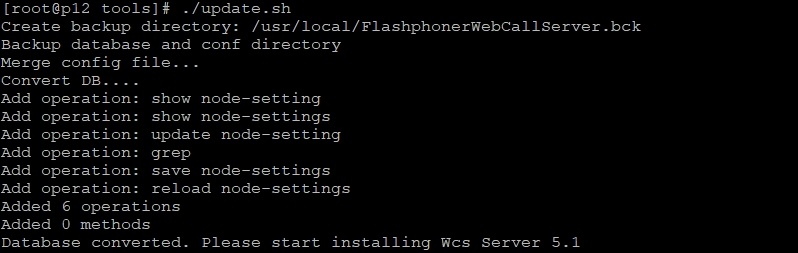To update WCS 5.0 on your server to WCS 5.1, you have to do the following steps:
1. Download WebCallServer installation package from there, for example:
wget https://flashphoner.com/downloads/builds/WCS/5.1/FlashphonerWebCallServer-5.1.3375.tar.gz
2. Unpack the package
tar -xvzf FlashphonerWebCallServer-5.1.3375.tar.gz
3. Stop WCS
service webcallserver stop
4. Launch update script
cd FlashphonerWebCallServer-5.1.3375/server/tools ./update.sh
The script updates settings files (for example, it merges legacy server.properties file with main settings file flashphoner.properties) and WCS database:
5. Launch WCS 5.1 installation script
cd ../.. ./install.sh
6. When the installation script finishes, update the service startup information
systemctl daemon-reload
7. Start WCS
service webcallserver start
Check how server works by this instruction.
Known issues
1. update.sh script does not launch.
Symptoms: "Permission denied" message on step 4.
Solution: set permissions to execute update.sh script on step 4
cd FlashphonerWebCallServer-5.1.3375/server/tools chmod +x update.sh ./update.sh
2. Secure Websocket connections are failed after server update
Symptoms: Two Way Streaming example and other stream publishing and playing examples does not work
Решение: remove the string
wss.keystore.file=wss.jks
from flashphoner.properties file and restart WCS