Republishing incoming SIP call to a stream¶
Overview¶
WCS 5.2 allows to receive an incoming SIP call from a PBX and republish this call’s stream as RTMP to another server (Wowza for example). Also, another stream published on WCS or captured from mp4 file can be injected into the SIP call, so SIP caller can see and hear the injected stream.
To do this, WCS should be configured with SIP trunks as SIP callee. Then WCS waits for incoming calls from PBX. When SIP call is established, a stream is created from SIP call and republished to target RTMP server. When call is finished, stream is stopped.
Operation flowchart¶
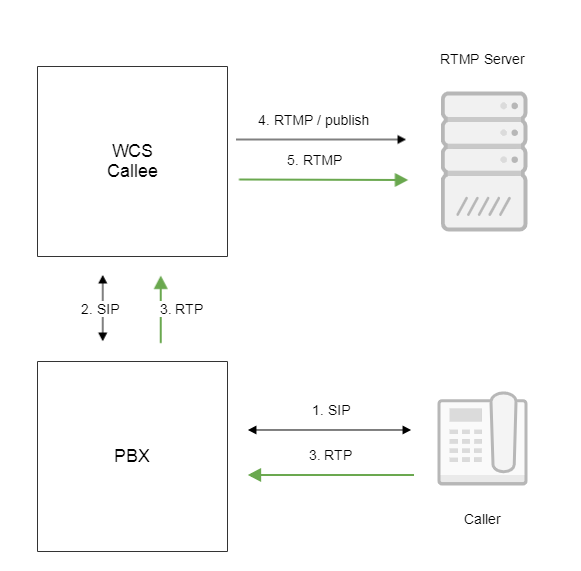
- SIP caller makes a call to SIP trunk number on PBX
- PBX forwards a call to WCS as callee
- WCS receives media data and creates a stream
- WCS connects to RTMP server
- WCS publishes SIP call stream to RTMP server
How to get this working¶
WCS configuration¶
On WCS side, the following parameter should be set in flashphoner.properties file
Also, SIP trunk should be set up in /usr/local/FlashphonerWebCallServer/conf/sip_trunk.yml file as follows:
trunks:
pbx_t0:
localPort: 40000
proxyIp: pbx_address
remotePort: 5060
url: rtmp://rtmp_server:1935/live
visibleName: CUSTOM_NAME
sdp: |
v=0
o=10009 2469 1555 IN IP4 0.0.0.0
c=IN IP4 0.0.0.0
t=0 0
m=audio 7270 RTP/AVP 96
a=rtpmap:96 opus/48000/2
a=recvonly
m=video 9202 RTP/AVP 96
a=rtpmap:96 H264/90000
a=fmtp:96 profile-level-id=42801F
a=recvonly
sdpParams:
- b=AS:2000
- b=RS:50
- b=RR:100
Where
pbx_t0– WCS SIP trunk namelocalPort– port to receive incoming SIP callsproxyIp– PBX addressremotePort– PBX port to registerurl– RTMP server URL to republish SIP call streamvisibleName- name to display to caller, this name is sending to PBX when registersdp– SDP to send to PBX in 200 OK responsesdpParams- parameter to insert to SDP for SIP call media bitrate and channel bandwidth management
WCS supports both TCP and UDP transport for SIP calls, so it listens for incoming both TCP and UDP port defined by localPort parameter.
By default, RTMP stream name will be rtmp_0123456, where 0123456 is callee number. To remove a prefix, set the following parameter in flashphoner.properties file
PBX configuration¶
On PBX side, SIP trunk should be set up to redirect SIP calls to WCS. Calls should be redirected to the port defined in /usr/local/FlashphonerWebCallServer/conf/sip_trunk.yml file (40000 in example above).
For example, OpenSIPS can be set up to route calls as follows:
route{
...
#WCS Sip trunk routing, 00 prefix + XX for server number (e.g. WCS1 => 01) + X for trunk number
if ($rU =~ "^00050[0-9]+$") {
# WCS5 address and port
rewritehostport("192.168.1.5:40000");
route(relay);
}
}
Testing¶
-
For test we use:
- WCS server
- PBX server
- Softphone to make a call
- RTMP server
- VLC to play RTMP stream
-
Open softphone, connect to PBX server, make a call to a callee number defined in PBX SIP trunk setup, for example
001201234
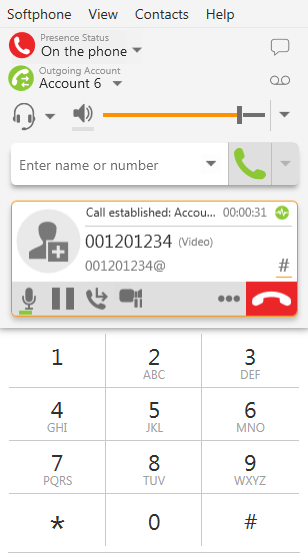
-
In VLC player open network stream
rtmp://rtmp_server:1935/live/rtmp_001201234

-
Send
/call/inject_stream/startupquery to inject stream from a local file
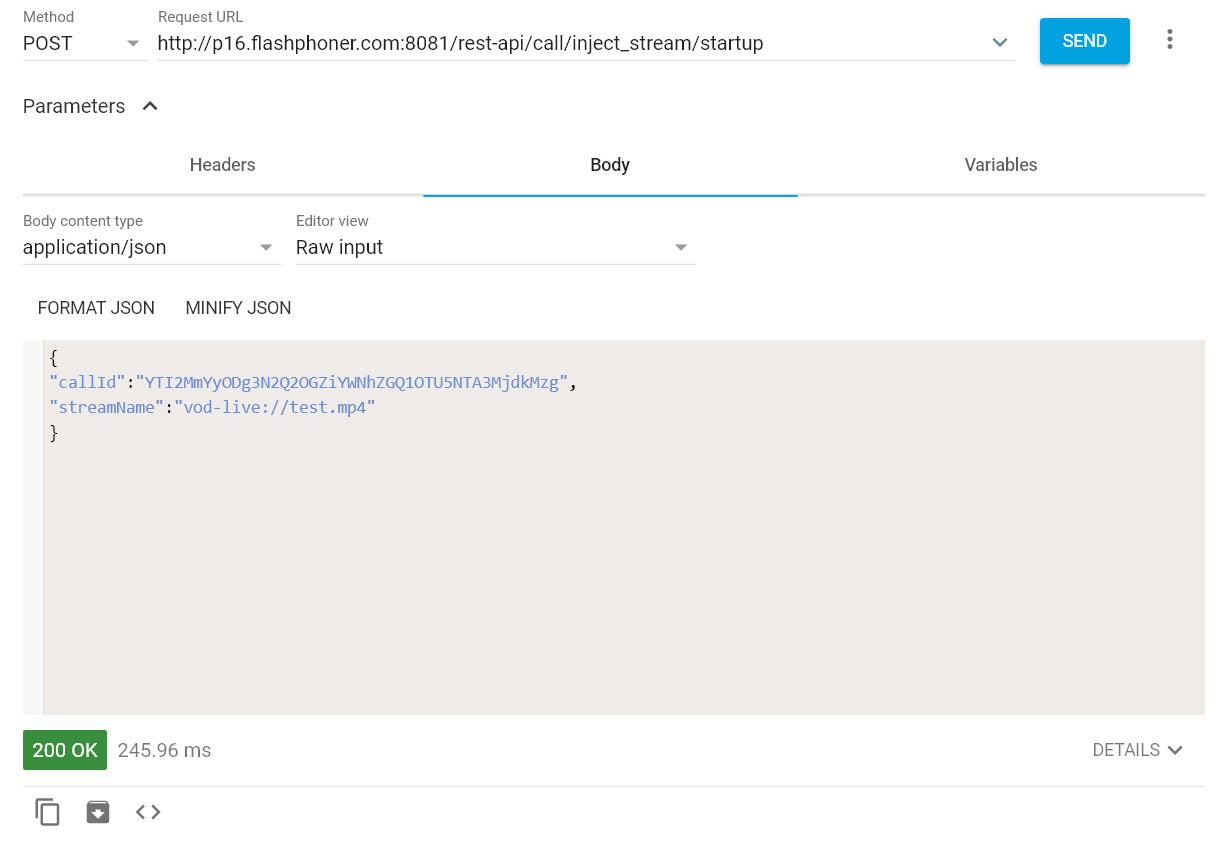
-
Injected file contents is displayed in softphone video window
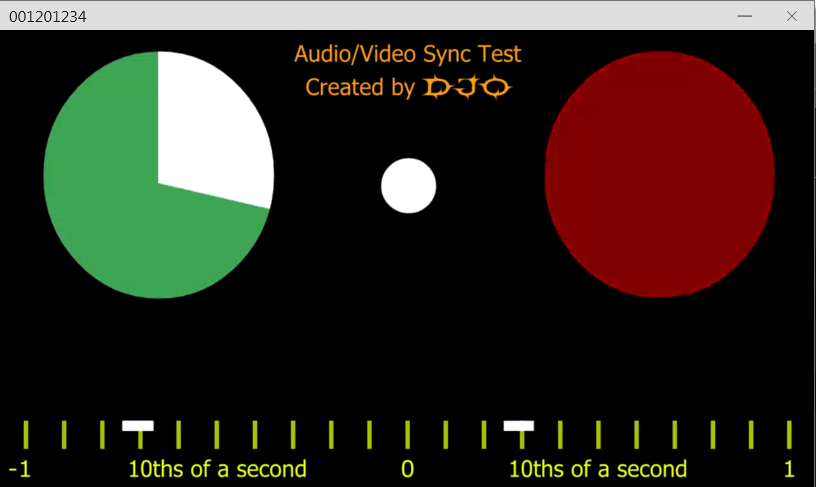
-
Send
/call/inject_stream/terminatequery to stop stream injection
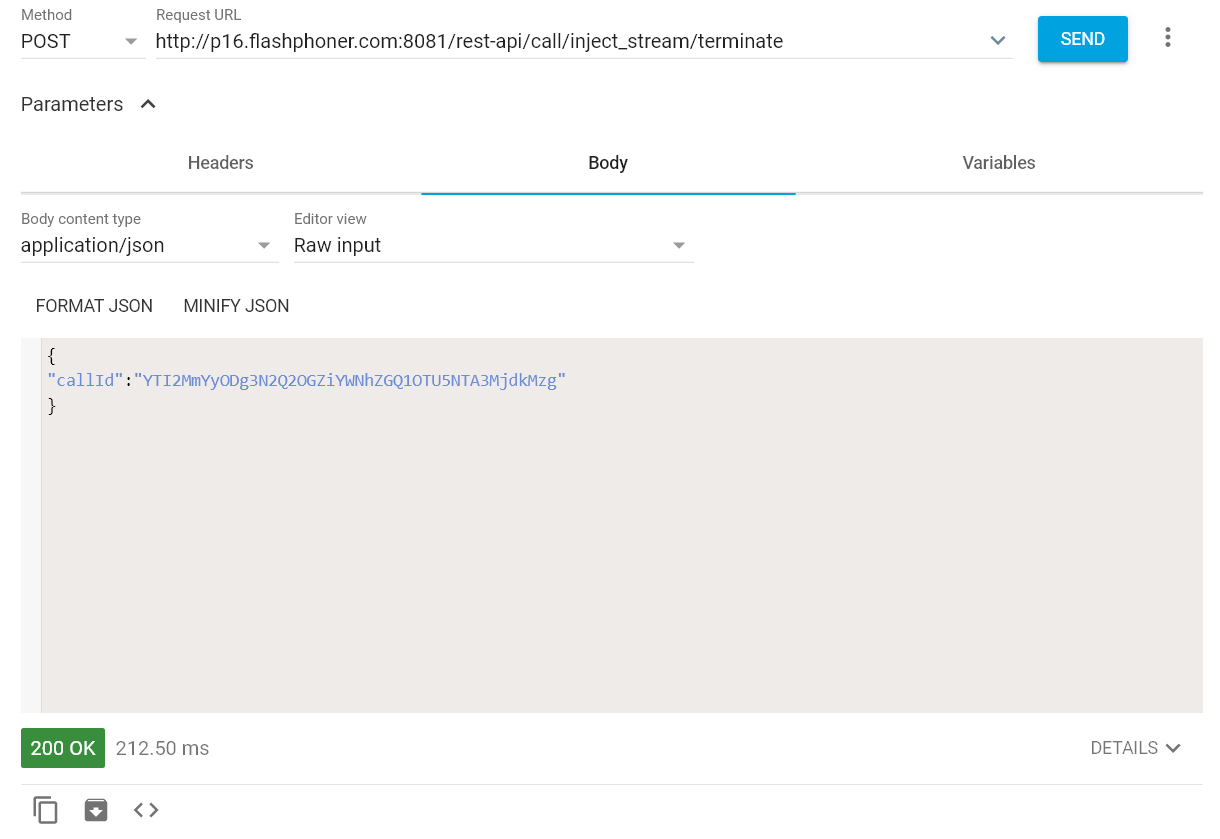
Custom SIP messages listener implementation¶
In some cases, additional handling of incoming SIP messages is required. To do this, a custom Java class implementing ISipMessageListener interface should be developed to catch incoming SIP messages and handle them as needed.
Look at the example to add port to Request URI of INVITE request if port is not set by callee. Here is the class source code:
customSipMessageListener.java
package com.customListener;
import com.flashphoner.sdk.sip.ISipMessageListener;
import com.flashphoner.server.client.IClient;
import gov.nist.javax.sip.address.Authority;
import gov.nist.javax.sip.address.SipUri;
import gov.nist.javax.sip.message.SIPMessage;
import gov.nist.javax.sip.message.SIPRequest;
import gov.nist.javax.sip.stack.MessageChannel;
import org.slf4j.Logger;
import org.slf4j.LoggerFactory;
import javax.sip.message.Request;
public class customSipMessageListener implements ISipMessageListener {
private static Logger log = LoggerFactory.getLogger("customSipMessageListener");
@Override
public void processMessage(SIPMessage sipMessage, IClient client, MessageChannel channel) {
if (sipMessage instanceof SIPRequest) {
SIPRequest request = (SIPRequest) sipMessage;
String method = request.getRequestLine().getMethod();
if (Request.INVITE.equals(method)) {
Authority authority = ((SipUri)request.getRequestURI()).getAuthority();
int port = authority.getPort();
if (port <= 0) {
if (log.isDebugEnabled()) {
log.debug("Inject port " + channel.getPort());
}
authority.setPort(channel.getPort());
}
}
}
}
}
Make the folder structure in home directory on server
Copy the class source code to the folder created and compile it
javac -cp "/usr/local/FlashphonerWebCallServer/lib/*" ./com/customListener/customSipMessageListener.java
Pack the class compiled to the jar file
Copy jar file to server folder
It is necessary to set the class developed to the following parameter in flashphoner.properties file
then restart server.
Incoming SIP call stream recording¶
Incoming SIP call streams can be recorded on server. Set the following parameter in flashphoner.properties file to record all the incoming SIP calls:
Use REST API query to record a certain SIP call stream.
Warning
Incoming SIP calls will not be recorded if the following setting is active
Known issues¶
1. RTMP stream republished from incoming SIP call can be out of sync¶
Symptoms
SIP call stream is out of sync while playing it from RTMP server