MPEG-TS RTP stream publishing¶
Overview¶
Since WCS build 5.2.1193 it is possible to publish MPEG-TS RTP stream via UDP to WCS, and since build 5.2.1253 MPEG-TS stream may be published via SRT. The feature can be used to publish H264+AAC stream from software or hardware encoder supporting MPEG-TS. Since build 5.2.1577 H265+AAC stream publishing is also allowed.
SRT protocol is more reliable than UDP, so it is recommended to use SRT for MPEG-TS publishing if possible.
Codecs supported¶
- Video: H264, H265 (since build 5.2.1577)
- Audio: AAC
Operation flowchart¶
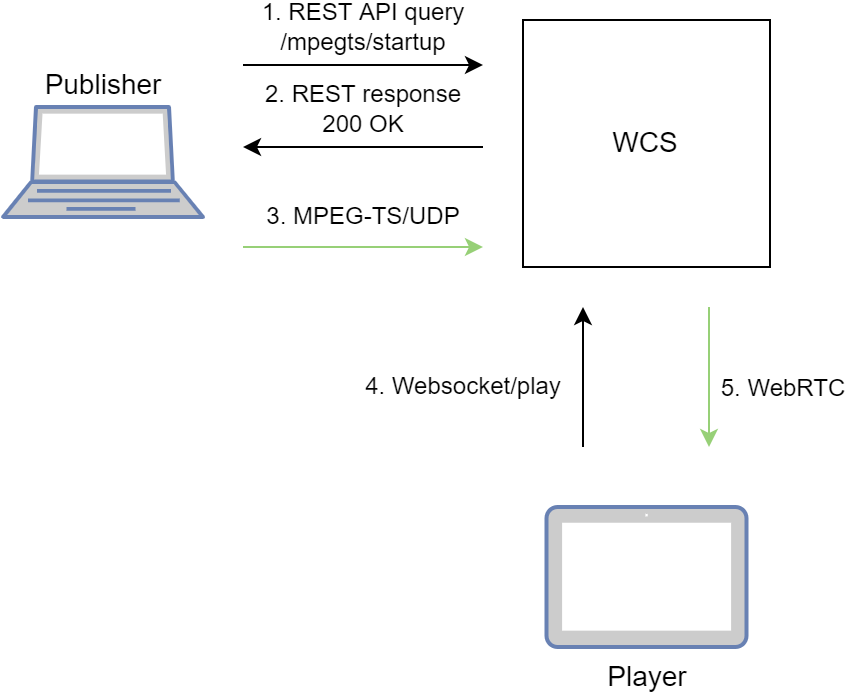
- Publisher sends REST API query
/mpegts/startup - Publisher receives
200 OKwith URI to publish - Stream is publishing to WCS using URI
- Browser establishes Websocket connestion and sends
playStreamcommand. - Browser receives WebRTC stream and plays it on web page.
Testing¶
- For test we use:
- WCS server
- ffmpeg to publish MPEG-TS stream
-
Player web application in Chrome browser to play the stream
-
Send
/mpegts/startupquery with stream nametest
SRT:
UDP:curl -H "Content-Type: application/json" -X POST http://test1.flashphoner.com:8081/rest-api/mpegts/startup -d '{"localStreamName":"test","transport":"srt"}'
Wherecurl -H "Content-Type: application/json" -X POST http://test1.flashphoner.com:8081/rest-api/mpegts/startup -d '{"localStreamName":"test","transport":"udp"}'test1.flashphoner.com- WCS server address -
Receive
200 OKresponse
SRT:
UDP:{ "localMediaSessionId": "32ec1a8e-7df4-4484-9a95-e7eddc45c508", "localStreamName": "test", "uri": "srt://test1.flashphoner.com:31014", "status": "CONNECTED", "hasAudio": false, "hasVideo": false, "record": false, "transport": "SRT", "cdn": false, "timeout": 90000, "maxTimestampDiff": 1, "allowedList": [] }
{ "localMediaSessionId": "32ec1a8e-7df4-4484-9a95-e7eddc45c508", "localStreamName": "test", "uri": "udp://test1.flashphoner.com:31014", "status": "CONNECTED", "hasAudio": false, "hasVideo": false, "record": false, "transport": "UDP", "cdn": false, "timeout": 90000, "maxTimestampDiff": 1, "allowedList": [] } -
Publish MPEG-TS stream using URI from the response
SRT:
UDP:ffmpeg -re -i bunny360p.mp4 -c:v libx264 -c:a aac -b:a 160k -bsf:v h264_mp4toannexb -keyint_min 60 -profile:v baseline -preset veryfast -f mpegts "srt://test1.flashphoner.com:31014"
ffmpeg -re -i bunny360p.mp4 -c:v libx264 -c:a aac -b:a 160k -bsf:v h264_mp4toannexb -keyint_min 60 -profile:v baseline -preset veryfast -f mpegts "udp://test1.flashphoner.com:31014?pkt_size=1316"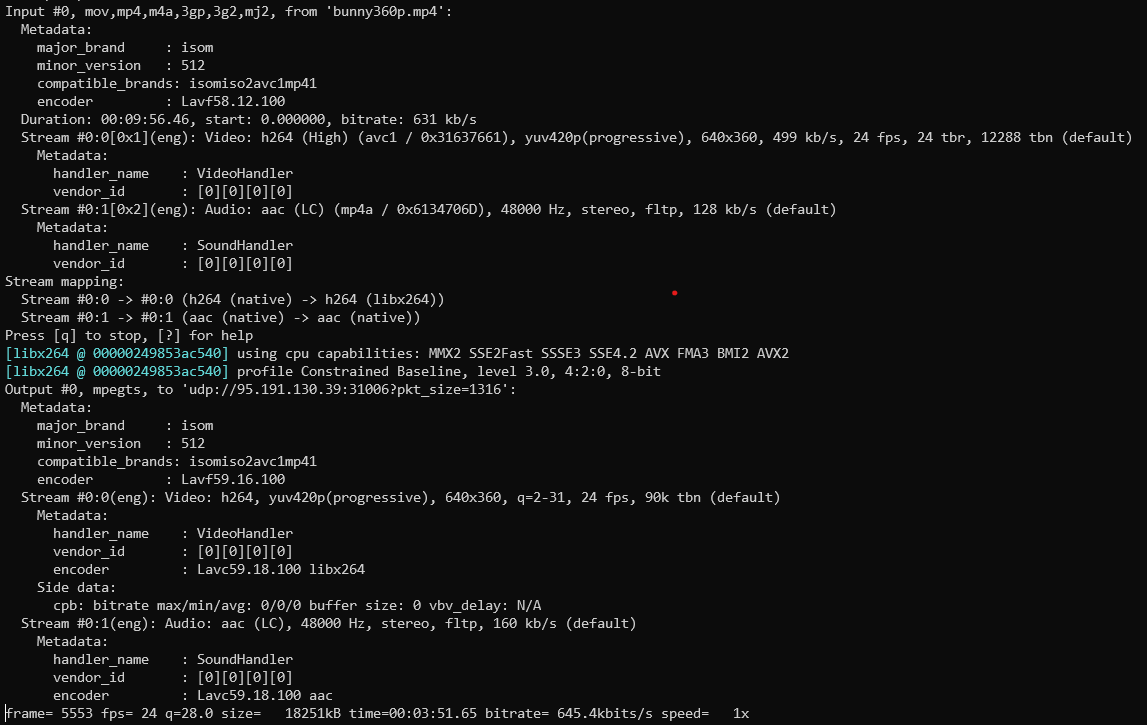
-
Open Player web application. Set the stream name
testtoStream namefield and clickStartbutton. Stream playback will start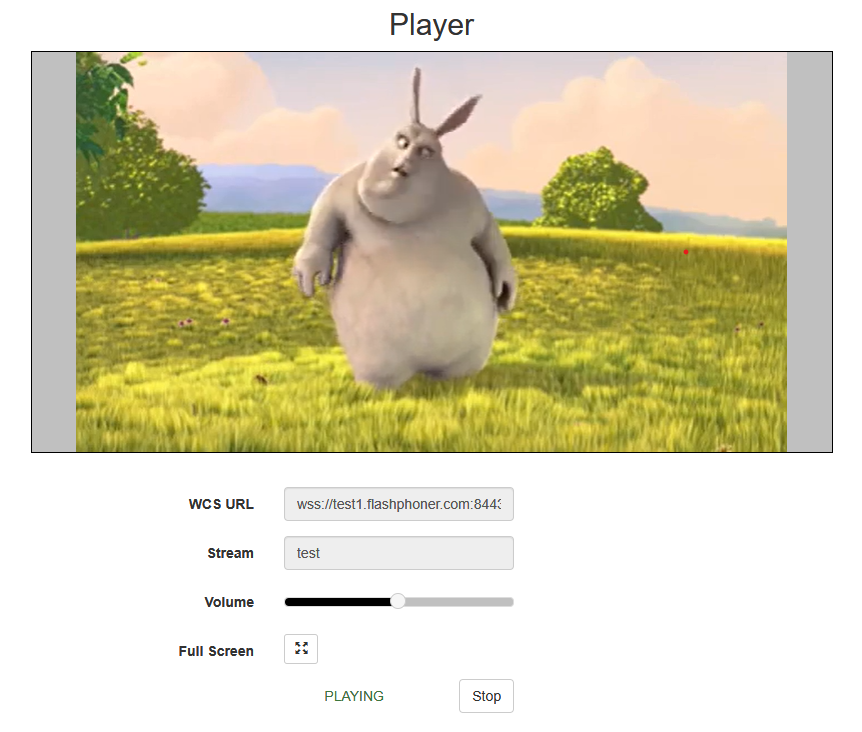
Configuration¶
Stop stream publishing if there are no media data¶
By default, MPEG-TS stream publishing will stop at server side if server does not receive any media data from publisher in 90 seconds. The timeout is set in milliseconds by the following papameter
Close subscribers sessions if publisher stops sending media data¶
If publisher stopped sending media data by some reason, then started again (for example, ffmpeg was restarted), the stream frame timestamps sequence is corrupting. T.he stream cannot be played via WebRTC correctky in this case. As workaround, all the subscribers sessions will be closed if stream timestamps sequence corruption occurs, then all the subscribers should connect to the stream again. A maximum timestamp difference is set in seconds by the following parameter
REST API¶
A REST-query should be HTTP/HTTPS POST request as follows:
- HTTP:
http://test.flashphoner.com:8081/rest-api/mpegts/startup - HTTPS:
https://test.flashphoner.com:8444/rest-api/mpegts/startup
Where:
test.flashphoner.com- is the address of the WCS server8081- is the standard REST / HTTP port of the WCS server8444- is the standard HTTPS portrest-api- is the required part of the URL/mpegts/startup- REST mathod to use
REST methods and responses¶
/mpegts/startup¶
Start MPEG-TS publishing
Request example¶
POST /rest-api/mpegts/startup HTTP/1.1
Host: localhost:8081
Content-Type: application/json
{
"localStreamName":"test",
"transport":"srt",
"hasAudio": true,
"hasVideo": true
}
Response example¶
HTTP/1.1 200 OK
Access-Control-Allow-Origin: *
Content-Type: application/json
{
"localMediaSessionId": "32ec1a8e-7df4-4484-9a95-e7eddc45c508",
"localStreamName": "test",
"uri": "srt://192.168.1.39:31014",
"status": "CONNECTED",
"hasAudio": false,
"hasVideo": false,
"record": false,
"transport": "SRT",
"cdn": false,
"timeout": 90000,
"maxTimestampDiff": 1,
"allowedList": []
}
Return codes¶
| Code | Reason |
|---|---|
| 200 | OK |
| 409 | Conflict |
| 500 | Internal error |
/mpegts/find¶
Find the MPEG-TS stream by criteria
Request example¶
POST /rest-api/mpegts/find HTTP/1.1
Host: localhost:8081
Content-Type: application/json
{
"localStreamName":"test",
"uri": "srt://192.168.1.39:31014"
}
Response example¶
HTTP/1.1 200 OK
Access-Control-Allow-Origin: *
Content-Type: application/json
[
{
"localMediaSessionId": "32ec1a8e-7df4-4484-9a95-e7eddc45c508",
"localStreamName": "test",
"uri": "srt://192.168.1.39:31014",
"status": "PROCESSED_LOCAL",
"hasAudio": false,
"hasVideo": false,
"record": false,
"transport": "SRT",
"cdn": false,
"timeout": 90000,
"maxTimestampDiff": 1,
"allowedList": []
}
]
Return codes¶
| Code | Reason |
|---|---|
| 200 | OK |
| 404 | Not found |
| 500 | Internal error |
/mpegts/find_all¶
Find all MPEG-TS streams
Request example¶
Response example¶
HTTP/1.1 200 OK
Access-Control-Allow-Origin: *
Content-Type: application/json
[
{
"localMediaSessionId": "32ec1a8e-7df4-4484-9a95-e7eddc45c508",
"localStreamName": "test",
"uri": "srt://192.168.1.39:31014",
"status": "PROCESSED_LOCAL",
"hasAudio": false,
"hasVideo": false,
"record": false,
"transport": "SRT",
"cdn": false,
"timeout": 90000,
"maxTimestampDiff": 1,
"allowedList": []
}
]
Return codes¶
| Code | Reason |
|---|---|
| 200 | OK |
| 404 | Not found |
| 500 | Internal error |
/mpegts/terminate¶
Stop MPEG-TS stream
Request example¶
POST /rest-api/mpegts/find_all HTTP/1.1
Host: localhost:8081
Content-Type: application/json
{
"localStreamName":"test"
}
Response example¶
Return codes¶
| Code | Reason |
|---|---|
| 200 | OK |
| 404 | Not found |
| 500 | Internal error |
Parameters¶
| Name | Description | Example |
|---|---|---|
| localStreamName | Name to set to the stream on server | test |
| transport | Transport to use | srt |
| uri | Endpoint URI to publish the stream | srt://192.168.1.39:31014 |
| localMediaSessionId | Stream media session Id | 32ec1a8e-7df4-4484-9a95-e7eddc45c508 |
| status | Stream status | CONNECTED |
| hasAudio | Stream has audio track | true |
| hasVideo | Stream has video track | true |
| record | Stream is recording | false |
| timeout | Maximum media data receiving timeout, ms | 90000 |
| maxTimestampDiff | Maximum stream timestamps difference, s | 1 |
| allowedList | Client addresses list which are allowed to publish the stream | ["192.168.1.0/24"] |
Audio only or video only publishing¶
Since build 5.2.1253, audio only or video only stream can be published using REST API query /mpegts/startup parameters
- video only stream publishing
- audio only stream publishing
Publishing audio with various samplerates¶
By default, the following video and audio parameters are used to publish MPEG-TS stream
v=0
o=- 1988962254 1988962254 IN IP4 0.0.0.0
c=IN IP4 0.0.0.0
t=0 0
a=sdplang:en
m=audio 1 RTP/AVP 102
a=rtpmap:102 mpeg4-generic/44100/2
a=sendonly
m=video 1 RTP/AVP 119
a=rtpmap:119 H264/90000
a=sendonly
Video track must be published in H264 codec with clock rate 90000 Hz, audio track must be published in AAC with samplerate 44100 Hz, two channels.
An additional samplerates or one channel may be enabled for audio publishing if necessary. Do the following to enable:
-
Create the file
mpegts_agent.sdpin/usr/local/FlashphonerWebCallServer/conffolder
-
Add necessary SDP parameters to the file
for example
-
Set the necessary permissions and restart WCS to apply changes
Renewing the stream publishing after interruption¶
A separate UDP port is opened for every MPEG-TS publishing session to accept client connection (for SRT only) and receive media traffic. Due to security reasons, since build 5.2.1299, the stream will be stopped on server if client stops publishing (like WebRTC one), and publisher can't connect and send traffic to the same port. All the stream viewers will receive STREAM_STATUS.FAILED in this case. A new REST API query should be used to renew the stream publishing, with the same name if necessary.
Publishers restriction by IP address¶
Since build 5.2.1314 it is possible to restrict client IP addresses which are allowed to publish MPEG-TS stream using REST API /mpegts/startup query parameter
{
"localStreamName":"mpegts-stream",
"transport":"udp",
"allowedList": [
"192.168.0.100",
"172.16.0.1/24"
]
}
The list may contain both exact IP adresses and address masks. If REST API query contains a such list, only the clients with IP addresses matching the list can publish the stream.
H265 publishing¶
Since build 5.2.1577 it is possible to publish MPEG-TS H265+AAC stream. H265 codec should be set in mpegts_agent.sdp file:
v=0
o=- 1988962254 1988962254 IN IP4 0.0.0.0
c=IN IP4 0.0.0.0
t=0 0
a=sdplang:en
m=audio 1 RTP/AVP 102
a=rtpmap:102 mpeg4-generic/48000/2
a=sendonly
m=video 1 RTP/AVP 119
a=rtpmap:119 H265/90000
a=sendonly
H265 must also be added to supported codecs list
and to exclusion lists
codecs_exclude_sip=mpeg4-generic,flv,mpv,h265
codecs_exclude_sip_rtmp=opus,g729,g722,mpeg4-generic,vp8,mpv,h265
codecs_exclude_sfu=alaw,ulaw,g729,speex16,g722,mpeg4-generic,telephone-event,flv,mpv,h265
H265 publishing example using ffmpeg
ffmpeg -re -i source.mp4 -c:v libx265 -c:a aac -ar 48000 -ac 2 -b:a 160k -bsf:v hevc_mp4toannexb -keyint_min 120 -profile:v main -preset veryfast -x265-params crf=23:bframes=0 -f mpegts "srt://test.flashphoner.com:31014"
Warinig
H265 will be transcoded to H264 or VP8 to play it from server!
Known issues¶
1. Publishing encoder may not know the stream is stopped at server side¶
When MPEG-TS stream publishing via UDP is stopped at server side via REST API query /mpegts/terminate, publishing encoder still sends media data
Symptoms
ffmpeg still sends data via UDP when MPEG-TS stream publishing is stopped on server
Solution
This is normal behaviour for UDP because the protocol itself provides no any methods to let publisher know the UDP port is already closed. Use SRT which handles the case correctly if possible.