In a browser via WebRTC ABR¶
Overview¶
Since WCS build 5.2.1504 a stream can be played from server via WebRTC in a number of video qualities like HLS ABR. A browser will play a first available quality track, then playing client can switch between qualities if necessary.
Since builds WCS 5.2.1663 and SFU SDK 2.0.231 player may switch between available ABR qualities automatically when playback channel state is changing. Automatic quality switching is based on WebRTC playback statistics data.
Supported platforms and browsers¶
| Chrome | Firefox | Safari | Edge | |
|---|---|---|---|---|
| Windows | ✅ | ✅ | ❌ | ✅ |
| Mac OS | ✅ | ✅ | ✅ | ✅ |
| Android | ✅ | ✅ | ❌ | ✅ |
| iOS | ✅ (iOS 14.4) | ✅ (iOS 14.4) | ✅ | ❌ |
Supported publishing technologies¶
A streams published by all of the available ways can be played via WebRTC ABR:
- WebRTC
- RTMP
- RTSP
- MPEG-TS via UDP or SRT
- Stream mixer
Supported codecs¶
Any stream will be transcoded to H264+Opus to be played as WebRTC ABR.
Implementation basics¶
SFU functions with Simulcast are used to implement WebRTC ABR support. A stream published video track is transcoded to a number of H264 video tracks with a different parameters, and the tracks are sent to client as SFU qualities. Audio track is transcoded to Opus and is also sent to client as SFU track. An SFU room named as stream published is created on server because room is a main SFU object.
Configuration¶
SFU subsystem setup¶
The following should be done to play a stream published on WCS using SFU Simulcast:
- codecs used by SFU should be limited to H264 + Opus
- H264 encoding profiles should be set
- a bridge from WCS core engine to SFU subsystem should be enabled
codecs_exclude_sfu=alaw,ulaw,g729,speex16,g722,mpeg4-generic,telephone-event,flv,mpv,vp8,h265
profiles=42e01f,640028
wcs_sfu_bridge_enabled=true
WCS must be restarted to apply the settings.
Quality profiles setup¶
WebRTC ABR quality profiles are set in /usr/local/FlashphonerWebCallServer/conf/wcs_sfu_bridge_profiles.yml file. By default, the following profiles are used:
profiles:
s :
width : 320
height : 240
bitrate : 500
gop : 60
fps : 30
m :
width : 640
height : 480
bitrate : 800
gop : 60
fps : 30
h :
width : 960
height : 720
bitrate : 1300
gop : 60
fps : 30
The following profile parameters are supported:
height- picture height (mandatory)width- picture widthbitrate- encoding bitrate in kbpsgop- group of frames sizefps- frames number per second
The gop parameter actually sets key frames encoding period. In the example above, for 30 frames per second a key frame will be formed every 2 seconds.
Quality profiles may be arbitrary named, they are used to choose a quality at client side. In the example above, the profiles may be named as 240p, 480p и 720p respectively.
WCS must be restarted to apply the quality profiles settings.
Using the same video quality profiles for HLS ABR and WebRTC ABR¶
Since build 5.2.1665, if video quality profiles are equal for HLS ABR and WebRTC ABR configurations, the same encoders will be used. For example, with WebRTC ABR setup
profiles:
240p:
height: 240
bitrate: 500
codec: h264
gop: 60
fps: 30
480p:
height: 480
bitrate: 1000
codec: h264
gop: 60
fps: 30
720p:
height: 720
bitrate: 1500
codec: h264
gop: 60
fps: 30
and HLS ABR setup
profiles:
-240p:
audio:
codec: mpeg4-generic
rate: 48000
channels: 2
groupId: audio
video:
height: 240
bitrate: 500
codec: h264
gop: 60
fps: 30
audioGroupId: audio
-480p:
audio:
codec: mpeg4-generic
rate: 48000
channels: 2
groupId: audio
video:
width: 0
height: 480
bitrate: 1000
codec: h264
gop: 60
fps: 30
audioGroupId: audio
-720p:
audio:
codec: mpeg4-generic
rate: 48000
channels: 2
groupId: audio
video:
width: 0
height: 720
bitrate: 1500
codec: h264
gop: 60
fps: 30
audioGroupId: audio
only 3 video encoders will be created
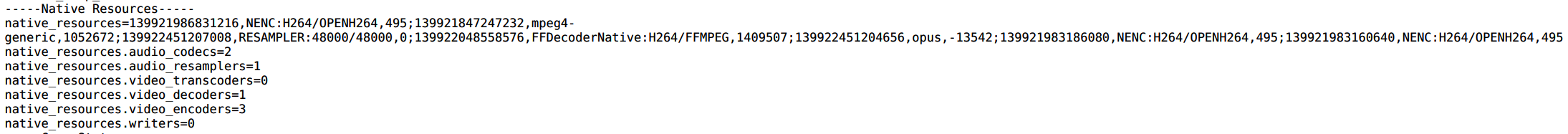
The following video profile parameters should be equal if they are set:
- height
- width (if set and not equal to 0)
- codec
- bitrate
- fps
- gop
- profile
- level
- codecImpl
Video quality profiles sorting¶
Since build 5.2.1663, video quality profiles will be sorted in the order set in /usr/local/FlashphonerWebCallServer/conf/wcs_sfu_bridge_profiles.yml file. For example, if the profiles described like this
profiles:
240:
height: 240
bitrate: 500
codec: h264
gop: 60
fps: 30
480:
height: 480
bitrate: 1000
codec: h264
gop: 60
fps: 30
720:
height: 720
bitrate: 1500
codec: h264
gop: 60
fps: 30
1080:
height: 1080
bitrate: 3000
codec: h264
gop: 60
fps: 30
a client will receive a profiles list ordered like
If there are two profiles with the same name in the setup, an undefined behavior occurs. To resolve it, server will use only the last profile with the same name.
Force transcoding of a maximum ABR quality only if there are B-frames in a source stream¶
To reduce a server load while video encoding, since WCS build 5.2.1840 it is possible to transcode a maximum ABR quality (which is usually the original stream resolution and bitrate) only if there are B-frames in a source stream. The feature may be enabled by the following parameter
In this case the server will detect B-frames in a stream analizing a certain frames count (10 by default)
If there are B-frames in the stream, the maximum ABR quality will be transcoded and will be available for playback.
If there are no B-frames in the stream, the maximum ABR quality will not be transcoded. The original quality should be requested separately from a playing client.
Quick manual on testing¶
-
For test we use:
- WCS server with WebRTC ABR settings
- OBS to publish a stream
- WebRTC ABR Player example
https://test1.flashphoner.com:8444/client2/sfu/webrtc-abr-player/player.htmlto play the stream
-
Publish RTMP stream
test720p 30 fps with 2000 kbps bitrate
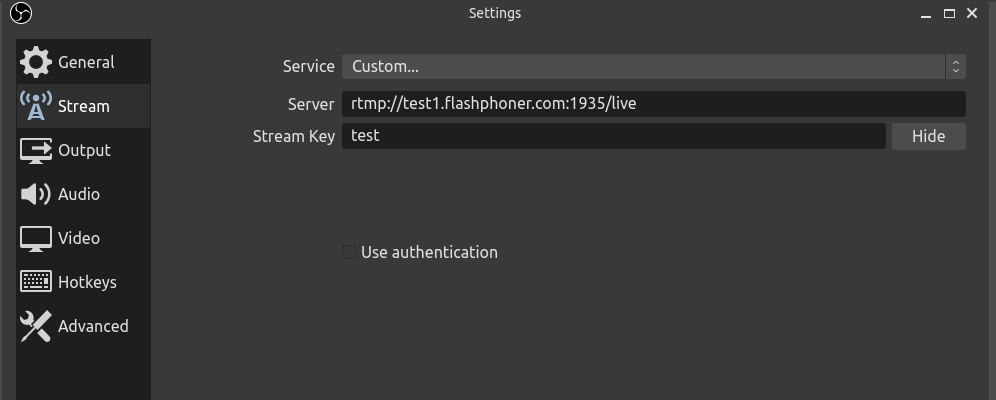
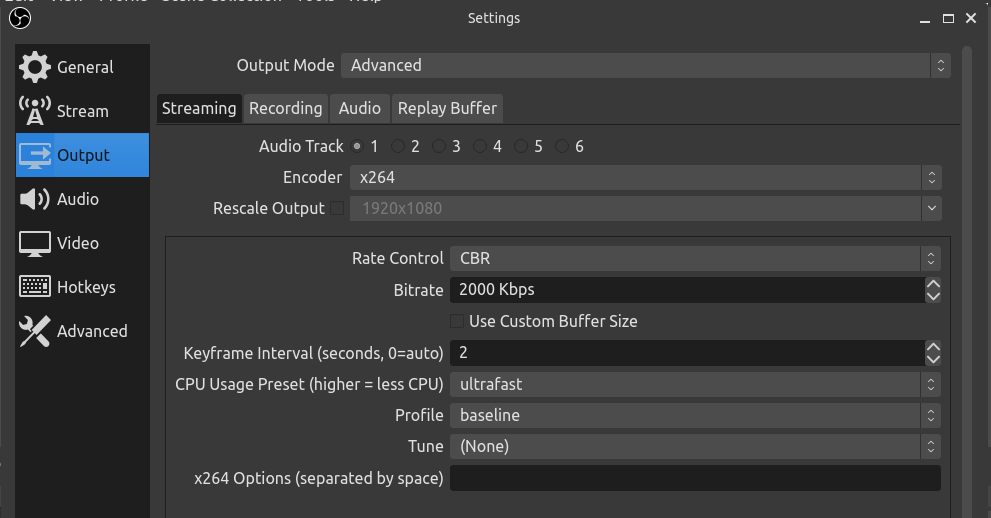
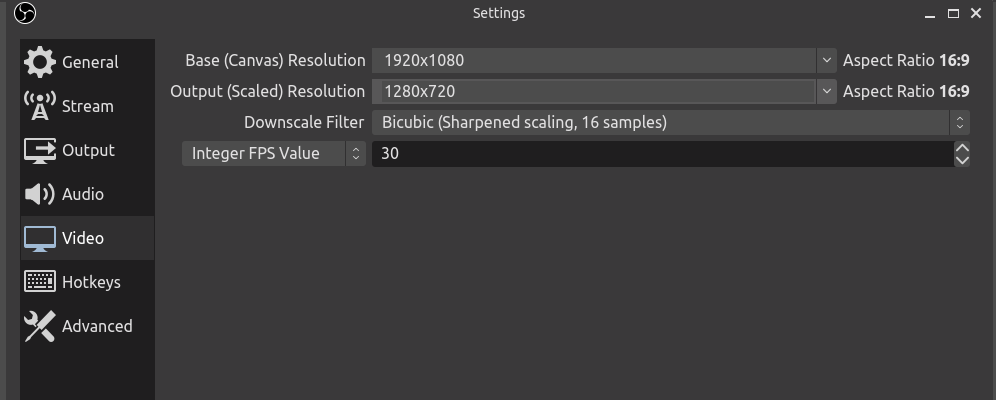
-
Open WebRTC ABR Player example page, set
Stream nametotest, and clickPlay. Stream playback will start
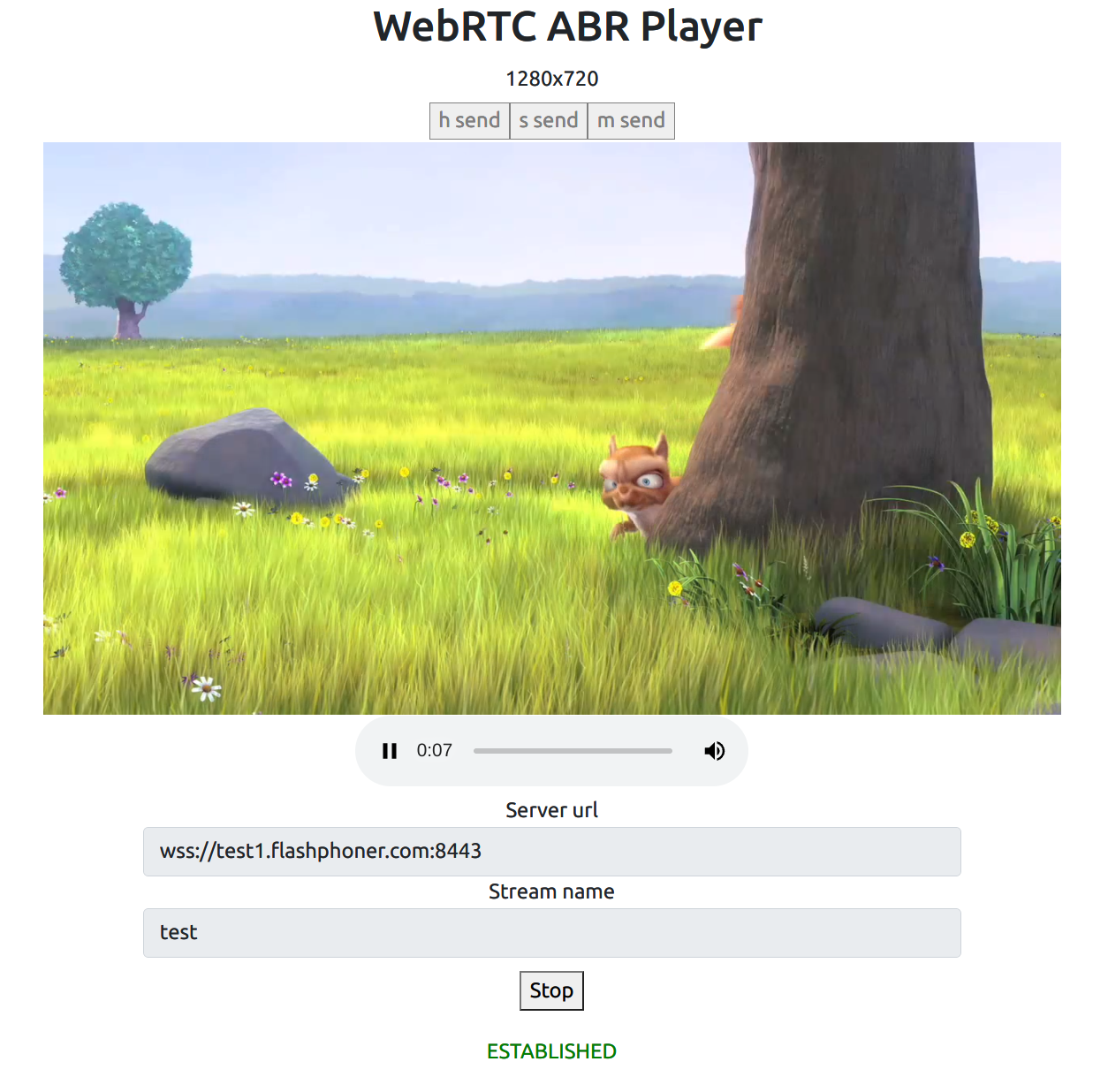
Known issues¶
-
Not all the qualities may be available to a client depending on channel bandwidth. In this case, unavailable quality buttons in WebRTC ABR Player will be displayed in red.
-
WebRTC ABR increases server CPU load because a number of video encoders are created per every published stream depending on quality profiles count.
-
In iOS Safari audio is muted by default in WebRTC ABR Player example, and unmute button is dispalyed on audio tag because iOS Safari requires a user action to enable sound