Using Adobe FMLE¶
Overview¶
Adobe Flash Media Live Encoder is a free live encoding software product from Adobe Systems. It is currently available for Microsoft Windows and Mac OS. It is unsupported now, but still available to download.
Quick manual on testing¶
- For test we use:
- WCS server
- Adobe FMLE
-
Player web application in Chrome browser to play stream
-
Set up RTMP streaming to the server address, for example
rtmp://demo.flashphoner.com:1935/live/, set the stream namefmleStream, videocodec H.264:
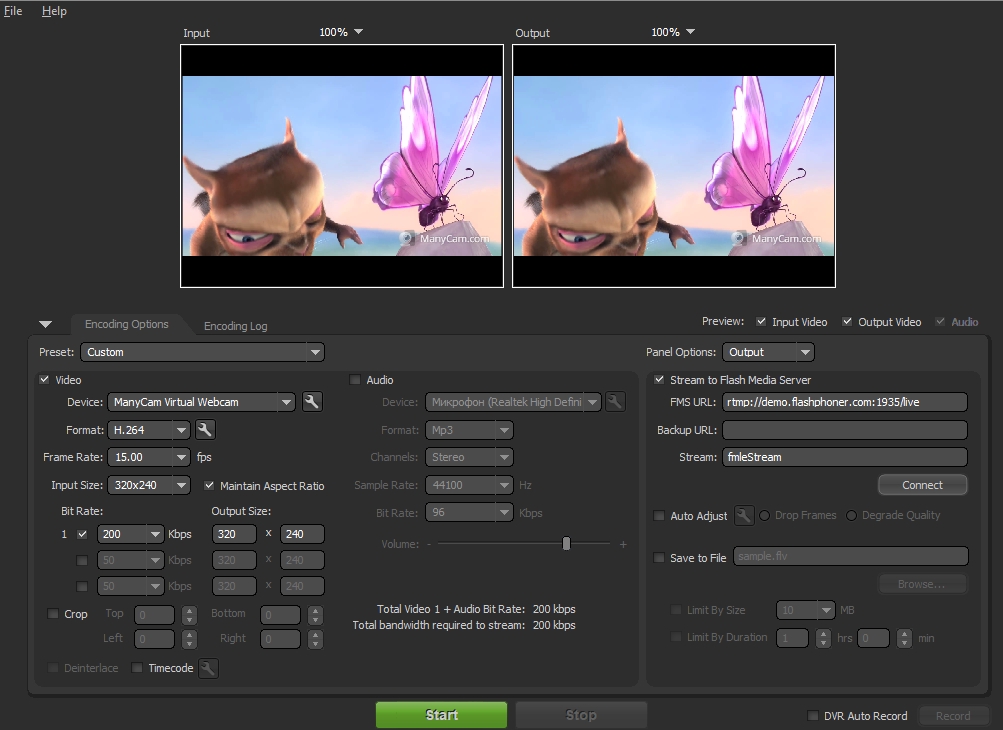
-
Press
Connect, then pressStart. Streaming begins:
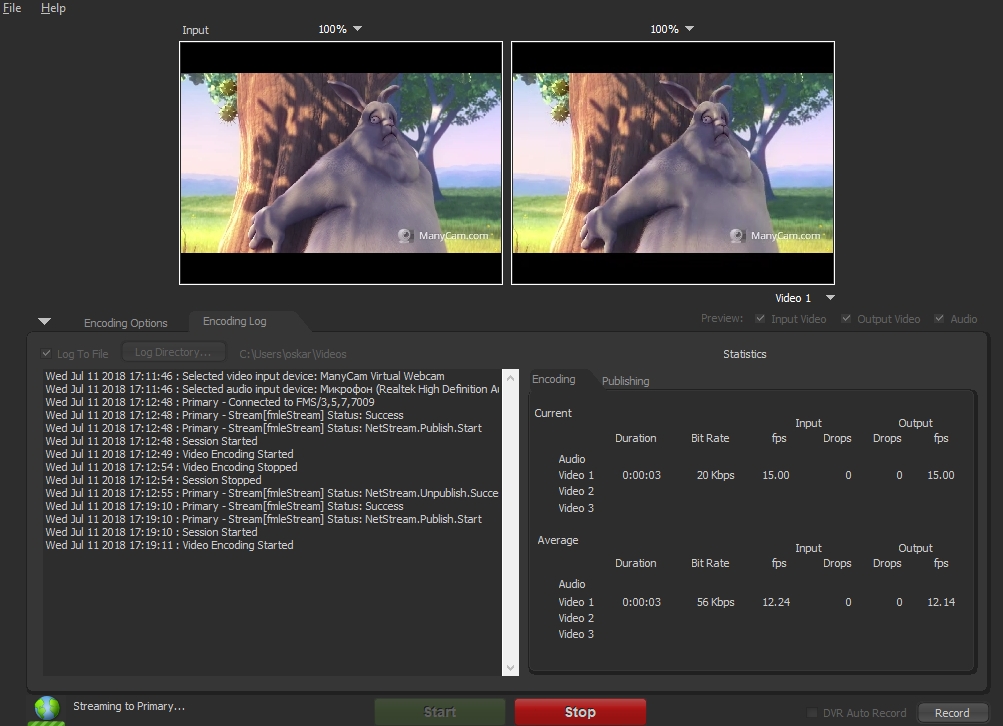
-
Open Player application. Set the stream key in
Streamfield and clickStartbutton. The stream captured playback begins:
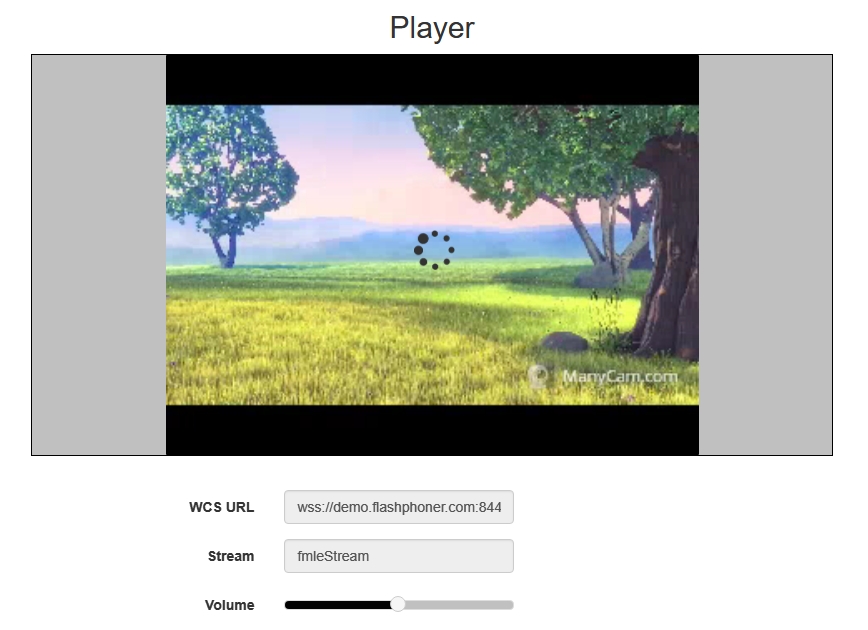
Known issues¶
1. Adobe FMLE does no support AAC audiocodec on Windows¶
Symptoms
It is not possible to choose AAC codec in audio settings, MP3 only
Solution
Publish video with no sound or use other broadcasting tool
2. Adobe FMLE does no support virtual web cameras on Mac¶
Symptoms
It is not possible to choose Wirecast or ManyCam virtual web camera as a publishing source on Mac.
Solution
Publish video from real web camera only or use other broadcasting tool