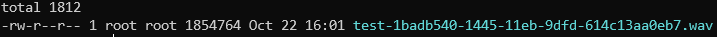Server audio processing¶
Overview¶
Since build 5.2.795 it is possible to extract raw audio data from published stream in PCM 16 bit format with a following processing on server side. For example, stream siound can be recorded to a file.
Attention
A stream published should have at least one subscriber to decode and extract audio from it.
Audio processing implementation¶
To intercept raw audio data, a Java class implementing IDecodedPcmInterceptor interface should be developed. The method pcmDecoded() of this class will receive decoded audio packets in PCM format, as byte array. Let's take a look to class implementation example to record raw audio from a stream into a WAV file:
DecodedPcmInterceptorTest.java
package com.flashphoner.pcmInterceptor;
// Import Flashphoner SDK packages as needed
import com.flashphoner.media.rtp.recorder.OutputFileType;
import com.flashphoner.media.utils.FileNameUtils;
import com.flashphoner.media.utils.WaveUtil;
import com.flashphoner.sdk.media.IDecodedPcmInterceptor;
import com.flashphoner.sdk.setting.Settings;
import org.slf4j.Logger;
import org.slf4j.LoggerFactory;
// Import standard Java packages as needed
import java.io.IOException;
import java.io.RandomAccessFile;
import java.util.Timer;
import java.util.TimerTask;
/**
* Custom decoded audio interceptor implementation example
* The example records first 10 seconds of audio track from a stream published to WAV file
*/
public class DecodedPcmInterceptorTest implements IDecodedPcmInterceptor{
// Will log errors to server log.
private static final Logger log = LoggerFactory.getLogger("DecodedPcmInterceptorTest");
// File object to write data
protected RandomAccessFile incomingRecorder;
// Last audio packet timestamp
private volatile long lastTs;
// Sampling rate to write to a file header
private int samplingRate;
// Number of cahnnels to write to a file header
private int numChannels;
// Timer to stop recording
private Timer cancelTimer;
// Stream name to form file name
private String streamName;
public DecodedPcmInterceptorTest() {
}
/**
* Method to handle decoded audio
* @param streamName - stream name
* @param pcm - decoded audio data from packet as byte array
* @param samplingRate - audio track sampling rate
* @param numChannels - audio track number of channels
* @param timestamp - audio packet timestamp
*/
@Override
public void pcmDecoded(String streamName, byte[] pcm, int samplingRate, int numChannels, long timestamp) {
// Remember data to write to the file header
updateSr(samplingRate);
updateNumChannels(numChannels);
// Remember the stream name and create the file to write
updateStreamName(streamName);
// Start timeout to stop recording
startCloseTimer();
try {
// Write audio data to the file
recordIncoming(pcm, timestamp);
} catch (IOException e) {
e.printStackTrace();
}
}
/**
* Method to start timer task which should stop recording after 10 seconds
*/
public void startCloseTimer() {
if (cancelTimer == null) {
cancelTimer = new Timer();
cancelTimer.schedule(new TimerTask() {
@Override
public void run() {
try {
close();
} catch (IOException e) {
e.printStackTrace();
}
}
}, 10000);
}
}
/**
* Method to store audio sampling rate to write it to the file header
*/
public void updateSr(int samplingRate) {
if (this.samplingRate == 0) {
this.samplingRate = samplingRate;
}
}
/**
* Method to store audio channels number to write it to the file header
*/
public void updateNumChannels(int numChannels) {
if (this.numChannels == 0) {
this.numChannels = numChannels;
}
}
/**
* Method to store the stream name and create the file to write
*/
public void updateStreamName(String streamName) {
if (this.streamName == null || this.streamName.isEmpty()) {
// Create the file name
this.streamName = FileNameUtils.adaptRecordName(streamName+".wav");
try {
// Create the file and reserve header space
incomingRecorder = new RandomAccessFile(Settings.RECORD.getValue()+"/"+this.streamName, "rw");
incomingRecorder.write(new byte[OutputFileType.WAV_HEADER_OFFSET]);
} catch (IOException e) {
log.error("Can't create DecodedPcmInterceptorTest, " + e.getMessage());
}
log.info("Create DecodedPcmInterceptorTest");
}
}
/**
* Method to write audio data to the file
*/
public void recordIncoming(byte[] data, long ts) throws IOException {
incomingRecorder.write(data);
lastTs = ts;
}
/**
* Method to close file
*/
private void close() throws IOException {
// Write header to the file
writeHeader();
try {
// Close the file
incomingRecorder.close();
} catch (IOException e) {
e.printStackTrace();
}
log.info("Close DecodedPcmInterceptorTest");
}
/**
* Method to write header to the beginning of the file
*/
protected void writeHeader() throws IOException {
// Get the file size
int size = (int) incomingRecorder.length();
// Form the header
byte[] header = WaveUtil.getPcmWaveHeader((size - OutputFileType.WAV_HEADER_OFFSET), samplingRate, numChannels);
// Write the header to the beginning of the file
incomingRecorder.seek(0);
incomingRecorder.write(header);
}
}
Then the class should be complied into byte code. To do this, create folder tree accordind to class package name
and execute the command
javac -cp /usr/local/FlashphonerWebCallServer/lib/wcs-core.jar:/usr/local/FlashphonerWebCallServer/lib/slf4j-api-1.6.4.jar ./com/flashphoner/pcmInterceptor/DecodedPcmInterceptorTest.java
Now, pack the code compiled to jar file
and copy this file to WCS libraries folder
To use custom frames interceptor class, set its package name and folder to record WAV files to the following parameters in flashphoner.properties file
decoded_pcm_interceptor=com.flashphoner.pcmInterceptor.DecodedPcmInterceptorTest
record=/usr/local/FlashphonerWebCallServer/records
and restart WCS.
A separate folder for custom Java libraries¶
Since build 5.2.1512, custom layout Java libraries (jar files) should be placed to the folder /usr/local/FlashphonerWebCallServer/lib/custom
This folder is kept while updating WCS to a newer builds. A jar files do not need to be copied again after updating.
Testing¶
-
Publish a test stream in Two Way Streaming example
https://test1.flashphoner.com:8444/client2/examples/demo/streaming/two_way_streaming/two_way_streaming.html, wheretest1.flashphoner.comis WCS server address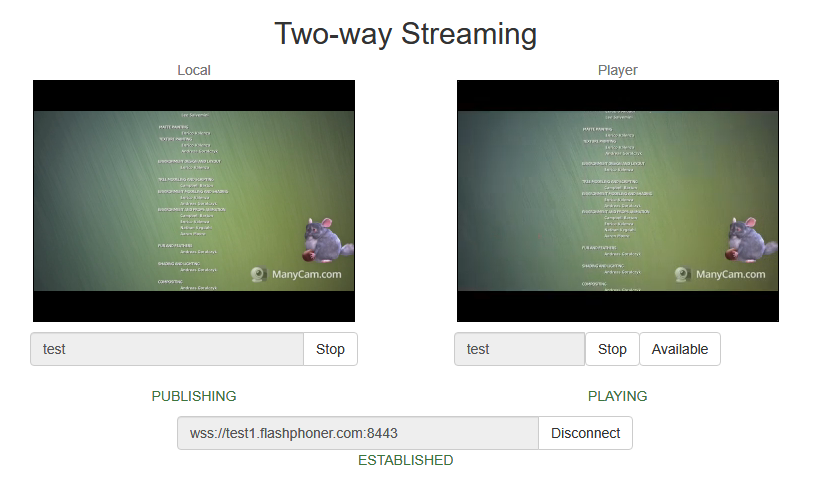
-
Check if WAV file existst in
/usr/local/FlashphonerWebCallServer/records/folder