iOS Phone Video¶
Example of iOS application for video calls¶
On the screenshot below the example is displayed before a call will be established.
The interface of he application is the same as in the example Phone, except that two videos are played
- left - video from the camera of this user
- right - video from the other call party
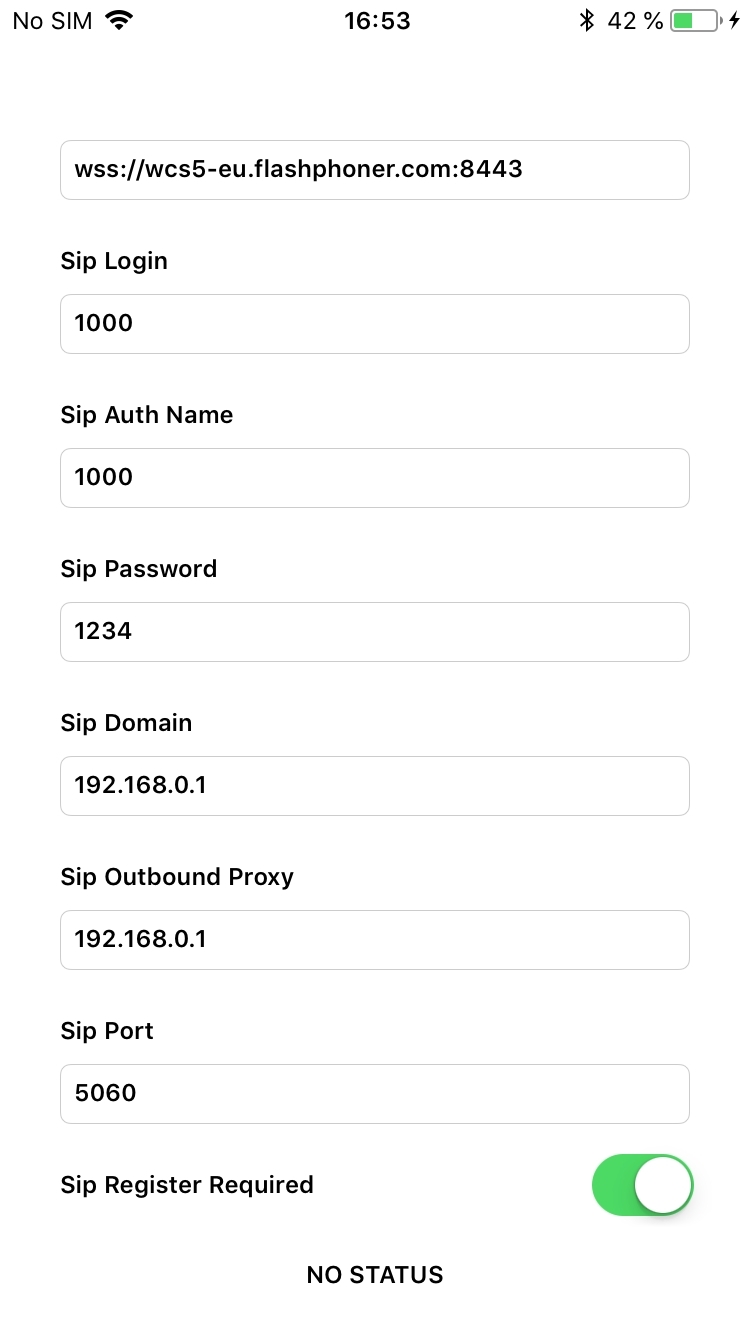
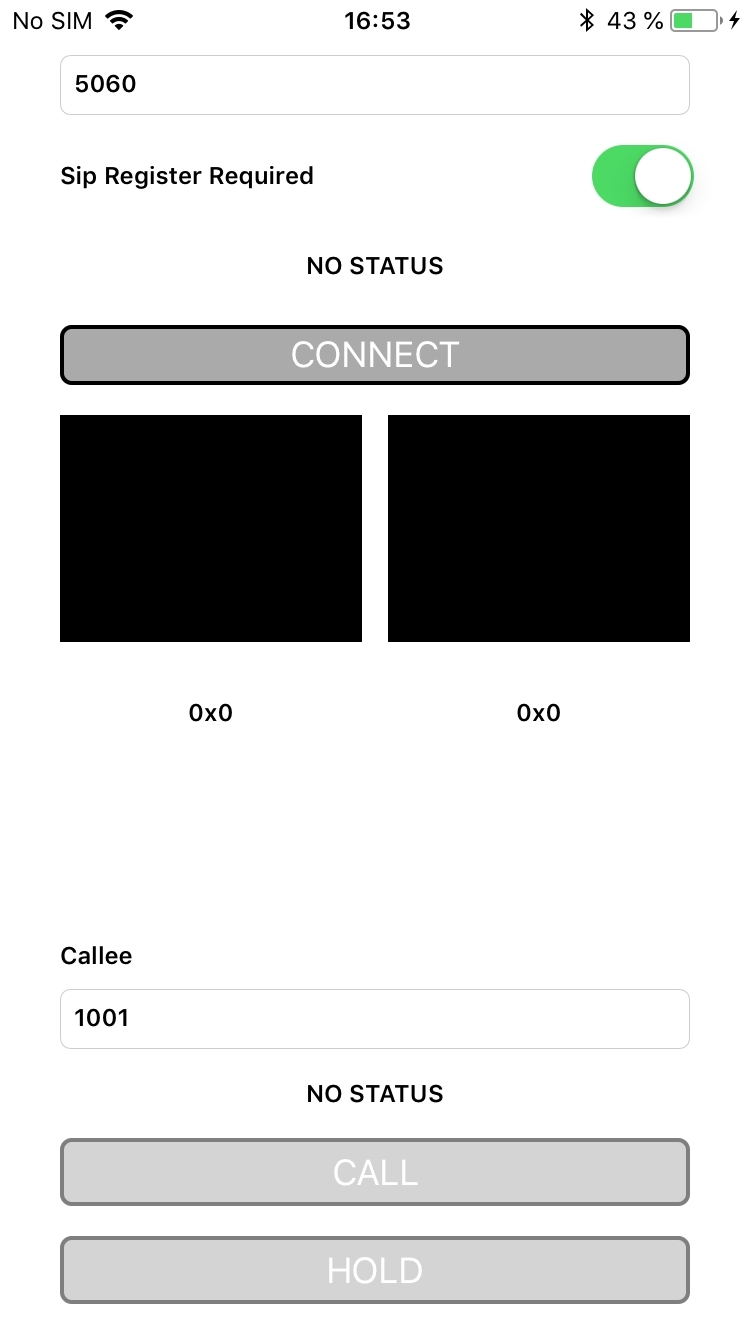
Analyzing the code¶
To analyze the code, let's take PhoneMinVideo example, which is available here.
View class for the main view of the application: ViewController (header file ViewController.h; implementation file ViewController.m).
1. Import of API¶
2. Connection to the server¶
FPWCSApi2.createSession, FPWCSApi2Session.connect code
FPWCSApi2SessionOptions object with the following parameters is passed to createSession() method
- URL of WCS server
- SIP parameters to make outgoing call and to receive incoming calls
- appKey of internal server-side application (defaultApp)
FPWCSApi2SessionOptions *options = [[FPWCSApi2SessionOptions alloc] init];
options.urlServer = _connectUrl.text;
options.sipRegisterRequired = _sipRegRequired.control.isOn;
options.sipLogin = _sipLogin.input.text;
options.sipAuthenticationName = _sipAuthName.input.text;
options.sipPassword = _sipPassword.input.text;
options.sipDomain = _sipDomain.input.text;
options.sipOutboundProxy = _sipOutboundProxy.input.text;
options.sipPort = [NSNumber numberWithInteger: [_sipPort.input.text integerValue]];
options.appKey = @"defaultApp";
NSError *error;
...
session = [FPWCSApi2 createSession:options error:&error];
...
[session connect];
3. Outgoing call.¶
FPWCSApi2Session.createCall, FPWCSApi2Call.call code
The following parameters are passed to createCall() method:
- callee SIP username
- view to display local video stream preview
- view to display remote video stream from callee
- additional SIP INVITE parameters from string set by user
- (FPWCSApi2Call *)call {
FPWCSApi2Session *session = [FPWCSApi2 getSessions][0];
FPWCSApi2CallOptions *options = [[FPWCSApi2CallOptions alloc] init];
options.callee = _callee.input.text;
options.localDisplay = _videoView.local;
options.remoteDisplay = _videoView.remote;
options.localConstraints = [[FPWCSApi2MediaConstraints alloc] initWithAudio:YES video:YES];
options.remoteConstraints = [[FPWCSApi2MediaConstraints alloc] initWithAudio:YES video:YES];
NSError *error;
call = [session createCall:options error:&error];
...
[call call];
return call;
}
4. Receiving the event on incoming call¶
FPWCSApi2Session.onIncomingCallCallback code
[session onIncomingCallCallback:^(FPWCSApi2Call *rCall) {
call = rCall;
[call on:kFPWCSCallStatusBusy callback:^(FPWCSApi2Call *call){
[self changeCallStatus:call];
[self toCallState];
}];
[call on:kFPWCSCallStatusFailed callback:^(FPWCSApi2Call *call){
[self changeCallStatus:call];
[self toCallState];
}];
[call on:kFPWCSCallStatusRing callback:^(FPWCSApi2Call *call){
[self changeCallStatus:call];
[self toHangupState];
}];
[call on:kFPWCSCallStatusHold callback:^(FPWCSApi2Call *call){
[self changeCallStatus:call];
[self changeViewState:_holdButton enabled:YES];
}];
[call on:kFPWCSCallStatusEstablished callback:^(FPWCSApi2Call *call){
[self changeCallStatus:call];
[self toHangupState];
[self changeViewState:_holdButton enabled:YES];
}];
[call on:kFPWCSCallStatusFinish callback:^(FPWCSApi2Call *call){
[self changeCallStatus:call];
[self toCallState];
[self dismissViewControllerAnimated:YES completion:nil];
}];
...
}];
5. Answering incoming call¶
FPWCSApi2Call.answer code
alert = [UIAlertController
alertControllerWithTitle:[NSString stringWithFormat:@"Incoming call from '%@'", [rCall getCallee]]
message:error.localizedDescription
preferredStyle:UIAlertControllerStyleAlert];
UIAlertAction* answerButton = [UIAlertAction
actionWithTitle:@"Answer"
style:UIAlertActionStyleDefault
handler:^(UIAlertAction * action) {
[call getLocalConstraints].video = [[FPWCSApi2VideoConstraints alloc] init];
[call setLocalDisplay:_videoView.local];
[call setRemoteDisplay:_videoView.remote];
[call answer];
}];
[alert addAction:answerButton];
UIAlertAction* hangupButton = [UIAlertAction
actionWithTitle:@"Hangup"
style:UIAlertActionStyleDefault
handler:^(UIAlertAction * action) {
[call hangup];
}];
[alert addAction:hangupButton];
[self presentViewController:alert animated:YES completion:nil];
6. Call hold and retrieve¶
FPWCSApi2Call.hold, FPWCSApi2Call.unhold code
- (void)holdButton:(UIButton *)button {
[self changeViewState:button enabled:NO];
if ([button.titleLabel.text isEqualToString:@"UNHOLD"]) {
if (call) {
[call unhold];
[_holdButton setTitle:@"HOLD" forState:UIControlStateNormal];
}
} else {
if (call) {
[call hold];
[_holdButton setTitle:@"UNHOLD" forState:UIControlStateNormal];
}
}
}
7. Outgoing call hangup¶
FPWCSApi2Call.hangup code
- (void)callButton:(UIButton *)button {
[self changeViewState:button enabled:NO];
if ([button.titleLabel.text isEqualToString:@"HANGUP"]) {
if ([FPWCSApi2 getSessions].count) {
[call hangup];
} else {
[self toCallState];
}
...
}
}
8. Incoming call hangup¶
FPWCSApi2Call.hangup code
UIAlertAction* hangupButton = [UIAlertAction
actionWithTitle:@"Hangup"
style:UIAlertActionStyleDefault
handler:^(UIAlertAction * action) {
[call hangup];
}];
[alert addAction:hangupButton];
9. Disconnection¶
FPWCSApi2Session.disconnect code
- (void)connectButton:(UIButton *)button {
[self changeViewState:button enabled:NO];
if ([button.titleLabel.text isEqualToString:@"DISCONNECT"]) {
if ([FPWCSApi2 getSessions].count) {
FPWCSApi2Session *session = [FPWCSApi2 getSessions][0];
NSLog(@"Disconnect session with server %@", [session getServerUrl]);
[session disconnect];
} else {
NSLog(@"Nothing to disconnect");
[self onDisconnected];
}
...
}
}