In a browser via HLS¶
Overview¶
HTTP Live Streaming (HLS) is a technology to play streaming video via the HTTP protocol developed by Apple. An HLS video stream is encoded to H.264 and AAC and is played on any compatible device, browser or player.
Web Call Server converts to HLS video received from other supported sources of broadcasting such as web cameras and professional video capturing device, SIP calls and so on.
Supported platforms and browsers¶
| Chrome | Firefox | Safari | Edge | |
|---|---|---|---|---|
| Windows | ✅ | ✅ | ❌ | ✅ |
| Mac OS | ✅ | ✅ | ✅ | ✅ |
| Android | ✅ | ✅ | ❌ | ✅ |
| iOS | ✅ | ✅ | ✅ | ❌ |
Supported codecs¶
- Video: H.264
- Audio: AAC
Operation flowchart¶
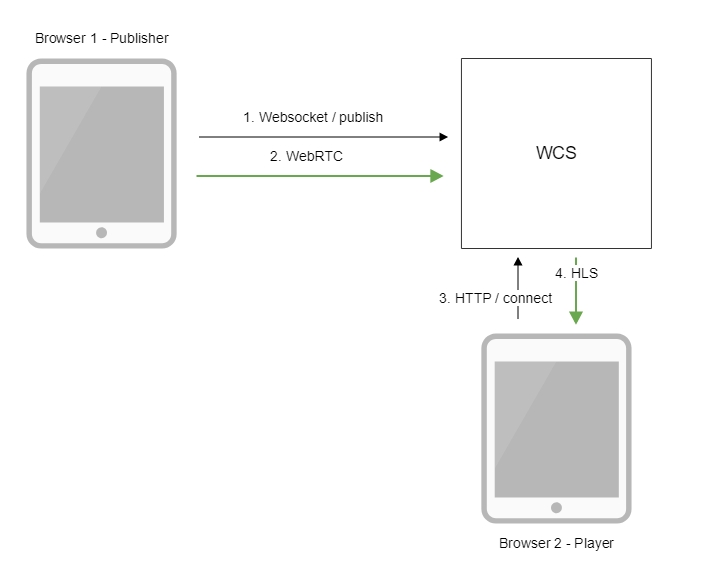
- The browser connects to the server via the Websocket protocol and sends the
publishStreamcommand. - The browser captures the microphone and the camera and sends the WebRTC stream to the server.
- The second browser establishes a connection via HTTP.
- The second browser receives the HLS stream and plays this stream on the page.
Quick manual on testing¶
-
For the test we use:
- WCS server;
- the Two Way Streaming web application to publish the stream
- the HLS Player Minimal web application to play the stream
-
Open the Two Way Streaming web application. Click
Connect, thenPublish. Copy the identifier of the stream:
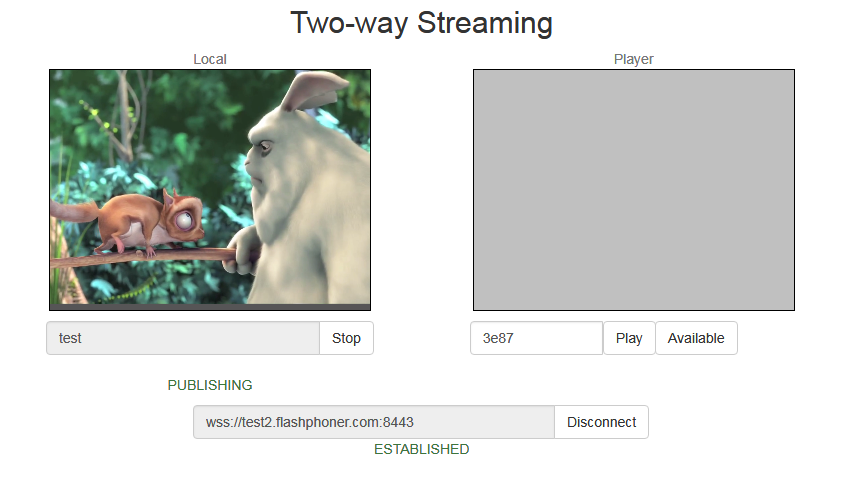
-
Open the HLS Player Minimal web application. In the
Streamfield paste the identifier of the stream and clickPlay. The stream starts playing:
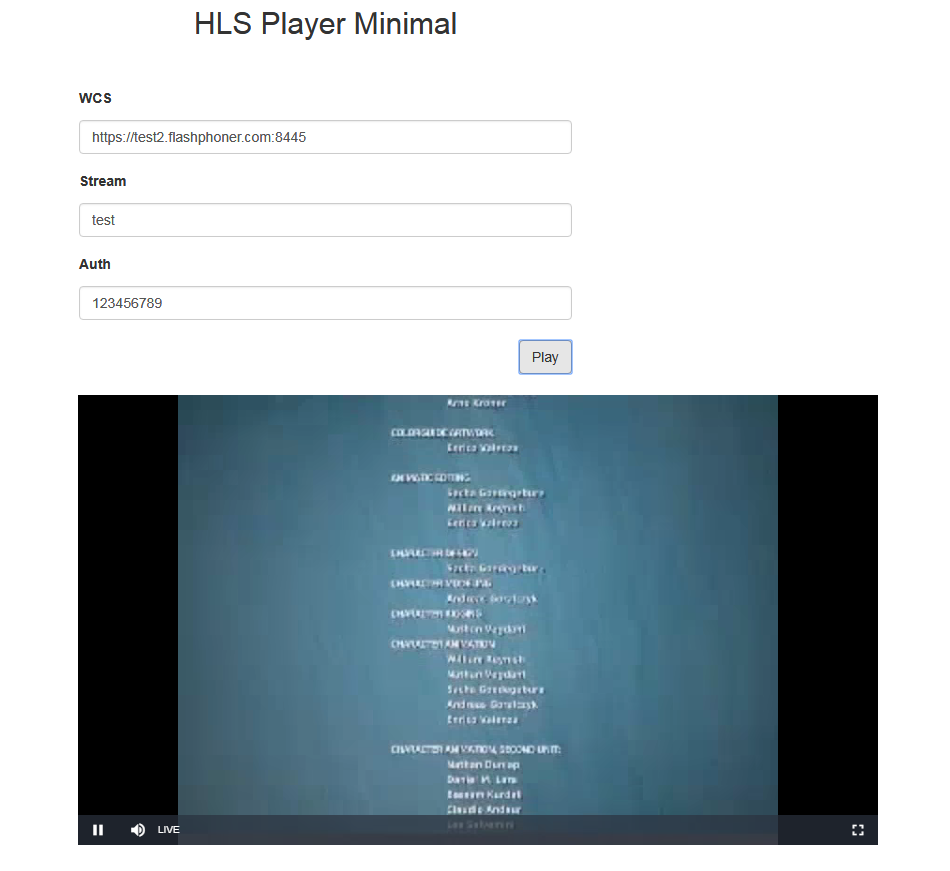
Call flow¶
Below is the call flow when using the HLS Player Minimal example to play a stream via HLS
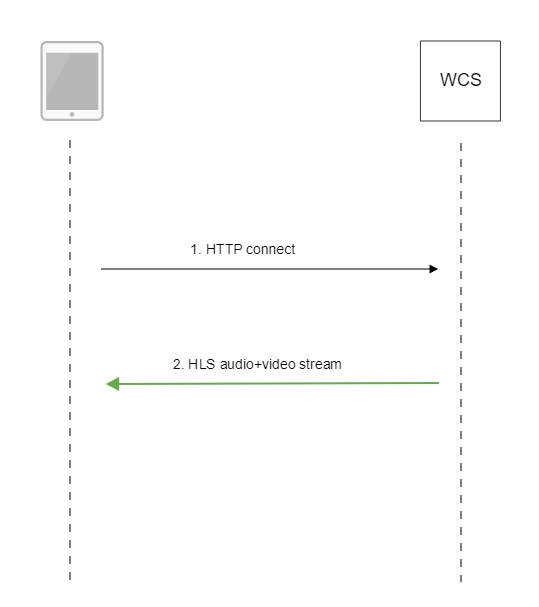
-
Querying the server and playing
Configuring the HLS URL
code
code
Starting the playbackplayer.src({ src: $("#urlServer").val() + "/" + streamName + "/" + streamName + ".m3u8", type: "application/vnd.apple.mpegurl" });
code
-
Receiving the HLS stream from the server
Streams which can be played as HLS¶
Every stream published to WCS server with certain name, can be played as HLS using the URL https://wcs:8445/streamName/streamName.m3u8
A stream name can be set when publishing stream from browser or from RTMP encoder, or when capturing RTSP, RTMP or VOD stream.
Since build 5.2.771, stream URI can be set for RTSP playback
RTMP source
https://wcs:8445/rtmp%3A%2F%2Frtmpserver%3A1935%2Flive%2Fstream/rtmp%3A%2F%2Frtmpserver%3A1935%2Flive%2Fstream.m3u8
or for VOD live translation from file
In this case a stream will be captured by source URI, and after publishing to server the stream will be played as HLS. Note that URI should be encoded, all the characters except latin letters and digits must be replaced with character code.
Since build 5.2.1679 a stream may be played by source URI as HLS ABR
http://wcs:8082/vod-live%3A%2F%2Ffile.mp4-HLS-ABR-STREAM/vod-live%3A%2F%2Ffile.mp4-HLS-ABR-STREAM.m3u8
When HLS subscriber connects to CDN Edge, if a stream with certain name or URI is already published to some Origin server, the stream from CDN will be played as HLS for this subscriber. If there is no stream with such name or URI in CDN, Edge will try to capture stream locally to play as HLS.
HLS segments automatic cut for stream published¶
Any of streams published via WebRTC, RTMP, MPEG-TS or captured from RTSP or RTMP source using REST API may be cut automatically to HLS segments. This feature may be enabled with the following parameter
Since build 5.2.1895 it is possible to start HLS ABR stream automatically if HLS ABR on a single node is used. This feature may be enabled with the following parameter
HLS playback authentication using REST hook¶
A client authentication for HLS playback can be setup if necessary. To do this, the following parameter should be set in flashphoner.properties file
At client side, the parameter must be added to HLS URL to pass to WCS server a token obtained for example from backend server. The name of the parameter is defined with the following setting
In this case, stream URL should be formed as follows
var src = $("#urlServer").val() + "/" + streamName + "/" + streamName + ".m3u8";
var token = $("#token").val();
if (token.length > 0) {
src += "?aclAuth=" +token;
}
REST hook /playHLS must be implemented on backend server in defaultApp application. WCS server will send query to backend with token received from client
URL:http://localhost:8081/apps/EchoApp/playHLS
OBJECT:
{
"nodeId" : "NTk1tLorQ00llGbPJuFexrKceubGCR0k@192.168.1.5",
"appKey" : "defaultApp",
"sessionId" : "/192.168.1.100:59473/192.168.1.5:8445",
"mediaSessionId" : "60709c5b-6950-40c3-8a3d-37ea0827ae32-727473703a2f2f73747238312e63726561636173742e636f6d2f6772616e646c696c6c6574762f6c6f77-HLS",
"name" : "test",
"mediaProvider" : "HLS",
"custom" : {
"token" : "12345789"
}
}
Backend server should return 200 OK if token is checked successfully, and 403 Forbidden if token is wrong. In its turn, client will receive either HLS stream or 401 Unauthorized.
The parameter
defines token caching interval in seconds (10 seconds by default). /playHLS queries with certain token will not be sent to backend until the token is in cache i.e. either there is stream subscriber with this token or caching interval is not expired. If caching interval parameter is set to 0
/playHLS queries are sent to backend on every HTTP GET request from client.
HLS authentication setting can be changed without server restart. In this case hls_auth_enabled affects existing subscribers and hls_auth_token_cache affects new subscribers only.
Custom backend application usage for HLS playback authentication¶
Since build 5.2.1008 it is possible to set backend application key in HLS URL, for example
In this case REST hook /playHLS will be sent to backend application with defined key (customAppKey in the example above).
Unauthorized access to HLS segments prevention¶
To decrease server load, authentication token and stream availability in CDN are checked on HLS playlist request. The following parameter is added since build 5.2.436 to protect separate HLS segments
In this case, randomly generated suffix is added to every segment file name, for example
So, brute force iteration over segments is escaped.
Attention
A suffix is not added to preloader segments.
Adding cross-domain access control HTTP headers for HLS playback¶
By default, the following access control headers are added to 200 OK response to HTTP GET request:
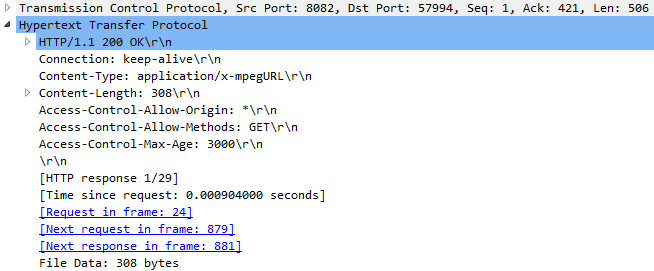
If necessary, for example, if HLS content and HLS player page are in different domains, custom access control headers can be added using the following parameter in flashphoner.properties file:
hls_access_control_headers=Access-Control-Allow-Origin: *;Access-Control-Allow-Methods: GET, HEAD;Access-Control-Max-Age: 3000;Access-Control-Expose-Headers: Accept-Ranges, Content-Range, Content-Encoding, Content-Length
In this case, the headers listed in the parameter will be added to 200 OK response:
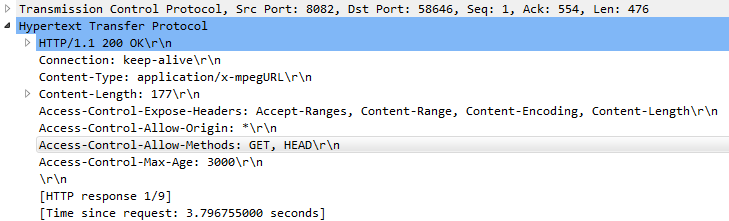
Mask support in ACAO header¶
Sometimes, for example, when load balancer AWS LB is used, it is necessary to set request origin address including port in ACAO header sent in response to GET request, for example
However, origin address is not always known while configuring the server. Therefore, since build 5.2.755 mask support in ACAO header can be enabled
This feature is enabled by default. In this case, if * character is set in the following parameter
server returns ACAO header with full request origin address in response to GET request
This can be disabled if necessary
Using nginx as reverse proxy for HLS playback¶
In some cases nginx web server can be used as reverse proxy for HLS playback from WCS server. Usually, it may require if HTTP headers adding does not help to workaround cross domain request restrictions in some browsers.
For example, if browser requires HLS player page and HLS stream to be in the same domain your.domain and on the same port 443 (HTTPS), nginx should be set up as follows:
# HTTP requests are redirected from port 80 to 443
server {
listen 80;
server_name docs.flashphoner.com;
return 301 https://$server_name$request_uri;
}
# Server listens HTTPS port 443
server {
listen 443 ssl;
ssl_certificate /etc/letsencrypt/live/your.domain/fullchain.pem;
ssl_certificate_key /etc/letsencrypt/live/your.domain/privkey.pem;
server_name your.domain;
server_tokens off;
client_max_body_size 500m;
proxy_read_timeout 10m;
root /usr/share/nginx/html;
location / {
}
error_page 404 /404.html;
location = /40x.html {
}
error_page 500 502 503 504 /50x.html;
location = /50x.html {
}
# Example web applications will be available by URL https://your.domain/client2
location /client2/ {
alias /usr/local/FlashphonerWebCallServer/client2/;
}
# HLS playlists and segments are proxying to your.domain on port 443. for example https://your.domain/test.m3u8
location ~* ^.+.(m3u8|ts)$ {
proxy_pass https://localhost:8445;
proxy_http_version 1.1;
proxy_set_header Host $server_name:$server_port;
proxy_set_header X-Forwarded-Host $http_host;
proxy_set_header X-Forwarded-Proto $scheme;
proxy_set_header X-Forwarded-For $remote_addr;
proxy_set_header Upgrade $http_upgrade;
proxy_set_header Connection "upgrade";
}
}
It also may be useful to cache HLS stream. In this case nginx should be additionally set up as follow:
-
In
httpsection of/etc/nginx.confsettings file proxy cache parameters are set
-
In
serversection of site settings file caching of HLS segments is set, playlist should not be cached
location ~* ^.+.(ts)$ { proxy_pass https://localhost:8445; proxy_http_version 1.1; proxy_set_header Host $server_name:$server_port; proxy_set_header X-Forwarded-Host $http_host; proxy_set_header X-Forwarded-Proto $scheme; proxy_set_header X-Forwarded-For $remote_addr; proxy_set_header Upgrade $http_upgrade; proxy_set_header Connection "upgrade"; proxy_cache proxy_cache; proxy_cache_key $host$uri$is_args$args; proxy_cache_valid 200 2m; } location ~* ^.+.(m3u8)$ { proxy_pass https://localhost:8445; proxy_http_version 1.1; proxy_set_header Host $server_name:$server_port; proxy_set_header X-Forwarded-Host $http_host; proxy_set_header X-Forwarded-Proto $scheme; proxy_set_header X-Forwarded-For $remote_addr; proxy_set_header Upgrade $http_upgrade; proxy_set_header Connection "upgrade"; proxy_cache off; expires -1; }
Passing a custom parameters when requesting a playlist¶
A custom parameters should be passed when requesting a playlist if reverse proxy authentication is set up:
The feature is supported since build 5.2.1959. The parameters passed will be returned in every playlist for every segment, this allows to authorize a viewer correctly on proxy server.
There will be an additional parameter sessionId in playlists, for example
This is the internal WCS parameter to identify the subscriber for statistical purposes.
Returning of static HTML pages on HLS port¶
Another way to workaround cross domain requests restrictions in browser is to return a static content, player page for example, on the same port that returns HLS content. To enable this feature, the following parameter should be set in flashphoner.properties file
The player page should be in directory defined by the following parameter
In this case (by default) the path to the player page files is set relative to WCS installation directory. A full path may also be set, for example
If static content returning is enabled, browser will display the HLS player page by URL https://host:8445/hls-player.html. If this feature is disabled, server will return 404 Not found error by such URL.
Preloader for HLS stream playback¶
When first HLS subscribes connects to a stream on WCS server, especilally to CDN stream, it may take a time to split a stream to HLS segmets and to form a playlist. As a result, Safari browser on iOS devices may not be able to play HLS stream on the first attempt. To successfully play HLS stream in this case, the HLS preloader was added since build 5.2.371. The default preloader looks like this:
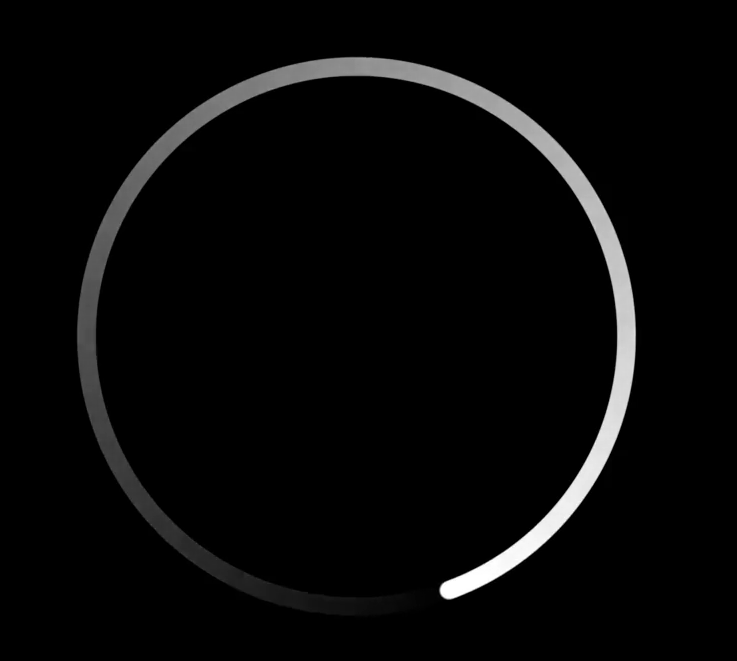
Since build 5.2.408 preloaders are divided by stream aspect ratio: 16:9, 4:3, 2:1
Default preloader segments are placed to /usr/local/FlashphonerWebCallserver/hls/.preloader folder when server is started
tree /usr/local/FlashphonerWebCallServer/hls/.preloader
/usr/local/FlashphonerWebCallServer/hls/.preloader
├── 16x9
│ ├── index0.ts
│ ├── index10.ts
│ ├── index11.ts
│ ├── index12.ts
│ ├── index13.ts
│ ├── index14.ts
│ ├── index15.ts
│ ├── index16.ts
│ ├── index17.ts
│ ├── index18.ts
│ ├── index19.ts
│ ├── index1.ts
│ ├── index2.ts
│ ├── index3.ts
│ ├── index4.ts
│ ├── index5.ts
│ ├── index6.ts
│ ├── index7.ts
│ ├── index8.ts
│ └── index9.ts
├── 2x1
│ ├── index0.ts
│ ├── index10.ts
│ ├── index11.ts
│ ├── index12.ts
│ ├── index13.ts
│ ├── index14.ts
│ ├── index15.ts
│ ├── index16.ts
│ ├── index17.ts
│ ├── index18.ts
│ ├── index19.ts
│ ├── index1.ts
│ ├── index2.ts
│ ├── index3.ts
│ ├── index4.ts
│ ├── index5.ts
│ ├── index6.ts
│ ├── index7.ts
│ ├── index8.ts
│ └── index9.ts
└── 4x3
├── index0.ts
├── index10.ts
├── index11.ts
├── index12.ts
├── index13.ts
├── index14.ts
├── index15.ts
├── index16.ts
├── index17.ts
├── index18.ts
├── index19.ts
├── index1.ts
├── index2.ts
├── index3.ts
├── index4.ts
├── index5.ts
├── index6.ts
├── index7.ts
├── index8.ts
└── index9.ts
The minimal preloader segment duration is 2 seconds by default, and can be set in milliseconds with the following parameter
Disabling HLS preloader¶
HLS preloader can be disabled if necessary, this feature is available since build 5.2.396. To disable HLS preloader, the following parameter is used
Custom preloader configuration¶
To replace the default preloader to thecustom one, do the following:
-
Choose video clip (logo for example) in three aspect ratios: 16:9, 4:3, 2:1
-
Encode video to H264, add audio track to the clip, set GOP and remove B-frames using ffmpeg
ffmpeg -i clip16x9.mp4 -f lavfi -i anullsrc=channel_layout=mono:sample_rate=44100 -c:v h264 -g 30 -bf 0 -shortest 16x9/preloader16x9.mp4 ffmpeg -i clip4x3.mp4 -f lavfi -i anullsrc=channel_layout=mono:sample_rate=44100 -c:v h264 -g 30 -bf 0 -shortest 4x3/preloader4x3.mp4 ffmpeg -i clip2x1.mp4 -f lavfi -i anullsrc=channel_layout=mono:sample_rate=44100 -c:v h264 -g 30 -bf 0 -shortest 2x1/preloader2x1.mp4 -
Download and install HLS tools from Apple site
-
Prepare custom preloader HLS segments with desired duration, for example 2 seconds
This step should be repeated for all aspect ratios.
-
Make a folder for custom preloader
-
Unpack preloader segments from archive prepared on step 4
This step should also be repeated for all aspect ratios.
-
Set custom preloader folder and duration in server settings
HLS subscription management using REST API¶
REST query should be HTTP/HTTPS POST request as follows:
- HTTP:
http://test.flashphoner.com:8081/rest-api/hls/startup - HTTPS:
https://test.flashphoner.com:8444/rest-api/hls/startup
Where:
test.flashphoner.com- WCS server address8081- WCS server standard REST / HTTP port8444- standard HTTPS portrest-api- mandatory URL part/hls/startup- REST method used
REST queries and responses¶
/hls/startup¶
Start HLS agent for the stream
Request example¶
POST /rest-api/hls/startup HTTP/1.1
Host: centos3.flashphoner.com:8081
Content-Length: 16
Content-Type: application/json
{
"name":"test"
}
Response example¶
Return codes¶
| Code | Reason |
|---|---|
| 200 | OK |
| 404 | Not found |
| 500 | Internal error |
/hls/find_all¶
Find all streams having HLS agents
Request example¶
POST /rest-api/hls/find_all HTTP/1.1
Host: test.flashphoner.com:8081
Connection: keep-alive
{
"offset":0,
"size":10
}
Response example¶
HTTP/1.1 200 OK
Access-Control-Allow-Origin: *
Content-Type: application/json
[
{
"id": "test",
"streamName": "test",
"status": "ACTIVE",
"waitingSize": 0,
"profiles": [
"a_test",
"v_test"
],
"subscribers": 1,
"playlist": "#EXTM3U\n#EXT-X-VERSION:9\n#EXT-X-INDEPENDENT-SEGMENTS\n#EXT-X-MEDIA:TYPE=AUDIO,URI=\"a_test/a_test.m3u8\",GROUP-ID=\"audio\",NAME=\"none\",DEFAULT=YES,AUTOSELECT=YES,CHANNELS=\"2\"\n#EXT-X-STREAM-INF:BANDWIDTH=2180097,CODECS=\"avc1.640028,mp4a.40.2\",RESOLUTION=1280x720,FRAME-RATE=29.0,AUDIO=\"audio\"\nv_test/v_test.m3u8\n",
"createdDate": 1697691514126,
"logs": []
}
]
Return codes¶
| Code | Reason |
|---|---|
| 200 | OK |
| 404 | Not found |
/hls/terminate¶
Stop or restart HLS agent for the stream
Request example¶
POST /rest-api/hls/terminate HTTP/1.1
Host: centos3.flashphoner.com:8081
Content-Type: application/json
{
"name":"test"
}
Response example¶
Return codes¶
| Code | Reason |
|---|---|
| 200 | OK |
| 404 | Not found |
/hls/profiles¶
Get HLS profile statistics
Request example¶
POST /rest-api/hls/profiles HTTP/1.1
Host: test.flashphoner.com:8081
Content-Type: application/json
{
"hlsId":"test",
"profileName":"v_test"
}
Response example¶
HTTP/1.1 200 OK
Access-Control-Allow-Origin: *
Content-Type: application/json
{
"name": "v_test",
"stream": {
"appKey": "defaultApp",
"sessionId": "test-HLS",
"mediaSessionId": "94bc92bc-959b-4533-a0e6-7de3d8c89141-test-HLS",
"name": "test",
"published": false,
"hasVideo": false,
"hasAudio": true,
"status": "PLAYING",
"sdp": "v=0\r\no=- 1988962254 1988962254 IN IP4 0.0.0.0\r\nc=IN IP4 0.0.0.0\r\nt=0 0\r\na=sdplang:en\r\nm=video 0 RTP/AVP 112\r\na=rtpmap:112 H264/90000\r\na=fmtp:112 packetization-mode=1; profile-level-id=42001f\r\na=recvonly\r\n",
"videoCodec": "H264",
"record": false,
"width": 1280,
"height": 720,
"bitrate": 0,
"minBitrate": 0,
"maxBitrate": 0,
"quality": 0,
"parentMediaSessionId": "8df817dc-c331-4fb5-949d-03e7764bab11",
"history": false,
"gop": 0,
"fps": 0,
"audioBitrate": 0,
"codecImpl": "",
"transport": "UDP",
"cvoExtension": true,
"createDate": 1697691514574,
"mediaType": "play",
"audioState": {
"muted": false
},
"videoState": {
"muted": false
},
"mediaProvider": "HLS"
},
"keyFrameReceived": true,
"videoProfile": {
"type": "video",
"width": 1280,
"height": 720,
"fps": 29,
"bitrate": 2129,
"codec": "",
"quality": 0,
"audioGroupId": "audio"
},
"metrics": {
"minFPS": 29.962547,
"avgFPS": 30.000261,
"maxFPS": 30.04292,
"countGaps": 0,
"resolutionChanges": 0,
"queueSize": 11,
"startPts": 560866,
"currentPts": 561133
},
"subscribers": 1
}
Return codes¶
| Code | Reason |
|---|---|
| 200 | OK |
| 400 | Bad request |
| 404 | Not found |
/hls/subscribers¶
Get HLS subscribers statistics
Request example¶
POST /rest-api/hls/subscribers HTTP/1.1
Host: test.flashphoner.com:8081
Content-Type: application/json
{
"hlsId":"test"
}
Response example¶
HTTP/1.1 200 OK
Access-Control-Allow-Origin: *
Content-Type: application/json
[
{
"id": "192.168.0.83-55832-Mozilla/5.0 (X11; Linux x86_64) AppleWebKit/537.36 (KHTML, like Gecko) Chrome/118.0.0.0 Safari/537.36",
"ip": "192.168.0.83",
"port": 55832,
"userAgent": "Mozilla/5.0 (X11; Linux x86_64) AppleWebKit/537.36 (KHTML, like Gecko) Chrome/118.0.0.0 Safari/537.36",
"active": true,
"metrics": {
"profileTime": {
"test": 66,
"v_test": 598216
},
"requestsNumber": 6537,
"requestsStatuses": {
"200 OK": 6536
},
"profileSwitches": 1,
"maxResponseTime": 13,
"minResponseTime": 0,
"avgResponseTime": 0.4173168119932691
}
}
]
Return codes¶
| Code | Reason |
|---|---|
| 200 | OK |
| 400 | Bad request |
| 404 | Not found |
/hls/connections¶
Get a list of HLS clients connected to the server
Request example¶
POST /rest-api/hls/connections HTTP/1.1
Host: test.flashphoner.com:8081
Content-Type: application/json
{
"offset":0,
"size":10
}
Response example¶
HTTP/1.1 200 OK
Access-Control-Allow-Origin: *
Content-Type: application/json
[
{
"ip": "192.168.0.83",
"port": 51708,
"userAgent": "Mozilla/5.0 (X11; Linux x86_64) AppleWebKit/537.36 (KHTML, like Gecko) Chrome/125.0.0.0 Safari/537.36"
}
]
Return codes¶
| Code | Reason |
|---|---|
| 200 | OK |
| 400 | Bad request |
| 404 | Not found |
/hls/enableRecording¶
Enable HLS stream debug segments recording
Request example¶
POST /rest-api/hls/enableRecording HTTP/1.1
Host: test.flashphoner.com:8081
Content-Type: application/json
{
"ids": [
"test",
"test-HLS-ABR-STREAM"
]
}
Response example¶
Return codes¶
| Code | Reason |
|---|---|
| 200 | OK |
| 400 | Bad request |
| 404 | Not found |
| 409 | Conflict |
| 500 | Internal server error |
/hls/disableRecording¶
Disable HLS stream debug segments recording
Request example¶
POST /rest-api/hls/disableRecording HTTP/1.1
Host: test.flashphoner.com:8081
Content-Type: application/json
{
"ids": [
"test",
"test-HLS-ABR-STREAM"
]
}
Response example¶
Return codes¶
| Code | Reason |
|---|---|
| 200 | OK |
| 400 | Bad request |
| 404 | Not found |
Parameters¶
| Parameter name |
Description |
Example |
|---|---|---|
|
name |
Stream published name |
|
| hlsId |
Stream published name |
|
| profileName | Quality profile name to get a statistics | v_test |
| offset | Offset from HLS streams statistics list start | 0 |
| size | Maximum HLS streams statistics list size | 10 |
| ids | HLS streams list to enable/disable debug segment recording |
|
| state | HLS stream state | ACTIVE |
| logs | Messages about stream issues | [] |
Known limits¶
-
If HLS agent for the stream is started by REST query
By default, the timeout is 5 minutes. Also it concerns HLS agents which are started automatically for streams published using the following parameter/hls/startup, and there are no active HLS subscribers, agent will stop after the following timeout in seconds
-
If HLS agent for the stream is stopped by REST query
/hls/terminate, and there are active HLS subscribers, this agent will be restarted. In this case, active HLS subscribers must reconnect to the stream.
LL HLS stream issues displaying¶
Since build 5.2.1709 LL HLS stream issues are displaying in response on /hls/find_all REST API query:
{
"test": {
"handler": "com.flashphoner.server.client.handler.wcs4.WCS4Handler@74dbf27b",
"state": "ACTIVE",
"writer": "HLS-test",
"streamStatus": "PLAYING",
"writerStarted": "true",
"logs": [
"2023-07-18T10:22:52.457 WARNING: Playback speed changed to 0.779, segment 49, media type: video",
"2023-07-18T10:22:56.614 WARNING: Gap{from=112000, to=114000, duration=2000}, media type: video",
"2023-07-18T10:22:56.615 WARNING: Fps changed from 30 to 27, segment 50 , media type: video",
"2023-07-18T10:22:56.624 WARNING: Segment 51.1 have no data, pts 112400, duration 400, media type: video",
...
]
}
}
By default, up to 50 last issues are displayed for every stream. This value may be changed with the following parameter
The following issues are detected:
Fps changed from x to y- stream FPS leap over 10 %Segment x does not start with keyframe- stream keyframe interval is more than one segment durationPlayback speed changed to x- stream playback speed has changedSegment interval is too big- an interval in milliseconds between a subsequent segments is too bigVideo resolution changed from x to y- stream resolution has changedGap{from=x, to=y, duration=z}- stream gap detected,EXT-X-GAPtag is added to the playlist
Any of those issues means a source stream publishing quality degradation and may lead to freezes, out of audio and video sync and even HLS playback stopping in some browsers. In this case, a possible packets loss or bandwidth issues should be resolved, or pablishing technology shuld be changed from WebRTC to a more noise-resistant, RTMP or SRT for example.
HLS statistics displaying¶
Since build 5.2.1777 it is possible to get HLS statistics via REST API
HLS common data¶
In the response to the /hls/find_all query HLS agents list is returned containing a common HLS data:
[{
"id": "test",
"streamName": "test",
"status": "ACTIVE",
"waitingSize": 0,
"profiles": [
"a_test",
"v_test"
],
"subscribers": 1,
"playlist": "#EXTM3U\n#EXT-X-VERSION:9\n#EXT-X-INDEPENDENT-SEGMENTS\n#EXT-X-MEDIA:TYPE=AUDIO,URI=\"a_test/a_test.m3u8\",GROUP-ID=\"audio\",NAME=\"none\",DEFAULT=YES,AUTOSELECT=YES,CHANNELS=\"2\"\n#EXT-X-STREAM-INF:BANDWIDTH=1761281,CODECS=\"avc1.640028,mp4a.40.2\",RESOLUTION=1280x720,FRAME-RATE=29.0,AUDIO=\"audio\"\nv_test/v_test.m3u8\n",
"createdDate": 1697605114475,
"logs": []
}]
Where:
id- HLS stream identifierstreamName- a source stream name which is cut to a segmentswaitingSize- HTTP requests count waiting for responseprofiles- audio and video profiles listsubscribers- HLS subscribers countplaylist- HLS manifest contentcreatedDate- HLS agent creation date as integerlogs- HLS stream issues log
if there are a much HLS streams on the server, the list may be limited by the following parameters
Where:
offset- from which item the list should be dispalyed, 0 by defaultsize- a maximum list items to display, 10 by default
Audio and video profiles data¶
In the response to the /hls/profiles query an audio or video HLS profile statistics is returned:
{
"name": "v_test",
"stream": {
"appKey": "defaultApp",
"sessionId": "test-HLS",
"mediaSessionId": "81b8b278-612e-4b72-9153-454be9df0a34-test-HLS",
"name": "test",
"published": false,
"hasVideo": false,
"hasAudio": true,
"status": "PLAYING",
"sdp": "v=0\r\no=- 1988962254 1988962254 IN IP4 0.0.0.0\r\nc=IN IP4 0.0.0.0\r\nt=0 0\r\na=sdplang:en\r\nm=video 0 RTP/AVP 112\r\na=rtpmap:112 H264/90000\r\na=fmtp:112 packetization-mode=1; profile-level-id=42001f\r\na=recvonly\r\n",
"videoCodec": "H264",
"record": false,
"width": 1280,
"height": 720,
"bitrate": 0,
"minBitrate": 0,
"maxBitrate": 0,
"quality": 0,
"parentMediaSessionId": "f3401d2e-7e9a-4e18-a353-d323c947ac94",
"history": false,
"gop": 0,
"fps": 0,
"audioBitrate": 0,
"codecImpl": "",
"transport": "UDP",
"cvoExtension": true,
"createDate": 1697605114875,
"mediaType": "play",
"audioState": {
"muted": false
},
"videoState": {
"muted": false
},
"mediaProvider": "HLS"
},
"keyFrameReceived": true,
"videoProfile": {
"type": "video",
"width": 1280,
"height": 720,
"fps": 29,
"bitrate": 1720,
"codec": "",
"quality": 0,
"audioGroupId": "audio"
},
"metrics": {
"minFPS": 29.962547,
"avgFPS": 30.000088,
"maxFPS": 30.04292,
"countGaps": 0,
"resolutionChanges": 0,
"queueSize": 10,
"startPts": 375400,
"currentPts": 375400
},
"subscribers": 1
}
Where:
name- profile namestream- profile stream data in/stream/findlike formkeyFrameReceived- is there any key frame receivedaudioProfile,videoProfile- audio or video profile settings:type- profile type: video or audiowidth- profile picture width as definedheight- profile picture width as definedfps- profile video frame rate as definedbitrate- profile bitrate as definedcodec- profile codec as definedquality- profile quality as definedaudioGroupId- audio profile id used in video profilerate- audio profile sampleratechannels- audio profile channels numbergroupId- audio profile id to bind to video profile
metrics- current profile metrics:minFPS- minimal FPSavgFPS- average FPSmaxFPS- maximum FPScountGaps- gaps count inserted to the streamresolutionChanges- video resolution changes countqueueSize- stream frame queue sizestartPts- start MPEG timestampcurrentPts- current MPEG timestamp
subscribers- HLS subscribers to the profile count
HLS subscribers count¶
In the response to the /hls/subscribers query an HLS stream subscribers list is returned:
[
{
"id": "192.168.0.83-59000-Mozilla/5.0 (X11; Linux x86_64) Chrome/118.0.0.0",
"ip": "192.168.0.83",
"port": 59000,
"userAgent": "Mozilla/5.0 (X11; Linux x86_64) Chrome/118.0.0.0",
"active": true,
"metrics": {
"profileTime": {
"test": 71,
"v_test": 541353
},
"requestsNumber": 5930,
"requestsStatuses": {
"200 OK": 5930
},
"profileSwitches": 1,
"maxResponseTime": 29,
"minResponseTime": 0,
"avgResponseTime": 0.4436762225969646
}
}
]
Where:
id- subscriber identifierip- subscriber IP addressport- subscriber source portuserAgent-User-Agentheader sent by subscriberactive- subscriber is activemetrics- current subscriber metrics:profileTime- the time the subscriber requested the profile shown by profilerequestsNumber- subscribers requests numberrequestStatuses- response status codes count sent to the subscriber shown by response status codeprofileSwitches- HLS ABR profile switches count for the subscribermaxResponseTime- maximum response timeminResponseTime- minimum response timeavgResponseTime- average response time
HLS subscribers and connections displaying issues¶
In the response to the /hls/find_all, /hls/profiles, /hls/subscribers queries a current HLS subscribers count and information are returned as per browser tabs. But HLS network connections count displaying at WCS statistics page
may differ from HLS subscribers count. In the most cases, HLS subscribers use HTTP 2 protocol to connect and download a segments, then all the browser tabs receiving HLS streams from the same WCS server will use the same network connection.
In this case connections count displayed by connections_hls parameter is usually equal to HLS port connections count displayed by netstat command:
Where 8445 is HTTPS HLS port of WCS server
Displaying a list of HLS clients connected to the server¶
Since build 5.2.1968 it is possible to display a list of HLS clients connected to the server. The list is returned in response to the /hls/connections query:
[
{
"ip": "192.168.0.83",
"port": 51708,
"userAgent": "Mozilla/5.0 (X11; Linux x86_64) AppleWebKit/537.36 (KHTML, like Gecko) Chrome/125.0.0.0 Safari/537.36"
}
]
Where:
ip- client addressport- client source portuserAgent-User-Agentheader sent by the client
For HTTPS clients all the tabs of the same browser window on the same PC will be displayed at one position because HTTP/2 uses the same TCP connection for all HTTPS connections.
A clients count in the list will be the same as the statistics page value
HLS stream segments recording to disk for debugging purposes¶
Since build 5.2.1913 it is possible to record a segments and a playlists for a certain HLS stream played by subscribers for debugging purposes. Segments will be recorded to the folder set by the following parameter
Segments recording for a certain stream may be started with REST API query /hls/enableRecording
POST /rest-api/hls/enableRecording HTTP/1.1
Host: localhost:8081
Content-Type: application/json
{
"ids": [
"test",
"test-HLS-ABR-STREAM"
]
}
Use the REST API query /hls/disableRecording to stop the recording
POST /rest-api/hls/disableRecording HTTP/1.1
Host: localhost:8081
Content-Type: application/json
{
"ids": [
"test",
"test-HLS-ABR-STREAM"
]
}
Use a various media parsing and playing tools like ffmpeg, ffprobe etc to work with a segments recorded. Also, the debud stream recording may be played from the server using the URL with -DEBUG suffix
If the stream with a certain name was recorded, and then a new stream was published with the same name, a new recording will overwrite the previous one.
HLS ABR support¶
For a streams with video track (video only or audio+video) WCS supports HLS ABR in CDN (a qualities are encoded on a dedicated Transcoder node) and on a single node.
Warning
HLS ABR does not work for audio only streams, WCS will return 404 Not found in response to HLS ABR manifest request for a such stream!
Legacy HLS ABR implementation¶
Since build 5.2.484 HLS ABR playlists support was added. This feature can be enabled with the following parameter
Master playlist file name can be set using the following parameter
Browser should get master playlist by URL
Where
wcs_address- WCS server addressstreamName- stream nameindex.m3u8- master playlist file name
When master playlist is requested for the stream, server checks if streams are published according to transcoding profiles listed in cdn_profiles.yml file, for example:
profiles:
-720p:
video:
height: 720
bitrate: 1000
codec: h264
-480p:
video:
height: 480
bitrate: 1000
codec: h264
-240p:
video:
height: 240
bitrate: 400
codec: h264
All the streams published by profiles on server, will be added to master playlist, for example:
#EXTM3U
#EXT-X-STREAM-INF:BANDWIDTH=1000000,RESOLUTION=1280x720,CODECS="avc1.42e01f,mp4a.40.2"
../streamName-720p/streamName-720p.m3u8
#EXT-X-STREAM-INF:BANDWIDTH=1000000,RESOLUTION=852x480,CODECS="avc1.42e01f,mp4a.40.2"
../streamName-480p/streamName-480p.m3u8
#EXT-X-STREAM-INF:BANDWIDTH=400000,RESOLUTION=426x240,CODECS="avc1.42e01f,mp4a.40.2"
../streamName-240p/streamName-240p.m3u8
#EXT-X-STREAM-INF:BANDWIDTH=2500000,RESOLUTION=1280x720,CODECS="avc1.42e01f,mp4a.40.2"
../streamName/streamName.m3u8
Then browser switches between HLS streams listed in master playlist depending on channel bandwidth.
When browser requests master playlist for the certain stream, transcoded stream must already be published on server and must be cut to HLS segments
To provide HLS streams by profiles, the following should be done:
- On a standalone server:
- 1.1. Periodically check if streams are transcoded to parameters set by profiles, and launch transcoding if necessary using REST API
curl -s -X POST -d "{\"uri\":\"transcoder://tcode_test-240p\",\"remoteStreamName\":\"test\",\"localStreamName\":\"test-240p\",\"encoder\":{\"width\":320,\"height\":240}}" http://localhost:8081/rest-api/transcoder/startup curl -s -X POST -d "{\"uri\":\"transcoder://tcode_test-480p\",\"remoteStreamName\":\"test\",\"localStreamName\":\"test-480p\",\"encoder\":{\"width\":640,\"height\":480}}" http://localhost:8081/rest-api/transcoder/startup curl -s -X POST -d "{\"uri\":\"transcoder://tcode_test-720p\",\"remoteStreamName\":\"test\",\"localStreamName\":\"test-720p\",\"encoder\":{\"width\":1280,\"height\":720}}" http://localhost:8081/rest-api/transcoder/startup -
1.2. Periodically launch HLS cut for the streams, for example
curl -s -X POST -d "{\"name\":\"test\"}" http://localhost:8081/rest-api/hls/startup sleep 1 curl -s -X POST -d "{\"name\":\"test-240p\"}" http://localhost:8081/rest-api/hls/startup sleep 1 curl -s -X POST -d "{\"name\":\"test-480p\"}" http://localhost:8081/rest-api/hls/startup sleep 1 curl -s -X POST -d "{\"name\":\"test-720p\"}" http://localhost:8081/rest-api/hls/startup -
On an Edge server in CDN periodically request HLS streams by transcoding profiles, for example
Actual HLS ABR implementation¶
Attention
Use it in build 5.2.585 and newer
Since build 5.2.585 HLS ABR implementation is significally changed. As usual, HLS ABR can be used in CDN only, but Edge server captures all the transcoded streams for ABR manifest stream variants within the same mediasession to syhchronize the stream variants. This requires to configure Tanscoder nodes and Edge nodes simultaneously, and adds some limits. Let's explore it below.
Transcoder node settings¶
To synchronize all the variants of the same stream, encoding should be aligned on Transcoder node
Also, FPS filter should be enabled
All stream variants key frames (GOPs) should be synchronized. For example, we will send key frame every 2 seconds for 25 fps stream
HLS Edge node settings¶
HLS preloader and streams resizing should be disabled on HLS Edge node
The transcoding profiles should be set as follows in cdn_profiles.yml file
profiles:
-240p:
audio:
codec : mpeg4-generic
rate : 48000
video:
height : 240
bitrate : 300
gop : 50
codec : h264
-480p:
video:
height : 480
bitrate : 600
gop : 50
codec : h264
-720p:
video:
height : 720
bitrate : 1000
gop : 50
codec : h264
Note that audio parameters can be set for the first profile only because those parameters should be identical for all the profiles, and will be applyed according to the first profile.
Then HLS ABR should be enabled
Usage¶
Client should request ABR manifest giving a stream name with a special suffix
The suffix can be set with the following parameter
The playlist contains links to stream variants playlists, a client can switch between then
#EXTM3U
#EXT-X-STREAM-INF:BANDWIDTH=614400,RESOLUTION=852x480,CODECS="avc1.42e01f,mp4a.40.2"
-480p/-480p.m3u8
#EXT-X-STREAM-INF:BANDWIDTH=1024000,RESOLUTION=1278x720,CODECS="avc1.42e01f,mp4a.40.2"
-720p/-720p.m3u8
#EXT-X-STREAM-INF:BANDWIDTH=307200,RESOLUTION=426x240,CODECS="avc1.42e01f,mp4a.40.2"
-240p/-240p.m3u8
If stream name contains no suffix, HLS will be played without ABR support.
Transcoding to higher resolutions prevention¶
If stream transcoding to higher resolutions is disabled on HLS ABR Edge server
then stream variants conforming to higher resolution profiles will not be cut for the stream, and will not be available to a player.
Known limits¶
-
HLS Edge can be used for HLS streaming only, client sessions of another kinds will not work.
-
Stream recording, snapshots, mixing, stream capturing from another server and other captured stream management functions will not work.
HLS ABR on a single node¶
In most cases, it's more convenient to use CDN to play HLS ABR, because this is more scalable solution at server performance point. However, since build 5.2.1582 it is possible to transcode a stream to a certain HLS ABR qualities on a single server
In this case, HLS preloader and default transcoding must be disabled because a stream will be transcoded by defined profiles
FPS equalizing should also be enabled
transcoder_align_encoders=true
video_filter_enable_fps=true
video_filter_fps=30
video_filter_fps_gop_synchronization=60
HLS ABR transcoding quality profiles should be set in /usr/local/FlashphonerWebCallServer/conf/hls_abr_profiles.yml file
profiles:
-180p:
audio:
codec : opus
rate : 48000
video:
height : 180
bitrate : 300
codec : h264
codecImpl : OPENH264
gop : 60
fps : 30
-240p:
audio:
codec : opus
rate : 48000
video:
height : 240
bitrate : 500
codec : h264
codecImpl : OPENH264
gop : 60
fps : 30
-480p:
audio:
codec : opus
rate : 48000
video:
height : 480
bitrate : 1000
codec : h264
codecImpl : OPENH264
gop : 60
fps : 30
-720p:
audio:
codec : opus
rate : 48000
video:
height : 720
bitrate : 1500
codec : h264
codecImpl : OPENH264
gop : 60
fps : 30
Low Latency HLS is also supported for HLS ABR
Warning
When using HLS ABR on a single server, any published stream will be transcoded to a number of qualities. This requires a lot of server CPU cores and RAM.
Transcoding to higher resolutions prevention¶
Since build 5.2.1611, if a stream published has a less picture height than some profiles listed in hls_abr_profiles.yml, then all the variants with higher resolutions will not be encoded and will not be included to manfest. For example, the manifest will look as follows when original stream has 960x540 resolution:
#EXTM3U
#EXT-X-STREAM-INF:BANDWIDTH=300000,RESOLUTION=320x180,CODECS="avc1.42e01f,mp4a.40.2"
180/180.m3u8
#EXT-X-STREAM-INF:BANDWIDTH=500000,RESOLUTION=428x240,CODECS="avc1.42e01f,mp4a.40.2"
240/240.m3u8
#EXT-X-STREAM-INF:BANDWIDTH=1000000,RESOLUTION=848x480,CODECS="avc1.42e01f,mp4a.40.2"
480/480.m3u8
because there will not be upscale to 1280x720.
If the stream resolution is lower than a minimal profile, this stream will be transcoded to the minimal available profile, and the only variant will be included to manifest
#EXTM3U
#EXT-X-STREAM-INF:BANDWIDTH=300000,RESOLUTION=320x180,CODECS="avc1.42e01f,mp4a.40.2"
180/180.m3u8
If there is a profile without both width and height parameters, the stream will be transcoded to its original resolution with GOP and FPS defined in the profile, and this variant will always be included to manifest:
Qualities order in HLS ABR manifest¶
Before build 5.2.1606, HLS ABR manifest qualities are sorted in profile names alphabetical order, for example, such cdn_profiles.yml or hls_abr_profiles.yml
profiles:
360:
video:
height : 360
bitrate : 1000
codec : h264
codecImpl : OPENH264
gop : 60
fps : 30
720:
video:
height : 720
bitrate : 2000
codec : h264
codecImpl : OPENH264
gop : 60
fps : 30
1080:
video:
height : 1080
bitrate : 2500
codec : h264
codecImpl : OPENH264
gop : 60
fps : 30
give the following manifest
#EXTM3U
#EXT-X-STREAM-INF:BANDWIDTH=2500000,RESOLUTION=1920x1080,CODECS="avc1.42e01f,mp4a.40.2"
1080/1080.m3u8
#EXT-X-STREAM-INF:BANDWIDTH=1000000,RESOLUTION=640x360,CODECS="avc1.42e01f,mp4a.40.2"
360/360.m3u8
#EXT-X-STREAM-INF:BANDWIDTH=2000000,RESOLUTION=1280x720,CODECS="avc1.42e01f,mp4a.40.2"
720/720.m3u8
Since build 5.2.1606, manifest qualities order equals to profiles order in cdn_profiles.yml or hls_abr_profiles.yml
#EXTM3U
#EXT-X-STREAM-INF:BANDWIDTH=1000000,RESOLUTION=640x360,CODECS="avc1.42e01f,mp4a.40.2"
360/360.m3u8
#EXT-X-STREAM-INF:BANDWIDTH=2000000,RESOLUTION=1280x720,CODECS="avc1.42e01f,mp4a.40.2"
720/720.m3u8
#EXT-X-STREAM-INF:BANDWIDTH=2500000,RESOLUTION=1920x1080,CODECS="avc1.42e01f,mp4a.40.2"
1080/1080.m3u8
If there are two profiles with the same name in the setup, server will use only the last profile with the same name.
Force transcoding of a maximum ABR quality only if there are B-frames in a source stream¶
To reduce a server load while video encoding, since WCS build 5.2.1840 it is possible to transcode a maximum ABR quality (which is usually the original stream resolution and bitrate) only if there are B-frames in a source stream. The feature may be enabled by the following parameter
In this case the server will detect B-frames in a stream analizing a certain frames count (10 by default)
If there are B-frames in the stream, the maximum ABR quality will be transcoded and will be available for playback in the HLS manifest
#EXTM3U
#EXT-X-STREAM-INF:BANDWIDTH=1000000,RESOLUTION=640x360,CODECS="avc1.42e01f,mp4a.40.2"
360/360.m3u8
#EXT-X-STREAM-INF:BANDWIDTH=2000000,RESOLUTION=1280x720,CODECS="avc1.42e01f,mp4a.40.2"
720/720.m3u8
#EXT-X-STREAM-INF:BANDWIDTH=2500000,RESOLUTION=1920x1080,CODECS="avc1.42e01f,mp4a.40.2"
1080/1080.m3u8
If there are no B-frames in the stream, the maximum ABR quality will not be transcoded
#EXTM3U
#EXT-X-STREAM-INF:BANDWIDTH=1000000,RESOLUTION=640x360,CODECS="avc1.42e01f,mp4a.40.2"
360/360.m3u8
#EXT-X-STREAM-INF:BANDWIDTH=2000000,RESOLUTION=1280x720,CODECS="avc1.42e01f,mp4a.40.2"
720/720.m3u8
The original quality should be requested separately from a playing client.
Since build 5.2.1916, the feature is available for HLS ABR in CDN. To activate it, all the CDN servers should be updated to build 5.2.1916 or newer, nad the following parameters should be set on Edge server
Maximum playlist size¶
Maximum playlist size in segments is defined by the following parameter
By default, HLS playlist size is 8 segments. Note that HLS cut is just started, a segments quantity in the first playlists will be less than value set.
HLS segments storage¶
Using disk¶
n builds before 5.2.1713 HLS segments are written to server hard drive to the /usr/local/FlashphonerWebCallServer/hls folder by default. Starting from build 5.2.687, the folder for saving segments can be changed using the following parameter
(Preloader folder is configured separately with parameter hls_preloader_dir.)
The number of stored segments corresponds to the specified playlist size, 10 by default
The less segments number, the less playback latency. However subscribers with poor channel could request HLS segments which are already gone from playlist and disk if playlist is short. To fix it, since build 5.2.581 the certain number of segments can be stored on disk after they gone from playlist. This feature can be enabled by the following parameter
By default, 5 last segments will be stored
For example, if playlist contains 3 segments
#EXTM3U
#EXT-X-VERSION:8
#EXT-X-TARGETDURATION:11
#EXT-X-MEDIA-SEQUENCE:15
#EXT-X-DISCONTINUITY-SEQUENCE:1
#EXTINF:3.415,
test_017.ts
#EXTINF:10.417,
test_018.ts
#EXTINF:9.084,
test_019.ts
3 current segments and 5 previous segments will be stored on disk
Using memory¶
Under high load, for example on HLS streaming dedicated server, segments reading from hard drive to send them to subscribers can increase the latency. In this case, HLS segments storing in memory should be enabled
Segments will be read from memory to send them to subscribers. Note this will require more Java heap memory.
Since build 5.2.1713 HLS segments are stored in memory by default.
Debug logs for HLS session¶
For an error report, debug logging can be enabled for HLS sessions using CLI
Note that flashphoner.properties file will be overwritten after the command.
Low Latency HLS support¶
Since WCS build 5.2.1181, Low Latency HLS (LL HLS) is supported. The feature may be enabled with the following parameters
In this case, players supporting LL HLS (HLS.JS for example) will play a partial HLS segments reducing playback latency comparing with players which do not play those segments (VideoJS for example).
It is necessary to provide a stable FPS and keyframe interval for a published stream to play it as LL HLS correctly. Therefore, it is recommended to publish the source strem as RTMP with the following example parameters
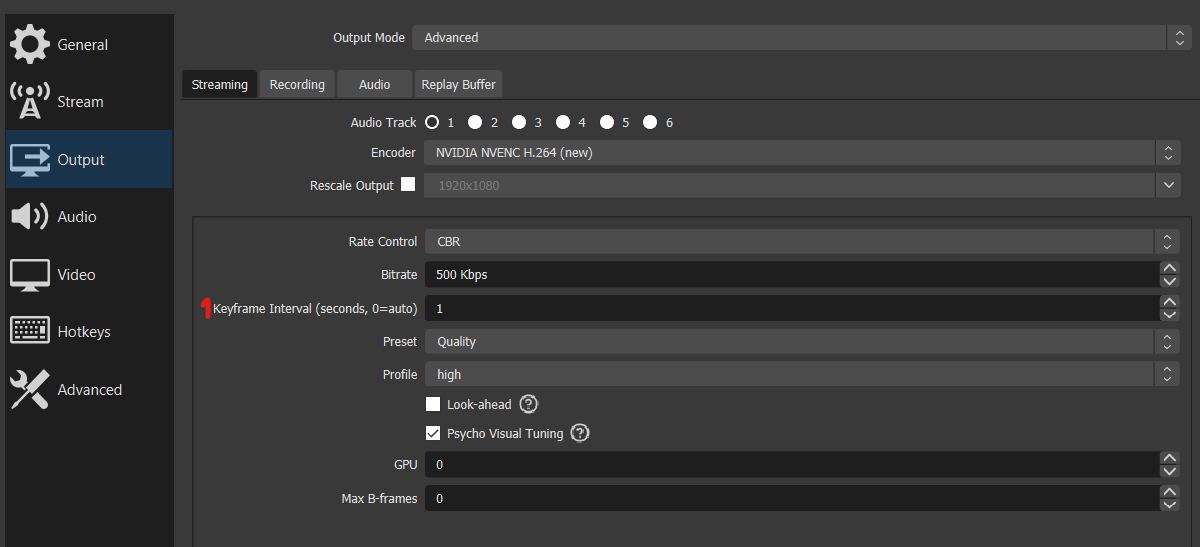
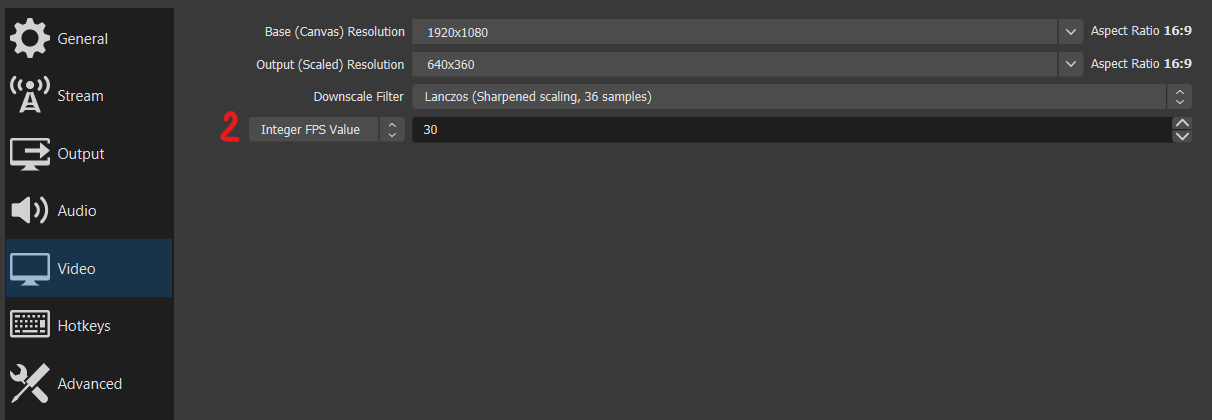
Recommended settings for LL HLS playback¶
Since build 5.2.1345, the recommended settings to play Low latency HLS are follow:
hls_ll_enabled=true
hls_auto_start=true
hls_preloader_enabled=false
hls_player_width=848
hls_player_height=480
video_filter_enable_fps=true
video_filter_fps=30
video_encoder_h264_gop=60
Since build 5.2.1965, the following parameter is enough to play LL HLS, a defaults may be used for other settings
Using HTTP/2 and HTTP/1¶
According to specification, LL HLS must be played using HTTP/2, i.e. via secure connection
It is also possible to use HTTP/1 via unsecure connection with WCS
Note that LL HLS via HTTP/1 works in main browsers except Safari, and this feature is not recommended to use in production.
LL HLS segments folder¶
By default, LL HLS segments are written to streams subfolder to the folder
If folder has changed
it is necessary to set file access permissions using the command
and restart WCS to apply the changes.
LL HLS preloader¶
Since build 5.2.1729, a special preloader can be used for LL HLS as like as usual HLS
LL HLS preloader files are placed by default to the folder
The folder can be changed, for example
Default LL HLS preloader consists of the following files, one per each standard video streams aspect ratio
If stream aspect ration is unknown, 16:9 preloader file will be used. If there are no preloader files at all, LL HLS stream cut will start without a preloader like
Custom LL HLS preloader setup¶
A custom LL HLS preloader can be set up if necessary. The media files in three standard aspects 16:9, 4:3 и 2:1 should be prepared according to the following requirements:
- MP4 container, video codec H264, audio codec AAC
- the files should allow instant playback (MP4
moovatom must precedemdatone) - the files should not containt B frames
- the file duration should be near 1 minute
- the file should have a smooth FPS
- keyframe interval should be near 2 seconds
Suppose a source files are prepared in a proper aspects in OBS Studio or in a video editor. Use the following command example to convert a preloader files to conform the requirements above:
ffmpeg -i 16x9-source.mp4 -bf 0 -acodec aac -vcodec h264 -preset ultrafast -g 60 -strict -2 -r 30 -ar 48000 -movflags faststart -ss 00:00:00 -t 00:01:00 16x9.mp4
Then the default preloader files should be replaced by custom preloader files, and WCS should be restarted.
To restore default preloader it is enough to remove custom preloader files and restart WCS.
A settings applied both for LL and non-LL HLS¶
Since build 5.2.1965 all the settings with hls_ prefix are applied both to LL and non-LL HLS.
The following parameters are applied to LL HLS only and not applied to non-LL HLS
| Parameter | Description | Default value |
|---|---|---|
| ll_hls_max_number_of_parent_segments_containing_partials | A maximum partial segments number per one parent segment | 5 |
|
ll_hls_part_hold_back_count |
>PART-HOLD-BACK attribute value in playlist | 6 |
|
ll_hls_partial_time_max |
A maximum partial segment size in milliseconds | 400 |
m4s container support¶
Since build 5.2.1626 m4s container is supported for HLS segments cut, and since build 5.2.1632 the container is enabled by default for HLS ABR too
Since build 5.2.1724, m4s container is supported for HLS ABR in CDN.
You can switch back to the ts container if necessary
Using a common network stack for HLS and Low Latency HLS¶
Since build 5.2.1749 the parameter allowing an unified network stack usage both for HLS and Low latency HLS is added. The parameter is enabled by default:
In this case:
- m4s container is used by default to record an HLS segments
- parameters with
hlsprefix are applied both to HLS and LL HLS - parameters with
ll_hlsprefix are applied to LL HLS and to m4s container
Warning
Since build 5.2.1793, the parameter is removed. The unified network stack is always used to deliver both HLS and LL HLS segments.
Manifest URL setup¶
Since build 5.2.1852, an URL templates to request a stream main playlist (manifest) may be customized. By default, the following templates are used:
hls_path_template={streamName}/{streamName}.m3u8
hls_abr_path_template={streamName}{abrSuffix}/{streamName}{abrSuffix}.m3u8
Where:
streamName- stream published nameabrSuffix- HLS ABR stream suffix set byhls_abr_stream_name_suffixparameter
In this case, the following URLs should be used to get HLS manifest
and to get HLS ABR manifest
For example, if a fixed manifest name different for HLS ABR and non-ABR streams is preferred to use, then the following templates should be set
hls_path_template={streamName}/playlist.m3u8
hls_abr_path_template={streamName}/playlist{abrSuffix}.m3u8
In this case, the following URLs should be used to get HLS manifest
and to get HLS ABR manifest
HLS provider shutdown when source stream is stopped¶
Since build 5.2.1920 it is possible to control HLS provider shutdown when a source stream publishing on the server is stopped. By default, the HLS provider is stopped with a delay
The delay depends on playlist size
Thus, a subscribers playing the HLS stream may play a rest of playlist if the source stream is stopped.
The delayed shutdown may be disabled if needed
In this case HLS provider will be stopped right after the source stream is stopped.
HLS segments size control¶
By default HLS segments will be cut either by key frame receiving or by reaching the size set by the following parameter (2000 ms by default)
Since build 5.2.1974 it is possible to enable HLS segments cutting by key frame receiving only
In this case a segment size may exceed hls_time_min value, bur a minimal segment size may be less. The following parameter is used to strictly limit the minimal segments size
In this case a segment size will not be less than hls_time_min.
Known issues¶
1. Non-recoverable freeze of HLS stream played in iOS Safari through a CDN¶
Symptoms
One minute after publishing start image stops, sound continues to play
Solution
a) enable transcoding on server using the following option in flashphoner.properties file
b) if transcoding is undesirable, set the following option in flashphoner.properties file
In this case, clicks are possible in audio, but video will not stop.
2. HLS segments writing stops when playing stream published in Firefox browser¶
Symptoms
A few minutes after playback start HLS segments stop writing, in that case the stream directory in hls directory is not deleted, and messages in server log continue to appear
Publisher must publish stream again to recover.
Solution
Use another browser to publish the stream which supposed to be played via HLS
3. No video for the first subscriber when playing HLS in Safari on iOS 12.4¶
Symptoms
No video for the first subscriber when playing a stream as HLS in Safari on iOS 12.4, however video is played normally if there are other HLS-subscribers to the stream
4. No video for any subscriber when playing RTMP stream as HLS in Safari on iOS 12.4¶
HLS stream may not play in iOS Safari 12.4 even if the following parameter is set
Symptoms
No video for any subscriber when playing RTMP stream as HLS in Safari on iOS 12.4
Soluition
use mono sound when a file with stereo sound track is published, for example, set the following command line options for ffmpeg
5. If stream transcoded by CDN is played as HLS, and if stream aspect ratio is changed during transcoding, HLS preloader is shown by original stream aspect ratio¶
Symptoms
When stream transcoded is requested by setting profile name, test-640x480p for example, 16x9 preloader is shown if original stream is 1280x720
Solution
Turn on aspect ratio preserving on Transcoder CDN nodes
6. If the source stream contains B-fames, the picture can twitch in some players¶
Symptoms
A strong picture twitching while playing a stream via HLS, this may look like low FPS
Solution
Update WCS to build 5.2.863, where the problem is solved
7. Audio may be missed on the first connection to the stream when playing native LL HLS in Safari browser¶
Symptoms
Stream is playing as LL HLS but there is no sound
Solution
Update WCS to build 5.2.1345 or newer where the issue is solved
8. Chrome browser on Ubuntu 22.04 may raise CORS error while downloading HLS playlists via HTTPS¶
Symptoms
Chrome browser on Ubuntu 22.04 plays HLS via HTTPS normally, then CORS error occurs while downloading another playlist
Solution
Do not send HTTP requests from Chrome to the same site HLS via HTTPS is playing from
9. LL HLS ABR stream may be played with a big delay in iOS Safari 16¶
Symptoms
All the subscribers using iOS Safari 16, play LL HLS ABR stream with a big delay (more than 20 seconds) from published stream
Solution
Update WCS to build 5.2.1677 to use m4s container by default for LL HLS and wait for a posssible fix in iOS Safari 17
10. HLS ABR may not be played if m4s container is used¶
Symptoms
HLS ABR segments are not cut with server log message
Solution
Update WCS to build 5.2.1677 where the issue is resolved
11. VLC requires LL HLS manifest to include at least 4-6 segments for the first subscriber¶
Symptoms
Audio and video are out of sync when VLC plays LL HLS in m4s container, or playback is freezing while switching a quality in LL HLS ABR
12. Audio only HLS stream in ts container is playing with a notable clicks in Safari browser¶
Symptoms
Audio only HLS stream clicks while playing in native HTML5 player in Safari browser
Solution
Since build 5.2.1690, use m4s container for audio only streams
13. Encoder resources leak may appear under a high load when using HLS ABR¶
Symptoms
When HLS ABR is used and server CPU load is high (for instance, an encoding profiles number for all the streams published exceeds CPU capabilities), encoding resources may not be freed after publishing is stopped, and this may be visible on server statistics page, for example
Solution
Update WCS to build 5.2.1947 and set the following parameter