iOS Video Chat¶
Example of video chat client for iOS¶
This example can be used to participate in video conference for two participants on Web Call Server and allows to publish WebRTC stream.
On the screenshot below the participant is connected, publishing a stream and playing streams from the other participant.
Input fields required for connecting to WCS server and joining conference
WCS URLis the address of the WCS serverLoginis the usernameRoomis the name of conference room
Two videos are played
- video from the camera of this participant - the lower one
- video from the other participant
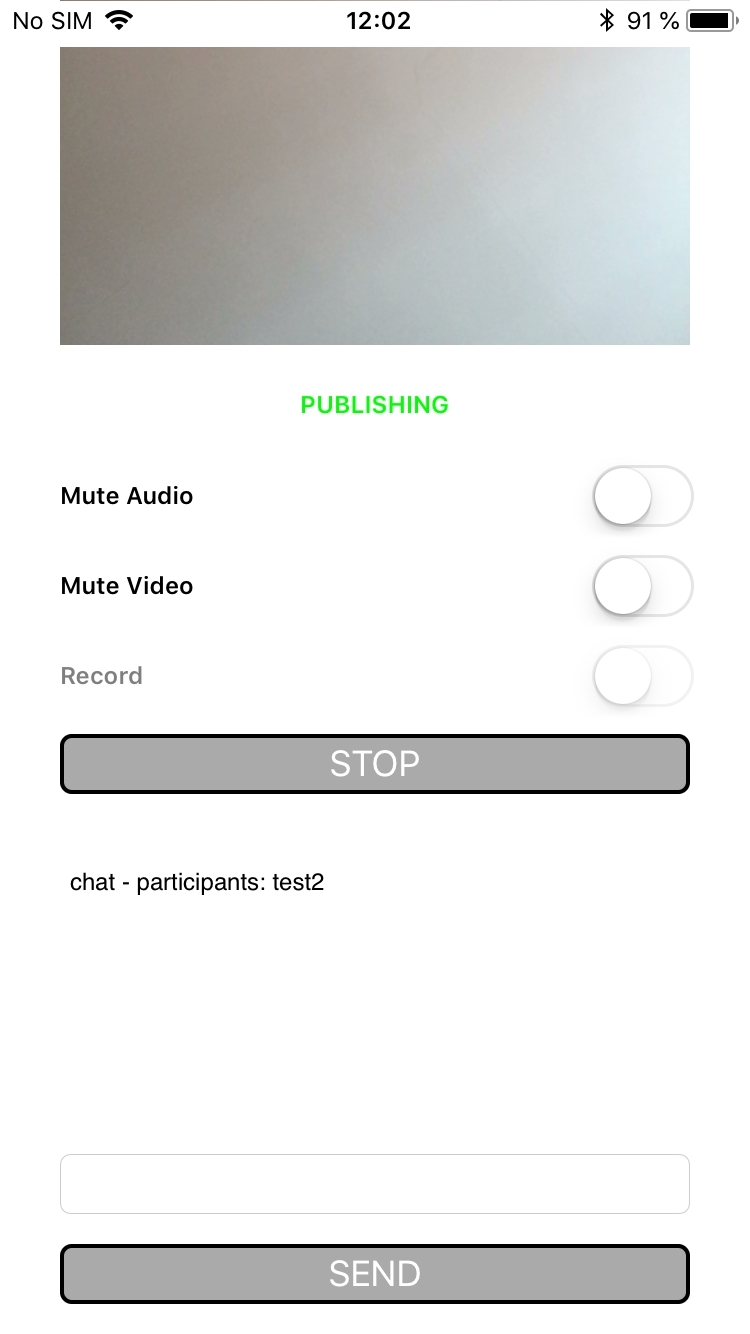
Analyzing the example code¶
To analyze the code, let's take Video Chat example, which is available here.
class for the main view of the application: ViewControllerv (header file ViewController.h; implementation file ViewController.m).
1. Import of API¶
2. Connection to the server¶
FPWCSApi2.createRoomManager code
FPWCSApi2RoomManagerOptions object with the following parameters is passed to createRoomManager method
- URL of WCS server
- username
- (void)connect {
FPWCSApi2RoomManagerOptions *options = [[FPWCSApi2RoomManagerOptions alloc] init];
options.urlServer = _connectUrl.text;
options.username = _connectLogin.input.text;
NSError *error;
roomManager = [FPWCSApi2 createRoomManager:options error:&error];
...
}
3. Joining a conference¶
FPWCSApi2RoomManager.join code
FPWCSApi2RoomOptions object with the name of the conference room is passed to the join method
FPWCSApi2RoomOptions * options = [[FPWCSApi2RoomOptions alloc] init];
options.name = _joinRoomName.input.text;
room = [roomManager join:options];
4. Receiving the event describing chat room state¶
FPWCSApi2Room.onStateCallback code
On this event:
- the size of the collection of
Participantobjects returned by methodgetParticipantsis determined to get the number of already connected participants - if the maximum allowed number of participants had already been reached, the user leaves the "room"
- otherwise, appropriate changes in the interface are done and playback of video stream published by the other participants is started
[room onStateCallback:^(FPWCSApi2Room *room) {
NSDictionary *participants = [room getParticipants];
if ([participants count] >= 2) {
[room leave:nil];
_joinStatus.text = @"Room is full";
[self changeViewState:_joinButton enabled:YES];
return;
}
NSString *chatState = @"participants: ";
for (NSString* key in participants) {
FPWCSApi2RoomParticipant *participant = [participants valueForKey:key];
ParticipantView *pv = [freeViews pop];
[busyViews setValue:pv forKey:[participant getName]];
[participant play:pv.display];
pv.login.text = [participant getName];
chatState = [NSString stringWithFormat:@"%@%@, ", chatState, [participant getName]];
}
...
}];
5. Video stream publishing¶
FPWCSApi2Room.publish code
The following stream options is passed to publish method:
- view to display video
recordis set totrueto record stream published
- (void)publishButton:(UIButton *)button {
[self changeViewState:button enabled:NO];
if ([button.titleLabel.text isEqualToString:@"STOP"]) {
[room unpublish];
} else {
FPWCSApi2StreamOptions * options = [[FPWCSApi2StreamOptions alloc] init];
options.record = [_record.control isOn];
publishStream = [room publish:_localDisplay withOptions:options];
...
}
}
6. Receiving the event notifying that other participant joined to the room¶
FPWCSApi2Room.kFPWCSRoomParticipantEventJoined code
[room on:kFPWCSRoomParticipantEventJoined participantCallback:^(FPWCSApi2Room *room, FPWCSApi2RoomParticipant *participant) {
ParticipantView *pv = [freeViews pop];
if (pv) {
pv.login.text = [participant getName];
_messageHistory.text = [NSString stringWithFormat:@"%@\n%@ - %@", _messageHistory.text, participant.getName, @"joined"];
[busyViews setValue:pv forKey:[participant getName]];
}
}];
7. Receiving the event notifying that other participant published video stream¶
FPWCSApi2Room.kFPWCSRoomParticipantEventPublished, FPWCSApi2RoomParticipant.play code
On this event, video stream from other participant playback is started
[room on:kFPWCSRoomParticipantEventPublished participantCallback:^(FPWCSApi2Room *room, FPWCSApi2RoomParticipant *participant) {
ParticipantView *pv = [busyViews valueForKey:[participant getName]];
if (pv) {
[participant play:pv.display];
}
}];
8. Receiving the event notifying that other participant sent a message¶
FPWCSApi2Room.onMessageCallback code
[room onMessageCallback:^(FPWCSApi2Room *room, FPWCSApi2RoomMessage *message) {
_messageHistory.text = [NSString stringWithFormat:@"%@\n%@ - %@", _messageHistory.text, message.from, message.text];
}];
9. Sending a message to other room participant¶
FPWCSApi2RoomParticipant.sendMessage code
The message text is passed to the metod.
- (void)sendButton:(UIButton *)button {
for (NSString *name in [room getParticipants]) {
FPWCSApi2RoomParticipant *participant = [room getParticipants][name];
[participant sendMessage:_messageBody.text];
}
_messageHistory.text = [NSString stringWithFormat:@"%@\n%@ - %@", _messageHistory.text, _connectLogin.input.text, _messageBody.text];
_messageBody.text = @"";
}
10. Mute/unmute audio and video for stream published¶
FPWCSApi2Stream.unmuteAudio, FPWCSApi2Stream.muteAudio, FPWCSApi2Stream.unmuteVideo, FPWCSApi2Stream.muteVideo code
- (void)muteAudioChanged:(id)sender {
if (publishStream) {
if (_muteAudio.control.isOn) {
[publishStream muteAudio];
} else {
[publishStream unmuteAudio];
}
}
}
- (void)muteVideoChanged:(id)sender {
if (publishStream) {
if (_muteVideo.control.isOn) {
[publishStream muteVideo];
} else {
[publishStream unmuteVideo];
}
}
}
11. Stop stream publishing¶
FPWCSApi2Room.unpublish code
- (void)publishButton:(UIButton *)button {
[self changeViewState:button enabled:NO];
if ([button.titleLabel.text isEqualToString:@"STOP"]) {
[room unpublish];
} else {
...
}
}
12. Leaving chat room¶
FPWCSApi2Room.leave код
Server REST hook app response handler function is passed to the method.
if ([button.titleLabel.text isEqualToString:@"LEAVE"]) {
if (room) {
FPWCSApi2DataHandler *handler = [[FPWCSApi2DataHandler alloc] init];
handler.onAccepted = ^(FPWCSApi2Session *session, FPWCSApi2Data *data){
[self onUnpublished];
[self onLeaved];
};
handler.onRejected = ^(FPWCSApi2Session *session, FPWCSApi2Data *data){
[self onUnpublished];
[self onLeaved];
};
[room leave:handler];
room = nil;
}
}
13. Disconnection¶
FPWCSApi2RoomManager.disconnect code