Phone UI¶
Example of web phone with dialer GUI¶
On the screenshots below
- parameters for SIP connection are entered in to the login form
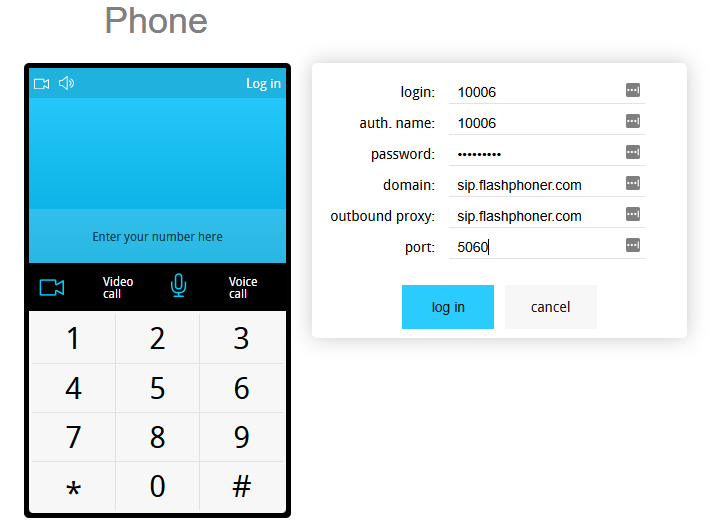
- callee SIP username is entered
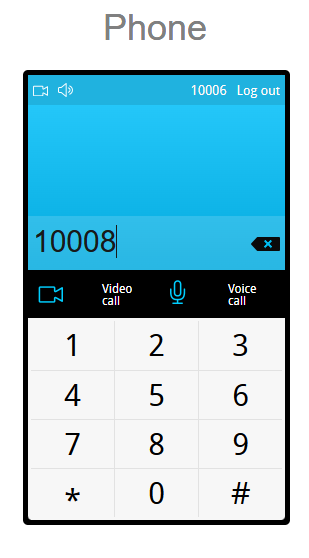
- video call is established
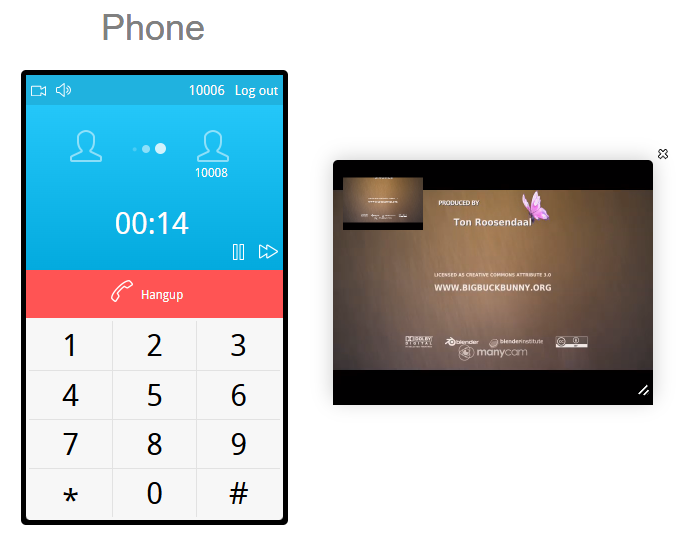
Video or voice call is establishing when corresponding button is clicked and is terminated when Hangup button is clicked.
Call can be put on hold using the pause ⏸ icon.
The volume can be adjusted using the loudspeaker 🔊 icon in the top left corner.
Code of the example¶
The path to the source code of the example on WCS server is:
/usr/local/FlashphonerWebCallServer/client/examples/demo/sip/phone-ui
- gui - directory containing files required for the GUI: file with styles, fonts, ../images
- listener - directory containing event listener scripts
- sounds - directory containing sound files for events
- SoundControl.js - script providing functionality for playing sounds
- Phone.js - script providing functionality for the web phone
- Phone.html - page of the web phone
This example can be tested using the following address:
https://host:8888/client/examples/demo/sip/phone-ui/Phone.html
Here host is the address of the WCS server.
Analyzing the code¶
To analyze the code, let's take the version of file Phone.js with hash ecbadc3, which is available here and can be downloaded with corresponding build 2.0.212.
In this script, Flashphoner API methods are called from the corresponding methods of Phone object.
For example, method createSession() for establishing connection to server is called from method connect()
Phone.prototype.connect = function () {
var me = this;
...
Flashphoner.createSession(connectionOptions).on(SESSION_STATUS.ESTABLISHED, function(session){
...
}
The Phone object is created and initialized after API initialization
In addition to the methods required for the calling functionality, Phone object has listener methods for changing controls of the interface depending on the connection and call status (line 194 - line 416).
1. Initialization of the API¶
Flashphoner.init() code
2. Connection to server¶
Flashphoner.createSession() code
Object with connection options is passed to the method
urlServer- URL for WebSocket connection to WCS serversipOptions- object with parameters for SIP connection
var url = setURL();
this.sipOptions = {};
this.sipOptions.login = $('#sipLogin').val();
this.sipOptions.password = $('#sipPassword').val();
this.sipOptions.authenticationName = $('#sipAuthenticationName').val();
this.sipOptions.domain = $('#sipDomain').val();
this.sipOptions.outboundProxy = $('#sipOutboundProxy').val();
this.sipOptions.port = $('#sipPort').val();
this.sipOptions.useProxy = true;
this.sipOptions.registerRequired = true;
var connectionOptions = {
urlServer: url,
sipOptions: this.sipOptions
};
Flashphoner.createSession(connectionOptions).on(SESSION_STATUS.ESTABLISHED, function(session){
...
});
3. Receiving the event confirming successful connection¶
ConnectionStatusEvent ESTABLISHED code
Flashphoner.createSession(connectionOptions).on(SESSION_STATUS.ESTABLISHED, function(session){
me.session = session;
me.connectionStatusListener(SESSION_STATUS.ESTABLISHED);
}).on(SESSION_STATUS.REGISTERED, function(session){
...
}).on(SESSION_STATUS.DISCONNECTED, function(){
...
}).on(SESSION_STATUS.FAILED, function(){
...
}).on(SESSION_STATUS.INCOMING_CALL, function(call){
...
});
4. Receiving the event confirming successful registration on SIP server¶
ConnectionStatusEvent REGISTERED code
Flashphoner.createSession(connectionOptions).on(SESSION_STATUS.ESTABLISHED, function(session){
...
}).on(SESSION_STATUS.REGISTERED, function(session){
me.registrationStatusListener(SESSION_STATUS.REGISTERED);
}).on(SESSION_STATUS.DISCONNECTED, function(){
...
}).on(SESSION_STATUS.FAILED, function(){
...
}).on(SESSION_STATUS.INCOMING_CALL, function(call){
...
});
5. Receiving the event on incoming call¶
ConnectionStatusEvent INCOMING_CALL code
Flashphoner.createSession(connectionOptions).on(SESSION_STATUS.ESTABLISHED, function(session){
...
}).on(SESSION_STATUS.REGISTERED, function(session){
...
}).on(SESSION_STATUS.DISCONNECTED, function(){
...
}).on(SESSION_STATUS.FAILED, function(){
...
}).on(SESSION_STATUS.INCOMING_CALL, function(call){
call.on(CALL_STATUS.RING, function(){
...
});
me.onCallListener(call);
});
6. Outgoing call¶
Session.createCall(), Call.call() code
The following parameters are passed when call is created
callee- callee SIP usernamevisibleName- display namelocalVideoDisplay-divelement to display local video/audioremoteVideoDisplay-divelement to display remote video/audioconstraints- object with parameters specifying if the call should have audio and video
var constraints = {
audio: true,
video: hasVideo
};
var outCall = this.session.createCall({
callee: callee,
visibleName: this.sipOptions.login,
localVideoDisplay: this.localVideo,
remoteVideoDisplay: this.remoteVideo,
constraints: constraints
...
});
outCall.call();
7. Answering incoming call¶
Call.answer() code
Object with answer options is passed to the method
localVideoDisplay-divelement to display local video/audioremoteVideoDisplay-divelement to display remote video/audio
Phone.prototype.answer = function () {
trace("Phone - answer " + this.currentCall.id());
this.flashphonerListener.onAnswer(this.currentCall.id());
this.currentCall.answer({
localVideoDisplay: this.localVideo,
remoteVideoDisplay: this.remoteVideo
});
};
8. Call hold¶
9. Call hangup¶
Call.hangup() code
Phone.prototype.hangup = function () {
trace("Phone - hangup " + this.currentCall.id() + " status " + this.currentCall.status());
this.hideFlashAccess();
if (this.currentCall.status() == CALL_STATUS.PENDING) {
this.callStatusListener(this.currentCall);
} else {
this.currentCall.hangup();
}
this.flashphonerListener.onHangup();
};
10. Disconnection¶
Session.disconnect() code